Show Posts Show Posts
|
|
Pages: [1]
|
Anyone get the slowdown issue? I'm getting around 335-340 sol/s here with a palit gtx 1060 6gb (+90MHz core/780+MHz mem OC, running at 67-69C) but sometimes when I leave it for like 6+ hours it gets randomly slow down to 250~. restart my computer seems to solved it but pretty annoying tho when I have to monitor my PC like every hour.
Try using auto mouse clicker by murgee (Or any other automatic mouse clicker/mover) and set it to move your mouse every minute or so. It should hopefully keep your hashrate the same infinitely as long as the movement of the mouse is repeated. It worked for me and another guy. If not then you probably don't have the same issue that I had. I'm hoping @EWBF_ knows if the issue is with the miner or something windows related. Huh, pretty interesting issue on how and why this miner program don't like idling, lol. Maybe it's on windows side. Thanks man for the solution btw. You might be able to adjust the sleep settings as well. Tell the OS not to go to sleep etc.....might have the same effect. I can't say this is the case with pote2639, but in my case I've got every single power saving option turned off from windows power options to nvidia control panel settings to turning off C states in BIOS and I'm still having the issue without a mouse movement every few minutes. I have tried everything. An idling prevention software like an auto mouse clicker finally worked. |
|
|
|
Anyone get the slowdown issue? I'm getting around 335-340 sol/s here with a palit gtx 1060 6gb (+90MHz core/780+MHz mem OC, running at 67-69C) but sometimes when I leave it for like 6+ hours it gets randomly slow down to 250~. restart my computer seems to solved it but pretty annoying tho when I have to monitor my PC like every hour.
Try using auto mouse clicker by murgee (Or any other automatic mouse clicker/mover) and set it to move your mouse every minute or so. It should hopefully keep your hashrate the same infinitely as long as the movement of the mouse is repeated. It worked for me and another guy. If not then you probably don't have the same issue that I had. I'm hoping @EWBF_ knows if the issue is with the miner or something windows related. |
|
|
|
Anyone getting random horrible hash rates? My 1080 strix goes from 480+ suddenly down to 150. Then with a change of clock frequency just up and down slighty, or restart its back on 420,but not 480 which it used to be.
Try using an auto mouse clicker (I suggest the one from murgee) and set it to move your mouse after a period of time repeatedly. If it does fix your issue (as in the hash rate stays consistent all the time), then you're probably having the same issue that I am. It's probably a bug caused by something, probably not the miner because it was fine for me before a windows update or maybe after an nvidia driver update. (I'm mining with a gtx 1070 and my hash rate goes down from ~480 to 130-150 when idle almost like yours). Haha oh man. If it's my window version idk what to say. I sold 2x 980tis for 2x 1080 because I thought they had gone wrong. My main comp use brand new windows 10 version downloaded this April. Running a 1080 ti with no performance loss. Going to install newest version of w10 on my rig too now it seems  Haha that clicking worked. Thanks man Your welcome!  |
|
|
|
Anyone getting random horrible hash rates? My 1080 strix goes from 480+ suddenly down to 150. Then with a change of clock frequency just up and down slighty, or restart its back on 420,but not 480 which it used to be.
Try using an auto mouse clicker (I suggest the one from murgee) and set it to move your mouse after a period of time repeatedly. If it does fix your issue (as in the hash rate stays consistent all the time), then you're probably having the same issue that I am. It's probably a bug caused by something, probably not the miner because it was fine for me before a windows update or maybe after an nvidia driver update. (I'm mining with a gtx 1070 and my hash rate goes down from ~480 to 130-150 when idle almost like yours). |
|
|
|
Anybody here been running 1080 TI for few days ?
I always have hash drop few minutes after starting the miner , that is one thing .
Second thing , opposed to other i find that dropping memory clock result in higher core clock within the same TPD and gets little performance increase .
Does it happen after sometime of not using the PC? Try moving your mouse and clicking things and see if hash rate comes back up to normal... You might be having exactly the same problem as I am. I'm using a single 1070. I gave found that keeping too many Google Chrome window opened affect performance, found that I haven bitcoin mining virus wasting 10% of my hash. Now I am playing with nvidia power options to see if its will affect my usage. That card is running inside my daily rig. I actually found a way to "bypass" my issue by using auto mouse click by murgee (Google it) and set it to move my mouse from one side of the screen to the other once every half a minute. Seems to have fixed the issue and hash rate stays the same even after 12 hours. |
|
|
|
Anybody here been running 1080 TI for few days ?
I always have hash drop few minutes after starting the miner , that is one thing .
Second thing , opposed to other i find that dropping memory clock result in higher core clock within the same TPD and gets little performance increase .
Does it happen after sometime of not using the PC? Try moving your mouse and clicking things and see if hash rate comes back up to normal... You might be having exactly the same problem as I am. I'm using a single 1070. |
|
|
|
Hello, I've been mining with this miner for a few weeks now and I noticed that when my PC is idle (As in no mouse movement, screen locked) the sol/s goes down from ~480 to about 140 sol/s. This is with a gtx 1070 and monitoring software tells me that gpu usage drops to about 90-95 from 100% when idle and the GPU core clocks and memory clocks stay the same. Is this is known bug and can I bypass it by doing something? Mining speed becomes severely low when I'm not using the computer (as in when I leave it to mine throughout the night). I think this might be caused by the windows 10 creator's update because I didn't notice this issue before updating to creator's update, so it might be related to that.
Thanks in advance.
Is nobody having this issue? I've tried everything that I can think of.  What is your power plan settings? I have no issues with win 10 after the creator's update. I have mine set to high performance, with monitors turning off after 10 mins and never sleep. The only other difference I can think of is that I don't lock the PC when away. Does it do the same when you don't lock the PC? I've got every power option set to high performance, even the nvidia ones. Also yes, I've tried not locking my PC as well, the problem still exists. In advanced power settings under Windows I would also change the time before it puts the disks to sleep to a very large number; i.e. 99999999. This might be your problem. I already set it to 0 which says "never" when I click out of the box but I just now tried using 99999999 (which also showed me "never) but that doesn't help as well. Sol/s drops to about 140-150 when not using after sometime (minimum 10-15 minutes of no use causes it to start) Not sure what is causing your problem. If you have a 16gb or larger USB key you could try nvOC. I'll give it a shot if what I try next doesn't fix it. I'm gonna set miner.exe to launch as admin from the compatibility tab in the properties menu and see if it does something. |
|
|
|
Hello, I've been mining with this miner for a few weeks now and I noticed that when my PC is idle (As in no mouse movement, screen locked) the sol/s goes down from ~480 to about 140 sol/s. This is with a gtx 1070 and monitoring software tells me that gpu usage drops to about 90-95 from 100% when idle and the GPU core clocks and memory clocks stay the same. Is this is known bug and can I bypass it by doing something? Mining speed becomes severely low when I'm not using the computer (as in when I leave it to mine throughout the night). I think this might be caused by the windows 10 creator's update because I didn't notice this issue before updating to creator's update, so it might be related to that.
Thanks in advance.
Is nobody having this issue? I've tried everything that I can think of.  What is your power plan settings? I have no issues with win 10 after the creator's update. I have mine set to high performance, with monitors turning off after 10 mins and never sleep. The only other difference I can think of is that I don't lock the PC when away. Does it do the same when you don't lock the PC? I've got every power option set to high performance, even the nvidia ones. Also yes, I've tried not locking my PC as well, the problem still exists. In advanced power settings under Windows I would also change the time before it puts the disks to sleep to a very large number; i.e. 99999999. This might be your problem. I already set it to 0 which says "never" when I click out of the box but I just now tried using 99999999 (which also showed me "never) but that doesn't help as well. Sol/s drops to about 140-150 when not using after sometime (minimum 10-15 minutes of no use causes it to start) |
|
|
|
Hello, I've been mining with this miner for a few weeks now and I noticed that when my PC is idle (As in no mouse movement, screen locked) the sol/s goes down from ~480 to about 140 sol/s. This is with a gtx 1070 and monitoring software tells me that gpu usage drops to about 90-95 from 100% when idle and the GPU core clocks and memory clocks stay the same. Is this is known bug and can I bypass it by doing something? Mining speed becomes severely low when I'm not using the computer (as in when I leave it to mine throughout the night). I think this might be caused by the windows 10 creator's update because I didn't notice this issue before updating to creator's update, so it might be related to that.
Thanks in advance.
Is nobody having this issue? I've tried everything that I can think of.  What is your power plan settings? I have no issues with win 10 after the creator's update. I have mine set to high performance, with monitors turning off after 10 mins and never sleep. The only other difference I can think of is that I don't lock the PC when away. Does it do the same when you don't lock the PC? I've got every power option set to high performance, even the nvidia ones. Also yes, I've tried not locking my PC as well, the problem still exists. |
|
|
|
Hello, I've been mining with this miner for a few weeks now and I noticed that when my PC is idle (As in no mouse movement, screen locked) the sol/s goes down from ~480 to about 140 sol/s. This is with a gtx 1070 and monitoring software tells me that gpu usage drops to about 90-95 from 100% when idle and the GPU core clocks and memory clocks stay the same. Is this is known bug and can I bypass it by doing something? Mining speed becomes severely low when I'm not using the computer (as in when I leave it to mine throughout the night). I think this might be caused by the windows 10 creator's update because I didn't notice this issue before updating to creator's update, so it might be related to that.
Thanks in advance.
Is nobody having this issue? I've tried everything that I can think of.  |
|
|
|
Hello, I've been mining with this miner for a few weeks now and I noticed that when my PC is idle (As in no mouse movement, screen locked) the sol/s goes down from ~480 to about 140 sol/s. This is with a gtx 1070 and monitoring software tells me that gpu usage drops to about 90-95 from 100% when idle and the GPU core clocks and memory clocks stay the same. Is this is known bug and can I bypass it by doing something? Mining speed becomes severely low when I'm not using the computer (as in when I leave it to mine throughout the night). I think this might be caused by the windows 10 creator's update because I didn't notice this issue before updating to creator's update, so it might be related to that.
Thanks in advance.
I think you are answering your own question.  That doesn't really help me but okay. Obviously you have to set the power management settings. Did you try to set the screen and sleep settings to : NEVER?  I've got every power management option cranked to the max performance setting, windows power settings to high performance, nvidia control panel to prefer maximum performance, and sleep and screen turn off set to never. This has to be a conflict with the new windows update. |
|
|
|
Hello, I've been mining with this miner for a few weeks now and I noticed that when my PC is idle (As in no mouse movement, screen locked) the sol/s goes down from ~480 to about 140 sol/s. This is with a gtx 1070 and monitoring software tells me that gpu usage drops to about 90-95 from 100% when idle and the GPU core clocks and memory clocks stay the same. Is this is known bug and can I bypass it by doing something? Mining speed becomes severely low when I'm not using the computer (as in when I leave it to mine throughout the night). I think this might be caused by the windows 10 creator's update because I didn't notice this issue before updating to creator's update, so it might be related to that.
Thanks in advance.
I think you are answering your own question.  That doesn't really help me but okay. |
|
|
|
|
Hello, I've been mining with this miner for a few weeks now and I noticed that when my PC is idle (As in no mouse movement, screen locked) the sol/s goes down from ~480 to about 140 sol/s. This is with a gtx 1070 and monitoring software tells me that gpu usage drops to about 90-95 from 100% when idle and the GPU core clocks and memory clocks stay the same. Is this is known bug and can I bypass it by doing something? Mining speed becomes severely low when I'm not using the computer (as in when I leave it to mine throughout the night). I think this might be caused by the windows 10 creator's update because I didn't notice this issue before updating to creator's update, so it might be related to that.
Thanks in advance.
|
|
|
|
|