fullzero
Legendary

 Offline Offline
Activity: 1260
Merit: 1009

|
 |
April 26, 2017, 09:23:10 PM |
|
I have tried this with "C:\Users\tom\Desktop\miner.exe" --server eu1-zcash.flypool.org --port 3333 --user t1QM4kRxb1h3TJeaEoT6VwWLm9ug2RL2fXf.zmain --pass x
still nothing
Put this in the bat file: cd C:\Users\tom\Desktop
miner.exe --server eu1-zcash.flypool.org --port 3333 --user t1QM4kRxb1h3TJeaEoT6VwWLm9ug2RL2fXf.zmain --pass x |
|
|
|
|
|
|
|
|
|
|
|
|
Advertised sites are not endorsed by the Bitcoin Forum. They may be unsafe, untrustworthy, or illegal in your jurisdiction.
|
|
|
|
nUm81
|
 |
April 27, 2017, 03:02:21 AM |
|
I have tried this with "C:\Users\tom\Desktop\miner.exe" --server eu1-zcash.flypool.org --port 3333 --user t1QM4kRxb1h3TJeaEoT6VwWLm9ug2RL2fXf.zmain --pass x
still nothing
Put this in the bat file: cd C:\Users\tom\Desktop
miner.exe --server eu1-zcash.flypool.org --port 3333 --user t1QM4kRxb1h3TJeaEoT6VwWLm9ug2RL2fXf.zmain --pass x my bat file runs fine with the following on multiple mining rigs; :start
miner --server asia1-zcash.flypool.org --port 3333 --user %address%.%user% --pass x --pec
ping 127.0.0.1 > nul
goto start
just make sure that you put the .bat file in the same folder as the miner.exe. |
|
|
|
TessellatedGuy
Newbie

 Offline Offline
Activity: 13
Merit: 0

|
 |
April 27, 2017, 11:08:38 AM |
|
Hello, I've been mining with this miner for a few weeks now and I noticed that when my PC is idle (As in no mouse movement, screen locked) the sol/s goes down from ~480 to about 140 sol/s. This is with a gtx 1070 and monitoring software tells me that gpu usage drops to about 90-95 from 100% when idle and the GPU core clocks and memory clocks stay the same. Is this is known bug and can I bypass it by doing something? Mining speed becomes severely low when I'm not using the computer (as in when I leave it to mine throughout the night). I think this might be caused by the windows 10 creator's update because I didn't notice this issue before updating to creator's update, so it might be related to that.
Thanks in advance.
Is nobody having this issue? I've tried everything that I can think of.  |
|
|
|
|
|
nUm81
|
 |
April 27, 2017, 12:10:07 PM |
|
Hello, I've been mining with this miner for a few weeks now and I noticed that when my PC is idle (As in no mouse movement, screen locked) the sol/s goes down from ~480 to about 140 sol/s. This is with a gtx 1070 and monitoring software tells me that gpu usage drops to about 90-95 from 100% when idle and the GPU core clocks and memory clocks stay the same. Is this is known bug and can I bypass it by doing something? Mining speed becomes severely low when I'm not using the computer (as in when I leave it to mine throughout the night). I think this might be caused by the windows 10 creator's update because I didn't notice this issue before updating to creator's update, so it might be related to that.
Thanks in advance.
Is nobody having this issue? I've tried everything that I can think of.  What is your power plan settings? I have no issues with win 10 after the creator's update. I have mine set to high performance, with monitors turning off after 10 mins and never sleep. The only other difference I can think of is that I don't lock the PC when away. Does it do the same when you don't lock the PC? |
|
|
|
TessellatedGuy
Newbie

 Offline Offline
Activity: 13
Merit: 0

|
 |
April 27, 2017, 12:16:01 PM |
|
Hello, I've been mining with this miner for a few weeks now and I noticed that when my PC is idle (As in no mouse movement, screen locked) the sol/s goes down from ~480 to about 140 sol/s. This is with a gtx 1070 and monitoring software tells me that gpu usage drops to about 90-95 from 100% when idle and the GPU core clocks and memory clocks stay the same. Is this is known bug and can I bypass it by doing something? Mining speed becomes severely low when I'm not using the computer (as in when I leave it to mine throughout the night). I think this might be caused by the windows 10 creator's update because I didn't notice this issue before updating to creator's update, so it might be related to that.
Thanks in advance.
Is nobody having this issue? I've tried everything that I can think of.  What is your power plan settings? I have no issues with win 10 after the creator's update. I have mine set to high performance, with monitors turning off after 10 mins and never sleep. The only other difference I can think of is that I don't lock the PC when away. Does it do the same when you don't lock the PC? I've got every power option set to high performance, even the nvidia ones. Also yes, I've tried not locking my PC as well, the problem still exists. |
|
|
|
|
fullzero
Legendary

 Offline Offline
Activity: 1260
Merit: 1009

|
 |
April 27, 2017, 01:38:50 PM |
|
Hello, I've been mining with this miner for a few weeks now and I noticed that when my PC is idle (As in no mouse movement, screen locked) the sol/s goes down from ~480 to about 140 sol/s. This is with a gtx 1070 and monitoring software tells me that gpu usage drops to about 90-95 from 100% when idle and the GPU core clocks and memory clocks stay the same. Is this is known bug and can I bypass it by doing something? Mining speed becomes severely low when I'm not using the computer (as in when I leave it to mine throughout the night). I think this might be caused by the windows 10 creator's update because I didn't notice this issue before updating to creator's update, so it might be related to that.
Thanks in advance.
Is nobody having this issue? I've tried everything that I can think of.  What is your power plan settings? I have no issues with win 10 after the creator's update. I have mine set to high performance, with monitors turning off after 10 mins and never sleep. The only other difference I can think of is that I don't lock the PC when away. Does it do the same when you don't lock the PC? I've got every power option set to high performance, even the nvidia ones. Also yes, I've tried not locking my PC as well, the problem still exists. In advanced power settings under Windows I would also change the time before it puts the disks to sleep to a very large number; i.e. 99999999. This might be your problem. |
|
|
|
|
TessellatedGuy
Newbie

 Offline Offline
Activity: 13
Merit: 0

|
 |
April 27, 2017, 02:30:45 PM |
|
Hello, I've been mining with this miner for a few weeks now and I noticed that when my PC is idle (As in no mouse movement, screen locked) the sol/s goes down from ~480 to about 140 sol/s. This is with a gtx 1070 and monitoring software tells me that gpu usage drops to about 90-95 from 100% when idle and the GPU core clocks and memory clocks stay the same. Is this is known bug and can I bypass it by doing something? Mining speed becomes severely low when I'm not using the computer (as in when I leave it to mine throughout the night). I think this might be caused by the windows 10 creator's update because I didn't notice this issue before updating to creator's update, so it might be related to that.
Thanks in advance.
Is nobody having this issue? I've tried everything that I can think of.  What is your power plan settings? I have no issues with win 10 after the creator's update. I have mine set to high performance, with monitors turning off after 10 mins and never sleep. The only other difference I can think of is that I don't lock the PC when away. Does it do the same when you don't lock the PC? I've got every power option set to high performance, even the nvidia ones. Also yes, I've tried not locking my PC as well, the problem still exists. In advanced power settings under Windows I would also change the time before it puts the disks to sleep to a very large number; i.e. 99999999. This might be your problem. I already set it to 0 which says "never" when I click out of the box but I just now tried using 99999999 (which also showed me "never) but that doesn't help as well. Sol/s drops to about 140-150 when not using after sometime (minimum 10-15 minutes of no use causes it to start) |
|
|
|
|
fullzero
Legendary

 Offline Offline
Activity: 1260
Merit: 1009

|
 |
April 27, 2017, 02:33:59 PM |
|
Hello, I've been mining with this miner for a few weeks now and I noticed that when my PC is idle (As in no mouse movement, screen locked) the sol/s goes down from ~480 to about 140 sol/s. This is with a gtx 1070 and monitoring software tells me that gpu usage drops to about 90-95 from 100% when idle and the GPU core clocks and memory clocks stay the same. Is this is known bug and can I bypass it by doing something? Mining speed becomes severely low when I'm not using the computer (as in when I leave it to mine throughout the night). I think this might be caused by the windows 10 creator's update because I didn't notice this issue before updating to creator's update, so it might be related to that.
Thanks in advance.
Is nobody having this issue? I've tried everything that I can think of.  What is your power plan settings? I have no issues with win 10 after the creator's update. I have mine set to high performance, with monitors turning off after 10 mins and never sleep. The only other difference I can think of is that I don't lock the PC when away. Does it do the same when you don't lock the PC? I've got every power option set to high performance, even the nvidia ones. Also yes, I've tried not locking my PC as well, the problem still exists. In advanced power settings under Windows I would also change the time before it puts the disks to sleep to a very large number; i.e. 99999999. This might be your problem. I already set it to 0 which says "never" when I click out of the box but I just now tried using 99999999 (which also showed me "never) but that doesn't help as well. Sol/s drops to about 140-150 when not using after sometime (minimum 10-15 minutes of no use causes it to start) Not sure what is causing your problem. If you have a 16gb or larger USB key you could try nvOC. |
|
|
|
|
TessellatedGuy
Newbie

 Offline Offline
Activity: 13
Merit: 0

|
 |
April 27, 2017, 03:09:34 PM |
|
Hello, I've been mining with this miner for a few weeks now and I noticed that when my PC is idle (As in no mouse movement, screen locked) the sol/s goes down from ~480 to about 140 sol/s. This is with a gtx 1070 and monitoring software tells me that gpu usage drops to about 90-95 from 100% when idle and the GPU core clocks and memory clocks stay the same. Is this is known bug and can I bypass it by doing something? Mining speed becomes severely low when I'm not using the computer (as in when I leave it to mine throughout the night). I think this might be caused by the windows 10 creator's update because I didn't notice this issue before updating to creator's update, so it might be related to that.
Thanks in advance.
Is nobody having this issue? I've tried everything that I can think of.  What is your power plan settings? I have no issues with win 10 after the creator's update. I have mine set to high performance, with monitors turning off after 10 mins and never sleep. The only other difference I can think of is that I don't lock the PC when away. Does it do the same when you don't lock the PC? I've got every power option set to high performance, even the nvidia ones. Also yes, I've tried not locking my PC as well, the problem still exists. In advanced power settings under Windows I would also change the time before it puts the disks to sleep to a very large number; i.e. 99999999. This might be your problem. I already set it to 0 which says "never" when I click out of the box but I just now tried using 99999999 (which also showed me "never) but that doesn't help as well. Sol/s drops to about 140-150 when not using after sometime (minimum 10-15 minutes of no use causes it to start) Not sure what is causing your problem. If you have a 16gb or larger USB key you could try nvOC. I'll give it a shot if what I try next doesn't fix it. I'm gonna set miner.exe to launch as admin from the compatibility tab in the properties menu and see if it does something. |
|
|
|
|
Skzzik
Newbie

 Offline Offline
Activity: 15
Merit: 0

|
 |
April 27, 2017, 03:37:38 PM |
|
I found stock settings on my 1060 where similar but the power draw was 120+ for less than 300 sol/s  After tweaking a bit, I've settled on the following for my EVGA 1060 6GB SSC card in my main work/gaming PC: Power target: 61% Temp target: 90C GPU offset: +90 Mem offset: +900 Fan target: 45% Clocks are at ~1900 core and 9600 memory and this nets me ~310 sol/s @ 90W which ends up being around 3.4 Sol/W The temperature is right around 67C and the fan noise is very quiet The best thing is I can just work away, watch videos etc. and I barely even notice that it's mining  +900... stable? It's stable at +1000 which gives me a memory clock of 9600, but it doesn't seem to lead to any better results  GPU-Z is showing Samsung GDDR5 memory https://i.imgur.com/9ajTvA8.pngHow do you get power usage and efficiency logged?  |
|
|
|
|
|
zer0k
|
 |
April 27, 2017, 04:43:17 PM |
|
I found stock settings on my 1060 where similar but the power draw was 120+ for less than 300 sol/s  After tweaking a bit, I've settled on the following for my EVGA 1060 6GB SSC card in my main work/gaming PC: Power target: 61% Temp target: 90C GPU offset: +90 Mem offset: +900 Fan target: 45% Clocks are at ~1900 core and 9600 memory and this nets me ~310 sol/s @ 90W which ends up being around 3.4 Sol/W The temperature is right around 67C and the fan noise is very quiet The best thing is I can just work away, watch videos etc. and I barely even notice that it's mining  +900... stable? It's stable at +1000 which gives me a memory clock of 9600, but it doesn't seem to lead to any better results  GPU-Z is showing Samsung GDDR5 memory  How do you get power usage and efficiency logged?  Just add --pec to your miner command line and you will get power efficiency readings in your command prompt window. Double check with a Kill-a-watt meter at the wall to make sure they are accurate for your setup |
|
|
|
Skzzik
Newbie

 Offline Offline
Activity: 15
Merit: 0

|
 |
April 27, 2017, 05:39:11 PM |
|
http://I found stock settings on my 1060 where similar but the power draw was 120+ for less than 300 sol/s  After tweaking a bit, I've settled on the following for my EVGA 1060 6GB SSC card in my main work/gaming PC: Power target: 61% Temp target: 90C GPU offset: +90 Mem offset: +900 Fan target: 45% Clocks are at ~1900 core and 9600 memory and this nets me ~310 sol/s @ 90W which ends up being around 3.4 Sol/W The temperature is right around 67C and the fan noise is very quiet The best thing is I can just work away, watch videos etc. and I barely even notice that it's mining  +900... stable? It's stable at +1000 which gives me a memory clock of 9600, but it doesn't seem to lead to any better results  GPU-Z is showing Samsung GDDR5 memory https://i.imgur.com/9ajTvA8.pngHow do you get power usage and efficiency logged?  Just add --pec to your miner command line and you will get power efficiency readings in your command prompt window. Double check with a Kill-a-watt meter at the wall to make sure they are accurate for your setup so, my power usage is really high (I dont have atm a kill a watt to check it). any advice  ?
|
|
|
|
|
|
zer0k
|
 |
April 27, 2017, 08:49:42 PM |
|
 so, my power usage is really high (I dont have atm a kill a watt to check it). any advice  ? Just keep dropping your Power limit and you'll see your efficiency will start going up to the 3+ Sol/W There is a balance between power usage and performance of course, and you'll want to tweak things to your needs  |
|
|
|
|
nUm81
|
 |
April 28, 2017, 06:24:48 AM |
|
 so, my power usage is really high (I dont have atm a kill a watt to check it). any advice  ? You must have a card with around 220W TDP. it doesn't look like you are even limiting the TDP with your current setting of 80% as the card is only running at 75% anyway. My cards are all 180W TDP, running at 85% (about 130W). You should be able to drop the card right back to around 60% which will bring down your Sol/s but will bring up your Sol/W. Just do some calculations on the cost of your electricity vs the income of the shares and you will see that it is better to run at a lower Sol/s that uses less power. It will result in more $$$ in your pocket and less in the pocket of the power company.  |
|
|
|
kemo6600
Member
 
 Offline Offline
Activity: 130
Merit: 10

|
 |
April 28, 2017, 07:29:04 AM |
|
Anybody here been running 1080 TI for few days ?
I always have hash drop few minutes after starting the miner , that is one thing .
Second thing , opposed to other i find that dropping memory clock result in higher core clock within the same TPD and gets little performance increase .
|
|
|
|
|
PandaPanda!
Newbie

 Offline Offline
Activity: 35
Merit: 0

|
 |
April 28, 2017, 09:40:07 AM |
|
Has anyone managed to get the log file option working? I need it urgently. Is the OP still developing this miner?
|
|
|
|
|
PandaPanda!
Newbie

 Offline Offline
Activity: 35
Merit: 0

|
 |
April 28, 2017, 10:30:40 AM |
|
Has anyone managed to get the log file option working? I need it urgently. Is the OP still developing this miner?
Never mind, its working. Just realised i needed "--" to make the switch work. |
|
|
|
|
Jay13ird
Newbie

 Offline Offline
Activity: 7
Merit: 0

|
 |
April 28, 2017, 03:00:40 PM |
|
What the most/stable overclock on a 1070 FTW someone has gotten?
|
|
|
|
|
TessellatedGuy
Newbie

 Offline Offline
Activity: 13
Merit: 0

|
 |
April 28, 2017, 03:51:08 PM |
|
Anybody here been running 1080 TI for few days ?
I always have hash drop few minutes after starting the miner , that is one thing .
Second thing , opposed to other i find that dropping memory clock result in higher core clock within the same TPD and gets little performance increase .
Does it happen after sometime of not using the PC? Try moving your mouse and clicking things and see if hash rate comes back up to normal... You might be having exactly the same problem as I am. I'm using a single 1070. |
|
|
|
|
kemo6600
Member
 
 Offline Offline
Activity: 130
Merit: 10

|
 |
April 28, 2017, 07:51:35 PM |
|
Anybody here been running 1080 TI for few days ?
I always have hash drop few minutes after starting the miner , that is one thing .
Second thing , opposed to other i find that dropping memory clock result in higher core clock within the same TPD and gets little performance increase .
Does it happen after sometime of not using the PC? Try moving your mouse and clicking things and see if hash rate comes back up to normal... You might be having exactly the same problem as I am. I'm using a single 1070. I gave found that keeping too many Google Chrome window opened affect performance, found that I haven bitcoin mining virus wasting 10% of my hash. Now I am playing with nvidia power options to see if its will affect my usage. That card is running inside my daily rig. |
|
|
|
|
|




