|
likehiro (OP)
|
 |
June 05, 2014, 08:38:23 PM |
|
Added you on Skype.
I missed your message! I have accepted your invitation  I'm on nearly all the day working, just let me know if you have any questions  |
|
|
|
|
likehiro (OP)
|
 |
August 09, 2014, 06:14:57 PM |
|
Bump and heavy update in the main post! If anybody is experiencing problems loading images, just reload the page because the whole thread is big and BBCode does not help much  |
|
|
|
|
likehiro (OP)
|
 |
August 10, 2014, 05:56:22 PM |
|
fixed problems with images not loading!  |
|
|
|
nahtnam
Legendary

 Offline Offline
Activity: 1092
Merit: 1000
nahtnam.com


|
 |
August 11, 2014, 01:05:51 AM |
|
How much would you charge for a logo?
|
|
|
|
|
likehiro (OP)
|
 |
August 11, 2014, 03:31:02 AM |
|
I have different prices for different needs  I'll send you a PM with our prices. |
|
|
|
DeShack96
Member
 
 Offline Offline
Activity: 89
Merit: 10
Escrow Services Provided

|
 |
August 11, 2014, 03:15:36 PM |
|
I have different prices for different needs  I'll send you a PM with our prices. I sent you a pm with my logo request, plz get back to me when you can  |
|
|
|
|
likehiro (OP)
|
 |
August 12, 2014, 12:02:05 AM |
|
I have different prices for different needs  I'll send you a PM with our prices. I sent you a pm with my logo request, plz get back to me when you can  Answered!  |
|
|
|
Earthgiver
Newbie

 Offline Offline
Activity: 42
Merit: 0


|
 |
August 12, 2014, 01:56:27 AM |
|
nice stuff here!
|
|
|
|
|
Candystripes
Sr. Member
   
 Offline Offline
Activity: 294
Merit: 250
***THIS ACCOUNT IS NO LONGER ACTIVE***

|
 |
August 12, 2014, 04:36:06 AM |
|
Are you willing to sell lessons on how to make this stuff? Haha I am curious to learn, I have little skill in Photoshop, just bad at applying my skills into programs.
I know it won't be cheap, but I guess it's worth it.
Thanks.
|
---------------------------------
No longer under the possession of Candystripes.
Account is currently dormant.
|
|
|
|
likehiro (OP)
|
 |
August 12, 2014, 04:47:38 AM |
|
Are you willing to sell lessons on how to make this stuff? Haha I am curious to learn, I have little skill in Photoshop, just bad at applying my skills into programs.
I know it won't be cheap, but I guess it's worth it.
Thanks.
Well, I could give you some bibliography and some tips / ways of proceed to create a brand and also teach you how to use Photoshop, Illustrator, Indesign, but I'm not sure if you could reach a professional level if you don't practice a lot and, the best way for me, is doing the graphic designer career (it took 5 years for me!). I'm telling it because most of the principles of graphic design can be learned without any problem, but the quality and the creativity will be found with the experience and the practice (and of course, if you like it you will be great). (sorry for the poor language, my english sucks!) |
|
|
|
Candystripes
Sr. Member
   
 Offline Offline
Activity: 294
Merit: 250
***THIS ACCOUNT IS NO LONGER ACTIVE***

|
 |
August 12, 2014, 04:52:38 AM |
|
Are you willing to sell lessons on how to make this stuff? Haha I am curious to learn, I have little skill in Photoshop, just bad at applying my skills into programs.
I know it won't be cheap, but I guess it's worth it.
Thanks.
Well, I could give you some bibliography and some tips / ways of proceed to create a brand and also teach you how to use Photoshop, Illustrator, Indesign, but I'm not sure if you could reach a professional level if you don't practice a lot and, the best way for me, is doing the graphic designer career (it took 5 years for me!). I'm telling it because most of the principles of graphic design can be learned without any problem, but the quality and the creativity will be found with the experience and the practice (and of course, if you like it you will be great). (sorry for the poor language, my english sucks!)Well I mean I know what you were saying with the creativity and everything, just how to execute it into something nice. What programs do you suggest for more advanced projects? Illustrator and Indesign, what else? Practice shouldn't be a problem for me. |
---------------------------------
No longer under the possession of Candystripes.
Account is currently dormant.
|
|
|
|
likehiro (OP)
|
 |
August 12, 2014, 05:05:04 AM |
|
Mostly, I use Illustrator for logotypes, infographics, some illustrations, web banners, etc. InDesign is more precise for printed stuff (banners, brochures, magazines, etc) because it has a better use of the text and the styles (and also is better working with pages than illustrator does). I don't really use Photoshop a lot to create projects, I prefer it to be used with illustrator, unless I have to do photo editing, modify colors, etc. To draw with my tablet (a simple Wacom Bamboo Connect  ) I prefer the Paint Tool Sai because it has a better control of the pressure and also with the curves (and, of course, all the projects can be saved in PSD to work also with Photoshop if you want!) If you want, I could tech something about design programs, I know a lot about them  I think the best for you would be Illustrator. |
|
|
|
nahtnam
Legendary

 Offline Offline
Activity: 1092
Merit: 1000
nahtnam.com


|
 |
August 12, 2014, 05:10:55 AM |
|
Mostly, I use Illustrator for logotypes, infographics, some illustrations, web banners, etc. InDesign is more precise for printed stuff (banners, brochures, magazines, etc) because it has a better use of the text and the styles (and also is better working with pages than illustrator does). I don't really use Photoshop a lot to create projects, I prefer it to be used with illustrator, unless I have to do photo editing, modify colors, etc. To draw with my tablet (a simple Wacom Bamboo Connect  ) I prefer the Paint Tool Sai because it has a better control of the pressure and also with the curves (and, of course, all the projects can be saved in PSD to work also with Photoshop if you want!) If you want, I could tech something about design programs, I know a lot about them  I think the best for you would be Illustrator. What do you think of GIMP? |
|
|
|
Candystripes
Sr. Member
   
 Offline Offline
Activity: 294
Merit: 250
***THIS ACCOUNT IS NO LONGER ACTIVE***

|
 |
August 12, 2014, 05:11:21 AM |
|
Mostly, I use Illustrator for logotypes, infographics, some illustrations, web banners, etc. InDesign is more precise for printed stuff (banners, brochures, magazines, etc) because it has a better use of the text and the styles (and also is better working with pages than illustrator does). I don't really use Photoshop a lot to create projects, I prefer it to be used with illustrator, unless I have to do photo editing, modify colors, etc. To draw with my tablet (a simple Wacom Bamboo Connect  ) I prefer the Paint Tool Sai because it has a better control of the pressure and also with the curves (and, of course, all the projects can be saved in PSD to work also with Photoshop if you want!) If you want, I could tech something about design programs, I know a lot about them  I think the best for you would be Illustrator. Alright I saved this on notepad, thank you so much for the help. I really took your advice seriously as I want to advance my graphic skills alot. I'm going to try out the programs you listed and for which reasons. Do you think YouTube tutorials are any help? Or you think just playing around with the options I have is better. I like to learn by myself, but with complicated programs that may not be perfect. I can't afford a drawing tablet as of this moment, although I'd love one. They look amazing  . How much is the Wacom, and is it worth it? Thank you so much for your help, it really means alot. |
---------------------------------
No longer under the possession of Candystripes.
Account is currently dormant.
|
|
|
|
likehiro (OP)
|
 |
August 12, 2014, 05:14:30 AM |
|
Add me on Skype  Skype: sebastian.coriaa |
|
|
|
|
likehiro (OP)
|
 |
August 12, 2014, 05:17:49 AM |
|
Mostly, I use Illustrator for logotypes, infographics, some illustrations, web banners, etc. InDesign is more precise for printed stuff (banners, brochures, magazines, etc) because it has a better use of the text and the styles (and also is better working with pages than illustrator does). I don't really use Photoshop a lot to create projects, I prefer it to be used with illustrator, unless I have to do photo editing, modify colors, etc. To draw with my tablet (a simple Wacom Bamboo Connect  ) I prefer the Paint Tool Sai because it has a better control of the pressure and also with the curves (and, of course, all the projects can be saved in PSD to work also with Photoshop if you want!) If you want, I could tech something about design programs, I know a lot about them  I think the best for you would be Illustrator. What do you think of GIMP? I didn't tried to use GIMP yet haha I have it installed but I have never tried to learn to use it   |
|
|
|
ingrownpocket
Legendary

 Offline Offline
Activity: 952
Merit: 1000

|
 |
October 28, 2014, 07:02:45 PM |
|
Very well done logo by Sebastian, he also made me a favicon in all sizes. He sent me several different versions so I could review and choose my favorite, very good to work with him.
|
|
|
|
|
|
likehiro (OP)
|
 |
November 22, 2014, 07:38:51 PM |
|
Updating my portfolio with 8 new logotype works  I'll update again soon with much more! |
|
|
|
|
likehiro (OP)
|
 |
December 12, 2014, 01:59:46 PM |
|
Some stuff done for Bitcoin Ricarica  (banners and mascot)  |
|
|
|
|
RyanMilligan1
|
 |
December 13, 2014, 12:52:13 AM |
|
Hi, can't seem to PM you?
Can you PM me though - Love your work so think I will throw a few jobs your way.
|
|
|
|
|
|



