HardcoreSuperstar (OP)
Full Member
  
 Offline Offline
Activity: 238
Merit: 100
★YoBit.Net★ 350+ Coins Exchange & Dice

|
 |
October 10, 2015, 02:22:19 PM |
|
Hi! It's me again  Let me explain what is my new question for you Linux experts. I installed Ubuntu 15.04 on an external hard disk, using the free tool called "LiLi" . Then I booted my Linux distro changing the BIOS settings. The main problem with these kinds of installation is persistence. As a standard, FAT32 allows a maximum persistence of 4GB, but it could be easily changed launching the "gparted" application. And this is exactly what I did: I launched gparted and set HD persistence to 1TB. So this is what I get now:  Anyway, now I wonder how to install Bitcoin Core ( and any other programs ) on sdb1. How can I do this? |
|
|
|
|
|
|
The Bitcoin software, network, and concept is called "Bitcoin" with a capitalized "B". Bitcoin currency units are called "bitcoins" with a lowercase "b" -- this is often abbreviated BTC.
|
|
|
Advertised sites are not endorsed by the Bitcoin Forum. They may be unsafe, untrustworthy, or illegal in your jurisdiction.
|
|
|
|
|
achow101
Moderator
Legendary

 Offline Offline
Activity: 3388
Merit: 6578
Just writing some code


|
 |
October 10, 2015, 03:29:48 PM |
|
When you install, if their is an installation wizard, set the installation directory to a folder in sdb1. If it is just binaries you downloaded, just copy them to a folder on sdb1 and run the program from there. If you are installing with an apt-get command, I don't think it is possible to change the installation directory. For bitcoin core specifically, just copy all of the binaries to a folder in sdb1 and run the program from there. If you want to also have the data for bitcoin core on sdb1, then use -datadir=<path to datadir> to specify the directory. <path to datadir> is obviously where you put the path to that directory. You should also change the PATH environment variable to include the folders where you put the installed programs at so that you can run them from anywhere. |
|
|
|
HardcoreSuperstar (OP)
Full Member
  
 Offline Offline
Activity: 238
Merit: 100
★YoBit.Net★ 350+ Coins Exchange & Dice

|
 |
October 10, 2015, 04:18:14 PM |
|
When you install, if their is an installation wizard, set the installation directory to a folder in sdb1. If it is just binaries you downloaded, just copy them to a folder on sdb1 and run the program from there.
If I try to change the installation directory, I see the following error message: Cannot obtain a lock on data directory /cdrom. Bitcoin Core is probably already running. No such file or directory.
For bitcoin core specifically, just copy all of the binaries to a folder in sdb1 and run the program from there.
If I try to copy the binaries to a folder in /cdrom I get the following message: The folder “bin” cannot be copied because you do not have permissions to create it in the destination. |
|
|
|
achow101
Moderator
Legendary

 Offline Offline
Activity: 3388
Merit: 6578
Just writing some code


|
 |
October 10, 2015, 04:23:53 PM |
|
When you install, if their is an installation wizard, set the installation directory to a folder in sdb1. If it is just binaries you downloaded, just copy them to a folder on sdb1 and run the program from there.
If I try to change the installation directory, I see the following error message: Cannot obtain a lock on data directory /cdrom. Bitcoin Core is probably already running. No such file or directory.
For bitcoin core specifically, just copy all of the binaries to a folder in sdb1 and run the program from there.
If I try to copy the binaries to a folder in /cdrom I get the following message: The folder “bin” cannot be copied because you do not have permissions to create it in the destination.first shut down bitcoin core. Then check your permissions. Make sure that you have permission to copy things to /cdrom. Make sure that you have permissions to even move the bin folder. |
|
|
|
Bitmix.in
Newbie

 Offline Offline
Activity: 35
Merit: 0


|
 |
October 10, 2015, 07:39:36 PM
Last edit: October 10, 2015, 08:01:20 PM by Bitmix.in |
|
Cannot obtain a lock on data directory /cdrom
That's most likely to be because of permissions as well. I will extend knightdk answer: In order to change permissons run as root, replacing myuser:mygroup to your installation details: # chown myuser:mygroup /cdrom If you'd like to know what's your user's primary group, normally it will be the same name as your username, but you can check this by running as regular user: ~ id
uid=1000(myuser) gid=1000(mygroup) ... or as root: # id myuser
uid=1000(myuser) gid=1000(mygroup) ... ~ means run as user (do not type it into the command) # means run as root (do not type it, it will result in a comment and not returning any value) The lines below are the result of executing the commands |
|
|
|
|
HardcoreSuperstar (OP)
Full Member
  
 Offline Offline
Activity: 238
Merit: 100
★YoBit.Net★ 350+ Coins Exchange & Dice

|
 |
October 10, 2015, 07:42:24 PM |
|
first shut down bitcoin core.
Then check your permissions. Make sure that you have permission to copy things to /cdrom. Make sure that you have permissions to even move the bin folder.
I don't have permissions to copy things to /cdrom, to move folders or even to create a new folder in /cdrom. I just don't know why... |
|
|
|
HardcoreSuperstar (OP)
Full Member
  
 Offline Offline
Activity: 238
Merit: 100
★YoBit.Net★ 350+ Coins Exchange & Dice

|
 |
October 10, 2015, 07:43:47 PM |
|
If you'd like to know what's your user's primary group, normally it will be the same name as your username, but you can check this by running as regular user: ~ id
uid=1000(myuser) gid=1000(mygroup) ... or as root: # id myuser
uid=1000(myuser) gid=1000(mygroup) ... I get a syntax error with this code. |
|
|
|
achow101
Moderator
Legendary

 Offline Offline
Activity: 3388
Merit: 6578
Just writing some code


|
 |
October 10, 2015, 07:52:04 PM |
|
If you'd like to know what's your user's primary group, normally it will be the same name as your username, but you can check this by running as regular user: ~ id
uid=1000(myuser) gid=1000(mygroup) ... or as root: # id myuser
uid=1000(myuser) gid=1000(mygroup) ... I get a syntax error with this code. the commands are without the ~ or # and the second line is just the output. So really, what you should type into the terminal is this where myuser is your username |
|
|
|
Bitmix.in
Newbie

 Offline Offline
Activity: 35
Merit: 0


|
 |
October 10, 2015, 08:00:20 PM |
|
If you'd like to know what's your user's primary group, normally it will be the same name as your username, but you can check this by running as regular user: ~ id
uid=1000(myuser) gid=1000(mygroup) ... or as root: # id myuser
uid=1000(myuser) gid=1000(mygroup) ... I get a syntax error with this code. Sorry. ~ means running as regular user. # means running as root |
|
|
|
|
HardcoreSuperstar (OP)
Full Member
  
 Offline Offline
Activity: 238
Merit: 100
★YoBit.Net★ 350+ Coins Exchange & Dice

|
 |
October 10, 2015, 08:00:43 PM |
|
If you'd like to know what's your user's primary group, normally it will be the same name as your username, but you can check this by running as regular user: ~ id
uid=1000(myuser) gid=1000(mygroup) ... or as root: # id myuser
uid=1000(myuser) gid=1000(mygroup) ... I get a syntax error with this code. the commands are without the ~ or # and the second line is just the output. So really, what you should type into the terminal is this where myuser is your username I've just tried to change ownership of /cdrom, but I get this: root@ubuntu:/home/ubuntu# chown 999:999 /cdrom
chown: changing ownership of ‘/cdrom’: Operation not permitted
|
|
|
|
Bitmix.in
Newbie

 Offline Offline
Activity: 35
Merit: 0


|
 |
October 10, 2015, 08:03:35 PM |
|
root@ubuntu:/home/ubuntu# chown 999:999 /cdrom
chown: changing ownership of ‘/cdrom’: Operation not permitted
I forgot about this. It's not a directory, but instead it is a mount point. Please, post your /etc/fstab file contents in here (as root: cat /etc/fstab) and I (or other user) will tell you what to modify in order to set user and group for the mountpoint. In mount point /cdrom you should add the options uid=999,gid=999 (the user and group id returned by the ID command I posted earlier). Then unmount (as root: umount /dev/sdb1) and re-mount (as root: mount /dev/sdb1). Luckily this will work as expected, if I'm not wrong. |
|
|
|
|
HardcoreSuperstar (OP)
Full Member
  
 Offline Offline
Activity: 238
Merit: 100
★YoBit.Net★ 350+ Coins Exchange & Dice

|
 |
October 10, 2015, 08:14:26 PM |
|
I forgot about this.
It's not a directory, but instead it is a mount point.
Please, post your /etc/fstab file contents in here and I (or other user) will tell you what to modify in order to set user and group for the mountpoint.
In options you should add uid=999,gid=999 (the user and group id returned by the ID command I posted earlier).
Then unmount (as root: umount /dev/sdb1) and remount (as root: mount /dev/sdb1).
Luckily this will work as expected, if I'm not wrong.
This is etc/fstab content: overlay / overlay rw 0 0
tmpfs /tmp tmpfs nosuid,nodev 0 0 |
|
|
|
Bitmix.in
Newbie

 Offline Offline
Activity: 35
Merit: 0


|
 |
October 10, 2015, 08:21:21 PM |
|
Post result of mount command. |
|
|
|
|
HardcoreSuperstar (OP)
Full Member
  
 Offline Offline
Activity: 238
Merit: 100
★YoBit.Net★ 350+ Coins Exchange & Dice

|
 |
October 10, 2015, 08:23:33 PM |
|
Post result of mount command. sysfs on /sys type sysfs (rw,nosuid,nodev,noexec,relatime)
proc on /proc type proc (rw,nosuid,nodev,noexec,relatime)
udev on /dev type devtmpfs (rw,relatime,size=2010832k,nr_inodes=502708,mode=755)
devpts on /dev/pts type devpts (rw,nosuid,noexec,relatime,gid=5,mode=620,ptmxmode=000)
tmpfs on /run type tmpfs (rw,nosuid,noexec,relatime,size=404620k,mode=755)
/dev/sdb1 on /cdrom type vfat (rw,noatime,fmask=0022,dmask=0022,codepage=437,iocharset=iso8859-1,shortname=mixed,errors=remount-ro)
/dev/loop0 on /rofs type squashfs (ro,noatime)
/cow on / type overlay (rw,relatime,lowerdir=//filesystem.squashfs,upperdir=/cow/upper,workdir=/cow/work)
securityfs on /sys/kernel/security type securityfs (rw,nosuid,nodev,noexec,relatime)
tmpfs on /dev/shm type tmpfs (rw,nosuid,nodev)
tmpfs on /run/lock type tmpfs (rw,nosuid,nodev,noexec,relatime,size=5120k)
tmpfs on /sys/fs/cgroup type tmpfs (rw,mode=755)
cgroup on /sys/fs/cgroup/systemd type cgroup (rw,nosuid,nodev,noexec,relatime,xattr,release_agent=/lib/systemd/systemd-cgroups-agent,name=systemd)
pstore on /sys/fs/pstore type pstore (rw,nosuid,nodev,noexec,relatime)
cgroup on /sys/fs/cgroup/memory type cgroup (rw,nosuid,nodev,noexec,relatime,memory)
cgroup on /sys/fs/cgroup/freezer type cgroup (rw,nosuid,nodev,noexec,relatime,freezer)
cgroup on /sys/fs/cgroup/devices type cgroup (rw,nosuid,nodev,noexec,relatime,devices)
cgroup on /sys/fs/cgroup/perf_event type cgroup (rw,nosuid,nodev,noexec,relatime,perf_event,release_agent=/run/cgmanager/agents/cgm-release-agent.perf_event)
cgroup on /sys/fs/cgroup/hugetlb type cgroup (rw,nosuid,nodev,noexec,relatime,hugetlb,release_agent=/run/cgmanager/agents/cgm-release-agent.hugetlb)
cgroup on /sys/fs/cgroup/net_cls,net_prio type cgroup (rw,nosuid,nodev,noexec,relatime,net_cls,net_prio)
cgroup on /sys/fs/cgroup/cpuset type cgroup (rw,nosuid,nodev,noexec,relatime,cpuset,clone_children)
cgroup on /sys/fs/cgroup/blkio type cgroup (rw,nosuid,nodev,noexec,relatime,blkio)
cgroup on /sys/fs/cgroup/cpu,cpuacct type cgroup (rw,nosuid,nodev,noexec,relatime,cpu,cpuacct)
systemd-1 on /proc/sys/fs/binfmt_misc type autofs (rw,relatime,fd=29,pgrp=1,timeout=300,minproto=5,maxproto=5,direct)
debugfs on /sys/kernel/debug type debugfs (rw,relatime)
mqueue on /dev/mqueue type mqueue (rw,relatime)
hugetlbfs on /dev/hugepages type hugetlbfs (rw,relatime)
fusectl on /sys/fs/fuse/connections type fusectl (rw,relatime)
tmpfs on /tmp type tmpfs (rw,nosuid,nodev,relatime)
cgmfs on /run/cgmanager/fs type tmpfs (rw,relatime,size=100k,mode=755)
tmpfs on /run/user/999 type tmpfs (rw,nosuid,nodev,relatime,size=404620k,mode=700,uid=999,gid=999)
gvfsd-fuse on /run/user/999/gvfs type fuse.gvfsd-fuse (rw,nosuid,nodev,relatime,user_id=999,group_id=999)
/dev/sdb2 on /media/ubuntu/casper_rw type ext2 (rw,nosuid,nodev,relatime,uhelper=udisks2)
/dev/loop1 on /media/ubuntu/casper-rw type ext2 (rw,nosuid,nodev,relatime,uhelper=udisks2)
|
|
|
|
Bitmix.in
Newbie

 Offline Offline
Activity: 35
Merit: 0


|
 |
October 10, 2015, 08:28:40 PM |
|
I'd do this: umount /dev/sdb1
echo "/dev/sdb1 /cdrom vfat rw,noatime,fmask=0022,dmask=0022,codepage=437,iocharset=iso8859-1,shortname=mixed,errors=remount-ro,uid=999,gid=999 0 0" >> /etc/fstab
mount /dev/sdb1 Then as a regular user run: echo "Testing Permissions" > /cdrom/permissions.txt If it does not complain about permissions, delete the file: rm /cdrom/permissions.txt and then try starting bitcoin-qt. |
|
|
|
|
HardcoreSuperstar (OP)
Full Member
  
 Offline Offline
Activity: 238
Merit: 100
★YoBit.Net★ 350+ Coins Exchange & Dice

|
 |
October 10, 2015, 08:40:54 PM |
|
I'd do this: umount /dev/sdb1
echo "/dev/sdb1 /cdrom vfat rw,noatime,fmask=0022,dmask=0022,codepage=437,iocharset=iso8859-1,shortname=mixed,errors=remount-ro,uid=999,gid=999 0 0" >> /etc/fstab
mount /dev/sdb1 This is what I get running these commands: root@ubuntu:/home/ubuntu# umount /dev/sdb1
umount: /cdrom: target is busy
(In some cases useful info about processes that
use the device is found by lsof(8) or fuser(1).)
root@ubuntu:/home/ubuntu# echo "/dev/sdb1 /cdrom vfat rw,noatime,fmask=0022,dmask=0022,codepage=437,iocharset=iso8859-1,shortname=mixed,errors=remount-ro,uid=999,gid=999 0 0" >> /etc/fstab
root@ubuntu:/home/ubuntu# mount /dev/sdb1
mount: /dev/sdb1 is already mounted or /cdrom busy
/dev/sdb1 is already mounted on /cdrom
I also run "System Monitor" application and it shows that no process is using the device. |
|
|
|
achow101
Moderator
Legendary

 Offline Offline
Activity: 3388
Merit: 6578
Just writing some code


|
 |
October 10, 2015, 08:46:02 PM |
|
This is what I get running these commands: root@ubuntu:/home/ubuntu# umount /dev/sdb1
umount: /cdrom: target is busy
(In some cases useful info about processes that
use the device is found by lsof(8) or fuser(1).)
root@ubuntu:/home/ubuntu# echo "/dev/sdb1 /cdrom vfat rw,noatime,fmask=0022,dmask=0022,codepage=437,iocharset=iso8859-1,shortname=mixed,errors=remount-ro,uid=999,gid=999 0 0" >> /etc/fstab
root@ubuntu:/home/ubuntu# mount /dev/sdb1
mount: /dev/sdb1 is already mounted or /cdrom busy
/dev/sdb1 is already mounted on /cdrom
I also run "System Monitor" application and it shows that no process is using the device. Make sure that you close everything that could possible have it open (e.g. gparted) |
|
|
|
HardcoreSuperstar (OP)
Full Member
  
 Offline Offline
Activity: 238
Merit: 100
★YoBit.Net★ 350+ Coins Exchange & Dice

|
 |
October 10, 2015, 08:52:50 PM |
|
Make sure that you close everything that could possible have it open (e.g. gparted)
I have only the browser and the terminal opened. |
|
|
|
Bitmix.in
Newbie

 Offline Offline
Activity: 35
Merit: 0


|
 |
October 10, 2015, 09:03:10 PM
Last edit: October 10, 2015, 09:14:26 PM by Bitmix.in |
|
Some terminal is in the /cdrom directory?
Post the result of: lsof | grep /cdrom
This will get possible processes which are using that directory.
Do not run the previous echo command more than once, or it will duplicate the lines written in the fstab.
nano /etc/fstab - then remove the lines if duplicated. CTRL+X answer yes, and press enter (will save as fstab the default file).
By the way, I'm curious. That is a bootable live Ubuntu image, right? You will have to repeat the echo >> fstab command after each reboot, as it will not save the changes made to the root filesystem (/).
Just to add something: this is why I prefer using EXT file systems when working in Linux. I can set permissions and owners to specific files/directories instead of the whole mount point.
|
|
|
|
|
HardcoreSuperstar (OP)
Full Member
  
 Offline Offline
Activity: 238
Merit: 100
★YoBit.Net★ 350+ Coins Exchange & Dice

|
 |
October 11, 2015, 07:03:11 AM |
|
I'd do this: umount /dev/sdb1
echo "/dev/sdb1 /cdrom vfat rw,noatime,fmask=0022,dmask=0022,codepage=437,iocharset=iso8859-1,shortname=mixed,errors=remount-ro,uid=999,gid=999 0 0" >> /etc/fstab
mount /dev/sdb1 Then as a regular user run: echo "Testing Permissions" > /cdrom/permissions.txt If it does not complain about permissions, delete the file: rm /cdrom/permissions.txt and then try starting bitcoin-qt. I restarted the system and now it works, but I still haven't got permissions in /cdrom mount point. I get this: ubuntu@ubuntu:~$ echo "Testing Permissions" > /cdrom/permissions.txt
bash: /cdrom/permissions.txt: Permission denied
|
|
|
|
|



