I recently made a post about it, you just need to follow these steps:
- Step 1: Upload your image to site like https://imgur.com/. Then right click on the image to Copy Image Address/Location. You will get some link like this: https://i.imgur.com/lUr20xA.jpg
- Step 2: Use the following code in your post, your image will show:
[img]https://i.imgur.com/lUr20xA.jpg[/img]
This is what you will see after you insert the above code in your post:
******************************************************************************************************************************
HOW TO RESIZE YOUR IMAGE?
You can add width and height to the code to resize image, the code will look like this:
[img width=200 height=150]https://i.imgur.com/lUr20xA.jpg[/img]
What you will see after resizing:
******************************************************************************************************************************
HOW TO MAKE THE IMAGE CLICKABLE?If you want your image to be
clickable (once click redirect to another website), you can use the following code in your post:
[url=https://bitcointalk.org][img]https://i.imgur.com/lUr20xA.jpg[/img][/url]
This way once you click the image, it will take you to another website (in my example bitcointalk homepage). You can try below:
 Note:
Note:- Newbie
CANNOT post image.
- imgur link
MUST have a jpg/jpeg/png extension. Also link to an album in imgur will result in proxy error.



