VasyanIlitniy (OP)
Newbie

 Offline Offline
Activity: 16
Merit: 0

|
 |
June 16, 2016, 04:18:03 PM |
|
Hi guys, I have a technical problem with the core wallet, can anyone help?
I have been using version 0.11.0 for a while now, and it was working fine, but recently it started showing "this version is obsolete; upgrade required!", and as a result I couldn't send any transaction since.
I sent a couple test transfers to my friends, they showed up in the list, but never went through - they have just been sitting there unconfirmed for a couple of days now.
Recently, however, the "this version is obsolete; upgrade required!" notification has disappeared, but the transactions still can't reach their destination. What should I do?
One thing I should mention is that I have quite a lot of money on that wallet, so I absolutely cannot fuck this up.
|
|
|
|
|
|
|
|
|
|
Even if you use Bitcoin through Tor, the way transactions are handled by the network makes anonymity difficult to achieve. Do not expect your transactions to be anonymous unless you really know what you're doing.
|
|
|
Advertised sites are not endorsed by the Bitcoin Forum. They may be unsafe, untrustworthy, or illegal in your jurisdiction.
|
|
|
|
greyhawk
|
 |
June 16, 2016, 04:19:50 PM |
|
I think the problem is due to the way fees are calculated now due to network congestion. I'm not sure why the notice disappeared. I would recommend you backup your wallet, and upgrade to 0.12.1.
|
|
|
|
|
achow101
Moderator
Legendary

 Offline Offline
Activity: 3388
Merit: 6631
Just writing some code


|
 |
June 16, 2016, 04:20:55 PM
Last edit: June 16, 2016, 04:38:41 PM by knightdk |
|
Just upgrade to Bitcoin Core 0.12.1. The upgrade will not mess with your wallet, and you will not need to redownload the blockchain. To be safe, you should backup the wallet file to a safe location. Just go to File > Backup Wallet and save the file to a safe place. I think the problem is due to the way fees are calculated now due to network congestion. I'm not sure why the notice disappeared. I would recommend you backup your wallet, and upgrade to 0.12.1.
It has nothing to do with the fees. Please don't post if you don't know what you are talking about. The warning has to do with the CSV fork which is going to deploy soon. |
|
|
|
VasyanIlitniy (OP)
Newbie

 Offline Offline
Activity: 16
Merit: 0

|
 |
June 16, 2016, 04:28:35 PM |
|
I think the problem is due to the way fees are calculated now due to network congestion. I'm not sure why the notice disappeared. I would recommend you backup your wallet, and upgrade to 0.12.1.
Just upgrade to Bitcoin Core 0.12.1. The upgrade will not mess with your wallet, and you will not need to redownload the blockchain. To be safe, you should backup the wallet file to a safe location. Just go to File > Backup Wallet and save the file to a safe place.
Thanks for the quick replies! I have one more question: I assume that the "File > Backup Wallet" instructions are for Windows? If so, can you tell me how do I do it on a Mac? I just bought it, and can figure it out. Also, how exactly do I upgrade to the new version on a Mac? Thank you! |
|
|
|
|
achow101
Moderator
Legendary

 Offline Offline
Activity: 3388
Merit: 6631
Just writing some code


|
 |
June 16, 2016, 04:40:03 PM |
|
Thanks for the quick replies! I have one more question: I assume that the "File > Backup Wallet" instructions are for Windows? If so, can you tell me how do I do it on a Mac? I just bought it, and can figure it out.
Also, how exactly do I upgrade to the new version on a Mac?
Thank you!
Go to https://bitcoin.org/en/download and download and install the mac version. |
|
|
|
|
greyhawk
|
 |
June 16, 2016, 04:42:21 PM |
|
Your wallet.dat file should be in Library/Application Support/Bitcoin/ I'd recommend you back this up. It's unlikely upgrading will mess it up, but it's always a good idea to have a backup anyways in case your hard drive dies or PC gets stolen.
|
|
|
|
|
|
greyhawk
|
 |
June 16, 2016, 05:03:37 PM |
|
It has nothing to do with the fees. Please don't post if you don't know what you are talking about. The warning has to do with the CSV fork which is going to deploy soon.
An upcoming fork wouldn't explain why his transactions aren't going through right now before the fork happened. Also IIRC CHECKSEQUENCEVERIFY is a softfork anyway. |
|
|
|
|
DannyHamilton
Legendary

 Offline Offline
Activity: 3388
Merit: 4653

|
 |
June 16, 2016, 07:07:37 PM |
|
I have one more question: I assume that the "File > Backup Wallet" instructions are for Windows?
Nope. Same advice applies to backing up your wallet with a Mac. See this screenshot I just took from version 0.12 on my Mac:  |
|
|
|
|
|
|
Foxpup
Legendary

 Offline Offline
Activity: 4354
Merit: 3044
Vile Vixen and Miss Bitcointalk 2021-2023

|
 |
June 18, 2016, 11:01:52 AM |
|
It is part of a long chain of unconfirmed transactions, none of which can confirm until the first one does. Which it likely won't, since it pays no fee. |
Will pretend to do unspeakable things (while actually eating a taco) for bitcoins: 1K6d1EviQKX3SVKjPYmJGyWBb1avbmCFM4I am not on the scammers' paradise known as Telegram! Do not believe anyone claiming to be me off-forum without a signed message from the above address! Accept no excuses and make no exceptions! |
|
|
VasyanIlitniy (OP)
Newbie

 Offline Offline
Activity: 16
Merit: 0

|
 |
June 18, 2016, 11:38:53 AM |
|
It is part of a long chain of unconfirmed transactions, none of which can confirm until the first one does. Which it likely won't, since it pays no fee. Is there a way I can break this chain? Those transactions are pretty small, so I don't really care. The real problem is that any new transactions also get stuck, so my bitcoins can't really leave the wallet. |
|
|
|
|
|
greyhawk
|
 |
June 18, 2016, 01:02:07 PM |
|
You can use the command -zapwallettxes to delete the unconfirmed transaction from your wallet. To do this on a mac, open up a terminal and run bitcoin-qt -zapwallettxes=2 afterwards it's probably a good idea to run (this will take a really long time). After you do this you might have to wait a few hours for the network to completely forget about the txes and then you'll be able to spend them as normal. |
|
|
|
|
achow101
Moderator
Legendary

 Offline Offline
Activity: 3388
Merit: 6631
Just writing some code


|
 |
June 18, 2016, 02:11:13 PM |
|
You can use the command -zapwallettxes to delete the unconfirmed transaction from your wallet. To do this on a mac, open up a terminal and run bitcoin-qt -zapwallettxes=2 afterwards it's probably a good idea to run (this will take a really long time). After you do this you might have to wait a few hours for the network to completely forget about the txes and then you'll be able to spend them as normal. It is not necessary to do another rescan since zapwallettxes already does a rescan. |
|
|
|
|



