drazah (OP)
Newbie

 Offline Offline
Activity: 54
Merit: 0

|
 |
July 07, 2016, 04:25:55 PM |
|
Hello, gonna try to keep this simple as far as where i started and where i'm at now. Below are the steps I have done.
----
Antminer S9 Batch 3, not sure if it works.
PSU = EVGA G2 1600W, it works.
Standard CAT5e Cable, it works.
I plug in the 9+1 power cables and the ethernet cable directly from router to miner.
Turn it on, I get an immediate Fault light (red), fans spin full speed and they stay at that RPM.
No LEDs from the hash boards (from all 3)
The ethernet controller ORANGE LED blinks, but the GREEN LED does not stay lit, it does blink every now and then.
I check my router settings to see what connections my router is seeing. It only sees my computer connected, nothing else.
I attempted to "reset" the miner, I hold the reset button for 5 seconds.... 15 seconds.... 30 seconds.... 45 seconds.... and nothing. Nothing happens.
I sent a PM to Phil* for some advice, He informed me to drop all connections from my router and only connect my computer. (In hopes that maybe the miner is being assigned to a duplicate IP that is already connected to my router). I did this, checked router settings and made sure that its only seeing my desktop computer connected.
Turn on the miner, and no new connection shows up, seems to be getting no connection.
----
Is there any other way for me to factory reset this miner or is it possible for the ethernet controller to be fault? OR if for some reason its set under a static IP for me to find it out via software or something.
|
|
|
|
|
|
|
|
|
|
The grue lurks in the darkest places of the earth. Its favorite diet is adventurers, but its insatiable appetite is tempered by its fear of light. No grue has ever been seen by the light of day, and few have survived its fearsome jaws to tell the tale.
|
|
|
Advertised sites are not endorsed by the Bitcoin Forum. They may be unsafe, untrustworthy, or illegal in your jurisdiction.
|
|
|
|
|
|
|
philipma1957
Legendary

 Offline Offline
Activity: 4102
Merit: 7765
'The right to privacy matters'


|
 |
July 07, 2016, 06:16:04 PM |
|
We spoke on pm. I have not had your issue since s-3's and I was on 192.168.0.1 the s-3's were on 192.168.1.1.
It has been 18 months since I have had wrong router 0 vs 1 issue. The op got this second hand so I thought it could be set to static address. Anyone know how to help op on this style controller?
|
|
|
|
notlist3d
Legendary

 Offline Offline
Activity: 1456
Merit: 1000

|
 |
July 07, 2016, 10:13:11 PM |
|
Hello, gonna try to keep this simple as far as where i started and where i'm at now. Below are the steps I have done.
----
Antminer S9 Batch 3, not sure if it works.
PSU = EVGA G2 1600W, it works.
Standard CAT5e Cable, it works.
I plug in the 9+1 power cables and the ethernet cable directly from router to miner.
Turn it on, I get an immediate Fault light (red), fans spin full speed and they stay at that RPM.
No LEDs from the hash boards (from all 3)
The ethernet controller ORANGE LED blinks, but the GREEN LED does not stay lit, it does blink every now and then.
I check my router settings to see what connections my router is seeing. It only sees my computer connected, nothing else.
I attempted to "reset" the miner, I hold the reset button for 5 seconds.... 15 seconds.... 30 seconds.... 45 seconds.... and nothing. Nothing happens.
I sent a PM to Phil* for some advice, He informed me to drop all connections from my router and only connect my computer. (In hopes that maybe the miner is being assigned to a duplicate IP that is already connected to my router). I did this, checked router settings and made sure that its only seeing my desktop computer connected.
Turn on the miner, and no new connection shows up, seems to be getting no connection.
----
Is there any other way for me to factory reset this miner or is it possible for the ethernet controller to be fault? OR if for some reason its set under a static IP for me to find it out via software or something.
If it is finding the IP you can try with Bitmain's IPReporter. I really like just going into router and finding it that way myself as if you know your router it is not bad, but some have good results with Bitmains IPReporter. Check out page 9 on official instruction's - https://www.bitmaintech.com/files/download/AntMiner%20S9%20Installation%20Guide.pdfI would focus on trying to find IP first before going after reset. But if you have to reset below is how they say to (I have not personally reset a S9 so all direct from manual in quotes as Bitmains words I take no credit) "To restore your initial settings 1. Turn on the miner and let it run for 5 minutes. 2. On the controller front panel, press and hold the Reset button for 10 seconds. Resetting your miner will reboot it and restore its default settings. The red LED will automatically flash once every 15 seconds if the reset is operated successfully." But to recap I would try again on finding IP. Focus on that first as you should not have to do a reset when you receive it new (assuming not 2nd hand). |
|
|
|
|
drazah (OP)
Newbie

 Offline Offline
Activity: 54
Merit: 0

|
 |
July 07, 2016, 11:01:09 PM |
|
Hello, gonna try to keep this simple as far as where i started and where i'm at now. Below are the steps I have done.
----
Antminer S9 Batch 3, not sure if it works.
PSU = EVGA G2 1600W, it works.
Standard CAT5e Cable, it works.
I plug in the 9+1 power cables and the ethernet cable directly from router to miner.
Turn it on, I get an immediate Fault light (red), fans spin full speed and they stay at that RPM.
No LEDs from the hash boards (from all 3)
The ethernet controller ORANGE LED blinks, but the GREEN LED does not stay lit, it does blink every now and then.
I check my router settings to see what connections my router is seeing. It only sees my computer connected, nothing else.
I attempted to "reset" the miner, I hold the reset button for 5 seconds.... 15 seconds.... 30 seconds.... 45 seconds.... and nothing. Nothing happens.
I sent a PM to Phil* for some advice, He informed me to drop all connections from my router and only connect my computer. (In hopes that maybe the miner is being assigned to a duplicate IP that is already connected to my router). I did this, checked router settings and made sure that its only seeing my desktop computer connected.
Turn on the miner, and no new connection shows up, seems to be getting no connection.
----
Is there any other way for me to factory reset this miner or is it possible for the ethernet controller to be fault? OR if for some reason its set under a static IP for me to find it out via software or something.
If it is finding the IP you can try with Bitmain's IPReporter. I really like just going into router and finding it that way myself as if you know your router it is not bad, but some have good results with Bitmains IPReporter. Check out page 9 on official instruction's - https://www.bitmaintech.com/files/download/AntMiner%20S9%20Installation%20Guide.pdfI would focus on trying to find IP first before going after reset. But if you have to reset below is how they say to (I have not personally reset a S9 so all direct from manual in quotes as Bitmains words I take no credit) "To restore your initial settings 1. Turn on the miner and let it run for 5 minutes. 2. On the controller front panel, press and hold the Reset button for 10 seconds. Resetting your miner will reboot it and restore its default settings. The red LED will automatically flash once every 15 seconds if the reset is operated successfully." But to recap I would try again on finding IP. Focus on that first as you should not have to do a reset when you receive it new (assuming not 2nd hand). Already tried all of this. IPReporter does not work. Reset button does not work. *And also looked in my router settings after unplugging everything from it except my main computer and it shows no new connection to my router. Only my computer shows up, nothing else. |
|
|
|
|
|
RichBC
|
 |
July 08, 2016, 11:18:17 AM |
|
I would disconnect the Hash Boards data & power connectors. Just connect power to the controller and ethernet to the Router. Power up and then hard reset the controller. If it does not show after that then most likely you have a faulty controller.
Rich
|
|
|
|
drazah (OP)
Newbie

 Offline Offline
Activity: 54
Merit: 0

|
 |
July 08, 2016, 11:56:00 AM
Last edit: July 08, 2016, 04:04:43 PM by drazah |
|
I would disconnect the Hash Boards data & power connectors. Just connect power to the controller and ethernet to the Router. Power up and then hard reset the controller. If it does not show after that then most likely you have a faulty controller.
Rich
Thanks for this advice, I was actually going to try this today. Im going to test another PSU on another router to see if it connects there (maybe issue with my router) and if nothing, im going to try this. **EDIT** Tried it, no luck. Brought it over to my gfs and her router is setup under 192.168.0.1 and no luck on that router either. I DO get a different blinking pattern on the miner though, the Orange and Green LEDs blink at the same time, at same pace on that router but when looking in the router settings it shows no connection. Resetting still does not work and nothing changes when power in the hashing boards and when their unplugged. |
|
|
|
|
Eshendia
Newbie

 Offline Offline
Activity: 11
Merit: 0

|
 |
September 24, 2016, 11:31:17 PM |
|
I have exactly the same problem, please help...
|
|
|
|
|
philipma1957
Legendary

 Offline Offline
Activity: 4102
Merit: 7765
'The right to privacy matters'


|
 |
September 25, 2016, 02:30:29 PM |
|
I have exactly the same problem, please help...
What batch Number? My batch 9 now has a dead controller. do you have this kind of controller? 1 piece style?   |
|
|
|
flogy4031
Newbie

 Offline Offline
Activity: 7
Merit: 0

|
 |
November 13, 2016, 06:53:07 PM |
|
same problem here. all worked well until the latest FW upgrade. All went well but now I just can't find my IP nomather what... any sugestions are velcomed  Thank you |
|
|
|
|
philipma1957
Legendary

 Offline Offline
Activity: 4102
Merit: 7765
'The right to privacy matters'


|
 |
November 13, 2016, 07:05:13 PM |
|
same problem here. all worked well until the latest FW upgrade. All went well but now I just can't find my IP nomather what... any sugestions are velcomed  Thank you look in the mirror and yell at yourself for doing a firmware update.---  Next download advanced ip or angry ip both can scan for ip's turn off every single thing you have hooked up except the miner and 1 pc . the pc you have advanced ip or angry ip use that to scan and hope you find the controller. |
|
|
|
flogy4031
Newbie

 Offline Offline
Activity: 7
Merit: 0

|
 |
November 13, 2016, 07:46:30 PM |
|
Way ahead of you! I allready tryed the yelling in the mirror thing several times today but no luck!  I'll try the advanced IP or angry IP sugestion and post a feedback. Hope all goes well. What can I say? best 2000 USD ever spent. Thank you for your advice P.S. sorry for my bad english, it is not my first language  |
|
|
|
|
flogy4031
Newbie

 Offline Offline
Activity: 7
Merit: 0

|
 |
November 14, 2016, 07:23:17 PM |
|
Tryed advanced IP, then again yelling in the mirror, then reset again... nothing ! Now it's working just fine with the controller from another unit. So I guess RMA it is! oh I just can't wait  Thank you for all your help though |
|
|
|
|
philipma1957
Legendary

 Offline Offline
Activity: 4102
Merit: 7765
'The right to privacy matters'


|
 |
November 14, 2016, 10:35:31 PM |
|
Tryed advanced IP, then again yelling in the mirror, then reset again... nothing ! Now it's working just fine with the controller from another unit. So I guess RMA it is! oh I just can't wait  Thank you for all your help though yeah the controllers can brick with firmware updates. I have a spare pair just in case. one with older firmware one with newer firmware |
|
|
|
eddiephx
Newbie

 Offline Offline
Activity: 29
Merit: 0

|
 |
May 08, 2017, 05:20:56 PM |
|
Try running IP scanner 2 or another IP scanner. Sometimes the IP address of the miner will change. This is most likely a firmware issue. I had the same problem until I installed new firmware then scanned for the miner IP, which changed.
|
|
|
|
|
eddiephx
Newbie

 Offline Offline
Activity: 29
Merit: 0

|
 |
May 08, 2017, 05:23:05 PM |
|
I wonder how many people think they have a dead controller when it is a simple firmware issue. Your S9 will not always keep the same IP address, as weird as that is, so try scanning for IP address and trial and error every IP address in your browser until you find your miner control board again.
|
|
|
|
|
ifich
Newbie

 Offline Offline
Activity: 1
Merit: 0

|
 |
June 20, 2017, 09:42:51 PM |
|
I had the same issue.
I fixed it with this method.
___________________________________________________________________
IP Reporter Restore (The miner will automatically revert to factory default firmware)
This method is only applicable to the miner as below. (The SD card slot of the miner should be on the left of Ethernet interface.
Usage: Please power off the miner, then hold down the IP Reporter and don’t release it. At the same time, please power on the miner. Releasing the IP Reporter after 5 seconds, the machine will automatically restore factory settings.
NOTE: This method is not applicable to the miner which has a SD card on the right of the Ethernet interface.
|
|
|
|
|
ChileanMiner
Newbie

 Offline Offline
Activity: 1
Merit: 0

|
 |
August 06, 2017, 04:51:11 PM |
|
Hi guys! First Post  ! So, I'm experiencing the a similar issue and still haven't been able to troubleshoot it properly. I have an Antminer S9 Submodel: S9_12.0T running and operating normally until 05-08-2017 PSU it's a BITMAIN APW+-12-1600-A3 operating as normal. Standard CAT6 Cable, Works too!. Power cables and the ethernet cable plugged properly as per installation guide. All LEDs from the hash boards (from all 3) are on (green) On the Ethernet port ORANGE LED is on GREEN LED blinks every now and then. Router settings my computer connected and the antMiner but when entering the IP it does not load the miner page (this worked before) I've applied "reset" to the miner 4 times now but still nothing. At some point after resetting, Normal (green) starts flashing but then it turns off (after 30sec). If I try to apple IP Report both Fault(red) and Normal(green) turns on, no IP is displayed on windows. I'm almost certain that my model does not have a SD card reader, only the slot, how could I flash/upgrade the firmware externally? Anyone else have solved this issue? Regards, ChM |
|
|
|
|
CryptoTra.in
Newbie

 Offline Offline
Activity: 1
Merit: 0

|
 |
September 12, 2017, 04:57:21 PM |
|
Hi, i have same issue today with 6 of 200 my asics. This method worked for me: IP Reporter Restore (The miner will automatically revert to factory default firmware)
This method is only applicable to the miner as below. (The SD card slot of the miner should be on the left of Ethernet interface.
Usage: Please power off the miner, then hold down the IP Reporter and don’t release it. At the same time, please power on the miner. Releasing the IP Reporter after 5 seconds, the machine will automatically restore factory settings.
NOTE: This method is not applicable to the miner which has a SD card on the right of the Ethernet interface.
|
|
|
|
|
|



