|
ps_jb
|
 |
July 09, 2016, 11:08:39 PM |
|
The results are very impressive!
Do you think these settings should be re-optimized with aftermarket cards?
|
|
|
|
|
|
|
|
I HATE TABLES I HATE TABLES I HA(╯°□°)╯︵ ┻━┻ TABLES I HATE TABLES I HATE TABLES
|
|
|
Advertised sites are not endorsed by the Bitcoin Forum. They may be unsafe, untrustworthy, or illegal in your jurisdiction.
|
|
|
Marvell1
Legendary

 Offline Offline
Activity: 2408
Merit: 1102
Leading Crypto Sports Betting & Casino Platform

|
 |
July 10, 2016, 12:43:31 AM |
|
I've been testing a lot lately with different wattman settings and so far, this is the best I can get. My main goal was to lower the power use as most as I can without impacting the hashrate too much and also lowering the heat and noise. So I just want to share what I have been using now to help others. I have 6x XFX 480 4gb models. At first, I flashed them all to 8gb, but I flashed them all back to 4gb, due to the 4gb having 1750 memory clock instead of 2000 memory clock, which will lower power usage without impacting hashrate that much (probably due to better memory timing straps).  I just change state 7 to 900, voltage for gpu and memory to 800, power limit -30%, and change the fan speed and target temperature to my liking's.  Here is my GPU-Z showing my settings stuck even after flashing from a 4gb to 8gb and back to 4gb.  Here is me running Claymore 4.7 with ETH mining only and showing a stable hashrate of almost 24 mhs per card with GPU-Z graph.  Here is my whole rig power usage with 6x RX 480. So far, I'm pretty happy with the results with the whole rig only needing about 670 watts at the wall. If anyone else can figure out a way to lower power usage even further and still stay close to 24 mhs per card, please share. Thanks. These are close to the best settings on all of bitcointalk (and I've tried the all, along with many variations). Admittedly, I slightly tweaked this, and am doing 2100 on memory, with a bit more voltage and getting 25.5 per card in my farm. I brought power consumption down 40% doing this - and my fans speeds are 50% less. 40% ?! im skeptical at this |
| ..Stake.com.. | | | ▄████████████████████████████████████▄
██ ▄▄▄▄▄▄▄▄▄▄ ▄▄▄▄▄▄▄▄▄▄ ██ ▄████▄
██ ▀▀▀▀▀▀▀▀▀▀ ██████████ ▀▀▀▀▀▀▀▀▀▀ ██ ██████
██ ██████████ ██ ██ ██████████ ██ ▀██▀
██ ██ ██ ██████ ██ ██ ██ ██ ██
██ ██████ ██ █████ ███ ██████ ██ ████▄ ██
██ █████ ███ ████ ████ █████ ███ ████████
██ ████ ████ ██████████ ████ ████ ████▀
██ ██████████ ▄▄▄▄▄▄▄▄▄▄ ██████████ ██
██ ▀▀▀▀▀▀▀▀▀▀ ██
▀█████████▀ ▄████████████▄ ▀█████████▀
▄▄▄▄▄▄▄▄▄▄▄▄███ ██ ██ ███▄▄▄▄▄▄▄▄▄▄▄▄
██████████████████████████████████████████ | | | | | | ▄▀▀▀▀▀▀▀▀▀▀▀▀▀▀▀▀▀▀▄
█ ▄▀▄ █▀▀█▀▄▄
█ █▀█ █ ▐ ▐▌
█ ▄██▄ █ ▌ █
█ ▄██████▄ █ ▌ ▐▌
█ ██████████ █ ▐ █
█ ▐██████████▌ █ ▐ ▐▌
█ ▀▀██████▀▀ █ ▌ █
█ ▄▄▄██▄▄▄ █ ▌▐▌
█ █▐ █
█ █▐▐▌
█ █▐█
▀▄▄▄▄▄▄▄▄▄▄▄▄▄▄▄▄▄▄▀█ | | | | | | ▄▄█████████▄▄
▄██▀▀▀▀█████▀▀▀▀██▄
▄█▀ ▐█▌ ▀█▄
██ ▐█▌ ██
████▄ ▄█████▄ ▄████
████████▄███████████▄████████
███▀ █████████████ ▀███
██ ███████████ ██
▀█▄ █████████ ▄█▀
▀█▄ ▄██▀▀▀▀▀▀▀██▄ ▄▄▄█▀
▀███████ ███████▀
▀█████▄ ▄█████▀
▀▀▀███▄▄▄███▀▀▀ | | | ..PLAY NOW.. |
|
|
|
wlefever
Legendary

 Offline Offline
Activity: 1173
Merit: 1001

|
 |
July 10, 2016, 12:54:01 AM |
|
Anyone able to provide efficiency improvements running 480s on Ubuntu?
|
|
|
|
|
auctioneeeeer
|
 |
July 10, 2016, 01:59:34 AM
Last edit: July 10, 2016, 02:14:35 AM by auctioneeeeer |
|
I've been testing a lot lately with different wattman settings and so far, this is the best I can get. My main goal was to lower the power use as most as I can without impacting the hashrate too much and also lowering the heat and noise. So I just want to share what I have been using now to help others. I have 6x XFX 480 4gb models. At first, I flashed them all to 8gb, but I flashed them all back to 4gb, due to the 4gb having 1750 memory clock instead of 2000 memory clock, which will lower power usage without impacting hashrate that much (probably due to better memory timing straps).  I just change state 7 to 900, voltage for gpu and memory to 800, power limit -30%, and change the fan speed and target temperature to my liking's.  Here is my GPU-Z showing my settings stuck even after flashing from a 4gb to 8gb and back to 4gb.  Here is me running Claymore 4.7 with ETH mining only and showing a stable hashrate of almost 24 mhs per card with GPU-Z graph.  Here is my whole rig power usage with 6x RX 480. So far, I'm pretty happy with the results with the whole rig only needing about 670 watts at the wall. If anyone else can figure out a way to lower power usage even further and still stay close to 24 mhs per card, please share. Thanks. These are close to the best settings on all of bitcointalk (and I've tried the all, along with many variations). Admittedly, I slightly tweaked this, and am doing 2100 on memory, with a bit more voltage and getting 25.5 per card in my farm. I brought power consumption down 40% doing this - and my fans speeds are 50% less. 40% ?! im skeptical at this All my cards were pulling 190w before, and they are +/-3 watts over/under 100w now - albeit they were running at 28Mh/s, but to take a 10% hit on hash rate was well worth the power savings. See below:  |
|
|
|
|
philipma1957
Legendary

 Online Online
Activity: 4116
Merit: 7858
'The right to privacy matters'


|
 |
July 10, 2016, 04:50:17 AM |
|
using watt man to set fans card temps and power %
is simpler and almost does as well on my 8gb sapphires.
set fan at 2000 to 4000
set temps at 80 - 60
set power % at -15 to -30 depends on your card.
I get about 47mh to 49mh for 2 sapphires I use 273 to 290 watts
if I overclock I can get close to 54mh and use 370 watts
|
|
|
|
|
pikachuy (OP)
|
 |
July 10, 2016, 05:59:13 AM |
|
The results are very impressive!
Do you think these settings should be re-optimized with aftermarket cards?
I don't think it would matter, but I could be wrong. The only difference I think aftermarket cards has is just the heatsink/fans/cooling method (so better overclocking abilities). But with my underclock/undervolt settings, the reference cooler is already keeping it cool even in a hot garage style and I'm not trying to overclock. I believe the reason why most people would want the aftermarket cards is just for better cooling and overclocking ability and overclocking=more power usage. So since my main goal is to reduce power usage and since I'm running on 110v, I can fit 2 rigs on 1 outlet without tripping the circuit breakers. Our residential home has a 15amp circuit breaker, so if I overclock for maximum hashrate, it could run to around 1000 watts per rig. And if I place 2 rigs on 1 outlet, it would definitely trip the circuit breaker since it would be 2000+ watts. |
|
|
|
|
|
virasisog
|
 |
July 12, 2016, 10:33:32 AM |
|
I don't think it would matter, but I could be wrong. The only difference I think aftermarket cards has is just the heatsink/fans/cooling method (so better overclocking abilities). But with my underclock/undervolt settings, the reference cooler is already keeping it cool even in a hot garage style and I'm not trying to overclock.
I believe the reason why most people would want the aftermarket cards is just for better cooling and overclocking ability and overclocking=more power usage. So since my main goal is to reduce power usage and since I'm running on 110v, I can fit 2 rigs on 1 outlet without tripping the circuit breakers.
Our residential home has a 15amp circuit breaker, so if I overclock for maximum hashrate, it could run to around 1000 watts per rig. And if I place 2 rigs on 1 outlet, it would definitely trip the circuit breaker since it would be 2000+ watts.
that is the reason I buy cheap XFX R9 390 cards and under volt and under clock to get the best efficiency. |
|
|
|
|
weirdgod
Member
 
 Offline Offline
Activity: 84
Merit: 10

|
 |
July 12, 2016, 12:40:02 PM |
|
I don't think it would matter, but I could be wrong. The only difference I think aftermarket cards has is just the heatsink/fans/cooling method (so better overclocking abilities). But with my underclock/undervolt settings, the reference cooler is already keeping it cool even in a hot garage style and I'm not trying to overclock.
I believe the reason why most people would want the aftermarket cards is just for better cooling and overclocking ability and overclocking=more power usage. So since my main goal is to reduce power usage and since I'm running on 110v, I can fit 2 rigs on 1 outlet without tripping the circuit breakers.
Our residential home has a 15amp circuit breaker, so if I overclock for maximum hashrate, it could run to around 1000 watts per rig. And if I place 2 rigs on 1 outlet, it would definitely trip the circuit breaker since it would be 2000+ watts.
that is the reason I buy cheap XFX R9 390 cards and under volt and under clock to get the best efficiency. I heard that 390 is power hungry and is still using lots of power even when underlocked and undervolted (which many cards cannot even do? - is XFX an exception? In ethos i did not find a way to undervolt my VTX3D 390...)... which settings do you use, and what is the power usage you are seeing per card/rig? To remain on the rx480 topic... I managed to get down to 890W usage for a whole rig with 6 cards... getting 25MH per card, and my wattman settings are simple just -20% core clock (memory at 2000). I tried boosting memory to 2250, where cards produce 27,5MH.... but this rises power usage for the whole rig to 1100W. This is 210W more (or 35W per card) which i think is too much (+ less stable, + have problems removing the heat)... |
|
|
|
philipma1957
Legendary

 Online Online
Activity: 4116
Merit: 7858
'The right to privacy matters'


|
 |
July 13, 2016, 01:11:17 AM |
|
I don't think it would matter, but I could be wrong. The only difference I think aftermarket cards has is just the heatsink/fans/cooling method (so better overclocking abilities). But with my underclock/undervolt settings, the reference cooler is already keeping it cool even in a hot garage style and I'm not trying to overclock.
I believe the reason why most people would want the aftermarket cards is just for better cooling and overclocking ability and overclocking=more power usage. So since my main goal is to reduce power usage and since I'm running on 110v, I can fit 2 rigs on 1 outlet without tripping the circuit breakers.
Our residential home has a 15amp circuit breaker, so if I overclock for maximum hashrate, it could run to around 1000 watts per rig. And if I place 2 rigs on 1 outlet, it would definitely trip the circuit breaker since it would be 2000+ watts.
that is the reason I buy cheap XFX R9 390 cards and under volt and under clock to get the best efficiency. I heard that 390 is power hungry and is still using lots of power even when underlocked and undervolted (which many cards cannot even do? - is XFX an exception? In ethos i did not find a way to undervolt my VTX3D 390...)... which settings do you use, and what is the power usage you are seeing per card/rig? To remain on the rx480 topic... I managed to get down to 890W usage for a whole rig with 6 cards... getting 25MH per card, and my wattman settings are simple just -20% core clock (memory at 2000). I tried boosting memory to 2250, where cards produce 27,5MH.... but this rises power usage for the whole rig to 1100W. This is 210W more (or 35W per card) which i think is too much (+ less stable, + have problems removing the heat)... yeah for now I am just using wattman on my 480's with -23% I do 24.5mh with a little less power then you. I did try more aggressive settings of pikachuy for undervolt and for memory and got low not as low as him but pretty good. 270 watts 2 card setup 23.5mh I went for more and crashed the system and I can not get back into wattman to change the settings. This is okay as I have 6 pc's ready for 480 cards so I moved the cards to another system and I will try to figure out why the wattman files come back after I delete all amd 16.7.1 and installed it back. I thought this would reset the wattman settings but it does not. So there must be a file outside of 16.7.1 that holds on to the wattman settings. So if you or anyone sets voltages to low and can't run the system you may not be able to clear the wattman settings very easily. |
|
|
|
ubeyou
Newbie

 Offline Offline
Activity: 16
Merit: 0

|
 |
July 13, 2016, 03:06:05 AM |
|
seems like Dual Mining doesn't work with 5 or more 480 cards as the system will reboot itself after a minute.
It's draining power more than mobo can supply even with powered USB riser.
I have a 1200w psu & after a few minutes, it's still crash with just 5 cards slotted in.
|
|
|
|
|
|
pikachuy (OP)
|
 |
July 13, 2016, 05:36:41 AM |
|
I don't think it would matter, but I could be wrong. The only difference I think aftermarket cards has is just the heatsink/fans/cooling method (so better overclocking abilities). But with my underclock/undervolt settings, the reference cooler is already keeping it cool even in a hot garage style and I'm not trying to overclock.
I believe the reason why most people would want the aftermarket cards is just for better cooling and overclocking ability and overclocking=more power usage. So since my main goal is to reduce power usage and since I'm running on 110v, I can fit 2 rigs on 1 outlet without tripping the circuit breakers.
Our residential home has a 15amp circuit breaker, so if I overclock for maximum hashrate, it could run to around 1000 watts per rig. And if I place 2 rigs on 1 outlet, it would definitely trip the circuit breaker since it would be 2000+ watts.
that is the reason I buy cheap XFX R9 390 cards and under volt and under clock to get the best efficiency. I heard that 390 is power hungry and is still using lots of power even when underlocked and undervolted (which many cards cannot even do? - is XFX an exception? In ethos i did not find a way to undervolt my VTX3D 390...)... which settings do you use, and what is the power usage you are seeing per card/rig? To remain on the rx480 topic... I managed to get down to 890W usage for a whole rig with 6 cards... getting 25MH per card, and my wattman settings are simple just -20% core clock (memory at 2000). I tried boosting memory to 2250, where cards produce 27,5MH.... but this rises power usage for the whole rig to 1100W. This is 210W more (or 35W per card) which i think is too much (+ less stable, + have problems removing the heat)... yeah for now I am just using wattman on my 480's with -23% I do 24.5mh with a little less power then you. I did try more aggressive settings of pikachuy for undervolt and for memory and got low not as low as him but pretty good. 270 watts 2 card setup 23.5mh I went for more and crashed the system and I can not get back into wattman to change the settings. This is okay as I have 6 pc's ready for 480 cards so I moved the cards to another system and I will try to figure out why the wattman files come back after I delete all amd 16.7.1 and installed it back. I thought this would reset the wattman settings but it does not. So there must be a file outside of 16.7.1 that holds on to the wattman settings. So if you or anyone sets voltages to low and can't run the system you may not be able to clear the wattman settings very easily. Hey Phil, try using this in safe mode to clear all AMD settings/files : http://www.guru3d.com/files-details/display-driver-uninstaller-download.html |
|
|
|
|
Marvell1
Legendary

 Offline Offline
Activity: 2408
Merit: 1102
Leading Crypto Sports Betting & Casino Platform

|
 |
July 13, 2016, 03:31:20 PM |
|
seems like Dual Mining doesn't work with 5 or more 480 cards as the system will reboot itself after a minute.
It's draining power more than mobo can supply even with powered USB riser.
I have a 1200w psu & after a few minutes, it's still crash with just 5 cards slotted in.
hmm this is a huge post, I seem to have killed two MSI gaming 5 motherboards trying to fit six cards dual mining on them. ALL cards were hooked up USB powered risers, both boards worked fine with 5 cards and then i dicided to consolidate a few other new cards on these boards and poof dead Motherboard after a few reboots like you expereinced, Stupid me I should have realized something was off when the same rig that had worked fine since the 1st of July suddenly started having issues. I've been dual mining DCR from the start so I dont think its an issue with SIA. Word to the wise only use 5 cards max if with these new cards. I have another six card rig i set up this morning dual mining i hope i dont come home to another dead board I only have one more spare. |
| ..Stake.com.. | | | ▄████████████████████████████████████▄
██ ▄▄▄▄▄▄▄▄▄▄ ▄▄▄▄▄▄▄▄▄▄ ██ ▄████▄
██ ▀▀▀▀▀▀▀▀▀▀ ██████████ ▀▀▀▀▀▀▀▀▀▀ ██ ██████
██ ██████████ ██ ██ ██████████ ██ ▀██▀
██ ██ ██ ██████ ██ ██ ██ ██ ██
██ ██████ ██ █████ ███ ██████ ██ ████▄ ██
██ █████ ███ ████ ████ █████ ███ ████████
██ ████ ████ ██████████ ████ ████ ████▀
██ ██████████ ▄▄▄▄▄▄▄▄▄▄ ██████████ ██
██ ▀▀▀▀▀▀▀▀▀▀ ██
▀█████████▀ ▄████████████▄ ▀█████████▀
▄▄▄▄▄▄▄▄▄▄▄▄███ ██ ██ ███▄▄▄▄▄▄▄▄▄▄▄▄
██████████████████████████████████████████ | | | | | | ▄▀▀▀▀▀▀▀▀▀▀▀▀▀▀▀▀▀▀▄
█ ▄▀▄ █▀▀█▀▄▄
█ █▀█ █ ▐ ▐▌
█ ▄██▄ █ ▌ █
█ ▄██████▄ █ ▌ ▐▌
█ ██████████ █ ▐ █
█ ▐██████████▌ █ ▐ ▐▌
█ ▀▀██████▀▀ █ ▌ █
█ ▄▄▄██▄▄▄ █ ▌▐▌
█ █▐ █
█ █▐▐▌
█ █▐█
▀▄▄▄▄▄▄▄▄▄▄▄▄▄▄▄▄▄▄▀█ | | | | | | ▄▄█████████▄▄
▄██▀▀▀▀█████▀▀▀▀██▄
▄█▀ ▐█▌ ▀█▄
██ ▐█▌ ██
████▄ ▄█████▄ ▄████
████████▄███████████▄████████
███▀ █████████████ ▀███
██ ███████████ ██
▀█▄ █████████ ▄█▀
▀█▄ ▄██▀▀▀▀▀▀▀██▄ ▄▄▄█▀
▀███████ ███████▀
▀█████▄ ▄█████▀
▀▀▀███▄▄▄███▀▀▀ | | | ..PLAY NOW.. |
|
|
|
Marvell1
Legendary

 Offline Offline
Activity: 2408
Merit: 1102
Leading Crypto Sports Betting & Casino Platform

|
 |
July 13, 2016, 03:32:43 PM |
|
I don't think it would matter, but I could be wrong. The only difference I think aftermarket cards has is just the heatsink/fans/cooling method (so better overclocking abilities). But with my underclock/undervolt settings, the reference cooler is already keeping it cool even in a hot garage style and I'm not trying to overclock.
I believe the reason why most people would want the aftermarket cards is just for better cooling and overclocking ability and overclocking=more power usage. So since my main goal is to reduce power usage and since I'm running on 110v, I can fit 2 rigs on 1 outlet without tripping the circuit breakers.
Our residential home has a 15amp circuit breaker, so if I overclock for maximum hashrate, it could run to around 1000 watts per rig. And if I place 2 rigs on 1 outlet, it would definitely trip the circuit breaker since it would be 2000+ watts.
that is the reason I buy cheap XFX R9 390 cards and under volt and under clock to get the best efficiency. I heard that 390 is power hungry and is still using lots of power even when underlocked and undervolted (which many cards cannot even do? - is XFX an exception? In ethos i did not find a way to undervolt my VTX3D 390...)... which settings do you use, and what is the power usage you are seeing per card/rig? To remain on the rx480 topic... I managed to get down to 890W usage for a whole rig with 6 cards... getting 25MH per card, and my wattman settings are simple just -20% core clock (memory at 2000). I tried boosting memory to 2250, where cards produce 27,5MH.... but this rises power usage for the whole rig to 1100W. This is 210W more (or 35W per card) which i think is too much (+ less stable, + have problems removing the heat)... did you also reduce the memory voltage by 100 and the core voltage you need this to really increase power savings. |
| ..Stake.com.. | | | ▄████████████████████████████████████▄
██ ▄▄▄▄▄▄▄▄▄▄ ▄▄▄▄▄▄▄▄▄▄ ██ ▄████▄
██ ▀▀▀▀▀▀▀▀▀▀ ██████████ ▀▀▀▀▀▀▀▀▀▀ ██ ██████
██ ██████████ ██ ██ ██████████ ██ ▀██▀
██ ██ ██ ██████ ██ ██ ██ ██ ██
██ ██████ ██ █████ ███ ██████ ██ ████▄ ██
██ █████ ███ ████ ████ █████ ███ ████████
██ ████ ████ ██████████ ████ ████ ████▀
██ ██████████ ▄▄▄▄▄▄▄▄▄▄ ██████████ ██
██ ▀▀▀▀▀▀▀▀▀▀ ██
▀█████████▀ ▄████████████▄ ▀█████████▀
▄▄▄▄▄▄▄▄▄▄▄▄███ ██ ██ ███▄▄▄▄▄▄▄▄▄▄▄▄
██████████████████████████████████████████ | | | | | | ▄▀▀▀▀▀▀▀▀▀▀▀▀▀▀▀▀▀▀▄
█ ▄▀▄ █▀▀█▀▄▄
█ █▀█ █ ▐ ▐▌
█ ▄██▄ █ ▌ █
█ ▄██████▄ █ ▌ ▐▌
█ ██████████ █ ▐ █
█ ▐██████████▌ █ ▐ ▐▌
█ ▀▀██████▀▀ █ ▌ █
█ ▄▄▄██▄▄▄ █ ▌▐▌
█ █▐ █
█ █▐▐▌
█ █▐█
▀▄▄▄▄▄▄▄▄▄▄▄▄▄▄▄▄▄▄▀█ | | | | | | ▄▄█████████▄▄
▄██▀▀▀▀█████▀▀▀▀██▄
▄█▀ ▐█▌ ▀█▄
██ ▐█▌ ██
████▄ ▄█████▄ ▄████
████████▄███████████▄████████
███▀ █████████████ ▀███
██ ███████████ ██
▀█▄ █████████ ▄█▀
▀█▄ ▄██▀▀▀▀▀▀▀██▄ ▄▄▄█▀
▀███████ ███████▀
▀█████▄ ▄█████▀
▀▀▀███▄▄▄███▀▀▀ | | | ..PLAY NOW.. |
|
|
|
Dum3
Member
 
 Offline Offline
Activity: 75
Merit: 10

|
 |
July 13, 2016, 03:44:18 PM |
|
seems like Dual Mining doesn't work with 5 or more 480 cards as the system will reboot itself after a minute.
It's draining power more than mobo can supply even with powered USB riser.
I have a 1200w psu & after a few minutes, it's still crash with just 5 cards slotted in.
hmm this is a huge post, I seem to have killed two MSI gaming 5 motherboards trying to fit six cards dual mining on them. ALL cards were hooked up USB powered risers, both boards worked fine with 5 cards and then i dicided to consolidate a few other new cards on these boards and poof dead Motherboard after a few reboots like you expereinced, Stupid me I should have realized something was off when the same rig that had worked fine since the 1st of July suddenly started having issues. I've been dual mining DCR from the start so I dont think its an issue with SIA. Word to the wise only use 5 cards max if with these new cards. I have another six card rig i set up this morning dual mining i hope i dont come home to another dead board I only have one more spare. Did u undervolt the RX480 or not? With core and mem @900 mv there is no way you killed motherboard because of RX480 ,i mean at 0.900 VDDC the card will take 70-80W total power,means 35-40-45 max from pci-e slot... |
|
|
|
|
Marvell1
Legendary

 Offline Offline
Activity: 2408
Merit: 1102
Leading Crypto Sports Betting & Casino Platform

|
 |
July 13, 2016, 03:53:04 PM |
|
seems like Dual Mining doesn't work with 5 or more 480 cards as the system will reboot itself after a minute.
It's draining power more than mobo can supply even with powered USB riser.
I have a 1200w psu & after a few minutes, it's still crash with just 5 cards slotted in.
hmm this is a huge post, I seem to have killed two MSI gaming 5 motherboards trying to fit six cards dual mining on them. ALL cards were hooked up USB powered risers, both boards worked fine with 5 cards and then i dicided to consolidate a few other new cards on these boards and poof dead Motherboard after a few reboots like you expereinced, Stupid me I should have realized something was off when the same rig that had worked fine since the 1st of July suddenly started having issues. I've been dual mining DCR from the start so I dont think its an issue with SIA. Word to the wise only use 5 cards max if with these new cards. I have another six card rig i set up this morning dual mining i hope i dont come home to another dead board I only have one more spare. Did u undervolt the RX480 or not? With core and mem @900 mv there is no way you killed motherboard because of RX480 ,i mean at 0.900 VDDC the card will take 70-80W total power,means 35-40-45 max from pci-e slot... I run alot of rigs when i set up a new one i dont undervolt anything i run it for a day or so at stock to make sure its stable then i tweak settings. From what i understand though it does not mater if I undervolted in this case since these cards sometimes (even with the new beta drivers) will draw the full 75 watts from the PCI-E slot |
| ..Stake.com.. | | | ▄████████████████████████████████████▄
██ ▄▄▄▄▄▄▄▄▄▄ ▄▄▄▄▄▄▄▄▄▄ ██ ▄████▄
██ ▀▀▀▀▀▀▀▀▀▀ ██████████ ▀▀▀▀▀▀▀▀▀▀ ██ ██████
██ ██████████ ██ ██ ██████████ ██ ▀██▀
██ ██ ██ ██████ ██ ██ ██ ██ ██
██ ██████ ██ █████ ███ ██████ ██ ████▄ ██
██ █████ ███ ████ ████ █████ ███ ████████
██ ████ ████ ██████████ ████ ████ ████▀
██ ██████████ ▄▄▄▄▄▄▄▄▄▄ ██████████ ██
██ ▀▀▀▀▀▀▀▀▀▀ ██
▀█████████▀ ▄████████████▄ ▀█████████▀
▄▄▄▄▄▄▄▄▄▄▄▄███ ██ ██ ███▄▄▄▄▄▄▄▄▄▄▄▄
██████████████████████████████████████████ | | | | | | ▄▀▀▀▀▀▀▀▀▀▀▀▀▀▀▀▀▀▀▄
█ ▄▀▄ █▀▀█▀▄▄
█ █▀█ █ ▐ ▐▌
█ ▄██▄ █ ▌ █
█ ▄██████▄ █ ▌ ▐▌
█ ██████████ █ ▐ █
█ ▐██████████▌ █ ▐ ▐▌
█ ▀▀██████▀▀ █ ▌ █
█ ▄▄▄██▄▄▄ █ ▌▐▌
█ █▐ █
█ █▐▐▌
█ █▐█
▀▄▄▄▄▄▄▄▄▄▄▄▄▄▄▄▄▄▄▀█ | | | | | | ▄▄█████████▄▄
▄██▀▀▀▀█████▀▀▀▀██▄
▄█▀ ▐█▌ ▀█▄
██ ▐█▌ ██
████▄ ▄█████▄ ▄████
████████▄███████████▄████████
███▀ █████████████ ▀███
██ ███████████ ██
▀█▄ █████████ ▄█▀
▀█▄ ▄██▀▀▀▀▀▀▀██▄ ▄▄▄█▀
▀███████ ███████▀
▀█████▄ ▄█████▀
▀▀▀███▄▄▄███▀▀▀ | | | ..PLAY NOW.. |
|
|
|
Marvell1
Legendary

 Offline Offline
Activity: 2408
Merit: 1102
Leading Crypto Sports Betting & Casino Platform

|
 |
July 13, 2016, 03:54:24 PM |
|
seems like Dual Mining doesn't work with 5 or more 480 cards as the system will reboot itself after a minute.
It's draining power more than mobo can supply even with powered USB riser.
I have a 1200w psu & after a few minutes, it's still crash with just 5 cards slotted in.
hmm this is a huge post, I seem to have killed two MSI gaming 5 motherboards trying to fit six cards dual mining on them. ALL cards were hooked up USB powered risers, both boards worked fine with 5 cards and then i dicided to consolidate a few other new cards on these boards and poof dead Motherboard after a few reboots like you expereinced, Stupid me I should have realized something was off when the same rig that had worked fine since the 1st of July suddenly started having issues. I've been dual mining DCR from the start so I dont think its an issue with SIA. Word to the wise only use 5 cards max if with these new cards. I have another six card rig i set up this morning dual mining i hope i dont come home to another dead board I only have one more spare. Did u undervolt the RX480 or not? With core and mem @900 mv there is no way you killed motherboard because of RX480 ,i mean at 0.900 VDDC the card will take 70-80W total power,means 35-40-45 max from pci-e slot... also DUAL mining uses 40 or so more watts of juice no matter what your undervolt is btw , remeber solo mining eth this was not an issue its when DUAL mining SIA/DCRED that this happend |
| ..Stake.com.. | | | ▄████████████████████████████████████▄
██ ▄▄▄▄▄▄▄▄▄▄ ▄▄▄▄▄▄▄▄▄▄ ██ ▄████▄
██ ▀▀▀▀▀▀▀▀▀▀ ██████████ ▀▀▀▀▀▀▀▀▀▀ ██ ██████
██ ██████████ ██ ██ ██████████ ██ ▀██▀
██ ██ ██ ██████ ██ ██ ██ ██ ██
██ ██████ ██ █████ ███ ██████ ██ ████▄ ██
██ █████ ███ ████ ████ █████ ███ ████████
██ ████ ████ ██████████ ████ ████ ████▀
██ ██████████ ▄▄▄▄▄▄▄▄▄▄ ██████████ ██
██ ▀▀▀▀▀▀▀▀▀▀ ██
▀█████████▀ ▄████████████▄ ▀█████████▀
▄▄▄▄▄▄▄▄▄▄▄▄███ ██ ██ ███▄▄▄▄▄▄▄▄▄▄▄▄
██████████████████████████████████████████ | | | | | | ▄▀▀▀▀▀▀▀▀▀▀▀▀▀▀▀▀▀▀▄
█ ▄▀▄ █▀▀█▀▄▄
█ █▀█ █ ▐ ▐▌
█ ▄██▄ █ ▌ █
█ ▄██████▄ █ ▌ ▐▌
█ ██████████ █ ▐ █
█ ▐██████████▌ █ ▐ ▐▌
█ ▀▀██████▀▀ █ ▌ █
█ ▄▄▄██▄▄▄ █ ▌▐▌
█ █▐ █
█ █▐▐▌
█ █▐█
▀▄▄▄▄▄▄▄▄▄▄▄▄▄▄▄▄▄▄▀█ | | | | | | ▄▄█████████▄▄
▄██▀▀▀▀█████▀▀▀▀██▄
▄█▀ ▐█▌ ▀█▄
██ ▐█▌ ██
████▄ ▄█████▄ ▄████
████████▄███████████▄████████
███▀ █████████████ ▀███
██ ███████████ ██
▀█▄ █████████ ▄█▀
▀█▄ ▄██▀▀▀▀▀▀▀██▄ ▄▄▄█▀
▀███████ ███████▀
▀█████▄ ▄█████▀
▀▀▀███▄▄▄███▀▀▀ | | | ..PLAY NOW.. |
|
|
|
Dum3
Member
 
 Offline Offline
Activity: 75
Merit: 10

|
 |
July 13, 2016, 04:01:56 PM |
|
I see,if at stock then it can be explaing but stock voltage is 1.13+ vddc,undervolting to 0.9 will decrease power consumption dramatically so u should not have more problems when undervolted...
|
|
|
|
|
Marvell1
Legendary

 Offline Offline
Activity: 2408
Merit: 1102
Leading Crypto Sports Betting & Casino Platform

|
 |
July 13, 2016, 04:25:10 PM |
|
I see,if at stock then it can be explaing but stock voltage is 1.13+ vddc,undervolting to 0.9 will decrease power consumption dramatically so u should not have more problems when undervolted...
Another problem is sometimes on a reboot wattman settings will reset to default if youre in a hurry or you have the miner set to auto start on reboot you cant always be guaranteed your settings will persist. We really need a solid bios mod for these cards like the R9 Nanos. I have six nano rigs that run for weeks with zero issues heavily undervolted , the Rx 480 needs this since the software is so flaky atm. |
| ..Stake.com.. | | | ▄████████████████████████████████████▄
██ ▄▄▄▄▄▄▄▄▄▄ ▄▄▄▄▄▄▄▄▄▄ ██ ▄████▄
██ ▀▀▀▀▀▀▀▀▀▀ ██████████ ▀▀▀▀▀▀▀▀▀▀ ██ ██████
██ ██████████ ██ ██ ██████████ ██ ▀██▀
██ ██ ██ ██████ ██ ██ ██ ██ ██
██ ██████ ██ █████ ███ ██████ ██ ████▄ ██
██ █████ ███ ████ ████ █████ ███ ████████
██ ████ ████ ██████████ ████ ████ ████▀
██ ██████████ ▄▄▄▄▄▄▄▄▄▄ ██████████ ██
██ ▀▀▀▀▀▀▀▀▀▀ ██
▀█████████▀ ▄████████████▄ ▀█████████▀
▄▄▄▄▄▄▄▄▄▄▄▄███ ██ ██ ███▄▄▄▄▄▄▄▄▄▄▄▄
██████████████████████████████████████████ | | | | | | ▄▀▀▀▀▀▀▀▀▀▀▀▀▀▀▀▀▀▀▄
█ ▄▀▄ █▀▀█▀▄▄
█ █▀█ █ ▐ ▐▌
█ ▄██▄ █ ▌ █
█ ▄██████▄ █ ▌ ▐▌
█ ██████████ █ ▐ █
█ ▐██████████▌ █ ▐ ▐▌
█ ▀▀██████▀▀ █ ▌ █
█ ▄▄▄██▄▄▄ █ ▌▐▌
█ █▐ █
█ █▐▐▌
█ █▐█
▀▄▄▄▄▄▄▄▄▄▄▄▄▄▄▄▄▄▄▀█ | | | | | | ▄▄█████████▄▄
▄██▀▀▀▀█████▀▀▀▀██▄
▄█▀ ▐█▌ ▀█▄
██ ▐█▌ ██
████▄ ▄█████▄ ▄████
████████▄███████████▄████████
███▀ █████████████ ▀███
██ ███████████ ██
▀█▄ █████████ ▄█▀
▀█▄ ▄██▀▀▀▀▀▀▀██▄ ▄▄▄█▀
▀███████ ███████▀
▀█████▄ ▄█████▀
▀▀▀███▄▄▄███▀▀▀ | | | ..PLAY NOW.. |
|
|
|
gghost
Jr. Member

 Offline Offline
Activity: 36
Merit: 2

|
 |
July 13, 2016, 05:36:46 PM |
|
I'm currently running five RX 480's using Asus GPU Tweak II for manual fan control at 75% and WattMan for adjusting Memory to 8800 MHz. Dual mining Eth+DCR w/ Claymore miner. Power Target: +0%. Stock Core Clocks.
My rig isn't completely stable and I've been trying to track down why it goes down sporadically every day or so. Asus GPU Tweak II doesn't let me adjust voltages and also will only load with 3 or less cards connected at a time. WattMan fan control seems to be overridden by the Asus GPU Tweak II and doesn't respond. It would be nice to get a single software that works for 6 cards to make adjustments on whether that be GPU Tweak II or MSI Afterburner. Maybe coming in next update? I would much prefer to use an updated Afterburner over Wattman. Until then I can't easily test undervolt adjustments (and I can't even verify that the settings are taking due to the conflicting programs).
Also, I'm running Windows 10 which I am not familiar with yet so maybe it's the auto update settings that are also adding to instability. I heard that microsoft didn't make it very easy to disable automatic updates.
|
|
|
|
|
Yerba
Member
 
 Offline Offline
Activity: 146
Merit: 10

|
 |
July 13, 2016, 08:48:51 PM |
|
I'm currently running five RX 480's using Asus GPU Tweak II for manual fan control at 75% and WattMan for adjusting Memory to 8800 MHz. Dual mining Eth+DCR w/ Claymore miner. Power Target: +0%. Stock Core Clocks.
My rig isn't completely stable and I've been trying to track down why it goes down sporadically every day or so. Asus GPU Tweak II doesn't let me adjust voltages and also will only load with 3 or less cards connected at a time. WattMan fan control seems to be overridden by the Asus GPU Tweak II and doesn't respond. It would be nice to get a single software that works for 6 cards to make adjustments on whether that be GPU Tweak II or MSI Afterburner. Maybe coming in next update? I would much prefer to use an updated Afterburner over Wattman. Until then I can't easily test undervolt adjustments (and I can't even verify that the settings are taking due to the conflicting programs).
Also, I'm running Windows 10 which I am not familiar with yet so maybe it's the auto update settings that are also adding to instability. I heard that microsoft didn't make it very easy to disable automatic updates.
Disable windows update services and also automatic hardware driver update settings and thats it. Nothing hard. |
|
|
|
|
|



