|
greaterninja (OP)
|
 |
July 10, 2016, 03:40:51 AM
Last edit: July 10, 2016, 03:53:16 AM by greaterninja |
|
I am creating a thread as we need to get some momentum going on RX 480 BIOS mods.
So far we do know that there is a way to unlock RX 480 4gb cards and turn them into 8gb cards.
However, now we need solutions to undervolt and overclock GPU + increase fan speed.
So, anyone have any success on bios mods or Ubuntu 14.04 or 16.04?
|
|
|
|
|
|
|
|
|
|
|
Advertised sites are not endorsed by the Bitcoin Forum. They may be unsafe, untrustworthy, or illegal in your jurisdiction.
|
|
|
|
|
|
|
jstefanop
Legendary

 Offline Offline
Activity: 2097
Merit: 1396

|
 |
July 10, 2016, 05:58:13 AM |
|
Yep...running custom BIOS on ubuntu 16.04..29MH @ 120 watts.
|
|
|
|
Eliovp
Legendary

 Offline Offline
Activity: 1050
Merit: 1293
Huh?


|
 |
July 10, 2016, 10:27:40 AM |
|
Yep...running custom BIOS on ubuntu 16.04..29MH @ 120 watts.
Let me step in here. There is no way to pass signature check 'yet' .. So a "custom" bios <-- Not possible (yet) Reference: HereTrust me, i've tried.. several times, thought i'd cracked it but no.. it's not yet possible. The only thing that is possible is to modify the amd drivers to be able to go higher than 2250 mem. Which i have done and which i have proof of. Here:  I would love to see some proof of that 29+ Mh.. Greetings |
|
|
|
jstefanop
Legendary

 Offline Offline
Activity: 2097
Merit: 1396

|
 |
July 10, 2016, 02:02:40 PM |
|
never said anything about running crap windows  squeezed a few more MH out if it with some BIOS hacks  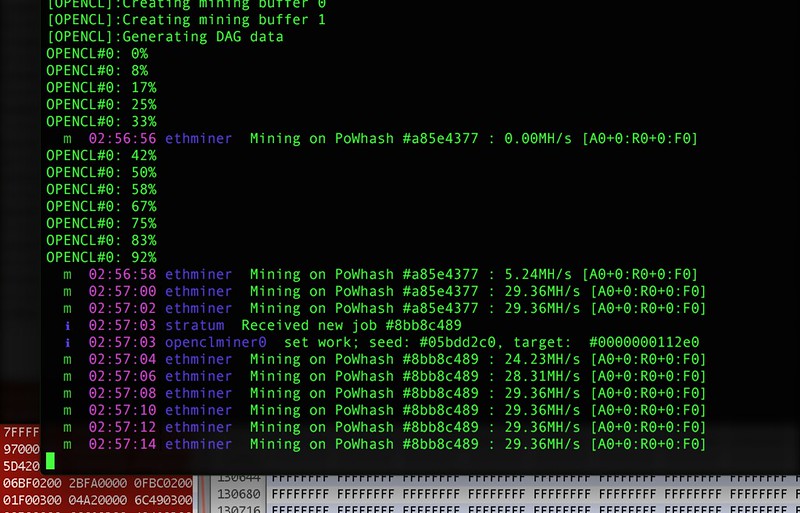 |
|
|
|
Eliovp
Legendary

 Offline Offline
Activity: 1050
Merit: 1293
Huh?


|
 |
July 10, 2016, 02:37:21 PM |
|
never said anything about running crap windows  squeezed a few more MH out if it with some BIOS hacks  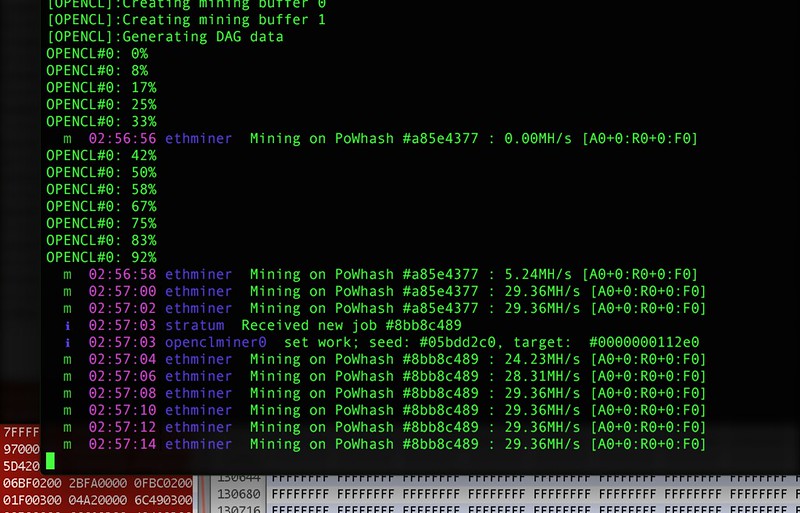 Interesting.. What clocks have you set? I assume you expanded the last strap to be able to run in a higher timing than 2000? 14.04? Greetings! Edit: just saw your post in the other thread. Guess i need to test on linux ;-), thx! |
|
|
|
adaseb
Legendary

 Offline Offline
Activity: 3752
Merit: 1710

|
 |
July 10, 2016, 05:27:18 PM |
|
Yeah in linux you can run any type of bios, while in windows if you try to run those modified bios's it will just crash on startup.
jstefanop, how much in total from wall ?
|
|
|
|
Eliovp
Legendary

 Offline Offline
Activity: 1050
Merit: 1293
Huh?


|
 |
July 10, 2016, 06:06:07 PM |
|
Yeah in linux you can run any type of bios, while in windows if you try to run those modified bios's it will just crash on startup.
jstefanop, how much in total from wall ?
Yeah i know, signature check :/ |
|
|
|
philipma1957
Legendary

 Offline Offline
Activity: 4116
Merit: 7873
'The right to privacy matters'


|
 |
July 11, 2016, 01:53:39 AM |
|
Yeah in linux you can run any type of bios, while in windows if you try to run those modified bios's it will just crash on startup.
jstefanop, how much in total from wall ?
I get 81 and 85 watts on gpu = 166 watts for 2 rx 480s and hash at 24.3 for each. but that gpu-z translates to about 250 at the wall well 300 at the wall and take off 50 for the pc. so if my 166 watts is 250 at the wall an 83 watt gpu-z = 125 watts at the wall for 24.4 he is 101 watt gpu-z add 42 watts he is just about 143 watts at the wall for 29.4 125/24.4 = 5.12 watts per mh me 142/29.4 - 4.86 watts per mh jstefanop keep in mind I am guesstimating his at the wall number. but i think he is doing just under 5 watts per mh while I am just over 5 watts per mh |
|
|
|
jstefanop
Legendary

 Offline Offline
Activity: 2097
Merit: 1396

|
 |
July 11, 2016, 09:05:36 PM |
|
Yeah in linux you can run any type of bios, while in windows if you try to run those modified bios's it will just crash on startup.
jstefanop, how much in total from wall ?
120 watts at the wall for one card...180 total system power. |
|
|
|
roitpls
Newbie

 Offline Offline
Activity: 20
Merit: 0

|
 |
July 11, 2016, 09:45:01 PM |
|
@jstefanop Do you mind sharing your settings?  |
|
|
|
|
|
greaterninja (OP)
|
 |
July 15, 2016, 01:16:00 PM |
|
I've created a custom bios for the rx 480 and successfully flashed it onto a ubuntu test machine. Will be testing it for the next day or so.
My goal will to lower temps and power draw ~20% or more.
|
|
|
|
|
Naimon
Newbie

 Offline Offline
Activity: 30
Merit: 0

|
 |
July 15, 2016, 05:03:59 PM |
|
I've created a custom bios for the rx 480 and successfully flashed it onto a ubuntu test machine. Will be testing it for the next day or so.
My goal will to lower temps and power draw ~20% or more.
VERY interested in your results. Best of luck! |
|
|
|
|
|
greaterninja (OP)
|
 |
July 18, 2016, 12:46:47 AM |
|
Flashing BIOS over and over can be time consuming. I've successfully reduced power draw by 20-25 watts at the wall outlet. Stock Total System power draw was 205 watts/hr @ the wall with 1 - RX 480 card in. Total System power draw is now 180-185 watt/hr @ the wall Mining 22.5 to 23 mh/s on a 4gb Sapphire rx 480 in Ubuntu version 16.04 LTS. In Windows the card would probably run 24 to 25mh/s. I believe there is a bit more room to go. Gonna test a bit more then probably take a break as its nice outside  |
|
|
|
|
|
greaterninja (OP)
|
 |
July 18, 2016, 01:00:48 AM
Last edit: July 18, 2016, 01:12:23 AM by greaterninja |
|
Ok I hit 155 watt at the wall @ 22.5 mh/s...more testing is necessary.
|
|
|
|
|
|
Eyedol-X
|
 |
July 18, 2016, 02:24:46 AM
Last edit: July 18, 2016, 02:35:16 AM by Eyedol-X |
|
4x RX 480 - Using Wattman - 2x Gigabyte Reference Cooler Design - 2x Sapphire Reference Cooler Design - DCRI 32 -Core MV = Default -Power Limit = +2% -Clock Mhz = +2.5% -Memory Clock Mhz = 2000Mhz -Fan Speed = 82% ETH (Total Speed) 98 MHs SC (Total Speed) 1560 MHs Highest Temp observed, 75C Watts Measured at Wall, 745W Even with these settings for whatever reason my GPU's will not hit their max clocks Below is a screen capture of my performance and configs.   |
|
|
|
|
wlefever
Legendary

 Offline Offline
Activity: 1173
Merit: 1001

|
 |
July 19, 2016, 02:20:32 PM |
|
Ok I hit 155 watt at the wall @ 22.5 mh/s...more testing is necessary.
Getting some good results! |
|
|
|
blue1984
Member
 
 Offline Offline
Activity: 75
Merit: 10

|
 |
July 20, 2016, 01:02:47 PM |
|
Hello,
how can i Undervolt the Rx 480 in linux? only with BIOS Flash? but there is no Dual-BIOS?
if i set the Value to low the Card is demage?
lg Martin
|
|
|
|
|
|
greaterninja (OP)
|
 |
July 21, 2016, 08:31:13 PM |
|
Ok so the lowest I got power draw to was ~110 watt per Video card at the wall but then it crashes after a while.
Anyone have better results and willing to share? Preferably stable.
|
|
|
|
|
|
greaterninja (OP)
|
 |
July 23, 2016, 09:26:46 PM |
|
For Ubuntu 16.04 LTS
The card pulls 112Watt at the wall..maybe even less.
at 900 mhz gpu, 800 mvolt
1750mhz ram, 1000 mvolt
I was able to do 1200mhz gpu, 850 mvolt
1750mhz ram, 1000mvolt
It seems that the card becomes very power inefficient once it passes around 1100mhz-1200mhz gpu core.
I am going to test what I can undervolt the ram to and lower core gpu mhz as well.
|
|
|
|
|
|
bobben2
|
 |
July 29, 2016, 11:31:30 AM |
|
Hi greaterninja,
What tool are you using to alter the core and mem freq for the card?
|
Fellow miners, get your thens and thans in order and help other forum readers understand what you are writing. Remember the grammar basics: B larger THAN A (comparator operator). If something THEN ....
|
|
|
smaxz
Sr. Member
   
 Offline Offline
Activity: 430
Merit: 253
VeganAcademy

|
 |
July 29, 2016, 11:55:57 AM |
|
my atiflash utility was not able to find the card to pull ROM from..
Device 0 not found
even though i am mining with it flawlessly..
would like to flash these bios to some higher clocks if someone could point me in the direction of some non windows utilities.
|
- NGdTwHRSdnThdi1drQuHGT3khAHRtZ1HMq -
|
|
|
zccy
Newbie

 Offline Offline
Activity: 14
Merit: 0

|
 |
July 30, 2016, 03:52:16 PM |
|
My rx480's speed: GPU1 27.042 Mh/s, GPU2 27.247 Mh/s
It's working on Claymore' DualMiner program....
MemClock:2200
Powlim+10
Who can make a bios mod?
|
|
|
|
|
|
eretron
|
 |
July 30, 2016, 04:07:09 PM |
|
What OS?
With new drivers for 8.1 memory clock is locked to 2050max.
Mine are @ 24.7 MH/s drawing 300w at the wall with bronze PSU. So~135W per card.
|
|
|
|
zccy
Newbie

 Offline Offline
Activity: 14
Merit: 0

|
 |
July 30, 2016, 04:33:32 PM |
|
What OS?
With new drivers for 8.1 memory clock is locked to 2050max.
Mine are @ 24.7 MH/s drawing 300w at the wall with bronze PSU. So~135W per card.
Win7 64bit XFX RX480 |
|
|
|
|
billsmith
Newbie

 Offline Offline
Activity: 49
Merit: 0

|
 |
July 30, 2016, 10:22:18 PM |
|
For Ubuntu 16.04 LTS
The card pulls 112Watt at the wall..maybe even less.
at 900 mhz gpu, 800 mvolt
1750mhz ram, 1000 mvolt
I was able to do 1200mhz gpu, 850 mvolt
1750mhz ram, 1000mvolt
It seems that the card becomes very power inefficient once it passes around 1100mhz-1200mhz gpu core.
I am going to test what I can undervolt the ram to and lower core gpu mhz as well.
How to reduce the memory frequency in UBUNTU? The "PolarisBiosEditor" like there is no way to change the memory frequency. |
|
|
|
|
hatshepsut93
Legendary

 Offline Offline
Activity: 2968
Merit: 2147

|
 |
August 01, 2016, 03:58:23 AM |
|
When you guys post your reports here, could you also specify what model of RX 480 do you have? Most aftermarket cards have 8-pin, curious to know how it changed the power draw.
Thanks!
|
|
|
|
|
Cryptozillah
|
 |
August 02, 2016, 05:03:33 PM
Last edit: August 02, 2016, 05:32:31 PM by Cryptozillah |
|
I will get six MSI RX 480 8GB cards delivered tomorrow.
My plan is to run them in one rig under Windows 10.
I am going to tweak the TDP a bit. What is the best tool for editing the vga bios these days ? RBE ?
|
|
|
|
|
|
greaterninja (OP)
|
 |
August 06, 2016, 09:18:48 AM |
|
I'm running 4gb RX 480 reference cards.
XFX and Sapphire.
GPU mhz-GPU Voltage-RAM mhz-RAM Voltage-FAN RPM
The Windows cards run 900mhz-800mv-1750mhz-1000mv-2800RPM.
I just started testing in Windows yesterday.
The linux cards run:
900mhz-800-2000mhz-850mhz
The problem I have with the cards is they get pretty hot 70-80+C.
What RPM or % are you guys running your reference cards at?
|
|
|
|
|
|
Cryptozillah
|
 |
August 06, 2016, 11:23:50 AM |
|
I'm running 4gb RX 480 reference cards.
XFX and Sapphire.
GPU mhz-GPU Voltage-RAM mhz-RAM Voltage-FAN RPM
The Windows cards run 900mhz-800mv-1750mhz-1000mv-2800RPM.
I just started testing in Windows yesterday.
The linux cards run:
900mhz-800-2000mhz-850mhz
The problem I have with the cards is they get pretty hot 70-80+C.
What RPM or % are you guys running your reference cards at?
My 480 8GB reference cards @ stock clocks/volts are running crazy hot above 85 degrees. I have my fans going on auto, i will try to arrange some better cooling later today. The fans run at 2180rpm as we speak. |
|
|
|
|
blue1984
Member
 
 Offline Offline
Activity: 75
Merit: 10

|
 |
August 09, 2016, 02:05:29 PM |
|
|
|
|
|
|
|
almirfiorio
|
 |
May 03, 2017, 01:57:39 AM |
|
Anybody can help me to flash Sapphire RX 480 Nitro of 4GB (Not nitro +)  ? Thanks Almir |
|
|
|
|
AlainC
Member
 
 Offline Offline
Activity: 91
Merit: 10

|
 |
May 03, 2017, 11:55:19 AM |
|
Yesterday like a junky I retried to OC my new 480 (Sapphire 8Go)... May turn toasted
It worked as first step, but consumed 20 more Watt per GPU, despite underclocking of GPU.
use atiflash (linux, windows, or dos) to save the orginial bis (never use someone else bios).
Use polaris bios editor (I used v1.4.1, and 1.4 , both worked) to edit a copy of the original bios :
1- I copied the memory strides in VRAM TIMING VALUE block
taking the hexadecimal stride of 1650, to all above (1750,2000)
2- I changed max GPU freq from 2000 to 1200 in POWERPLAY (some advise 1100)
3- I kept the line 2000MHz/1000mV in MEMORY block, but mayve you can change MHz fro 2000 to lower at beginning (maybe test at 1750)
then flash the bios of one of my card (easy on linux, I've scripted all).
Initially my card was running nice at 75% FAN, then after 2h claymore detected GPU hanging and kernel reported PCI communication problems...
I configured claymore to 85% fan, and target temperature at 70C, and it runned perfectly for a night.
maybe I did something wrong... I'm beginner.
I will try to undervolt a little (too much and your card is bricked - keep atiflash for dos or linux ready, configure your PC bios to activate internal video at start, in case).
Not sure it can work, as some say undervolting with PolarisBiosEditor is impossible... but some seems to do it... I have to confirm.
If someone know whether and how undervolting works.
|
|
|
|
|
ninjavz
Newbie

 Offline Offline
Activity: 55
Merit: 0

|
 |
December 17, 2017, 04:57:33 PM |
|
my atiflash utility was not able to find the card to pull ROM from..
Device 0 not found
even though i am mining with it flawlessly..
would like to flash these bios to some higher clocks if someone could point me in the direction of some non windows utilities.
If using Linux you need to run it as root or with sudo |
|
|
|
|
|



