usao (OP)
Legendary

 Offline Offline
Activity: 1109
Merit: 1000

|
 |
July 12, 2016, 09:21:50 PM |
|
The Lepa G1600 has 6x 12V rails, going to 6x 12-pin connectors on the back of the PSU. 2 of the rails are 20A and 4 of the rails are 30A. I need to get 8x PCIe pins with 12A each, meaning I need to split 2 of the 30A rails into 2 PCIe pins. However, I cannot split the 20A rails since there is not enough power. The problem is that I do not know which of the RED 12-pin connectors on the back are the 20A and which are the 30A. Does anyone know which connectors are which rails (or current)?  |
|
|
|
|
|
|
|
Every time a block is mined, a certain amount of BTC (called the
subsidy) is created out of thin air and given to the miner. The
subsidy halves every four years and will reach 0 in about 130 years.
|
|
|
Advertised sites are not endorsed by the Bitcoin Forum. They may be unsafe, untrustworthy, or illegal in your jurisdiction.
|
|
|
|
|
usao (OP)
Legendary

 Offline Offline
Activity: 1109
Merit: 1000

|
 |
July 12, 2016, 09:43:01 PM |
|
I already know this, the issue is: Which connector is which rail?
|
|
|
|
|
|
|
HagssFIN
Legendary

 Offline Offline
Activity: 2422
Merit: 1706
Electrical engineer. Mining since 2014.


|
 |
July 12, 2016, 09:54:00 PM |
|
The red connectors in this scheme are marked with the 12V rail:  The same view in the PSU back panel:  |
|
|
|
usao (OP)
Legendary

 Offline Offline
Activity: 1109
Merit: 1000

|
 |
July 12, 2016, 10:03:51 PM |
|
Yes, I know all that.
The issue specifically is that:
2 of the RED connectors are 20A
4 of the RED connectors are 30A
Which is which?
I specifically need to split the 30A but not the 20A.
|
|
|
|
|
HagssFIN
Legendary

 Offline Offline
Activity: 2422
Merit: 1706
Electrical engineer. Mining since 2014.


|
 |
July 12, 2016, 10:10:41 PM |
|
Yes, I know all that.
The issue specifically is that:
2 of the RED connectors are 20A
4 of the RED connectors are 30A
Which is which?
I specifically need to split the 30A but not the 20A.
 This is the most clear I can make this. All of the red connectors are behind a 30A 12V rail. They are ultimately the one and same 12V rail, but it is splitted for safety. This is the case for most of the "multi-rail" PSUs. This info is based on http://www.lepatek.com/eng/product_content/1/1/20/ |
|
|
|
usao (OP)
Legendary

 Offline Offline
Activity: 1109
Merit: 1000

|
 |
July 12, 2016, 10:13:07 PM |
|
If you look closely at the URL you provided, you will see that 12V1 and 12V2 are 20A (twenty amps) not 30A.
12V3, 12V4, 12V5 and 12V6 are 30A.
Therefofre, I cannot split 12V1 or 12V2, but I can split 12V3,12V4,12V5 and 12V6.
The issue is that I do not know which physical connector on the back are 12V1 and 12V2. Both of these connectors are 20A, not 30A as you indicated on your post.
|
|
|
|
|
usao (OP)
Legendary

 Offline Offline
Activity: 1109
Merit: 1000

|
 |
July 12, 2016, 10:17:20 PM |
|
Take a close look at the image, you will see that out of the 6 connectors, they have 2x 20A and 4x 30A. They are NOT equal in terms of the power draw that they support.  |
|
|
|
|
usao (OP)
Legendary

 Offline Offline
Activity: 1109
Merit: 1000

|
 |
July 12, 2016, 10:25:12 PM |
|
I specifically need 8x 12A PCIe connectors.
I have to split 2 of the 30A rails into 2 PCIe connectors to reach the target of 8x connectors.
I cannot split the 20A into 2 PCIe connectors because that would give me a max of 10A instead of the required 12A for each PCIe.
So, I need to know which physical RED connectors on the PSU are 20A and which are 30A so that I split the correct ones.
As for the total power, I need 96A configured as 8x 12A PCIe connectors.
12V1 and 12V2 can only support a single PCIe connector at 12A. They cannot support 2 PCIe connectors for a total of 24A as they max out at 20A.
12V3,12V4,12V5 and 12V6 all support 30A, so I can split that into 2x PCIe connectors of 12A each without difficulty.
This is the reason I need to know which physical RED connectors are the 12V1 and 12V2, as I cannot split those, but the other 4 I can split.
If I don't know which is which, I could accidentally try to split a 20A rail which will yeild only 10A per connector while I need 12A.
|
|
|
|
|
|
IITravel01
|
 |
July 12, 2016, 10:40:45 PM
Last edit: July 14, 2016, 05:46:29 PM by IITravel01 |
|
From that diagram provided from the website, it appears that the 12v lines 1 and 2 (which shares 2 EPS lines) with only 20A each are for the motherboard and that the power supply has 6 PCIe connectors but that line 3 and line 5 share a 30a rail, so it's pretty bad news for you as it appears that line 3 (A & B) is a shared 30A rail or 15A each, and same for line 5 (D & E). line 4(C) and 6(F) get a full 30a each (but share those 12v rails with the accessory lines each so if you have anything plugged into those then you don't get the full 30A for the PCIe lines). So you can pull 360w from the PCIe connectors labeled 4(C) and 6(F) if nothing is connected to the accessory lines. But you can only pull 180w from each of the other 4 PCIe connectors. So it's a 1440w power supply as far as you're concerned. If you get a EPS to PCIe adapter, you can use a 20A line for an additional 240w. https://www.amazon.com/gp/product/B005H3KH9E/ref=oh_aui_search_detailpage?ie=UTF8&psc=1 But if you use all 30A on each of the other lines then this one will only allow 156w (13A) even though it's a 20A line. BLACK connectors: A0=12v1(20A) D0=12v F0=12v D0= 4 F0= 6 B0=12v2(20A) D0= (shared) F0=(shared) RED connectors: C2=12v3(15A) D0=12v4(30A) F0=12v6(30A) C1=12v3(15A) E1=12v5(15A) E2=12v5(15A) Hope that clears things up. |
|
|
|
|
usao (OP)
Legendary

 Offline Offline
Activity: 1109
Merit: 1000

|
 |
July 12, 2016, 10:54:14 PM |
|
So, you are thinking that the 6x RED connectors are all from the 4x 30A (12V3,12V4,12V5 and 12V6)?
It's certainly not clear what the mapping is from their documentation.
If the 6x PCIe (RED) connectors are made up of 4x 30A rails, that's still 120A while I only need just under 100A.
The thing is that I cannot find any documentation which specifically states which rails are attached to which physical connectors.
HagssFIN suggested that the left-2 RED ports are 12V3, the center top RED port is 12V4, the center bottom and right bottom are 12V5 and the top right is 12V6.
Is there any way to confirm that configuration?
If this was correct, then the top-row and center bottom could each be split into 2x PCIe ports which would give me the 8 ports I need.
I really don't like to guess on how they have the rails mapped to the physical connectors, but I just can't find any definitive documentation.
|
|
|
|
|
philipma1957
Legendary

 Offline Offline
Activity: 4102
Merit: 7765
'The right to privacy matters'


|
 |
July 12, 2016, 11:10:40 PM |
|
From that diagram provided from the website, it appears that the 12v lines 1 and 2 (which shares 2 EPS lines) with only 20A each are for the motherboard and that the power supply has 6 PCIe connectors but that line 3 and line 5 share a 30a rail, so it's pretty bad news for you as it appears that line 3 is a shared 30a rail or 15a each, and same for line 5. line 4 and 6 get a full 30a each (but share those 12v rails with the accessory lines each so if you have anything plugged into those then you don't get the full 30A for the PCIe lines). So you can pull 360w from the PCIe connectors labeled 4 and 6 if nothing is connected to the accessory lines. But you can only pull 180w from each of the other 4 PCIe connectors. So it's a 1440w power supply as far as you're concerned. If you get a EPS to PCIe adapter, you can use a 20A line for an additional 240w. https://www.amazon.com/gp/product/B005H3KH9E/ref=oh_aui_search_detailpage?ie=UTF8&psc=1 But if you use all 30A on the other lines then this one will only allow 156w even though it's a 20A line. B= 12v3 <<<<< 1x 12 amp C=12v4(30A)<<< 2 x 12amp F=12v6(30A)<<<< 2 x 12 ampA=12v3 <<<<< 1 x 12 amp D=12v5 <<<<< 1 x 12amp E=12v5 <<<<<<< 1 x 12 amp Here is what I can tell you there are a few guys on this site that owned this psu and were able to wire it correctly. I don't know if I can find the post it is at least a year ago. Based on HagsFinn you should be able to do this above |
|
|
|
Soros Shorts
Donator
Legendary

 Offline Offline
Activity: 1616
Merit: 1003

|
 |
July 12, 2016, 11:19:19 PM |
|
From that diagram provided from the website, it appears that the 12v lines 1 and 2 (which shares 2 EPS lines) with only 20A each are for the motherboard and that the power supply has 6 PCIe connectors but that line 3 and line 5 share a 30a rail, so it's pretty bad news for you as it appears that line 3 is a shared 30a rail or 15a each, and same for line 5. line 4 and 6 get a full 30a each (but share those 12v rails with the accessory lines each so if you have anything plugged into those then you don't get the full 30A for the PCIe lines). So you can pull 360w from the PCIe connectors labeled 4 and 6 if nothing is connected to the accessory lines. But you can only pull 180w from each of the other 4 PCIe connectors. So it's a 1440w power supply as far as you're concerned. If you get a EPS to PCIe adapter, you can use a 20A line for an additional 240w. https://www.amazon.com/gp/product/B005H3KH9E/ref=oh_aui_search_detailpage?ie=UTF8&psc=1 But if you use all 30A on the other lines then this one will only allow 156w even though it's a 20A line. B= 12v3 <<<<< 1x 12 amp C=12v4(30A)<<< 2 x 12amp F=12v6(30A)<<<< 2 x 12 ampA=12v3 <<<<< 1 x 12 amp D=12v5 <<<<< 1 x 12amp E=12v5 <<<<<<< 1 x 12 amp Here is what I can tell you there are a few guys on this site that owned this psu and were able to wire it correctly. I don't know if I can find the post it is at least a year ago. Based on HagsFinn you should be able to do this above Here is another post from 2014 which I used for my setups: https://bitcointalk.org/index.php?topic=304605.msg6195822#msg6195822 |
|
|
|
|
philipma1957
Legendary

 Offline Offline
Activity: 4102
Merit: 7765
'The right to privacy matters'


|
 |
July 12, 2016, 11:26:03 PM
Last edit: July 12, 2016, 11:38:34 PM by philipma1957 |
|
From that diagram provided from the website, it appears that the 12v lines 1 and 2 (which shares 2 EPS lines) with only 20A each are for the motherboard and that the power supply has 6 PCIe connectors but that line 3 and line 5 share a 30a rail, so it's pretty bad news for you as it appears that line 3 is a shared 30a rail or 15a each, and same for line 5. line 4 and 6 get a full 30a each (but share those 12v rails with the accessory lines each so if you have anything plugged into those then you don't get the full 30A for the PCIe lines). So you can pull 360w from the PCIe connectors labeled 4 and 6 if nothing is connected to the accessory lines. But you can only pull 180w from each of the other 4 PCIe connectors. So it's a 1440w power supply as far as you're concerned. If you get a EPS to PCIe adapter, you can use a 20A line for an additional 240w. https://www.amazon.com/gp/product/B005H3KH9E/ref=oh_aui_search_detailpage?ie=UTF8&psc=1 But if you use all 30A on the other lines then this one will only allow 156w even though it's a 20A line. Here is what I can tell you there are a few guys on this site that owned this psu and were able to wire it correctly. I don't know if I can find the post it is at least a year ago. Based on HagsFinn you should be able to do this above Here is another post from 2014 which I used for my setups: https://bitcointalk.org/index.php?topic=304605.msg6195822#msg61958222) notice that the distribution of the 6 12V rails is as follows: 12V1:MB, 12V2:MB, 12V3:PCIe1+4, 12V4:PCIe2, 12V5:PCIe5+6, 12V6:PCIe33) ensure that you connect 4 hashing units to PCIe connectors 1, 2 , 3, and 6 (left 4 and 5 unconnected) 4) buy or build yourself an adapter from MB-20 (12V1) or MB-16 (12V2) connector to PCIe and feed the 5th hashing unit with that [/quote] So this should be right below 1= 12v3 <<<<< 1x 12 amp (2)=12v4(30A)<<< 2 x 12amp (3)=12v6(30A)<<<< 2 x 12 amp4=12v3 <<<<< 1 x 12 amp (5)=12v5 <<<<< 1 x 12amp (6)=12v5 <<<<<<< 1 x 12 amphope this is good  |
|
|
|
usao (OP)
Legendary

 Offline Offline
Activity: 1109
Merit: 1000

|
 |
July 13, 2016, 01:42:13 AM |
|
I really appreciate all the help. It's proving to be usefull.
Im not trying to be bitchy, but I still don't find where in the documentation is shows the association of the 12V3/4/5/6 to the physical connectors.
RED connectors:
B=12v3 C=12v4 F=12v6
A=12v3 D=12v5 E=12v5
or
A+B=30A
D+E=30A
C=30A
F=30A
I wouild really like to confirm this association of the rails to the physical connectors. From what I can tell, this has been passed down from generation to generation over the passage of time, but I cant find it specifically spelled out in any documentation from the vendor.
Im just a bit nervous about blowing something up and costing lots of money. I would like to see the doc which spells this out.
|
|
|
|
|
|
IITravel01
|
 |
July 13, 2016, 01:50:49 AM |
|
The red connectors in this scheme are marked with the 12V rail:  The same view in the PSU back panel:  It's right in the upper image. Look at the numbers inside the connectors |
|
|
|
|
philipma1957
Legendary

 Offline Offline
Activity: 4102
Merit: 7765
'The right to privacy matters'


|
 |
July 13, 2016, 01:53:29 AM |
|
I really appreciate all the help. It's proving to be usefull.
Im not trying to be bitchy, but I still don't find where in the documentation is shows the association of the 12V3/4/5/6 to the physical connectors.
RED connectors:
B=12v3 C=12v4 F=12v6
A=12v3 D=12v5 E=12v5
or
A+B=30A
D+E=30A
C=30A
F=30A
I wouild really like to confirm this association of the rails to the physical connectors. From what I can tell, this has been passed down from generation to generation over the passage of time, but I cant find it specifically spelled out in any documentation from the vendor.
Im just a bit nervous about blowing something up and costing lots of money. I would like to have the doc which spells this out.
I found documentation that the six red plugs use 4 x 30 amp rails but no photo of a pinout. So return the gear or email lepa and ask for a pinout or trust that the info here is correct by the way the info wrong should not kill the psu it should just shut it down. works for me  |
|
|
|
usao (OP)
Legendary

 Offline Offline
Activity: 1109
Merit: 1000

|
 |
July 13, 2016, 02:31:54 AM |
|
Ok, now I feel stupid. I had to take a magnifying lense to see that. I thought they all said 12v, I didnt spot the rail ID untill you pointed that out.
|
|
|
|
|
usao (OP)
Legendary

 Offline Offline
Activity: 1109
Merit: 1000

|
 |
July 14, 2016, 04:39:48 PM |
|
I finally found a picture of the layout that I could read. Thanks to everyone and sorry for the confusion.  |
|
|
|
|
HagssFIN
Legendary

 Offline Offline
Activity: 2422
Merit: 1706
Electrical engineer. Mining since 2014.


|
 |
July 14, 2016, 04:43:49 PM |
|
No problem, good to hear.
|
|
|
|
|
jermwerty
|
 |
July 14, 2016, 06:18:53 PM |
|
Ok, now I feel stupid. I had to take a magnifying lense to see that. I thought they all said 12v, I didnt spot the rail ID untill you pointed that out.
CTRL+mousewheel will zoom in/out without having to use a lens! So the issue with 12v1 & 12v2 is the lack of connectors, only 4 wires for 20A? FIRE! |
|
|
|
|
usao (OP)
Legendary

 Offline Offline
Activity: 1109
Merit: 1000

|
 |
July 14, 2016, 06:50:01 PM |
|
Ok, now I feel stupid. I had to take a magnifying lense to see that. I thought they all said 12v, I didnt spot the rail ID untill you pointed that out.
CTRL+mousewheel will zoom in/out without having to use a lens! So the issue with 12v1 & 12v2 is the lack of connectors, only 4 wires for 20A? FIRE! I tried zooming on the Lepa site, but it was pixelated so it still wasn't clear. |
|
|
|
|
|
VRobb
|
 |
July 14, 2016, 11:15:38 PM |
|
I've been running this (stupid) PSU for about 6 months on my S7. I can tell you exactly which connectors go to where on the miner once I get home from work if you like. I went through this same nonsense to make sure one rail isn't overloaded...
|
I don't believe in superstition because it's bad luck: 13thF1oor6CAwyzyxXPNnRvu3nhhYeqZdc
These aren't the Droids you're looking for: S5 & S7 (Sold), R4B2, R4B4 (RIP), 2x S9 obsolete, 2xS15-28, S17-56, S17-70
Pushing a whopping 1/5 PH! Oh The SPEED!!!
|
|
|
usao (OP)
Legendary

 Offline Offline
Activity: 1109
Merit: 1000

|
 |
July 14, 2016, 11:27:43 PM |
|
Na, its been resolved.
|
|
|
|
|
usao (OP)
Legendary

 Offline Offline
Activity: 1109
Merit: 1000

|
 |
July 15, 2016, 02:17:25 AM |
|
I have 1, been searching for more.
Seems several folks are down on these PSU's, is there another/better one which I can get 8x 12A pcie connectors?
|
|
|
|
|
|
mavericklm
|
 |
July 16, 2016, 06:35:33 AM |
|
used on s7 some time ago with 8pin CPU to 6pin VGA ''converter''
|
|
|
|
|
Gahs
Sr. Member
   
 Offline Offline
Activity: 294
Merit: 250
Minter

|
 |
July 20, 2016, 04:17:18 PM |
|
I've been running this (stupid) PSU for about 6 months on my S7. I can tell you exactly which connectors go to where on the miner once I get home from work if you like. I went through this same nonsense to make sure one rail isn't overloaded...
I literally just sold and shipped this PSU today, it is a pain to juggle them around, even on GPUs let alone asics. Someone once said that a PSU looks simple, but it is actually complicated. So when one starts to give you problems, it's best to dispose it unless you can contact an expert. |
|
|
|
|



