creamers (OP)
Newbie

 Offline Offline
Activity: 53
Merit: 0

|
 |
September 11, 2016, 11:17:15 AM
Last edit: September 11, 2016, 11:40:36 AM by creamers |
|
Hi, I have one Armory 0.93.3 running on one computer showing my correct balance. On another computer I have Armory 0.94.1 running but here is my balance zero. Bitcoin core shows all the blocks but Armory doesnt and therefor (I guess) it's not showing my correct balance. http://screencast.com/t/S5FReolal0I already did a "rescan databases" in armory. What could be the problem causing this? *EDIT: running a rebuild and rescan right now to see if it helps.... |
|
|
|
|
|
|
|
|
|
|
|
Unlike traditional banking where clients have only a few account numbers, with Bitcoin people can create an unlimited number of accounts (addresses). This can be used to easily track payments, and it improves anonymity.
|
|
|
Advertised sites are not endorsed by the Bitcoin Forum. They may be unsafe, untrustworthy, or illegal in your jurisdiction.
|
|
|
creamers (OP)
Newbie

 Offline Offline
Activity: 53
Merit: 0

|
 |
September 11, 2016, 12:19:25 PM |
|
just ran rebuild and rescan but unfortunately Armory 0.94.1 shows less connected blocks than there currently is.
Bitcoin core shows the right amount.
Somehow Armory doesnt rebuild/scan all the blocks from bitcoin core ?! What am i doing wrong?
|
|
|
|
|
unamis76
Legendary

 Offline Offline
Activity: 1512
Merit: 1005

|
 |
September 11, 2016, 01:01:41 PM |
|
Try manually managing Armory. Let Bitcoin Core sync, then rebuild Armory.
|
|
|
|
|
creamers (OP)
Newbie

 Offline Offline
Activity: 53
Merit: 0

|
 |
September 11, 2016, 01:16:31 PM |
|
That's what I had, the checkbox uncheched. I ran bitcoin core and let it fully sync. That I ran Armory and choose rebuild and rescan. Same result.
(You can see in my first post in the screenshot that I had both gui's running)
I now checked the box again and let Armory manage bitcoinCore. I began to build the database again but I can't see any changes happening in the database dir...
Will report back when it's finished.
|
|
|
|
|
goatpig
Moderator
Legendary

 Offline Offline
Activity: 3668
Merit: 1345
Armory Developer

|
 |
September 11, 2016, 01:39:03 PM |
|
Let me see armorycpp.log from the 0.94 computer. Also, delete the Core db and the Armory db on the 0.94 machine. Copy the blockchain over from the 0.93 machine and sync off of that. I now checked the box again and let Armory manage bitcoinCore. I began to build the database again but I can't see any changes happening in the database dir... It's building the db or sync core? You have some path issues I'm guessing |
|
|
|
creamers (OP)
Newbie

 Offline Offline
Activity: 53
Merit: 0

|
 |
September 11, 2016, 09:02:31 PM |
|
Think you are right about the paths. http://pastebin.com/G78cHuVWInstalled bitcoin core with another database path d:\bitcoincore Database installed Armory with another database path d:\Armory Database When I run Armory --datadir="D:\Armory Database" with bitoind in the background I can point it the the right InstallDir and HomeDir. Unfortunately it does not seem to work right and it gets stuck somehow. (at 100%) When I want to run Bitcoin seperate to let it sync up, bitcoinCore works like a charm. Then I run Armory, but Armory expects the bitcoin core HomeDir somewhere else I guess. How can I run BitcoinCore seperately and still have Armory know where to find it's paths?For now I will run Armory again with a managed bitcoind and see what the next day will bring. ( http://screencast.com/t/AfdESi9e5mPy While building I don't see files size changes in d:\armory database. Smaller database in 0.94.1 version?) |
|
|
|
|
unamis76
Legendary

 Offline Offline
Activity: 1512
Merit: 1005

|
 |
September 11, 2016, 11:38:01 PM |
|
How can I run BitcoinCore seperately and still have Armory know where to find it's paths?
Doesn't the -satoshi-datadir= command work when having Bitcoin Core manually managed? |
|
|
|
|
creamers (OP)
Newbie

 Offline Offline
Activity: 53
Merit: 0

|
 |
September 12, 2016, 09:39:45 AM |
|
@unamis76 running bitcoin core GUI works just fine and syncs completely. I think armory expects defaults when running bitcoinCore manually.?
|
|
|
|
|
goatpig
Moderator
Legendary

 Offline Offline
Activity: 3668
Merit: 1345
Armory Developer

|
 |
September 12, 2016, 10:47:10 AM |
|
@unamis76 running bitcoin core GUI works just fine and syncs completely. I think armory expects defaults when running bitcoinCore manually.?
You have to set paths using command line arguments. What OS do you use? |
|
|
|
achow101
Staff
Legendary

 Offline Offline
Activity: 3388
Merit: 6581
Just writing some code


|
 |
September 12, 2016, 03:58:50 PM |
|
OS: server2008R2 Let me explain what I mean: Bitcoin Core is installed with a custom database path (d:\bitcoin database ) When I start bitcoin core everything points to this custom database path ( d:\bitcoin database) but............ When I run "C:\Program Files (x86)\Armory\ArmoryQt.exe" --datadir="D:\Armory database" , it seems that armory runs bitcoind as follows: 2016-09-12 07:35 (INFO) -- ArmoryUtils.pyc:593 - Executing popen: ['C:\\Program Files\\Bitcoin\\daemon\\bitcoind.exe', u'-datadir=C:\\Users\\Administrator\\AppData\\Roaming\\Bitcoin\\']
In other words, Armory does not know what database path bitcoinCore uses (when different than default) and I cannot change it unless I uncheck 'let armory run bitcoind ...' Add --satoshi-datadir="D:\bitcoin database" to your startup command. |
|
|
|
creamers (OP)
Newbie

 Offline Offline
Activity: 53
Merit: 0

|
 |
September 12, 2016, 05:25:32 PM
Last edit: September 12, 2016, 05:56:22 PM by creamers |
|
@goatpig, windows server 2008r2 @achow101 , that's what I did but the result was the same: http://screencast.com/t/ad6qVnXm1pwhttp://screencast.com/t/ZdHBvxJqWYuSomehow it still looks at C:\Users\username\AppData\Roaming\Bitcoin Next action. I will delete both armory and Bitcoin from the homefolder and see what happens. |
|
|
|
|
creamers (OP)
Newbie

 Offline Offline
Activity: 53
Merit: 0

|
 |
September 12, 2016, 05:46:02 PM |
|
Now it doesnt go online anymore and the log says: FileExistsError: Directory does not exist: C:\Users\Administrator\AppData\Roaming\Bitcoin\ So regardless if I startup both programs with alternative database path parameters it doesnt work and I get above error message. |
|
|
|
|
creamers (OP)
Newbie

 Offline Offline
Activity: 53
Merit: 0

|
 |
September 12, 2016, 05:55:26 PM |
|
Now that I know I cannot let it run unmanaged with different bitcoind paths I'll try the managed way again. I fill in the paths and the log shows the right paths: 2016-09-12 19:48 (INFO) -- ArmoryUtils.pyc:593 - Executing popen: [u'C:\\Program Files\\Bitcoin\\daemon\\bitcoind.exe', u'-datadir=D:\\Bitcoin Core Database'] Now comes the strange part as I see Building Databases 54% but the Armory home dir : D:\Armory database doesnt seem to fill up with GB's ? The percentage is growing but I dont see GB flowing by.  |
|
|
|
|
achow101
Staff
Legendary

 Offline Offline
Activity: 3388
Merit: 6581
Just writing some code


|
 |
September 12, 2016, 06:08:07 PM |
|
@goatpig, windows server 2008r2 @achow101 , that's what I did but the result was the same:   Somehow it still looks at C:\Users\username\AppData\Roaming\Bitcoin Next action. I will delete both armory and Bitcoin from the homefolder and see what happens. Your commands are wrong. This is what you need For Bitcoin Core: bitcoin-qt.exe -datadir="D:\Bitcoin Database" For Armory: ArmoryQt.exe --datadir="D:\Armory Database" --satoshi-datadir="D:\Bitcoin Database" Now comes the strange part as I see Building Databases 54% but the Armory home dir : D:\Armory database doesnt seem to fill up with GB's ? The percentage is growing but I dont see GB flowing by.  The new Armory database system is significantly smaller, only a few hundred MB now. |
|
|
|
creamers (OP)
Newbie

 Offline Offline
Activity: 53
Merit: 0

|
 |
September 13, 2016, 01:13:55 PM
Last edit: September 13, 2016, 01:49:22 PM by creamers |
|
Great Advice! That seems to work but....
Now it's building Database up to 99% or sometimes 100% and nothing happens.
Than I close armory and start it again and it continues at 51% orso....and continues to build up to 99 a 100% again....
Whats happening now? And where should i see some progress in MB's or data to see that it's really busy doing something ?
|
|
|
|
|
achow101
Staff
Legendary

 Offline Offline
Activity: 3388
Merit: 6581
Just writing some code


|
 |
September 13, 2016, 03:06:00 PM |
|
Great Advice! That seems to work but....
Now it's building Database up to 99% or sometimes 100% and nothing happens.
Than I close armory and start it again and it continues at 51% orso....and continues to build up to 99 a 100% again....
That is correct. Don't do anything, just wait. The progress bars aren't really that accurate. It will always do that on every start, but it isn't actually rebuilding the databases. It is checking what's already there and building new stuff for new blocks. Whats happening now? And where should i see some progress in MB's or data to see that it's really busy doing something ?
IIRC you should see your CPU and RAM usage go up a lot. However you will not see a lot of change on the disk, especially size, since the database has been significantly shrunken down. I think you will see a lot of disk read and write operations though. |
|
|
|
creamers (OP)
Newbie

 Offline Offline
Activity: 53
Merit: 0

|
 |
September 13, 2016, 03:58:24 PM
Last edit: September 13, 2016, 04:09:12 PM by creamers |
|
I see cpu going crazy...that's good  Only the strange thing is that I dont see the database files grow: http://screencast.com/t/eQkYeeQUuwhat size should they become? +/- Will let it run for now.... I would suggest to put those optional parameters also in the Armory Gui. Some sort of processing bar is nice, but it has to be real. A disconnect from bitcoind should stop the progress bar or give at least some more messages about whats going on. Maybe this is something for the expert mode. |
|
|
|
|
achow101
Staff
Legendary

 Offline Offline
Activity: 3388
Merit: 6581
Just writing some code


|
 |
September 13, 2016, 04:04:14 PM |
|
I see cpu going crazy...that's good  Only the strange thing is that I dont see the database files grow: http://screencast.com/t/eQkYeeQUuwhat size should they become? +/- They should not be very big at all. This is what I currently have:  |
|
|
|
creamers (OP)
Newbie

 Offline Offline
Activity: 53
Merit: 0

|
 |
September 13, 2016, 05:21:14 PM
Last edit: September 13, 2016, 05:52:10 PM by creamers |
|
Thx! (T) I will let it run all night, but using resource monitor it's obvious that armory using alot of cpu and ram, but it's not writing anything so far: http://screencast.com/t/TWpuQcrqcNB8No change since last post: http://screencast.com/t/SAhVDfczIf this 'building' is finished by Armory, will it startup alot faster next time? |
|
|
|
|
|
|
achow101
Staff
Legendary

 Offline Offline
Activity: 3388
Merit: 6581
Just writing some code


|
 |
September 13, 2016, 06:58:57 PM |
|
Great.. Can you post the log file? Also, try running Bitcoin Core separately. You will have to uncheck "Let armory run bitcoind in the background" in the settings. |
|
|
|
goatpig
Moderator
Legendary

 Offline Offline
Activity: 3668
Merit: 1345
Armory Developer

|
 |
September 13, 2016, 07:46:57 PM |
|
Empty your db folder, try again.
|
|
|
|
creamers (OP)
Newbie

 Offline Offline
Activity: 53
Merit: 0

|
 |
September 13, 2016, 08:42:30 PM |
|
D:\Armory database\databases is now empty en it's building the database again. Now I see alot of READ action in the bitcoin core database, but still no write action in de armory database folder. I'll wait and see tomorrow. http://screencast.com/t/C8EX1wL4EgQThis is the log uppon the crash: http://pastebin.com/HEHNXHMe[/url] @achow101 that's what I been doing and now started both with parameters. Bitcoin Core is just and uptodate running. "C:\Program Files (x86)\Armory\ArmoryQt.exe" --datadir="D:\Armory Database" --satoshi-datadir="D:\Bitcoin Core Database" "C:\Program Files\Bitcoin\bitcoin-qt.exe" -datadir="D:\Bitcoin Core Database" |
|
|
|
|
creamers (OP)
Newbie

 Offline Offline
Activity: 53
Merit: 0

|
 |
September 14, 2016, 12:21:36 PM
Last edit: September 14, 2016, 06:07:43 PM by creamers |
|
IT WORKS after I emptied the armory database folder.   Lesson learned when running Armory unmanaged with Bitcoin Core next to it: Lesson learned when running Armory unmanaged with Bitcoin Core next to it:When redirecting armory's database and bitcoin core database. Make sure to create manual shortcuts to the applications like: "C:\Program Files (x86)\Armory\ArmoryQt.exe" --datadir="D:\Armory Database" --satoshi-datadir="D:\Bitcoin Core Database"
"C:\Program Files\Bitcoin\bitcoin-qt.exe" -datadir="D:\Bitcoin Core Database"
Look at the cpu use to confirm that Armory is still busy. Sometimes it seems to 'hang' at 99% or 100% but Armory is still busy building the datase. The Armory database in 0.94.1 won't be GB big, just about 150MB. When armory is building the database and there is no change in the database and Armory crashes, then empty the database folder en try again. Thanks for the help here! |
|
|
|
|
|



