jadefalke
Legendary

 Offline Offline
Activity: 1457
Merit: 1014

|
 |
September 27, 2016, 06:06:48 AM |
|
Thats pretty crazy. My cards cant handle 2000Mhz stable, 2050Mhz is nuts  @Cryptozillah can you post the Polaris Bios Settings including the Memory Strips? Would like to test that on my XFX 470 Card. What is the Reported Asic Quality of your Saphire Cards? |
|
|
|
|
|
|
|
"Governments are good at cutting off the heads of a centrally
controlled
networks like Napster, but pure P2P networks like Gnutella and Tor seem
to be holding their own." -- Satoshi
|
|
|
Advertised sites are not endorsed by the Bitcoin Forum. They may be unsafe, untrustworthy, or illegal in your jurisdiction.
|
|
|
|
|
|
|
|
Cryptozillah (OP)
|
 |
September 27, 2016, 06:58:48 PM |
|
Thats pretty crazy. My cards cant handle 2000Mhz stable, 2050Mhz is nuts  @Cryptozillah can you post the Polaris Bios Settings including the Memory Strips? Would like to test that on my XFX 470 Card. What is the Reported Asic Quality of your Saphire Cards? This is what is changed in the bios: Original Sapphire RX 470 4GB Reference:  Changes:  The 1500strap is copied to the 1625, 1750 and the 2000 strap. Nothing else. When flashed on the card i overclock the memory to 1950Mhz to get stable 27.5Mhs on the 16.8.2 driver (need disabled signature check in windows) I have not checked the asic quality Powerdraw from the wall is 145w per card. |
|
|
|
|
|
Cryptozillah (OP)
|
 |
September 27, 2016, 07:10:00 PM |
|
1950Mhz  My only bad sample keep being a bit slower then the rest. 145w per gpu |
|
|
|
|
|
BTCBusinessConsult
|
 |
September 28, 2016, 01:15:41 PM |
|
Interesting than GPU2 seems to consistently hash lower than the other cards. Difference in ASIC quality despite being the same card?
|
EPIC5k Trading on https://spectre.ai/?ref=PassiveIncome. Paying WEEKLY rewards in ETH since 2017. 100% FRAUD FREE Binary Trading Platform. $SXDT. Ask me about the ONLY smart options trading platform with 400% payouts, and their unique EPIC5000 trading system. |
|
|
|
Cryptozillah (OP)
|
 |
September 28, 2016, 02:11:04 PM |
|
Interesting than GPU2 seems to consistently hash lower than the other cards. Difference in ASIC quality despite being the same card?
That card is a bad sample, i have moved it around in the rigs but it is always slower  I have not checked the asic quality on any of the cards |
|
|
|
|
jadefalke
Legendary

 Offline Offline
Activity: 1457
Merit: 1014

|
 |
September 28, 2016, 03:17:33 PM |
|
Interesting than GPU2 seems to consistently hash lower than the other cards. Difference in ASIC quality despite being the same card?
That card is a bad sample, i have moved it around in the rigs but it is always slower  I have not checked the asic quality on any of the cards you can check that easy in GPU-z, would be nice, so that we can compare it  |
|
|
|
|
|
deadsix
|
 |
September 28, 2016, 04:22:44 PM |
|
Nice speed for that cards.
What settings did you applied? 1500Mhz memory strap? Which clocks & volts?
For those results I had used the 1375 straps. The cards have been stable for almost a week of 24/7 operation. But recently i checked with HWinfo and saw that half the cards were getting a lot of memory errors (almost all of them minor errors, so didnt result in invalid shares). While these memory erroes may decrease the cards life in the long term ( from like 5 years to 2 years, which is basically inconsequential with POS ) they were not impacting claymore reported hashrates. Hashrates at the pool were consistently 10% lower so that made me curious. To test this thoroughly I tried gaming on these cards with the 1375 strap and while game benches did not crash, I could see fram drops everywhere and stuttering telling me that the memory was struggling to keep up, and having to possibly rework, which could explain my consistently 10% lower pool hashrate. I then decided to go back to the 1500 straps and they have been rock solid at ETH 26.8/ SIA 241 dual mining with the same clocks 1050/870 1870/870 and I am going to be sticking to these settings. For a few cards you can perhaps check if the 1375 strap is stable for you and check in HWinfo for memory errors. If your cards pass, that memory strap will yield godlike performance/watt. But since I run about 30 cards, its hard to track and manage which cards run at what strap and settings etc so I just go with the minimum stable settings across the board. |
|
|
|
|
Remainder
|
 |
September 28, 2016, 05:24:55 PM |
|
Nice speed for that cards.
What settings did you applied? 1500Mhz memory strap? Which clocks & volts?
For those results I had used the 1375 straps. The cards have been stable for almost a week of 24/7 operation. But recently i checked with HWinfo and saw that half the cards were getting a lot of memory errors (almost all of them minor errors, so didnt result in invalid shares). While these memory erroes may decrease the cards life in the long term ( from like 5 years to 2 years, which is basically inconsequential with POS ) they were not impacting claymore reported hashrates. Hashrates at the pool were consistently 10% lower so that made me curious. To test this thoroughly I tried gaming on these cards with the 1375 strap and while game benches did not crash, I could see fram drops everywhere and stuttering telling me that the memory was struggling to keep up, and having to possibly rework, which could explain my consistently 10% lower pool hashrate. I then decided to go back to the 1500 straps and they have been rock solid at ETH 26.8/ SIA 241 dual mining with the same clocks 1050/870 1870/870 and I am going to be sticking to these settings. For a few cards you can perhaps check if the 1375 strap is stable for you and check in HWinfo for memory errors. If your cards pass, that memory strap will yield godlike performance/watt. But since I run about 30 cards, its hard to track and manage which cards run at what strap and settings etc so I just go with the minimum stable settings across the board. How do you check the HWinfo? |
|
|
|
|
|
Cryptozillah (OP)
|
 |
September 29, 2016, 07:01:10 AM |
|
Interesting than GPU2 seems to consistently hash lower than the other cards. Difference in ASIC quality despite being the same card?
That card is a bad sample, i have moved it around in the rigs but it is always slower  I have not checked the asic quality on any of the cards you can check that easy in GPU-z, would be nice, so that we can compare it  Asic quality on all cards in this rig: 75.3, 73.9, 89.1, 71.5 I did not have time to check the order of the cards, all checked while they where mining. |
|
|
|
|
|
Remainder
|
 |
October 14, 2016, 07:17:00 PM |
|
Interesting than GPU2 seems to consistently hash lower than the other cards. Difference in ASIC quality despite being the same card?
That card is a bad sample, i have moved it around in the rigs but it is always slower  I have not checked the asic quality on any of the cards you can check that easy in GPU-z, would be nice, so that we can compare it  Asic quality on all cards in this rig: 75.3, 73.9, 89.1, 71.5 I did not have time to check the order of the cards, all checked while they where mining. That is very high ASIC quality. For my R9 390, they are from 62 to 78, but mainly in the lower 60 range. |
|
|
|
|
|
Cryptozillah (OP)
|
 |
October 14, 2016, 07:26:58 PM |
|
Interesting than GPU2 seems to consistently hash lower than the other cards. Difference in ASIC quality despite being the same card?
That card is a bad sample, i have moved it around in the rigs but it is always slower  I have not checked the asic quality on any of the cards you can check that easy in GPU-z, would be nice, so that we can compare it  Asic quality on all cards in this rig: 75.3, 73.9, 89.1, 71.5 I did not have time to check the order of the cards, all checked while they where mining. That is very high ASIC quality. For my R9 390, they are from 62 to 78, but mainly in the lower 60 range. Ok, these are the cheapest Sapphire 470 4GB model around, they cost around 190 bucks here. One thing is good to know with these cards that i have. The backplate make the cards to fat to fit side by side mounted directly on a motherboard. http://www.sapphiretech.com/productdetial.asp?pid=0582294D-5A90-4EF0-B5E1-5EDC1C3ACBE1&lang=eng |
|
|
|
|
|
Cryptozillah (OP)
|
 |
October 17, 2016, 10:39:09 AM |
|
I rebuilt some rigs here and added two more gpus from another setup. I also optimized it a bit, i could tweak it more but i dont have time to do individually tweaking right now.   Powerdraw from the wall: 890w Mem running at 1980Mhz, could probably go up to 2000Mhz but will let it run like this for a while. |
|
|
|
|
adaseb
Legendary

 Online Online
Activity: 3752
Merit: 1710

|
 |
October 17, 2016, 12:14:15 PM |
|
How did you get all 6 to work in Windows?
|
|
|
|
|
dArkjON
|
 |
October 17, 2016, 12:28:33 PM |
|
|
|
|
|
|
Cryptozillah (OP)
|
 |
October 17, 2016, 12:34:18 PM |
|
How did you get all 6 to work in Windows?
Windows 10 support eight gpus without any hacks Sweet, nice work  I could drop some more if i give it some more love. I will look at it when i get some spare time. |
|
|
|
|
|
dArkjON
|
 |
October 17, 2016, 01:09:30 PM |
|
Yeah the problem you know also is the time... Had try many other settings but after a time about 24 or 48 hours they get a error or reset the running minning. After Powerdown the GPU's with WattTools after the dag file is generated they wont restart with that setting...  |
|
|
|
|
Cryptozillah (OP)
|
 |
October 17, 2016, 01:37:59 PM |
|
Yeah the problem you know also is the time... Had try many other settings but after a time about 24 or 48 hours they get a error or reset the running minning. After Powerdown the GPU's with WattTools after the dag file is generated they wont restart with that setting...  Yeah i have noticed that and it suck. I have my miners on autostart if the system hangs and reboot but if that happend now it will hang at DAG creation. I know that there is a function in Claymores 7.2 version that is called lidag. It set low intensity during the DAG creation. Have you tried it ? I messed around with it really quick but did not get it to work. The 7.2 miner work really bad overall for my RX rigs from what i have tested. I use 7.1 right now and it is solid. |
|
|
|
|
|
dArkjON
|
 |
October 17, 2016, 10:01:15 PM |
|
Yeah i have noticed that and it suck.
I have my miners on autostart if the system hangs and reboot but if that happend now it will hang at DAG creation.
I know that there is a function in Claymores 7.2 version that is called lidag. It set low intensity during the DAG creation.
Have you tried it ? I messed around with it really quick but did not get it to work. The 7.2 miner work really bad overall for my RX rigs from what i have tested.
I use 7.1 right now and it is solid.
I also use Version 7.1 so i get the best preformance with it, and no i dont have try the lidag because this version is so stable  Maybe there is a way to Autoset WattTool like this ?? Reboot, Set GPU normal (+4), Start Mining, Wait 5 Minutes set all selected card to -13. Sometimes WattMan get a Error and Replace Card Backup but i dont now any way to setup the -power auto  ATM Rig is running 71Hours without any Error i hope ill get it this time  |
|
|
|
|
Cryptozillah (OP)
|
 |
October 18, 2016, 01:03:07 PM |
|
Yeah i have noticed that and it suck.
I have my miners on autostart if the system hangs and reboot but if that happend now it will hang at DAG creation.
I know that there is a function in Claymores 7.2 version that is called lidag. It set low intensity during the DAG creation.
Have you tried it ? I messed around with it really quick but did not get it to work. The 7.2 miner work really bad overall for my RX rigs from what i have tested.
I use 7.1 right now and it is solid.
I also use Version 7.1 so i get the best preformance with it, and no i dont have try the lidag because this version is so stable  Maybe there is a way to Autoset WattTool like this ?? Reboot, Set GPU normal (+4), Start Mining, Wait 5 Minutes set all selected card to -13. Sometimes WattMan get a Error and Replace Card Backup but i dont now any way to setup the -power auto  ATM Rig is running 71Hours without any Error i hope ill get it this time  I dont know if ther is any way to delay wattool, lidag should probably be great if it worked in 7.1. The high intensity versus low powered gpus at DAG creation makes the rig hang after reboot. It seem the way to go right now is to get it as stable as possible and just keep watching it if using 7.1 Regarding wattman, i have noticed that on all my rigs that use risers will lose the oc settings after a hard reboot (killing it with powerbutton). This dont happend on my rigs with gpus onboard the motherboard after a hard reboot. My 470 rig is working really good with powertuning while my 480 rigs suck bigtime with powertuning. Right now i removed all tuning on my 480s because i dont have time to do it properly. Uptime is more importnant then saving some bucks right now for me. The feeling when you wake up and see rigs have been idling for 5-6 hours aint that sexy  Without powertuning all 480s run like a train without derailing @ 30.5Mhs My 470 rig ran for around 24 hours before first crash, lowered the tuning a bit now and will see what happends. One REALLy strange thing is that one of my 470s always have been 2-3Mhs lower then all my other cards. But after setting like -15 powertune on it the card jumps up to the same speed as my other cards. Identical brand and same rom on all cards, i guess it just work better with less power. |
|
|
|
|
|
dArkjON
|
 |
October 18, 2016, 04:37:36 PM |
|
There many difference between the GPU's and i dont mean only the Name or the Number... On playing with this Cards there is no diff but on mining you can see that no card is equal with a other. The ascis quality on the ram is important, so also the speed from the card is other. Just check the Cards with WattTools and you will see that every single card have other values. To get the best preformance you must change step by step for every card in single. So one Card Works great with -17 one with -15 and a other one only can make -13 Power.. Its easy to find a middleway and send it to all cards but the best way is make it for every card single... This is also a good Place to get some Infos and Tuning Tips : https://forum.ethereum.org/discussion/8845/rx-470-mining/ |
|
|
|
|



