Chris! (OP)
Legendary

 Offline Offline
Activity: 1382
Merit: 1122

|
 |
October 16, 2016, 03:01:57 PM |
|
Well I got my new phone thanks to bitcoins! But typically on bitcointalk the text is super super tiny. Does anyone know on android how to get the text bigger? I tried some settings in chrome but they only work with some of the trust settings and when I'm actually typing, but otherwise it's super tiny text. Ugh now have to figure out how to do a screenshot haha.  |
|
|
|
|
|
|
|
|
|
|
|
|
|
Whoever mines the block which ends up containing your transaction will get its fee.
|
|
|
Advertised sites are not endorsed by the Bitcoin Forum. They may be unsafe, untrustworthy, or illegal in your jurisdiction.
|
|
|
|
|
|
|
|
MrBitter
|
 |
October 16, 2016, 04:16:32 PM |
|
can't you just zoom in with double tap??? if not working try to use another browser like UFC browser, Dolphin, opera .. there are plenty out there and way better than chrome
|
|
|
|
|
lolxxxx
Legendary

 Offline Offline
Activity: 2184
Merit: 1032


|
 |
October 16, 2016, 04:18:26 PM |
|
Well you magnifier app/
Or use your both finger to zoom in or out the best option you got for mobile device and its not super tiny text they are readable. Also with two fingers you can zoom at any text at any place of the page.
Which mobile phone you got?
|
|
|
|
|
xhomerx10
Legendary

 Offline Offline
Activity: 3836
Merit: 7986

|
 |
October 16, 2016, 04:25:26 PM |
|
You should be able to go into your display settings and select the default font size.
If you can't find it, it would help us to know what phone you are using.
|
|
|
|
|
Chris! (OP)
Legendary

 Offline Offline
Activity: 1382
Merit: 1122

|
 |
October 16, 2016, 04:39:51 PM |
|
can't you just zoom in with double tap??? if not working try to use another browser like UFC browser, Dolphin, opera .. there are plenty out there and way better than chrome
Double tap doesn't make the letters any bigger like I thought it was supposed to. I hope it doesn't come down to me downloading another browser just to post on bitcointalk  You should be able to go into your display settings and select the default font size.
If you can't find it, it would help us to know what phone you are using.
I went into settings > accessibility and changed the text to be 135% but it does nothing on bitcointalk. I'm using a BlackBerry PRIV. Its running android 6.0.1. |
|
|
|
|
xhomerx10
Legendary

 Offline Offline
Activity: 3836
Merit: 7986

|
 |
October 16, 2016, 04:53:03 PM |
|
can't you just zoom in with double tap??? if not working try to use another browser like UFC browser, Dolphin, opera .. there are plenty out there and way better than chrome
Double tap doesn't make the letters any bigger like I thought it was supposed to. I hope it doesn't come down to me downloading another browser just to post on bitcointalk  You should be able to go into your display settings and select the default font size.
If you can't find it, it would help us to know what phone you are using.
I went into settings > accessibility and changed the text to be 135% but it does nothing on bitcointalk. I'm using a BlackBerry PRIV. Its running android 6.0.1. Swipe down on on the home screen with two fingers. Look for the gear icon (should be settings) and tap it. Tap on Font SizeChange the font size there rather than accessibility. |
|
|
|
|
Chris! (OP)
Legendary

 Offline Offline
Activity: 1382
Merit: 1122

|
 |
October 16, 2016, 07:48:00 PM |
|
can't you just zoom in with double tap??? if not working try to use another browser like UFC browser, Dolphin, opera .. there are plenty out there and way better than chrome
Double tap doesn't make the letters any bigger like I thought it was supposed to. I hope it doesn't come down to me downloading another browser just to post on bitcointalk  You should be able to go into your display settings and select the default font size.
If you can't find it, it would help us to know what phone you are using.
I went into settings > accessibility and changed the text to be 135% but it does nothing on bitcointalk. I'm using a BlackBerry PRIV. Its running android 6.0.1. Swipe down on on the home screen with two fingers. Look for the gear icon (should be settings) and tap it. Tap on Font SizeChange the font size there rather than accessibility. I don't have anything other than settings > accessibility > large text. All that does is make my phone look like a blind old man messed around with my settings haha. It didn't change the browser. I don't know why people still try and knock BlackBerry when their OS was lightyears ahead of Android... is there a reader mode anywhere in android? Maybe a different browser is what I'll have to try. |
|
|
|
|
European Central Bank
Legendary

 Offline Offline
Activity: 1288
Merit: 1087

|
 |
October 16, 2016, 07:57:27 PM |
|
have you tried this? https://bitcointalk.org/?wap2this is what I use to access it on a mobile phone. you lose a few features but I find the original site is horrible on a phone. |
|
|
|
|
Chris! (OP)
Legendary

 Offline Offline
Activity: 1382
Merit: 1122

|
 |
October 17, 2016, 01:03:53 AM |
|
have you tried this? https://bitcointalk.org/?wap2this is what I use to access it on a mobile phone. you lose a few features but I find the original site is horrible on a phone. The text is a normal size on there but ya it looks very minimalistic. How did you find this? Did I miss something or do websites usually have this kind of thing? |
|
|
|
|
xhomerx10
Legendary

 Offline Offline
Activity: 3836
Merit: 7986

|
 |
October 17, 2016, 01:26:30 AM |
|
can't you just zoom in with double tap??? if not working try to use another browser like UFC browser, Dolphin, opera .. there are plenty out there and way better than chrome
Double tap doesn't make the letters any bigger like I thought it was supposed to. I hope it doesn't come down to me downloading another browser just to post on bitcointalk  You should be able to go into your display settings and select the default font size.
If you can't find it, it would help us to know what phone you are using.
I went into settings > accessibility and changed the text to be 135% but it does nothing on bitcointalk. I'm using a BlackBerry PRIV. Its running android 6.0.1. Swipe down on on the home screen with two fingers. Look for the gear icon (should be settings) and tap it. Tap on Font SizeChange the font size there rather than accessibility. I don't have anything other than settings > accessibility > large text. All that does is make my phone look like a blind old man messed around with my settings haha. It didn't change the browser. I don't know why people still try and knock BlackBerry when their OS was lightyears ahead of Android... is there a reader mode anywhere in android? Maybe a different browser is what I'll have to try. Seriously? You said it's running Marshmallow so I thought it would be pretty standard stuff. Anyway, I got this from the blackberry website: it's an online manual. Shows the same way I told you earlier though. I'm thinking you might have to send me the phone so I can play around.  |
|
|
|
|
European Central Bank
Legendary

 Offline Offline
Activity: 1288
Merit: 1087

|
 |
October 17, 2016, 01:42:34 AM |
|
The text is a normal size on there but ya it looks very minimalistic. How did you find this? Did I miss something or do websites usually have this kind of thing?
I can't remember. I think it turns up in google searches for normal threads for some reason. the only thing I miss is the dates and times and the ability to edit your posts, but I can do that going to the normal site briefly. works for me. I guess it's pretty old. dunno if it's a standard thing. |
|
|
|
|
|
awesome31312
|
 |
October 17, 2016, 01:46:32 AM |
|
Use a magnifying glass, just kidding.
You can pinch or double tap the screen. If that doesn't work, follow xhomerx10's instructions.
|
Account recovered 08-12-2019
|
|
|
xhomerx10
Legendary

 Offline Offline
Activity: 3836
Merit: 7986

|
 |
October 17, 2016, 02:13:57 AM |
|
have you tried this? https://bitcointalk.org/?wap2this is what I use to access it on a mobile phone. you lose a few features but I find the original site is horrible on a phone. Wow. I almost missed this. Nice tip. That's much easier to read! |
|
|
|
|
lolxxxx
Legendary

 Offline Offline
Activity: 2184
Merit: 1032


|
 |
October 17, 2016, 02:27:12 AM |
|
have you tried this? https://bitcointalk.org/?wap2this is what I use to access it on a mobile phone. you lose a few features but I find the original site is horrible on a phone. Wow. I almost missed this. Nice tip. That's much easier to read! Yes its great and easy to read but its doesn't look good i am currently from a samsung device and i reallly don't like that much instead i use my two thumbs to zoom in or out by thid quality doesn't changes and remains the same and we have access to all features easily. |
|
|
|
|
Chris! (OP)
Legendary

 Offline Offline
Activity: 1382
Merit: 1122

|
 |
October 18, 2016, 01:57:26 AM |
|
can't you just zoom in with double tap??? if not working try to use another browser like UFC browser, Dolphin, opera .. there are plenty out there and way better than chrome
Double tap doesn't make the letters any bigger like I thought it was supposed to. I hope it doesn't come down to me downloading another browser just to post on bitcointalk  You should be able to go into your display settings and select the default font size.
If you can't find it, it would help us to know what phone you are using.
I went into settings > accessibility and changed the text to be 135% but it does nothing on bitcointalk. I'm using a BlackBerry PRIV. Its running android 6.0.1. Swipe down on on the home screen with two fingers. Look for the gear icon (should be settings) and tap it. Tap on Font SizeChange the font size there rather than accessibility. I don't have anything other than settings > accessibility > large text. All that does is make my phone look like a blind old man messed around with my settings haha. It didn't change the browser. I don't know why people still try and knock BlackBerry when their OS was lightyears ahead of Android... is there a reader mode anywhere in android? Maybe a different browser is what I'll have to try. Seriously? You said it's running Marshmallow so I thought it would be pretty standard stuff. Anyway, I got this from the blackberry website: it's an online manual. Shows the same way I told you earlier though. I'm thinking you might have to send me the phone so I can play around.  Ya it just makes the font on everything but the browser bigger. Ugh. Oh well, I think I've got a few work arounds for now. I'm sure the new forum will be out really really soon  and not just the beta version. |
|
|
|
|
|




