ditchmagnet (OP)
Newbie

 Offline Offline
Activity: 61
Merit: 0

|
 |
April 03, 2013, 12:57:28 PM
Last edit: April 03, 2013, 01:08:05 PM by ditchmagnet |
|
I just added a 7970 to my computer. I have been trying different things, and I just cant get it going good. This is a reference card.
Right now for testing, it is in the main slot, it is the only card installed, I have tried updating to GHZ bios. That did increase stock clocks, but made no difference on the speed. I have to manually set it to 925/1375 to get 550 again. On my 7950 I can get 679khash overclocked, but this 7970 has to stay at 925/1375 to get 550khash and then it will not do any better than that.
I tried cgminer and reaper. Suggestions? What other info can I provide that will help?
|
|
|
|
|
|
|
Advertised sites are not endorsed by the Bitcoin Forum. They may be unsafe, untrustworthy, or illegal in your jurisdiction.
|
tacotime
Legendary

 Offline Offline
Activity: 1484
Merit: 1005

|
 |
April 03, 2013, 04:45:20 PM |
|
see sig thread, read down to 7970 settings poriton
|
XMR: 44GBHzv6ZyQdJkjqZje6KLZ3xSyN1hBSFAnLP6EAqJtCRVzMzZmeXTC2AHKDS9aEDTRKmo6a6o9r9j86pYfhCWDkKjbtcns |
|
|
ditchmagnet (OP)
Newbie

 Offline Offline
Activity: 61
Merit: 0

|
 |
April 03, 2013, 10:03:16 PM |
|
Thanks for the link. I was able to get it up to 575 khash, but still not anywhere near what it should be. My 7950 is not finicky at all like this card. Any other ideas? I already put it up for sale a few placed, but maybe I can still get it to cooperate.
|
|
|
|
|
|
AndrewK
|
 |
April 03, 2013, 10:34:41 PM |
|
Just to let you know, my experience with Diamond 7970: Nothing gets me above 520kh/s.... I have tried almost every possible setting. The 7870s I just got are the same way. Both off brands.
|
1K4BacKKdssA5RGzaFx3D4LC9HVXjE2NvS
|
|
|
ditchmagnet (OP)
Newbie

 Offline Offline
Activity: 61
Merit: 0

|
 |
April 04, 2013, 12:40:10 AM |
|
Well, that is what this card is, a Diamond 7970. I really don't know why this is happening, but it is. Hopefully someone will buy it soon. I'm sure it would still be a killer gaming card.
|
|
|
|
|
Delitus
Newbie

 Offline Offline
Activity: 17
Merit: 0

|
 |
April 04, 2013, 12:52:44 AM |
|
Which drivers are you using? On Catalyst 13.2 and 13.3 beta, I can pull 550MHash/s+ per card under BFGMiner. Also, make sure your power supply is sufficient and in good working order, and install MSI Afterburner to check temperatures and that the 7970 is being utilised properly. (When mining, GPU usage should be pegged at ~99%. Significantly lower values suggest that the GPU is being underused for some reason, and square waves suggest VRM throttling.)
|
|
|
|
|
ditchmagnet (OP)
Newbie

 Offline Offline
Activity: 61
Merit: 0

|
 |
April 04, 2013, 01:11:48 AM |
|
GPU usage is right up there at the top. Temps are fine. I am on latest stable drivers, but I did try 12.8 as well. I flashed to the GHZ BIOS, but am back on original. I am now up to 590 khash, and my clocks are 965/1575. At these clocks I would expect much more at -I 20. This card still isn't as fast as the 7950. I really think there is just something about this card.
|
|
|
|
|
|
Keninishna
|
 |
April 04, 2013, 01:41:22 AM |
|
increase thread concurrency? IDK I just started litecoin mining on my 7970s and cgminer reports 500 kh/s each altho the pool reports them running at 625 kh/s each. I still need to tweak my ram speed.
|
|
|
|
|
|
scifimike12
|
 |
April 04, 2013, 02:31:22 AM |
|
Try 875/1375. I found that yields ~608 Kh/s. Make sure power limit is @ 20%. If you're using CGMiner, my settings are: -I 13 -w 256 --thread concurrency 8192 -g 2 |
|
|
|
|
|
MKEGuy
|
 |
April 04, 2013, 04:34:15 AM |
|
GPU usage is right up there at the top. Temps are fine. I am on latest stable drivers, but I did try 12.8 as well. I flashed to the GHZ BIOS, but am back on original. I am now up to 590 khash, and my clocks are 965/1575. At these clocks I would expect much more at -I 20. This card still isn't as fast as the 7950. I really think there is just something about this card.
FYI to get close to or over 700 kh/s, you are going to be looking at RAM clocks in the 1700 to 1800 + territory. Keep an eye on temps. Sometimes a slight overvolt to the memory can help with stability. I'm running 7970s with Arctic Accelero coolers for this very reason. |
If you have >100 posts play the Circle of Trust Game If I have helped you in any way, or you are just feeling generous... please feel free to donate!  LNarfMNLyymkS9WYQFLcmr46AeMYNP8Qj2 |
|
|
ditchmagnet (OP)
Newbie

 Offline Offline
Activity: 61
Merit: 0

|
 |
April 04, 2013, 03:24:41 PM |
|
Try 875/1375. I found that yields ~608 Kh/s. Make sure power limit is @ 20%. If you're using CGMiner, my settings are: -I 13 -w 256 --thread concurrency 8192 -g 2 Thanks. That did appear to show just over 600khash, but wasn't submitting any shares. Weird. GPU usage is right up there at the top. Temps are fine. I am on latest stable drivers, but I did try 12.8 as well. I flashed to the GHZ BIOS, but am back on original. I am now up to 590 khash, and my clocks are 965/1575. At these clocks I would expect much more at -I 20. This card still isn't as fast as the 7950. I really think there is just something about this card.
FYI to get close to or over 700 kh/s, you are going to be looking at RAM clocks in the 1700 to 1800 + territory. Keep an eye on temps. Sometimes a slight overvolt to the memory can help with stability. I'm running 7970s with Arctic Accelero coolers for this very reason. At current clocks it should be doing over 600. I expect it to far surpass my 7950, but it cant. Card is borked somehow. Those Accelero coolers are nice though. |
|
|
|
|
mech
Member
 
 Offline Offline
Activity: 115
Merit: 10

|
 |
April 04, 2013, 03:34:31 PM |
|
"On my 7950 I can get 679khash overclocked" But how!?  |
PPC? - Should become the first independent altcurrency!
|
|
|
|
AndrewK
|
 |
April 04, 2013, 04:54:45 PM |
|
I just chocked it up to GPU binning. Diamond must buy the bottom of the barrel cores.
|
1K4BacKKdssA5RGzaFx3D4LC9HVXjE2NvS
|
|
|
tacotime
Legendary

 Offline Offline
Activity: 1484
Merit: 1005

|
 |
April 04, 2013, 05:02:58 PM |
|
"On my 7950 I can get 679khash overclocked" But how!?  Core 1100 MHz, mem 1850 MHz |
XMR: 44GBHzv6ZyQdJkjqZje6KLZ3xSyN1hBSFAnLP6EAqJtCRVzMzZmeXTC2AHKDS9aEDTRKmo6a6o9r9j86pYfhCWDkKjbtcns |
|
|
ditchmagnet (OP)
Newbie

 Offline Offline
Activity: 61
Merit: 0

|
 |
April 04, 2013, 11:00:16 PM
Last edit: April 05, 2013, 02:25:47 AM by ditchmagnet |
|
https://i.imgur.com/qotclZT.jpghttps://i.imgur.com/f3JZ7pf.jpgThose are my clocks. My args: -w 256 -I 20 -g 1 and I let cgminer do the rest. So, the 7970 sold on Amazon today. So that's cool. NEED MORE CARDS THOUGH! I wish those people on hardforum.com would get back to me!!! EDIT: Dropped core to 1140 and bumped mem to 1500, dropped vcore a little. getting 691khash now.
|
|
|
|
|
Marrs
Member
 
 Offline Offline
Activity: 112
Merit: 10

|
 |
April 05, 2013, 04:24:22 AM |
|
Try 875/1375. I found that yields ~608 Kh/s. Make sure power limit is @ 20%. If you're using CGMiner, my settings are: -I 13 -w 256 --thread concurrency 8192 -g 2 My 7970 was having the same issue the OP had with being stuck in the 550s, even though I was at 1050 core/1680 memory. Then I tried your suggested settings, and my hash rate shot up into the low 600's. I then increased memory back to 1680 and that got me another 20kh/s or so. I started working my core and memory frequencies up and down, until I found a setting that maximized my hash rate while keeping my system stable. My final settings are: --gpu-powertune 20 --gpu-fan 0-100 --gpu-engine 1024 --gpu-memclock 1692 -I 13 -w 256 --thread-concurrency 8192 -g 2 Final hashrate is about 710 kh/s if I'm not using the machine, down to 500 kh/s if I'm web browsing. Thanks for the suggestion, scifimike12! |
|
|
|
|
iruleeveryone28
Newbie

 Offline Offline
Activity: 14
Merit: 0

|
 |
April 10, 2013, 01:03:26 PM |
|
guys ive just reinstalled windows to install a clean driver.
going for 12.6 to check its performance against 13.1, but each time i open reaper OR cgminer is gets to connecting to pool then crashes. any ideas?
could it be i need to wait on windows update?
|
|
|
|
|
endriuska
Member
 
 Offline Offline
Activity: 91
Merit: 10

|
 |
April 11, 2013, 02:19:18 AM |
|
Try 875/1375. I found that yields ~608 Kh/s. Make sure power limit is @ 20%. If you're using CGMiner, my settings are: -I 13 -w 256 --thread concurrency 8192 -g 2 My 7970 was having the same issue the OP had with being stuck in the 550s, even though I was at 1050 core/1680 memory. Then I tried your suggested settings, and my hash rate shot up into the low 600's. I then increased memory back to 1680 and that got me another 20kh/s or so. I started working my core and memory frequencies up and down, until I found a setting that maximized my hash rate while keeping my system stable. My final settings are: --gpu-powertune 20 --gpu-fan 0-100 --gpu-engine 1024 --gpu-memclock 1692 -I 13 -w 256 --thread-concurrency 8192 -g 2 Final hashrate is about 710 kh/s if I'm not using the machine, down to 500 kh/s if I'm web browsing. Thanks for the suggestion, scifimike12! Marss I'm working on the same issue, I'm glad you found the optimal setup. Can you please a screenshot of your clock speeds and all of that? I'm really new and just bought 2x7970 so I'm not really sure where to set those speeds and screenshot would be extremely helpful. Thanks |
|
|
|
|
|
matauc12
|
 |
April 11, 2013, 02:27:20 AM |
|
On any 7970 1035/1500 is achievable and at exactly those clocks I have 4 different models, 12 cards total doing 720khs.
Try 24000 conc, gputhread 1 intensity 18 (more if it can take it)
Or 12000 conc, 2 GPU thread, intensity 13
|
|
|
|
|
endriuska
Member
 
 Offline Offline
Activity: 91
Merit: 10

|
 |
April 11, 2013, 12:52:12 PM |
|
On any 7970 1035/1500 is achievable and at exactly those clocks I have 4 different models, 12 cards total doing 720khs.
Try 24000 conc, gputhread 1 intensity 18 (more if it can take it)
Or 12000 conc, 2 GPU thread, intensity 13
Matauc - thanks, but i guess i dont understand what are you referring to '1035/1500'? which ones are these are below?  |
|
|
|
|
|



