WuNinjaTmp
Newbie

 Offline Offline
Activity: 24
Merit: 0

|
 |
April 22, 2013, 01:52:19 AM |
|
I have 7950s running stable at 670 mh/s (currently scrypt though). They are the new sapphire 7950s that newegg had a special on. i have 4 per rig running at this rate stable. I'll share the settings when i get home.
Are you home yet? |
|
|
|
|
|
|
Advertised sites are not endorsed by the Bitcoin Forum. They may be unsafe, untrustworthy, or illegal in your jurisdiction.
|
Rjb82
Newbie

 Offline Offline
Activity: 57
Merit: 0

|
 |
April 22, 2013, 07:23:03 AM
Last edit: April 22, 2013, 09:03:17 AM by Rjb82 |
|
16384 concurrency, 256worksize. Gigabyte WF3, Voltage locked. https://imageshack.us/scaled/large/89/680x.jpgBefore anyone asks, it runs those settings 24/7. i forgot to take the SS before restarting cgminer.  |
|
|
|
|
|
Vigil
|
 |
April 22, 2013, 08:35:05 AM |
|
16384 concurrency, 256worksize. Gigabyte WF3, Voltage locked.  Uploaded with ImageShack.usBefore anyone asks, it runs those settings 24/7. i forgot to take the SS before restarting cgminer.  wow, that is special. You are doing 680kH/s at 68C... I've got to play with my settings some more. |
|
|
|
|
Rjb82
Newbie

 Offline Offline
Activity: 57
Merit: 0

|
 |
April 22, 2013, 08:49:17 AM |
|
its a touch low.. because i just restarted cgminer, normally 71-72c.
the 6870 that sits above it isnt helping. The lone 120mm intake is underpowered (air pressure, not cfm). The case is tiny, so airflow generally sucks. Ordering a thor2 this week.
680.1k/683.2k with 339 accepted results. (vardiff bounces around the mid 200's)
|
|
|
|
|
zargon
Newbie

 Offline Offline
Activity: 18
Merit: 0

|
 |
April 22, 2013, 02:51:19 PM |
|
what version of cgminer? I cannot get it running on one of my rigs some of the shell commands under win7 return no such command, and of course cgminer wont work I have a thor as well....great case |
|
|
|
|
Rjb82
Newbie

 Offline Offline
Activity: 57
Merit: 0

|
 |
April 22, 2013, 06:10:27 PM |
|
what version of cgminer? I cannot get it running on one of my rigs some of the shell commands under win7 return no such command, and of course cgminer wont work I have a thor as well....great case newest. (2.11.4) an easy way to check if the shell commands are actually working is to check your environment variables. they should show up there. make sure you put the setx in a bat file, it wont work with in with the other cgminer settings. |
|
|
|
|
|
bitman442
|
 |
April 23, 2013, 12:24:15 PM |
|
I actually switched over to LTC mining because I found that I can run my card at 1000/1425 with only 1.05V and still get 580 kh/s. That was with minimal tweaking so I still need to see if I can drop it more. At least now I won't have to worry about our upstairs being 100F in the summer.
|
|
|
|
|
chungenhung
Legendary

 Offline Offline
Activity: 1134
Merit: 1005

|
 |
April 23, 2013, 03:59:37 PM |
|
16384 concurrency, 256worksize. Gigabyte WF3, Voltage locked.  Before anyone asks, it runs those settings 24/7. i forgot to take the SS before restarting cgminer.  What about clock speeds? |
|
|
|
|
Rjb82
Newbie

 Offline Offline
Activity: 57
Merit: 0

|
 |
April 23, 2013, 05:10:45 PM |
|
/points to the green box in the screenshot. |
|
|
|
|
traderman
Legendary

 Offline Offline
Activity: 1260
Merit: 1001

|
 |
April 24, 2013, 12:20:48 AM |
|
Help me out here. I have read every thread on litecoin mining and the 7950 gpu.
I have a msi 7950 twin frozr. I can not get above 8129 threads. I tried the GPU_MAX_ALLOC command, but it did not do anything for me. Right now I have to run 2 gpu threads and I am getting around 550 kh/s, but I feel like I can get a lot more out of this card. Has anyone fixed this problem? I searched the board and it seems some people have this prob others don't.
|
|
|
|
|
johnny5
Member
 
 Offline Offline
Activity: 90
Merit: 10

|
 |
April 24, 2013, 03:38:46 AM |
|
i too can't seem to get scrypt mining to work properly with my new Gigabyte 7950s
I've read elsewhere that the current (and beta 13.3) drivers under linux weren't as optimized for use in scrypt mining as windows' are - so tomorrow I'll be trying out a ssd boot disk with 64bit win7 on it and see if I can't get cgminer to give me those elusive 600+ khash.
Anytime I get cgminer to run > 300k scrypt on a card, it gives massive amounts of hw errors. When I use suggested values I've found here (and elsewhere) no joy, i can't see to get tc > 8192 to really work.
Are people getting > 600khash on 7950s in any o/s other than windows? if so: what o/s, driver, sdk and cgminer versions plz thankuverymuch!
holy variable-soup, Batman!
|
|
|
|
|
coingarbler
Newbie

 Offline Offline
Activity: 13
Merit: 0

|
 |
April 24, 2013, 09:17:52 AM |
|
Johnny5, I'm running:
Ubuntu 12.10 (kernel 3.5)
13.1 drivers
cgminer 2.11.4
I'm currently getting 620 Kh/s, standard voltage. 1050eng/1500mem/19intensity.
currently trying the settings shown in the images above (1110eng/1500mem), getting about 650, watching stability.
Also curious to see how 12.8 or 12.10 drivers do.
|
|
|
|
|
Rjb82
Newbie

 Offline Offline
Activity: 57
Merit: 0

|
 |
April 24, 2013, 09:42:20 AM |
|
I can not get above 8129 threads. I tried the GPU_MAX_ALLOC command, but it did not do anything for me.
I'm sure you meant 8192. did you verify the command worked, and is spelled right? (if you're on windows, check your environment variables. right click my computer, advanced system settings, environment variables, it should show up in the top pane.) AFAIK, the difference in threads makes no tangible difference in most cases...and i have yet to get a card to work above 10240 concurrency with 2 threads... not that i need to, 1 or 2 threads at 8192 gives me the same speeds. I ran 12.10 for a long time, despite everyone (and tacotime) saying it was bad for LTC mining. I run 12.8 on both boxes, and whatever SDK came with it. One thing i DID notice recently, the High intensities don't play well FOR ME with lower work sizes. 64/128 at any intensity >13 gave me 50-60kh/s lower than 256 work size. As always YMMV. Edit : Sorry coingarbler, i dont dabble in linux. |
|
|
|
|
Rjb82
Newbie

 Offline Offline
Activity: 57
Merit: 0

|
 |
April 24, 2013, 09:49:54 AM |
|
I'm currently getting 620 Kh/s, standard voltage. 1050eng/1500mem/19intensity.
currently trying the settings shown in the images above (1110eng/1500mem), getting about 650, watching stability.
The card above (locked wf3 1x 6 pin and 1x 8 pin connector) runs the 1100/1500 24/7. i just had it at 1110 cause i was inching it up 5mhz at a time to find the max (1125 @ stock 1.25v) im not raising the voltage just due to the lack of cooling explained above. My other 7950 (unlocked gigabyte wf3, 2x 6pin connectors) runs with all the same cgminer settings, same driver version/sdk, same everything in cgminer, and gets 630kh/s at 1050/1750 at 19 intensity. Go figure. |
|
|
|
|
traderman
Legendary

 Offline Offline
Activity: 1260
Merit: 1001

|
 |
April 24, 2013, 07:25:13 PM |
|
I checked the environmental variables and the 100 gpu thing is there. But I still can not go above 8192 threads. This thing is driving me nuts. I can not get above 8129 threads. I tried the GPU_MAX_ALLOC command, but it did not do anything for me.
I'm sure you meant 8192. did you verify the command worked, and is spelled right? (if you're on windows, check your environment variables. right click my computer, advanced system settings, environment variables, it should show up in the top pane.) AFAIK, the difference in threads makes no tangible difference in most cases...and i have yet to get a card to work above 10240 concurrency with 2 threads... not that i need to, 1 or 2 threads at 8192 gives me the same speeds. I ran 12.10 for a long time, despite everyone (and tacotime) saying it was bad for LTC mining. I run 12.8 on both boxes, and whatever SDK came with it. One thing i DID notice recently, the High intensities don't play well FOR ME with lower work sizes. 64/128 at any intensity >13 gave me 50-60kh/s lower than 256 work size. As always YMMV. Edit : Sorry coingarbler, i dont dabble in linux. |
|
|
|
|
|
greaterninja
|
 |
April 24, 2013, 08:13:06 PM |
|
16384 concurrency, 256worksize. Gigabyte WF3, Voltage locked.  Before anyone asks, it runs those settings 24/7. i forgot to take the SS before restarting cgminer.  What about clock speeds? i have my 7870 tahiti le which is basically a 7900 chip... setting worksize from 128 to 256 greatly increased my hash rate per second. I would say the increase was by about 10% give or take. Went from 450 to 505-512mh/s |
|
|
|
|
coingarbler
Newbie

 Offline Offline
Activity: 13
Merit: 0

|
 |
April 25, 2013, 07:32:01 AM |
|
Tried out Rjb82's settings with 13.1 drivers on ubuntu linux 12.10, doing 1100eng/1500mem/20intensity, working well at 648 Kh/s on SAPPHIRE Vapor-X 100352VXSR cards.
Not to hot except for one which has riser cables in the way in my rat's nest ghetto milk crate build.
Thanks Rjb!
If anyone's on linux, here's some settings that worked well for me:
(warning, unix nerdery below)
1. create a bash script , i.e. run_cgminer.sh
#!/usr/bin/env bash
export DISPLAY=:0
export GPU_MAX_ALLOC_PERCENT=100
export GPU_USE_SYNC_OBJECTS=1
export GPU_MAX_HEAP_SIZE=100
cgminer --scrypt -c $1 ${@:2}
2. I then put the config details into a JSON-formatted .conf file, such as:
{
"gpu-engine" : "1100",
"gpu-memclock" : "1500",
"intensity" : "20",
"thread_concurrency" : "16384",
"vectors" : "1",
"worksize" : "256",
"lookup-gap" : "2",
"temp-target" : "70",
"auto-fan" : true,
"scrypt" : true,
"pools" : [
{ "url" : "stratum+tcp://luserpool.com:3333",
"user" : "LTC4CO2",
"pass" : "LTC4CO2"
}
]
}
3. then I call run_cgminer.sh (don't forget to make it executable with %chmod +x run_cgminer.sh) with the .conf file as an argument, and any arguments I want to add:
%run_cgminer.sh somefile.conf [ extra arguments ]
4. actually it's nice to use a program like 'screen' to keep your terminal session alive even if you log out / get disconnected. Screen is like a terminal server
a - ssh in
b: %screen -R -D cgminer_session
c: start cgminer script
d: detach from cgminer session with ctrl-A, d
later on ssh in again, re-attach to cgminer session with %screen -R -D cgminer_session
5. getting cgminer to start automatically on boot is left as an exercise for the reader. Note, you must have an X session running.
6. bonus points for automatically rebooting when GPUs lock up.
|
|
|
|
|
notlist3d
Legendary

 Offline Offline
Activity: 1456
Merit: 1000

|
 |
April 25, 2013, 10:12:06 AM |
|
Which seems to get the highest speeds between sapphire and Gigabyte? I'm looking into buying a few.
|
|
|
|
|
|
bitman442
|
 |
April 25, 2013, 07:36:45 PM |
|
I spent a few hours trying to get CGMiner working for LTC mining, but gave up because no matter what I tried it would reject my shares. I am now on the latest guiminer running with the 7950 high usage preset, intensity at 19, clocks at 1050/1525 @1.125V. I'm getting 625kh/s with around 0.8% rejected/stale shares.
|
|
|
|
|
pizza
Member
 
 Offline Offline
Activity: 112
Merit: 10

|
 |
April 25, 2013, 08:28:22 PM |
|
I spent a few hours trying to get CGMiner working for LTC mining, but gave up because no matter what I tried it would reject my shares. I am now on the latest guiminer running with the 7950 high usage preset, intensity at 19, clocks at 1050/1525 @1.125V. I'm getting 625kh/s with around 0.8% rejected/stale shares.
what version of the miner do you have? can you post link thanks. The newest one i downloaded didnt have any presets. |
|
|
|
|
|



