I have had Electrum on Auto Fee's and I have seen the FEE TO LOW message a couple of times.
I have hit the slider to Max Fee which on 0.01 is 0.001, but found that it is still around 25 blocks.
Is it possible to hard type the fee for a transaction, as I dont want to get caught out?
AFAIK, you can adjust the dynamic fee in the preferences or just turn them off and use a fixed fee per byte.
The quote below explains how to hard type the fee per KB for a transaction, and then view the total fee you will pay before you send the transaction.
If you want to set a very high fee then click tools in the menu bar, then preferences as shown below.
In the window that opens uncheck "dynamic fees", and check "set transaction fees manually". Then enter the fee rate you want in the text box marked "transaction fee per kb". The screenshot below show you which settings to change.
For instance if you want a fee five ties higher than 50k sat per KB (which is extremely high), then put 0.0025 in that text box. If you want a lower fee of 50k sat per KB, then put 0.0005 in that text box.
You can always switch back to dynamic fees when the network's not as busy as today.
You can find the ideal fee to pay for fast transactions at the site linked below. It currently says it's 200 satoshis/byte. If you want to manually set electrum to pay that fee then put 0.002 in the text box marked "transaction fee per kb".
https://bitcoinfees.21.co/The fastest and cheapest transaction fee is currently 200 satoshis/byte
If you manually set the fee per KB using the settings above you can view the total fee you will pay before you send your transaction. The screenshot below shows the fee appearing below the amount you are sending.
 note
noteThe preferences window shown is from an older version of electrum, newer versions have a different layout.



