This simple visual step by step guide will show you how to send Bitcoins using BIPS on any iOS enabled device. BIPS is designed to work with every iOS browser and does not require any custom software to operate on your mobile device. While no special software is required we have created a simple code to enable seamless integration with your browser. This code is custom for each user and can be found when logged into your account at
https://bips.me/send/howto.

Step 1 – Find a QR Code to Scan (BIPS free merchant checkout featured)

Step 2 – Press 'Send Bitcoin' if you have added our Send Bitcoin code to your favorites bar
Step 3 – Press camera icon and select 'Take a Photo or Video'
Step 4 – Scan QR code in app
Step 5 - Press the 'Send Bitcoin' button in Step 3
*Similar functionality is available using Opera and Firefox on Android devices. BIPS is designed to work with any device.




