Nothing was on it.
Ill try blockchain again but I couldnt figure it out using blockchain.
Ive read the guides but I never get to a part where there is a spot to import your key.
There's probably nothing on the coin, but to be sure try importing your key into electrum, versions 2.6 and later support importing the mini private key format used in casascius coins.
https://github.com/spesmilo/electrum/blob/master/RELEASE-NOTES
Release 2.6
*snip*
Support minikeys as used in Casascius coins for private key import and sweeping
Download electrum from this page and import your key into that.
https://download.electrum.org/2.7.18/If you are running windows then download the portable version, create a new folder, and run it in that.
https://download.electrum.org/2.7.18/electrum-2.7.18-portable.exeUse the settings shown in these screenshots.


Import your private key into the window shown below, then just keep clicking the next button on the successive screens and leave the settings at their defaults.
Afterwards electrum should sync almost immediately and show you your casascius coin's balance.




