Raja_MBZ (OP)
Legendary

 Offline Offline
Activity: 1862
Merit: 1505

|
 |
March 18, 2017, 08:15:17 PM |
|
Hey guys, it has been a problem for me since the very start of mining. Its really a hard task to dismantle each and every hardware and then clean with a piece of cloth.
Is there any easy way of getting rid of all the dust in mining rigs?
|
|
|
|
|
|
|
|
|
Advertised sites are not endorsed by the Bitcoin Forum. They may be unsafe, untrustworthy, or illegal in your jurisdiction.
|
|
|
|
|
|
|
bathrobehero
Legendary

 Offline Offline
Activity: 2002
Merit: 1051
ICO? Not even once.

|
 |
March 18, 2017, 08:21:28 PM |
|
 Air compressor. Fastest way to dedust your rigs. But don't use them on full blast or in very long burst (that can cause water condensation), just quick burst from a distant just enough to get the dust off. And don't let the air spin the fans fast, hold the fans in place with your finger. |
Not your keys, not your coins!
|
|
|
Amph
Legendary

 Offline Offline
Activity: 3206
Merit: 1069

|
 |
March 18, 2017, 08:31:32 PM |
|
same, i've this, still you need 15 min for each rig or something, if you want to clean it well  |
|
|
|
|
bathrobehero
Legendary

 Offline Offline
Activity: 2002
Merit: 1051
ICO? Not even once.

|
 |
March 18, 2017, 08:38:18 PM |
|
I don't disassemble the rigs, only remove the risers (the risers at the bottom of the cards gather dust the fastest) so for me it takes like 2-3 minutes per rig. And I do this about 4 times a year. Probably should do it more based on how many of my cheap Gigabyte fans are dying...
|
Not your keys, not your coins!
|
|
|
Raja_MBZ (OP)
Legendary

 Offline Offline
Activity: 1862
Merit: 1505

|
 |
March 18, 2017, 08:46:10 PM |
|
Well that seems like a solution, but if I use vacuum cleaner, could that make any problem?
I'm just worried with all the internal wires, if any of the internal wires of graphics cards gets broke, it could be an issue.
|
|
|
|
|
bathrobehero
Legendary

 Offline Offline
Activity: 2002
Merit: 1051
ICO? Not even once.

|
 |
March 18, 2017, 08:50:26 PM |
|
Well that seems like a solution, but if I use vacuum cleaner, could that make any problem?
I'm just worried with all the internal wires, if any of the internal wires of graphics cards gets broke, it could be an issue.
A vacuum cleaner sucks air, a compressor pushes it which is much more powerful/efficient at removing stuck dust. Even if you can push air with your vacuum cleaner I doubt that it would be powerful enough clean the dust off. But it's worth a try I guess. |
Not your keys, not your coins!
|
|
|
Amph
Legendary

 Offline Offline
Activity: 3206
Merit: 1069

|
 |
March 18, 2017, 09:04:12 PM |
|
I don't disassemble the rigs, only remove the risers (the risers at the bottom of the cards gather dust the fastest) so for me it takes like 2-3 minutes per rig. And I do this about 4 times a year. Probably should do it more based on how many of my cheap Gigabyte fans are dying...
same, but the air compresson can't remove very well a portion of the dust that sticks on the fan, that is the long part for me |
|
|
|
|
|
coinzoid
|
 |
March 18, 2017, 09:59:52 PM |
|
How do you manage the adhesive that sticks to usb risers? Glue on my risers are getting loose and I'm tightening it using a pen. However it gets loose again quickly.
|
|
|
|
|
bathrobehero
Legendary

 Offline Offline
Activity: 2002
Merit: 1051
ICO? Not even once.

|
 |
March 18, 2017, 10:09:05 PM |
|
How do you manage the adhesive that sticks to usb risers? Glue on my risers are getting loose and I'm tightening it using a pen. However it gets loose again quickly.
What do you mean? The sponge-like black stripe stuff on the bottom? That's only there to prevent short circuits in case someone were to be clueless enough to just put the riser on to conductive metal frames or touching any parts of the PC. I just remove mines because the heat would do it otherwise. |
Not your keys, not your coins!
|
|
|
|
coinzoid
|
 |
March 18, 2017, 10:15:24 PM |
|
How do you manage the adhesive that sticks to usb risers? Glue on my risers are getting loose and I'm tightening it using a pen. However it gets loose again quickly.
What do you mean? The sponge-like black stripe stuff on the bottom? That's only there to prevent short circuits in case someone were to be clueless enough to just put the riser on to conductive metal frames or touching any parts of the PC. I just remove mines because the heat would do it otherwise. Correct. And I have a metal rack. Is it safe to remove this part even if I use metal rack? |
|
|
|
|
bathrobehero
Legendary

 Offline Offline
Activity: 2002
Merit: 1051
ICO? Not even once.

|
 |
March 18, 2017, 10:17:13 PM |
|
How do you manage the adhesive that sticks to usb risers? Glue on my risers are getting loose and I'm tightening it using a pen. However it gets loose again quickly.
What do you mean? The sponge-like black stripe stuff on the bottom? That's only there to prevent short circuits in case someone were to be clueless enough to just put the riser on to conductive metal frames or touching any parts of the PC. I just remove mines because the heat would do it otherwise. Correct. And I have a metal rack. Is it safe to remove this part even if I use metal rack? As long as the risers are not touching it I guess. |
Not your keys, not your coins!
|
|
|
|
nu1mlock
|
 |
March 18, 2017, 11:31:07 PM |
|
Well that seems like a solution, but if I use vacuum cleaner, could that make any problem?
Yes, using a vacuum cleaner could destroy your equipment! Do not use a vacuum cleaner! Have you ever gotten an electric shock from your vacuum cleaner? If not, then you should probably vacuum more often. Seriously though, using a vacuum cleaner on your mining rig could (but doesn't have to) send an electrostatic discharge to it and fry something. So don't. If you don't want to invest in a big air compressor, just purchase a cheap can of compressed air. Should be available pretty much in any store which sells PC parts. Something like this (it's a Swedish cheap brand, just ask at your regular electronic store, they'll have it):  |
|
|
|
|
bathrobehero
Legendary

 Offline Offline
Activity: 2002
Merit: 1051
ICO? Not even once.

|
 |
March 18, 2017, 11:34:14 PM |
|
Well that seems like a solution, but if I use vacuum cleaner, could that make any problem?
Yes, using a vacuum cleaner could destroy your equipment! Do not use a vacuum cleaner! Have you ever gotten an electric shock from your vacuum cleaner? If not, then you should probably vacuum more often. Seriously though, using a vacuum cleaner on your mining rig could (but doesn't have to) send an electrostatic discharge to it and fry something. So don't. If you don't want to invest in a big air compressor, just purchase a cheap can of compressed air. Should be available pretty much in any store which sells PC parts. Something like this (it's a Swedish cheap brand, just ask at your regular electronic store, they'll have it): http://www.clasohlson.com/medias/sys_master/9268760739870.jpgI have never tried these cans but I read these are even more prone to water condensation. |
Not your keys, not your coins!
|
|
|
|
nu1mlock
|
 |
March 18, 2017, 11:41:32 PM |
|
I have never tried these cans but I read these are even more prone to water condensation.
I wouldn't know, all I know is that they are recommended for cleaning PC's. I'm guessing you'd have to shake them and stuff (I have no idea, never used one), and that you should "spray" short bursts and not for minutes at a time. The point of the post was to not use a vacuum cleaner though, that's the important part. |
|
|
|
|
crairezx20
Legendary

 Offline Offline
Activity: 1638
Merit: 1046

|
 |
March 18, 2017, 11:53:38 PM |
|
For me i am using gordak hot air but i just off the heat and only the air lets on..
blowing dust and clean the rigs.. i also use that gordak if there is chips that are shorted or i repair my own rig.. that is a good one if you buy it its cheap i think you can buy it almost $20+
|
|
|
|
|
|
RentGPU
|
 |
March 18, 2017, 11:53:49 PM |
|
I am using a hair dryer it cleans well and pushes the air in the small gpu radiator gaps , very fast and powerful cleaning , needs to be one with cold air option  |
2016 GPU Miner
|
|
|
arielbit
Legendary

 Offline Offline
Activity: 3416
Merit: 1059

|
 |
March 19, 2017, 12:07:03 AM |
|
i use this...  i clean even if the rigs are running, GPUs, PSUs, CPU fans, Boards....just make sure they won't get blown away (putt right of their sockets), i just hold them with my other hand and blows the dust out of them. |
|
|
|
|
|
xxcsu
|
 |
March 19, 2017, 04:24:38 AM |
|
if you have separated room for your mining rigs , and just pulling air from the room or pushing air into the room , shed , garage via doors , windows, duct the easy solution is filtering the air  just tape it to the "intake" windows , doors , or build a frame for it , or just install over the door/window screen http://www.homedepot.com/p/Flanders-PrecisionAire-25-in-x-20-ft-x-1-in-Permaire-Dispenser-Rolls-Case-of-1-PDR2520/203143961 |
|
|
|
m1n1ngP4d4w4n
Full Member
  
 Offline Offline
Activity: 224
Merit: 100
CryptoLearner

|
 |
March 19, 2017, 07:12:06 AM |
|
same, but the air compression can't remove very well a portion of the dust that sticks on the fan, that is the long part for me
If the dust stick to fans, either you have too much humidity where you are running your rigs, or your don't clean them out often enough, i clean out my rigs twice a month, and no problem with sticky dust. One other recommendation i have is to get an industrial vacuum cleaner, and when you blow the dust, to let his tube run not far so that it can capture this blowed out dust, otherwise the dust will go down again onto your rigs. you can't capture it all with this method but a good portion, if you have the possibility too, let a much stronger air circulation (by opening any doors, garage door, window & such) to carry much of the dust you are blowing too. Last the solution in the post above is good yes, because of pollen dust especially those have a tendencies to stick easily and it's very bad for fans. Mind that you have to increase your ventilation to counter those filters airflow reduction. I have never tried these cans but I read these are even more prone to water condensation.
I wouldn't know, all I know is that they are recommended for cleaning PC's. I'm guessing you'd have to shake them and stuff (I have no idea, never used one), and that you should "spray" short bursts and not for minutes at a time. The point of the post was to not use a vacuum cleaner though, that's the important part. Never use canned air for cleaning, they're prone for condensation if misused, and also very expensive, a compressor is alot cheaper and much more efficient, also the air pressure is incomparable to a can and allow for a much better cleaning. Always clean with small burst with the compressor also to not have condensation and maximum pressure buildup. |
|
|
|
|
Amph
Legendary

 Offline Offline
Activity: 3206
Merit: 1069

|
 |
March 19, 2017, 07:38:44 AM |
|
same, but the air compression can't remove very well a portion of the dust that sticks on the fan, that is the long part for me
If the dust stick to fans, either you have too much humidity where you are running your rigs, or your don't clean them out often enough, i clean out my rigs twice a month, and no problem with sticky dust. One other recommendation i have is to get an industrial vacuum cleaner, and when you blow the dust, to let his tube run not far so that it can capture this blowed out dust, otherwise the dust will go down again onto your rigs. you can't capture it all with this method but a good portion, if you have the possibility too, let a much stronger air circulation (by opening any doors, garage door, window & such) to carry much of the dust you are blowing too. Last the solution in the post above is good yes, because of pollen dust especially those have a tendencies to stick easily and it's very bad for fans. Mind that you have to increase your ventilation to counter those filters airflow reduction. i do it once eveyr two months, i was thinking to do it every month, maybe it would help, still the air compressor can't reach very well the fan's blade, those small one of the gpu |
|
|
|
|
|



