djmcg (OP)
Newbie

 Offline Offline
Activity: 68
Merit: 0

|
 |
March 26, 2017, 02:01:26 PM |
|
Hello I install electrum on my PC > windows 7. Make similar like tutorial and when I Type my password and next the program missing (turn off) I put very long password 50 character  http://obrazki.elektroda.pl/1262757100_1490536753.jpg http://obrazki.elektroda.pl/1262757100_1490536753.jpgafter hit next program missing |
|
|
|
|
|
|
|
|
|
In order to achieve higher forum ranks, you need both activity points and merit points.
|
|
|
Advertised sites are not endorsed by the Bitcoin Forum. They may be unsafe, untrustworthy, or illegal in your jurisdiction.
|
|
|
shorena
Copper Member
Legendary

 Offline Offline
Activity: 1498
Merit: 1499
No I dont escrow anymore.


|
 |
March 26, 2017, 03:21:07 PM |
|
Hello I install electrum on my PC > windows 7. Make similar like tutorial and when I Type my password and next the program missing (turn off) I put very long password 50 character   after hit next program missing Try using a different name. Also are you trying to create a new wallet or restore one? |
Im not really here, its just your imagination.
|
|
|
djmcg (OP)
Newbie

 Offline Offline
Activity: 68
Merit: 0

|
 |
March 26, 2017, 04:14:02 PM |
|
I uninstall completely with key register and instal again with new wallet change password (short)
It exactly like first time when i type password and type next program close (disappears).
Is anybody know where is the problem I use windows 7
|
|
|
|
|
ThomasV
Moderator
Legendary

 Offline Offline
Activity: 1896
Merit: 1353


|
 |
March 26, 2017, 04:21:25 PM |
|
press "choose", enter a new filename, and restore your wallet from seed.
next, try to see if the bug is related to encryption (try without first)
|
Electrum: the convenience of a web wallet, without the risks
|
|
|
djmcg (OP)
Newbie

 Offline Offline
Activity: 68
Merit: 0

|
 |
March 26, 2017, 04:45:41 PM |
|
It`s the same. When hit next the program close .
|
|
|
|
|
ThomasV
Moderator
Legendary

 Offline Offline
Activity: 1896
Merit: 1353


|
 |
March 26, 2017, 05:15:17 PM |
|
It`s the same. When hit next the program close .
you are way too vague. it cannot be "the same" if you did not encrypt the wallet as instructed, because you are not in the same screen. where are you when it closes? are you in the wizard screen? or are you trying to open the first wallet over again? |
Electrum: the convenience of a web wallet, without the risks
|
|
|
djmcg (OP)
Newbie

 Offline Offline
Activity: 68
Merit: 0

|
 |
March 27, 2017, 07:01:57 PM |
|
It`s the same. When hit next the program close .
you are way too vague. it cannot be "the same" if you did not encrypt the wallet as instructed, because you are not in the same screen. where are you when it closes? are you in the wizard screen? or are you trying to open the first wallet over again? Please see https://youtu.be/JrUuW0SRpMc |
|
|
|
|
kolloh
Legendary

 Offline Offline
Activity: 1736
Merit: 1023

|
 |
March 28, 2017, 03:21:28 AM |
|
It`s the same. When hit next the program close .
you are way too vague. it cannot be "the same" if you did not encrypt the wallet as instructed, because you are not in the same screen. where are you when it closes? are you in the wizard screen? or are you trying to open the first wallet over again? Please see https://youtu.be/JrUuW0SRpMcThe video definitely makes it more clear. If you leave the password blank and do not encrypt the wallet, does it also close in the same way? |
|
|
|
|
|
|
kolloh
Legendary

 Offline Offline
Activity: 1736
Merit: 1023

|
 |
March 29, 2017, 04:46:15 AM |
|
If I put nothing I get info Error - Incorrect Password see:  That is when you are trying to open an encrypted wallet file. What happens if you don't specify a password during the new wallet creation process? Does it still close out in that case or does it open? |
|
|
|
|
djmcg (OP)
Newbie

 Offline Offline
Activity: 68
Merit: 0

|
 |
March 29, 2017, 04:08:46 PM |
|
It`s not possibile now.
When open Icon electrum I see the screen what I show YOU before.
|
|
|
|
|
AforAmethyst
Member
 
 Offline Offline
Activity: 84
Merit: 10

|
 |
March 30, 2017, 12:22:52 AM
Last edit: March 30, 2017, 01:43:00 AM by AforAmethyst |
|
WALLET DISAPPEARING AFTER INSTALLATION I am experiencing a similar problem to djmcg. I have tried installing Electrum-2.8.2 on a Windows 7, 64-bit computer. The installation seems to go well, but when I close the wallet, it disappears and is nowhere to be found. When I trace the "default_wallet" (1st installation) and wallet_1 (2nd attempted installation as per ThomasV's suggestion) all that is there in the Roaming folder are two 2KB files. There is no shortcut icon on the Desktop, or anywhere else. Nor can I see any installed wallet. I have gone back to the saved executable file and started the installation up again, inputted my password and it recognised the Appearance change I had previously made i.e. to list BTC as bits. However, when I closed the wallet, it again disappeared, nowhere to be found. When I tried ThomasV's suggestion and renamed "default_wallet" to "wallet_1". The program asked for my seed words (to restore), which I gave as given in the 1st installation. The program also asked for a new password which I repeated as that given in the 1st installation. Again, when the wallet was closed, it disappeared! It seems that the only way to get into the wallet is to keep on installing it using the executable installation program. |
|
|
|
|
kolloh
Legendary

 Offline Offline
Activity: 1736
Merit: 1023

|
 |
March 30, 2017, 03:59:01 AM |
|
WALLET DISAPPEARING AFTER INSTALLATION I am experiencing a similar problem to djmcg. I have tried installing Electrum-2.8.2 on a Windows 7, 64-bit computer. The installation seems to go well, but when I close the wallet, it disappears and is nowhere to be found. When I trace the "default_wallet" (1st installation) and wallet_1 (2nd attempted installation as per ThomasV's suggestion) all that is there in the Roaming folder are two 2KB files. There is no shortcut icon on the Desktop, or anywhere else. Nor can I see any installed wallet. I have gone back to the saved executable file and started the installation up again, inputted my password and it recognised the Appearance change I had previously made i.e. to list BTC as bits. However, when I closed the wallet, it again disappeared, nowhere to be found. When I tried ThomasV's suggestion and renamed "default_wallet" to "wallet_1". The program asked for my seed words (to restore), which I gave as given in the 1st installation. The program also asked for a new password which I repeated as that given in the 1st installation. Again, when the wallet was closed, it disappeared! It seems that the only way to get into the wallet is to keep on installing it using the executable installation program. Did you also try not using an encryption password during the creation of a new wallet file? Try leaving it blank and seeing if the issue still occurs. The wallet encryption feature is relatively new so if we can isolate it as being caused by this it would be helpful. |
|
|
|
|
AforAmethyst
Member
 
 Offline Offline
Activity: 84
Merit: 10

|
 |
March 30, 2017, 10:54:05 AM
Last edit: March 30, 2017, 11:20:35 AM by AforAmethyst |
|
1) When clicking on the original Electrum-2.8.2 downloaded (Standalone Executable) file to install the Electrum wallet, I encounter a screen saying: "This file is encrypted. Enter your password or choose another file." (see djmcg's screenshot above). 2) The first time I used this application file this didn't happen. At all other times the encryption notice did appear. 3) I downloaded a fresh Electrum-2.8.2 Standalone Executable file to a different place on my computer and the same thing happened - I was asked for my password. When I clicked on the [Next] button, not putting my password in the box, a wrong password box popped up and I couldn't go any further (again, see djmcg's screenshot above). 4) I then deleted the Electrum folder in my [Roaming] folder and and the two previously downloaded Electrum Standalone Executables. A fresh Electrum-2.8.2 Standalone Executable file was then downloaded from the https://electrum.org/#download web page - I had checked several times to make sure it was the genuine Electrum website. 5) I sailed through to the "Confirm Seed" screen, inputted my seed words, and as before the only option available was to go [Back] - [Next] was greyed out. I'm sure I typed in the right words on both installations. When I went back, a new set of seed words was generated. The fresh generated words, as far as I am aware, didn't happen before when I went back. I inputted the new seed words and the [Next] button became active. I clicked on [Next]. 6) I proceeded without choosing a password to encrypt my wallet keys and my default wallet (standard) was created. Again there was no shortcut to the wallet on my desktop. The wallet had disappeared. The only Electrum wallet files on my computer were the ones I had before i.e. the electrum-2.8.2 .exe downloaded file and a 4KB default_wallet file in my Wallet folder. 7) The full contents of my [Roaming] file are as follows: Certs (folder); Wallet (folder); blockchain_headers (file); config (file); daemon (file); and recent_servers (file).  This time when I clicked on the Electrum .exe file, I went straight into the wallet without going through the process I had done before. I then created a password from inside the wallet. As before, I had to go through the Install Wizard by clicking on the original downloaded .exe file - see djmcg's screenshot headed Electrum - Install Wizard. 9) Conclusion: The installation process simply modifies the original downloaded installation .exe file. This file has to be clicked on to activate the wallet and the Install Wizard. I have never experienced this with any other wallet installation - there has always been a separate wallet access icon created on the Desktop. P.S. the smiley at what should be point eight is unintentional. It seems to have been generated by the number and bracket symbol used in my post and I can't get rid of it! |
|
|
|
|
djmcg (OP)
Newbie

 Offline Offline
Activity: 68
Merit: 0

|
 |
March 30, 2017, 03:40:33 PM |
|
1) When clicking on the original Electrum-2.8.2 downloaded (Standalone Executable) file to install the Electrum wallet, I encounter a screen saying: "This file is encrypted. Enter your password or choose another file." (see djmcg's screenshot above). 2) The first time I used this application file this didn't happen. At all other times the encryption notice did appear. 3) I downloaded a fresh Electrum-2.8.2 Standalone Executable file to a different place on my computer and the same thing happened - I was asked for my password. When I clicked on the [Next] button, not putting my password in the box, a wrong password box popped up and I couldn't go any further (again, see djmcg's screenshot above). 4) I then deleted the Electrum folder in my [Roaming] folder and and the two previously downloaded Electrum Standalone Executables. A fresh Electrum-2.8.2 Standalone Executable file was then downloaded from the https://electrum.org/#download web page - I had checked several times to make sure it was the genuine Electrum website. 5) I sailed through to the "Confirm Seed" screen, inputted my seed words, and as before the only option available was to go [Back] - [Next] was greyed out. I'm sure I typed in the right words on both installations. When I went back, a new set of seed words was generated. The fresh generated words, as far as I am aware, didn't happen before when I went back. I inputted the new seed words and the [Next] button became active. I clicked on [Next]. 6) I proceeded without choosing a password to encrypt my wallet keys and my default wallet (standard) was created. Again there was no shortcut to the wallet on my desktop. The wallet had disappeared. The only Electrum wallet files on my computer were the ones I had before i.e. the electrum-2.8.2 .exe downloaded file and a 4KB default_wallet file in my Wallet folder. 7) The full contents of my [Roaming] file are as follows: Certs (folder); Wallet (folder); blockchain_headers (file); config (file); daemon (file); and recent_servers (file).  This time when I clicked on the Electrum .exe file, I went straight into the wallet without going through the process I had done before. I then created a password from inside the wallet. As before, I had to go through the Install Wizard by clicking on the original downloaded .exe file - see djmcg's screenshot headed Electrum - Install Wizard. 9) Conclusion: The installation process simply modifies the original downloaded installation .exe file. This file has to be clicked on to activate the wallet and the Install Wizard. I have never experienced this with any other wallet installation - there has always been a separate wallet access icon created on the Desktop. P.S. the smiley at what should be point eight is unintentional. It seems to have been generated by the number and bracket symbol used in my post and I can't get rid of it!I would not describe it better, I agree completely |
|
|
|
|
Abdussamad
Legendary

 Offline Offline
Activity: 3598
Merit: 1560

|
 |
March 30, 2017, 06:44:02 PM |
|
1) When clicking on the original Electrum-2.8.2 downloaded (Standalone Executable) file to install the Electrum wallet, I encounter a screen saying: "This file is encrypted. Enter your password or choose another file." (see djmcg's screenshot above).
9) Conclusion: The installation process simply modifies the original downloaded installation .exe file. This file has to be clicked on to activate the wallet and the Install Wizard. I have never experienced this with any other wallet installation - there has always been a separate wallet access icon created on the Desktop.
P.S. the smiley at what should be point eight is unintentional. It seems to have been generated by the number and bracket symbol used in my post and I can't get rid of it!
You downloaded the standalone executable and you are surprised that it is a standalone executable?! If you want a desktop icon created then download and run the windows installer version not the standalone executable. And FYI the wallets are stored separately from the executable binary. They are stored in your roaming folder so electrum will always pick it up when you run it. That roaming folder doesn't get deleted when you uninstall electrum either. The risk of monetary loss is too great for that to be done. |
|
|
|
|
AforAmethyst
Member
 
 Offline Offline
Activity: 84
Merit: 10

|
 |
March 30, 2017, 07:46:05 PM
Last edit: March 30, 2017, 08:02:52 PM by AforAmethyst |
|
Thanks. Installing the Windows Installer download did the trick. I now have an Electrum wallet that doesn't disappear when I close it down and is installed as a program on my computer. FYI, when you install the Standalone Executable the wallet isn't saved anywhere in the Electrum [Roaming] folder other than a 2, or 4KB reference file (not executable), nor is the Electrum program saved in the program files. With the Windows Installer, it is. The reason why I downloaded the (Standalone Executable) file was because I was following the YouTube guide: "Getting Started with Electrum" posted by Chronus Crypto. He downloaded the (Standalone Executable) file to create the Electrum wallet: https://www.youtube.com/watch?v=WdVlH9N2oKUI'm wondering what the Standalone Executable file is for - maybe to install Electrum on a USB, or another external hardware storage device? But thanks again for your insight. |
|
|
|
|
kolloh
Legendary

 Offline Offline
Activity: 1736
Merit: 1023

|
 |
March 30, 2017, 08:35:04 PM |
|
Thanks. Installing the Windows Installer download did the trick. I now have an Electrum wallet that doesn't disappear when I close it down and is installed as a program on my computer. FYI, when you install the Standalone Executable the wallet isn't saved anywhere in the Electrum [Roaming] folder other than a 2, or 4KB reference file (not executable), nor is the Electrum program saved in the program files. With the Windows Installer, it is. The reason why I downloaded the (Standalone Executable) file was because I was following the YouTube guide: "Getting Started with Electrum" posted by Chronus Crypto. He downloaded the (Standalone Executable) file to create the Electrum wallet: https://www.youtube.com/watch?v=WdVlH9N2oKUI'm wondering what the Standalone Executable file is for - maybe to install Electrum on a USB, or another external hardware storage device? But thanks again for your insight. The Standalone Executable shouldn't install anything other than creating your wallet/configs files for you in the Roaming/Electrum folder. I normally use the Standalone and haven't experienced this issue. There is also a Portable version that will store all wallet/config files in the same directory instead of in the Roaming/Electrum location. From djmcg's video, he wasn't using the Standalone Executable and was using the Setup Installer version so I wonder if this is a different issues. |
|
|
|
|
Abdussamad
Legendary

 Offline Offline
Activity: 3598
Merit: 1560

|
 |
March 31, 2017, 02:21:59 AM |
|
Thanks. Installing the Windows Installer download did the trick. I now have an Electrum wallet that doesn't disappear when I close it down and is installed as a program on my computer. FYI, when you install the Standalone Executable the wallet isn't saved anywhere in the Electrum [Roaming] folder other than a 2, or 4KB reference file (not executable), nor is the Electrum program saved in the program files. With the Windows Installer, it is.
The wallet file is not supposed to be executable. It's just a text file containing json. And the standalone executable is just that. It does not install any shortcuts and it doesn't install itself in program files. It does non of that because it is a standalone executable not an installation program. God! |
|
|
|
|
|




