From now on, Escrow payment of the Bixin APP is available.
Bixin, as a third party, will escrow the property safety of both parties.
Q: What is the Escrow payment?A: It’s a one-on-one payment function with escrow.
The sender will send his bitcoin(s) after they initiate a payment request.
After the success of the exchange, or after 14 days, Bixin will send those bitcoin(s) to the receiver.
Q: Why do you need Escrow payment?A: Escrow payment solves the problem of trust for both parties to an exchange.
Specifically, you can use this feature to buy or sell Bitcoin, or exchange Bitcoin for goods and services with others.
Q: What is the minimum ceiling for a single Escrow payment?A: The minimum amount for a single Escrow payment is 100Bits (0.0001BTC).
There is no upper limit for Escrow payments.
Q: Is there a fee for Escrow payment?A: Within three months, there is no fee charged for an Escrow payment.
The announcement on future Escrow fee rate adjustment shall prevail any payments.
Here is an example using a personal Bitcoin exchange to help you understand it better.
How to use the Escrow payment?1. Download or update Bixin, join the [personal exchange] group
1.1 Download or update Bixin
Download: https: //im.bixin.com;
Those who have downloaded Bixin need to update it to the latest version.
1.2 Join the [personal exchange] group
Open Bixin → Click on the upper right corner “+” → Scan QR code to join [personal exchange] group;
You can also contact our staff Sun (Bixin ID: sunxxdzy) to join the [personal exchange] group.
2. Making offers in the group and looking for traders
After joining the [personal exchange] group, you can make offers freely
For example, “$1,200 to buy 1 BTC”, “”$1,250 to sell 2 BTC ”
3. Contact the trader and initiate an Escrow payment one-on-one
3.1 Click “Escrow Payment”
Initiated by the sender
3.2 Enter the amount and write a note
3.3 Enter the payment password
3.4 The Escrow payment is initiated successfully
Click to check the transaction details
3.5 Check the transaction details
3.6
(1) When you have received your USD successfully, click “Transaction Success”
If you received the right amount, then return to Bixin to click “Transaction Success”, enter the payment password and the Escrow payment will have ended successfully.
(2) No payment received, click “Transaction Arbitration”
If you do not receive money or for any other reasons, click on “Transaction Arbitration”.
After the initiation of the arbitration, the arbitrator of Bixin will be involved in the transaction and will contact both parties of the exchange to verify the details and then make a ruling according to the actual situation.
AfterwordBixin create this Escrow payment to meet the needs of the Bitcoin community and the exchange of bitcoins for USD is merely one of the many applications. Our intention is to facilitate users to exchange Bitcoin, and therefore to use Bitcoin, more conveniently.
Money laundering or other illegal behavior is forbidden. The rights to lock illegal accounts is reserved.
Bixin team
2017.4.1



