Thank you HI-TEC99 for doing that for me, very kind. Thanks to everyone for your input on this thread. My wallet now shows the confirmed transaction with a green tick

I have another question, in my wallet I have to amounts;
+ 1515.439
+ 0.5
How many Bitcoins is that?
I assume 0.5 is half a coin. But what is 1515.439, is that 1.51 coins?
This would make sense because it's about what I expected (2 coins total) but I want to learn how the decimal placements work, it makes no sense to have 4 digits before the decimal in the first amount?
It's because electrum displays balances in milli-Bitcoins by default. Use the instructions in the quote to both enable dynamic fees, and make electrum display balances in Bitcoins (BTC). If you enable dynamic fees electrum will automatically calculate the best fees to pay.
For future transactions try these instructions, they are for the latest version of electrum. Older versions have a different layout for the settings windows.
Click tools in your menu bar, then preferences in the drop down menu that appears.
Click the fees tab in the window that opens and copy the settings from this screenshot. Click the close button to close the preferences window
When you send coins move the fee slider shown in this screenshot all the way to the right for fast confirmations.