BlockEye (OP)
Legendary

 Offline Offline
Activity: 1148
Merit: 1097
Bounty Mngr & Article Writer https://goo.gl/p4Agsh

|
 |
May 24, 2017, 03:34:42 PM |
|
I have sort of problem on uninstalling Malwarebytes on my laptop (Windows 10 OS) Please refer to Screen shot for the error:  I can't run also the app and showing this error:  Note: I already used windows defender to full scan and some sort of adware virus hit my laptop. It modifies startup page and search engine. I hope that somebody can help me. It really pissed me off.  |
|
|
|
|
|
|
|
lecongnhan123
|
 |
May 24, 2017, 03:47:02 PM |
|
You would be able to remove it in safe mode.
Shut off background tasks, uninstall, checking for remaining files/folders. Double checked everything in normal mode.
If you dont know how to enable safe mode then: Press "Windows button" + R on your keyboard or search for "Run". Then there type in "msconfig". There go to "Boot" option, there check "Safe boot" with "Minimal" option in it. Then hit "Apply" and click "OK".
A new window will pop up which is about that the system boot up configuration was changed and asks for reboot. Just hit "Restart", and wait for the computer to reboot into safe mode. This might take a little time.
When the boot up is complete, then do the steps above. So uninstall, etc...
To disable safe mode: Press "Windows button" + R on your keyboard or search for "Run". Then there type in "msconfig". There go to "Boot" option, there uncheck "Safe boot". Hit "Apply" and click "OK".
Once again the System config changed window will pop up and asks for restart. Again hit restart. Wait for reboot... and that's it there you have it. You are done with removing Malwarebytes 3.0.x.
|
|
|
|
|
|
Continuous
|
 |
May 24, 2017, 03:52:43 PM |
|
You would be able to remove it in safe mode.
Shut off background tasks, uninstall, checking for remaining files/folders. Double checked everything in normal mode.
If you dont know how to enable safe mode then: Press "Windows button" + R on your keyboard or search for "Run". Then there type in "msconfig". There go to "Boot" option, there check "Safe boot" with "Minimal" option in it. Then hit "Apply" and click "OK".
A new window will pop up which is about that the system boot up configuration was changed and asks for reboot. Just hit "Restart", and wait for the computer to reboot into safe mode. This might take a little time.
When the boot up is complete, then do the steps above. So uninstall, etc...
To disable safe mode: Press "Windows button" + R on your keyboard or search for "Run". Then there type in "msconfig". There go to "Boot" option, there uncheck "Safe boot". Hit "Apply" and click "OK".
Once again the System config changed window will pop up and asks for restart. Again hit restart. Wait for reboot... and that's it there you have it. You are done with removing Malwarebytes 3.0.x.
Thank you for going through the links I posted and merely copy-pasting information. I honestly don't get it, despicable. |
|
|
|
|
|
lecongnhan123
|
 |
May 24, 2017, 03:54:39 PM |
|
Thank you for going through the links I posted and merely copy-pasting information. I honestly don't get it, despicable.
haha. I didn't know that's your link. I just wanted to help him so I searched on Google and found out that comment. |
|
|
|
|
BlockEye (OP)
Legendary

 Offline Offline
Activity: 1148
Merit: 1097
Bounty Mngr & Article Writer https://goo.gl/p4Agsh

|
 |
May 24, 2017, 04:01:44 PM |
|
You would be able to remove it in safe mode.
Shut off background tasks, uninstall, checking for remaining files/folders. Double checked everything in normal mode.
If you dont know how to enable safe mode then: Press "Windows button" + R on your keyboard or search for "Run". Then there type in "msconfig". There go to "Boot" option, there check "Safe boot" with "Minimal" option in it. Then hit "Apply" and click "OK".
A new window will pop up which is about that the system boot up configuration was changed and asks for reboot. Just hit "Restart", and wait for the computer to reboot into safe mode. This might take a little time.
When the boot up is complete, then do the steps above. So uninstall, etc...
To disable safe mode: Press "Windows button" + R on your keyboard or search for "Run". Then there type in "msconfig". There go to "Boot" option, there uncheck "Safe boot". Hit "Apply" and click "OK".
Once again the System config changed window will pop up and asks for restart. Again hit restart. Wait for reboot... and that's it there you have it. You are done with removing Malwarebytes 3.0.x.
Safe mode is not working. It is still unable to uninstall nor to open. I need to uninstall or even open the apps. Please refer to the screenshot of the error. It's late night so maybe i will reply tomorrow for some feedbacks. I'm willing to use team if that is the only. I'm getting pissed to this issue. |
|
|
|
|
|
Kolder
|
 |
May 24, 2017, 04:09:46 PM |
|
Maybe some security apps are preventing your malwarebyte to access or some malware are affecting your computer. Try installing anti virus(if you dont have) like eset to delete the virus that affecting your computer.
|
|
|
|
BlockEye (OP)
Legendary

 Offline Offline
Activity: 1148
Merit: 1097
Bounty Mngr & Article Writer https://goo.gl/p4Agsh

|
 |
May 24, 2017, 04:24:53 PM |
|
Maybe some security apps are preventing your malwarebyte to access or some malware are affecting your computer. Try installing anti virus(if you dont have) like eset to delete the virus that affecting your computer.
I'm aware of that. I already used windows defender and full scan. It detected some malware especially adware that force change my start up and search engine to mystartup123. I already uninstall my chrome but i still don't open malwarebytes. I hope someone can help me tomorrow. Goodnight |
|
|
|
|
|
mattermaster
|
 |
May 24, 2017, 04:43:40 PM |
|
It looks you have given this app administration rights while installing.
Just find the location path to yoir malware file amd try to rename it.
Or go to start menu and search for Powershell , view the file you want to proceed to uninstall. All admnistrator apps are deleted/uninstalled through powershell in windows 10.
|
|
|
|
Gastotade
Sr. Member
   
 Offline Offline
Activity: 545
Merit: 250
Colletrix - Bridging the Physical and Virtual Worl

|
 |
May 24, 2017, 04:57:13 PM |
|
It looks you have given this app administration rights while installing.
Just find the location path to yoir malware file amd try to rename it.
Or go to start menu and search for Powershell , view the file you want to proceed to uninstall. All admnistrator apps are deleted/uninstalled through powershell in windows 10.
Based on the screenshot of OP. The application is blocked by administrator which is he can't rename or modify the file since it was administrative block. I have this problem before. I just reformat my laptop to clear all viruses since my computer still have warranty. |
|
|
|
|
brokens
|
 |
May 24, 2017, 05:37:42 PM |
|
It looks you have given this app administration rights while installing.
Just find the location path to yoir malware file amd try to rename it.
Or go to start menu and search for Powershell , view the file you want to proceed to uninstall. All admnistrator apps are deleted/uninstalled through powershell in windows 10.
Based on the screenshot of OP. The application is blocked by administrator which is he can't rename or modify the file since it was administrative block. I have this problem before. I just reformat my laptop to clear all viruses since my computer still have warranty. Virus in the computer can cause damage data file, I have often experienced it on my computer, Just clean virus it with SMADAV or Antivirus, please try it !! |
|
|
|
|
|
|
harizen
Legendary

 Offline Offline
Activity: 3122
Merit: 1398
For support ➡️ help.bc.game

|
 |
May 24, 2017, 07:25:10 PM |
|
Note: I already used windows defender to full scan and some sort of adware virus hit my laptop. It modifies startup page and search engine. I hope that somebody can help me. It really pissed me off.  Prior to uninstalling Malwarebyte, does it removes all the malwares that modifies your startup page and search engine? If no, I have an effective tool for that which you can try. Anyways I think you already removed since you will now uninstall the Malwarebytes. Let's head to your main problem now. Can you give us the link in what site did you get the download link for your Malwarebytes? I will follow up some questions later. |
|
|
|
|
drwtsn32
|
 |
May 25, 2017, 11:53:44 AM |
|
This is what I usually do when I can't remove an app from my PC:
1. Disable the program in Task Manager > Startup
2. Go to safe mode.
3. Delete the folder in Program Files.
4. Go to Control Panel then remove the program from the list.
Hope this helps.
|
|
|
|
|
|
saqwe
|
 |
May 25, 2017, 02:07:01 PM |
|
I hope this problem have been solved but if not, i have a simple trick that i used to remove a particular malware from my system.
Depending on your window version, try to refresh, reset, or restore it. Refreshing your PC reinstalls Windows and keeps your personal files and settings.
It also keeps the apps that came with your PC and the apps you installed from the Windows Store. Resetting your PC reinstalls Windows but deletes your files, settings, and apps—except for the apps that came with your PC. Restoring your PC is a way to undo recent unwanted system changes.
You may need to backup some of your file before the process and to drive your system sound, video and LAN after this operations but it works.
|
|
|
|
|
|
jezus
|
 |
May 25, 2017, 02:50:07 PM |
|
Format resolve the malware but i think you know.
|
|
|
|
|
XOOMBOX
|
 |
May 25, 2017, 03:53:07 PM |
|
Format resolve the malware but i think you know.
do reformatting is the best solution? i think no. |
|
|
|
|
harizen
Legendary

 Offline Offline
Activity: 3122
Merit: 1398
For support ➡️ help.bc.game

|
 |
May 25, 2017, 09:03:00 PM |
|
I hope this problem have been solved but if not, i have a simple trick that i used to remove a particular malware from my system.
Depending on your window version, try to refresh, reset, or restore it. Refreshing your PC reinstalls Windows and keeps your personal files and settings.
It also keeps the apps that came with your PC and the apps you installed from the Windows Store. Resetting your PC reinstalls Windows but deletes your files, settings, and apps—except for the apps that came with your PC. Restoring your PC is a way to undo recent unwanted system changes.
You may need to backup some of your file before the process and to drive your system sound, video and LAN after this operations but it works.
That will be the last resort and I know OP knows that already. We are just doing and thinking some way how to resolve the issue without going on a refresh. Yes in Windows 10 files are keep but the installed program after it was handed by the owner are not. Sounds hassle if there are lots of apps. Anyways how is it now OP? |
|
|
|
|
|
BlockEye (OP)
Legendary

 Offline Offline
Activity: 1148
Merit: 1097
Bounty Mngr & Article Writer https://goo.gl/p4Agsh

|
 |
May 26, 2017, 12:39:22 AM |
|
Hello thanks for overwhelming support. I will be temporarily locking this thread since I'm off to my house and I forget my laptop there, I'm not able to apply yet all your suggestion right now. But don't worry, I will update this thread once I'm home. Thanks again.
|
|
|
|
|
|




