Honestly, given all the issues people are having with MultiBit HD lately... my first piece of advice is get all your coins out of MBHD and into a different wallet...
As far as backing up your wallet... you only need the 12 (or 18 or 24) "seed" or "wallet words" that you should have written down when you created the wallet... If you have those words, you can recreate your entire wallet at any time (assuming MBHD is working properly

)
There would also have been a 6 digit "datestamp" in the form "1234/56"... it isn't strictly required, but it helps speed up the resync should you need to restore your wallet, as it lets the app know which date your wallet was created and to ignore the blocks generated before that date.
If you still want to backup your wallet file... In finder... "Go" -> "Go to folder":
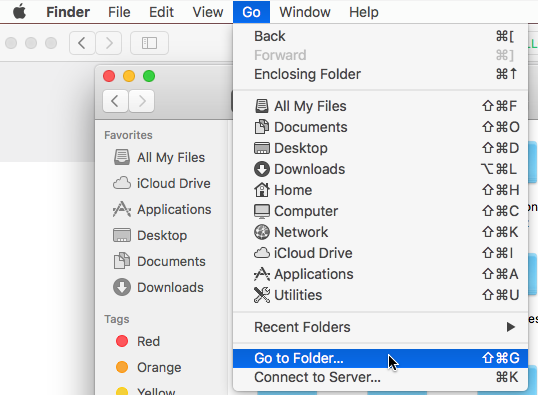
Type in "/Users/YOURUSERNAME/Library"... for instance, if your username is Simon:
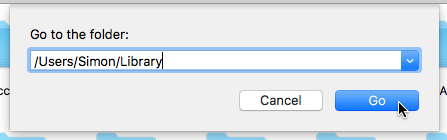
Look for the "Application Support" folder:
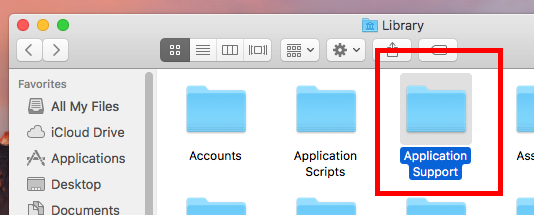
Then the "MultiBit HD" folder:
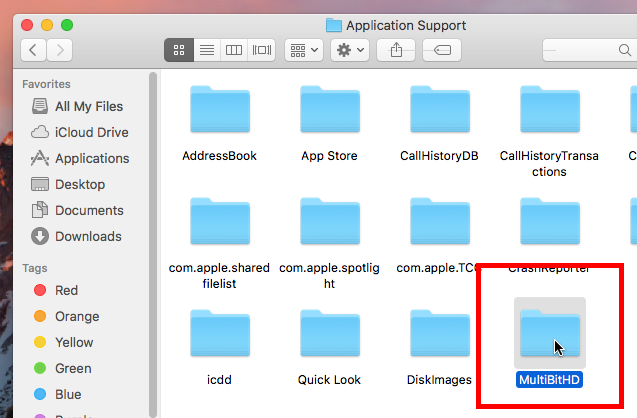
Then look for folders that start with "mbhd-" (NOTE: if you have multiple wallets, there will be multiple "mbhd-" folders):
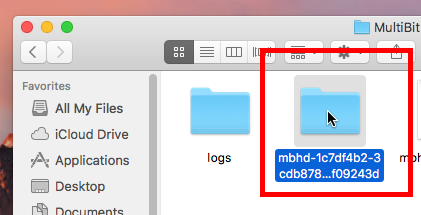
Inside each of these you will find a "mbhd.wallet.aes" file... this is your wallet file... back that up however you like:
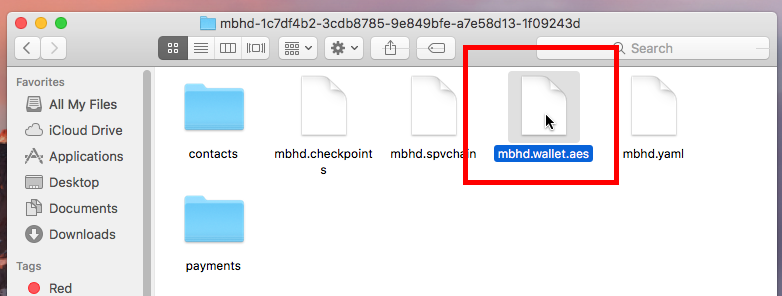
You could also just backup the WHOLE "mbhd-" directory(s) I guess... As mentioned though... NONE of this is necessary as long as your have your seed words.





