
The Genoil miner is currently giving better results in GPU mining. We will soon create a guide on how to use this miner. You can download it here:
https://github.com/Genoil/ZECMinerZcash mining is getting pretty popular but solo mining can get pretty lonely. Come test the waters on a Zcash pool! All you have to do is follow this guide! We are going to use the NiceHash open source miner, which allows us to mine for BTC or for ZCash. Since we want to keep our newly mined ZEC, we're using the second option.
This miner allows us to mine both with CPU and GPU and it was made using a Windows computer, but it will also work on Linux based machines.
Part 1 - DownloadStep 1: Click here to download the miner :
https://github.com/nicehash/nheqminer/releasesStep 2: Extract the files within the .rar
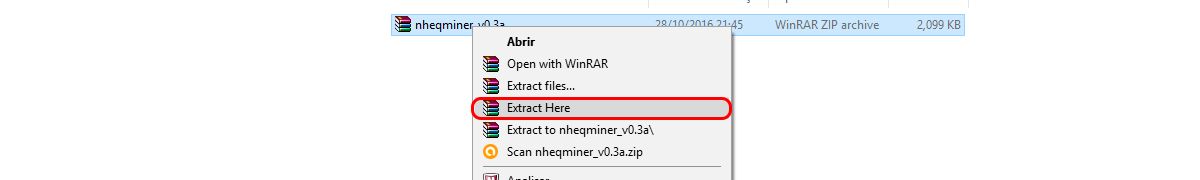 Part 2 - Choose a mining pool
Part 2 - Choose a mining poolThis miner only works with pool mining. If you're looking for a good zcash mining pool, you can check out zcash mining pools here ;
http://komodominingpool.com/#/https://www.f2pool.com/https://www.nicehash.com/?refby=58466http://www.pool.sexy/https://nanopool.org/http://zcash.flypool.org/https://www.suprnova.cc/https://dwarfpool.com/Part 3 - Mine with your CPUIn order to use this miner, you must specify how many cores you have for maximum performance. You can check your CPU core count by opening the Task Manager and going to the performance section.
The NiceHash miner comes with 2 versions. one to get paid in Bitcoin (nheqminer), and another one to get paid directly in zcash (nheqminer_zcash).
Step 1: Open the "nheqminer_zcash" file
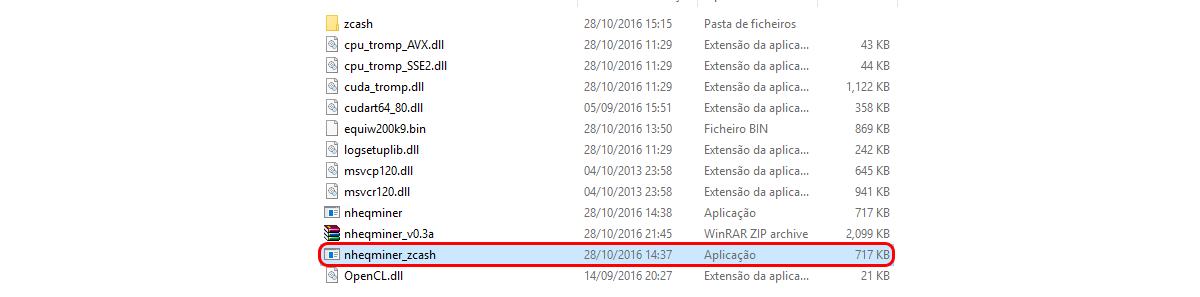
Step 2: In order to start mining with your CPU type or paste the following command with the required modifications:
nheqminer_zcash.exe -l eu -u ZEC-ADDRESS -t 8
Replace "eu" for your location, "ZEC-ADDRESS" for your zcash wallet address (transparent address) and lastly replace "-t 8" for the number of threads you want to use


Part 4 - Mine with your GPUIn order to use the nicehash miner to mine with your GPU, you need to specify the numbers of Graphic cards you're using (starting from 0)
Step 1: Open the "nheqminer_zcash" file
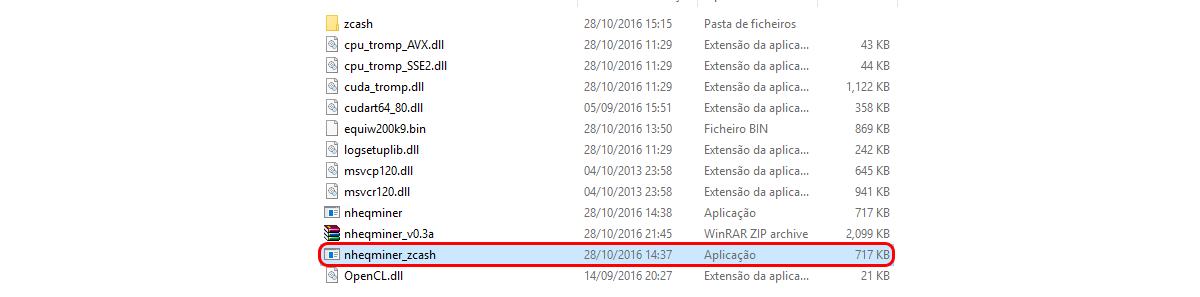
Step 2: In order to start mining with your GPU type or paste the following command with the required modifications:
nheqminer_zcash.exe -l eu -u ZEC-ADDRESS -t 0 -og 0
Replace "eu" for your location, "ZEC-ADDRESS" for your zcash wallet address (transparent address) and lastly replace "-og 0" for the number of GPUs you're using (as in -og 0 1 2 if you're using 3 GPUs)

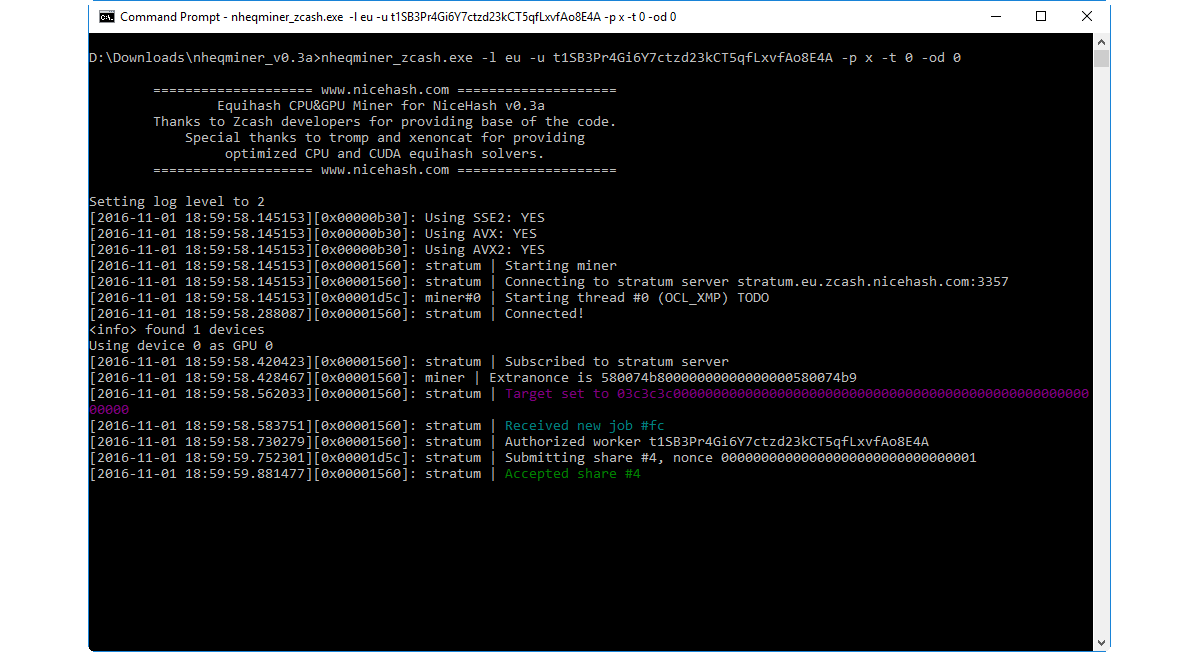 Part 5 - Mine with CPU and GPU
Part 5 - Mine with CPU and GPUThat's right, you can use both! With most cryptos this would be wasteful, but since the Equihash algorithm is "CPU-friendly", mining with both GPU and CPU is currently profitable. All you need to do is keep both the CPU threads (-t) and the GPU numbers (-og)
Step 1: Open the "nheqminer_zcash" file
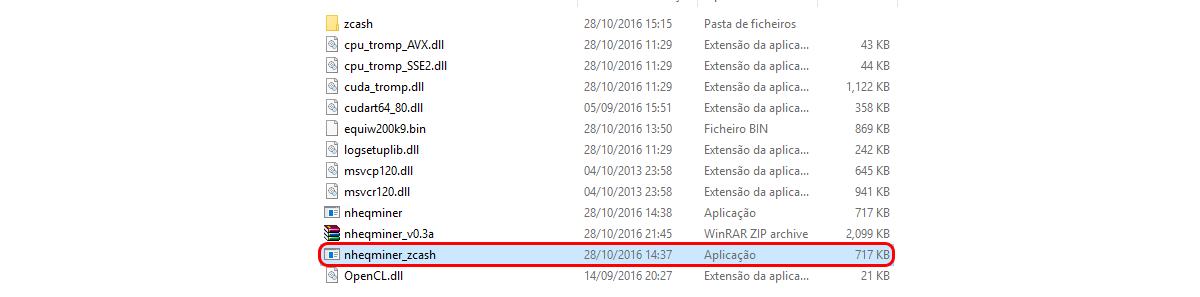
Step 2: In order to start mining with your GPU type or paste the following command with the required modifications:
nheqminer_zcash.exe -l eu -u ZEC-ADDRESS -t 0 -og 0
Replace "eu" for your location, "ZEC-ADDRESS" for your zcash wallet address (transparent address), replace "-t 8" for the number of threads you want to use, and lastly replace "-og 0" for the number of GPUs you're using (as in -og 0 1 2 if you're using 3 GPUs)


That's it! You are now a zcash miner! But no one needs to know about it though, that's the magic of zero knowledge proofs - learn more.
Source : https://www.cryptocompare.com/mining/guides/how-to-mine-zcash-with-GPU-and-CPU




