riverron (OP)
Newbie

 Offline Offline
Activity: 19
Merit: 0

|
 |
June 13, 2017, 02:29:24 AM |
|
Hi, I'm still new to using bitcoin and working with these options. I've done this before and had no big problems but this time I'm having issues. Can someone please answer a couple of questions for me? I purchased a small amount from Coinbase and transferred it to my Electrum wallet. Now I tried to send it from my Electrum wallet to a site that I want to deposit money in, but Electrum is not letting me send the minimum required, even though I have more than enough in my balance? Every time I try to type in the amount it says "not enough funds" even though my balance covers it. Why is this happening? I checked blockchain and it says I have over 150 confirmations...so all of the currency should be available right? I google searched the electrum fee and a site said "Electrum issues a warning if the total transaction amount exceeds the wallet balance. Electrum calculates a default transaction fee that in most cases works out to a flat rate of 0.2 mBTC"...I have enough to cover the .2mBTC fee. What am I doing wrong? Please help! Thanks in advance!
|
|
|
|
|
|
|
|
"There should not be any signed int. If you've found a signed int
somewhere, please tell me (within the next 25 years please) and I'll
change it to unsigned int." -- Satoshi
|
|
|
Advertised sites are not endorsed by the Bitcoin Forum. They may be unsafe, untrustworthy, or illegal in your jurisdiction.
|
|
|
ranochigo
Legendary

 Offline Offline
Activity: 2954
Merit: 4165

|
 |
June 13, 2017, 03:14:43 AM |
|
I purchased a small amount from Coinbase and transferred it to my Electrum wallet. Now I tried to send it from my Electrum wallet to a site that I want to deposit money in, but Electrum is not letting me send the minimum required, even though I have more than enough in my balance? Every time I try to type in the amount it says "not enough funds" even though my balance covers it. Why is this happening? I checked blockchain and it says I have over 150 confirmations...so all of the currency should be available right? I google searched the electrum fee and a site said "Electrum issues a warning if the total transaction amount exceeds the wallet balance. Electrum calculates a default transaction fee that in most cases works out to a flat rate of 0.2 mBTC"...I have enough to cover the .2mBTC fee. What am I doing wrong? Please help! Thanks in advance!
2 Possible reasoning. 1. The transaction fees is too high and your balance cannot cover the transaction fees with the amount sent to your destination address. 2. You keyed in the wrong value in BTC. There are 3 modes that Electrum can operate in; BTC, mBTC and bits. 1BTC=1000mBTC=1,000,000 Bits. See your lower left and see whats the amount available. What version of the client are you using? Can you give us the address where you sent the coins to? |
.
.HUGE. | | | | | | █▀▀▀▀
█
█
█
█
█
█
█
█
█
█
█
█▄▄▄▄ | ▀▀▀▀▀▀▀▀▀▀▀▀▀▀▀▀▀▀▀▀▀▀▀▀▀▀▀▀▀▀▀▀▀▀▀▀▀▀▀▀▀▀▀▀▀▀▀▀▀▀▀▀▀▀▀▀▀▀▀▀▀▀▀▀▀▀▀▀▀▀▀▀▀▀▀▀▀▀▀▀▀▀▀▀▀▀▀▀▀▀▀▀▀▀▀▀▀▀▀▀▀▀▀▀▀▀▀▀▀▀▀▀▀▀▀▀▀▀▀▀▀▀▀▀▀▀▀▀▀▀▀▀▀▀▀▀▀▀▀▀▀▀▀▀▀▀▀▀▀▀▀▀▀▀▀▀▀▀
.
CASINO & SPORTSBOOK
▄▄▄▄▄▄▄▄▄▄▄▄▄▄▄▄▄▄▄▄▄▄▄▄▄▄▄▄▄▄▄▄▄▄▄▄▄▄▄▄▄▄▄▄▄▄▄▄▄▄▄▄▄▄▄▄▄▄▄▄▄▄▄▄▄▄▄▄▄▄▄▄▄▄▄▄▄▄▄▄▄▄▄▄▄▄▄▄▄▄▄▄▄▄▄▄▄▄▄▄▄▄▄▄▄▄▄▄▄▄▄▄▄▄▄▄▄▄▄▄▄▄▄▄▄▄▄▄▄▄▄▄▄▄▄▄▄▄▄▄▄▄▄▄▄▄▄▄▄▄▄▄▄▄▄▄▄▄ | ▀▀▀▀█
█
█
█
█
█
█
█
█
█
█
█
▄▄▄▄█ | | |
|
|
|
riverron (OP)
Newbie

 Offline Offline
Activity: 19
Merit: 0

|
 |
June 13, 2017, 03:25:13 AM |
|
I purchased a small amount from Coinbase and transferred it to my Electrum wallet. Now I tried to send it from my Electrum wallet to a site that I want to deposit money in, but Electrum is not letting me send the minimum required, even though I have more than enough in my balance? Every time I try to type in the amount it says "not enough funds" even though my balance covers it. Why is this happening? I checked blockchain and it says I have over 150 confirmations...so all of the currency should be available right? I google searched the electrum fee and a site said "Electrum issues a warning if the total transaction amount exceeds the wallet balance. Electrum calculates a default transaction fee that in most cases works out to a flat rate of 0.2 mBTC"...I have enough to cover the .2mBTC fee. What am I doing wrong? Please help! Thanks in advance!
2 Possible reasoning. 1. The transaction fees is too high and your balance cannot cover the transaction fees with the amount sent to your destination address. 2. You keyed in the wrong value in BTC. There are 3 modes that Electrum can operate in; BTC, mBTC and bits. 1BTC=1000mBTC=1,000,000 Bits. See your lower left and see whats the amount available. What version of the client are you using? Can you give us the address where you sent the coins to? Hi, thank you for replying. At the top it says Electrum 2.7.11 so I'm assuming I'm using the original version that I downloaded and should update? Mine only shows mBTC. I haven't sent the coins yet, it won't let me...every time I try to type in the amount I need to send it changes the numbers to red and says "not enough funds". I can send you the transaction address that I sent from Coinbase to Electrum if that will help? https://blockchain.info/tx/26e5a033100b4d81b5cd37550d58307102d94709a2d43a0bae1102bebea40700 |
|
|
|
|
riverron (OP)
Newbie

 Offline Offline
Activity: 19
Merit: 0

|
 |
June 13, 2017, 03:55:17 AM |
|
Oh, I forgot to mention that what I'm trying to send is 7.10000 mBTC and my balance is 8.12648 if that makes a difference?
|
|
|
|
|
ranochigo
Legendary

 Offline Offline
Activity: 2954
Merit: 4165

|
 |
June 13, 2017, 04:04:01 AM |
|
Oh, I forgot to mention that what I'm trying to send is 7.10000 mBTC and my balance is 8.12648 if that makes a difference?
That does make a difference. I believe that your fee is higher as compared to your balance. Can you update your client and press the "Max" button and tell us how much does it show. |
.
.HUGE. | | | | | | █▀▀▀▀
█
█
█
█
█
█
█
█
█
█
█
█▄▄▄▄ | ▀▀▀▀▀▀▀▀▀▀▀▀▀▀▀▀▀▀▀▀▀▀▀▀▀▀▀▀▀▀▀▀▀▀▀▀▀▀▀▀▀▀▀▀▀▀▀▀▀▀▀▀▀▀▀▀▀▀▀▀▀▀▀▀▀▀▀▀▀▀▀▀▀▀▀▀▀▀▀▀▀▀▀▀▀▀▀▀▀▀▀▀▀▀▀▀▀▀▀▀▀▀▀▀▀▀▀▀▀▀▀▀▀▀▀▀▀▀▀▀▀▀▀▀▀▀▀▀▀▀▀▀▀▀▀▀▀▀▀▀▀▀▀▀▀▀▀▀▀▀▀▀▀▀▀▀▀▀
.
CASINO & SPORTSBOOK
▄▄▄▄▄▄▄▄▄▄▄▄▄▄▄▄▄▄▄▄▄▄▄▄▄▄▄▄▄▄▄▄▄▄▄▄▄▄▄▄▄▄▄▄▄▄▄▄▄▄▄▄▄▄▄▄▄▄▄▄▄▄▄▄▄▄▄▄▄▄▄▄▄▄▄▄▄▄▄▄▄▄▄▄▄▄▄▄▄▄▄▄▄▄▄▄▄▄▄▄▄▄▄▄▄▄▄▄▄▄▄▄▄▄▄▄▄▄▄▄▄▄▄▄▄▄▄▄▄▄▄▄▄▄▄▄▄▄▄▄▄▄▄▄▄▄▄▄▄▄▄▄▄▄▄▄▄▄ | ▀▀▀▀█
█
█
█
█
█
█
█
█
█
█
█
▄▄▄▄█ | | |
|
|
|
HCP
Legendary

 Offline Offline
Activity: 2086
Merit: 4316
<insert witty quote here>

|
 |
June 13, 2017, 04:17:07 AM
Last edit: November 15, 2023, 09:06:09 AM by HCP |
|
"Electrum calculates a default transaction fee that in most cases works out to a flat rate of 0.2 mBTC"...I have enough to cover the .2mBTC fee. What am I doing wrong? Please help! Thanks in advance!
This is most likely very outdated information. The latest version of Electrum defaults to using "dynamic fees". These fees are variable and are calculated based on what is happening with the network at the current time. Currently, the recommended fees are in excess of 300 sats/byte as can be seen here: https://btc.com/stats/unconfirmed-txhttps://bitcoinfees.21.co/For a "standard" transaction of ~226 bytes, this would equate to a fee of around 67,800 sats... or 0.678 mBTC. When you are attempting to create the transaction on the "Send" tab, you should be able to see a "slider". If you hover the mouse over the slider, if you should you the fee rate being used: 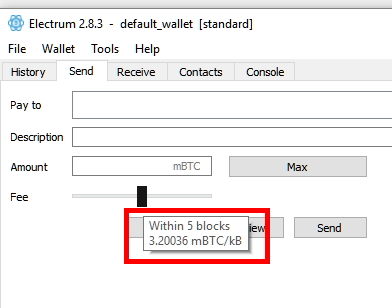 Here, it is saying that the fee to be used is 3.20036 mBTC/kB, which is around 320 sats/Byte. What does your version of Electrum try to send with? |
|
|
|
riverron (OP)
Newbie

 Offline Offline
Activity: 19
Merit: 0

|
 |
June 13, 2017, 04:19:58 AM |
|
Oh, I forgot to mention that what I'm trying to send is 7.10000 mBTC and my balance is 8.12648 if that makes a difference?
That does make a difference. I believe that your fee is higher as compared to your balance. Can you update your client and press the "Max" button and tell us how much does it show. I updated, and when I click on "Max" it only shows 5.88613 |
|
|
|
|
HCP
Legendary

 Offline Offline
Activity: 2086
Merit: 4316
<insert witty quote here>

|
 |
June 13, 2017, 04:23:24 AM |
|
It is likely calculating a very large fee for quick confirmation... and that means it needs to use all the UTXOs you have... that drives up the number of inputs to your transaction, which increases the transaction size, which increases the transaction fee required... which decreases the available amount you can actually spend  Click the preview button and see how many inputs it is trying to use and the transaction size... |
|
|
|
ranochigo
Legendary

 Offline Offline
Activity: 2954
Merit: 4165

|
 |
June 13, 2017, 04:24:40 AM |
|
Oh, I forgot to mention that what I'm trying to send is 7.10000 mBTC and my balance is 8.12648 if that makes a difference?
That does make a difference. I believe that your fee is higher as compared to your balance. Can you update your client and press the "Max" button and tell us how much does it show. I updated, and when I click on "Max" it only shows 5.88613 There you have it. As HCP said, the fees are wayyy more elevated than before. You have to pay a lot more to get it confirmed in a reasonable time. You can only send max 5.88613mBTC with your current fees settings. Although I would recommend you to use dynamic fee (shift the slider to the left at your own risk), you can also select your own fees by going to Tools>Preferences. You can either disable dynamic fee to use a custom fees/kb or select edit fees manually to change the fees without regard for the size. |
.
.HUGE. | | | | | | █▀▀▀▀
█
█
█
█
█
█
█
█
█
█
█
█▄▄▄▄ | ▀▀▀▀▀▀▀▀▀▀▀▀▀▀▀▀▀▀▀▀▀▀▀▀▀▀▀▀▀▀▀▀▀▀▀▀▀▀▀▀▀▀▀▀▀▀▀▀▀▀▀▀▀▀▀▀▀▀▀▀▀▀▀▀▀▀▀▀▀▀▀▀▀▀▀▀▀▀▀▀▀▀▀▀▀▀▀▀▀▀▀▀▀▀▀▀▀▀▀▀▀▀▀▀▀▀▀▀▀▀▀▀▀▀▀▀▀▀▀▀▀▀▀▀▀▀▀▀▀▀▀▀▀▀▀▀▀▀▀▀▀▀▀▀▀▀▀▀▀▀▀▀▀▀▀▀▀▀
.
CASINO & SPORTSBOOK
▄▄▄▄▄▄▄▄▄▄▄▄▄▄▄▄▄▄▄▄▄▄▄▄▄▄▄▄▄▄▄▄▄▄▄▄▄▄▄▄▄▄▄▄▄▄▄▄▄▄▄▄▄▄▄▄▄▄▄▄▄▄▄▄▄▄▄▄▄▄▄▄▄▄▄▄▄▄▄▄▄▄▄▄▄▄▄▄▄▄▄▄▄▄▄▄▄▄▄▄▄▄▄▄▄▄▄▄▄▄▄▄▄▄▄▄▄▄▄▄▄▄▄▄▄▄▄▄▄▄▄▄▄▄▄▄▄▄▄▄▄▄▄▄▄▄▄▄▄▄▄▄▄▄▄▄▄▄ | ▀▀▀▀█
█
█
█
█
█
█
█
█
█
█
█
▄▄▄▄█ | | |
|
|
|
riverron (OP)
Newbie

 Offline Offline
Activity: 19
Merit: 0

|
 |
June 13, 2017, 04:26:28 AM |
|
"Electrum calculates a default transaction fee that in most cases works out to a flat rate of 0.2 mBTC"...I have enough to cover the .2mBTC fee. What am I doing wrong? Please help! Thanks in advance!
This is most likely very outdated information. The latest version of Electrum defaults to using "dynamic fees". These fees are variable and are calculated based on what is happening with the network at the current time. Currently, the recommended fees are in excess of 300 sats/byte as can be seen here: https://btc.com/stats/unconfirmed-txhttps://bitcoinfees.21.co/For a "standard" transaction of ~226 bytes, this would equate to a fee of around 67,800 sats... or 0.678 mBTC. When you are attempting to create the transaction on the "Send" tab, you should be able to see a "slider". If you hover the mouse over the slider, if you should you the fee rate being used: https://i.imgur.com/T70BASe.pngHere, it is saying that the fee to be used is 3.20036 mBTC/kB, which is around 320 sats/Byte. What does your version of Electrum try to send with? When I hover over the "slider" it says 5 Blocks 3.52257 |
|
|
|
|
riverron (OP)
Newbie

 Offline Offline
Activity: 19
Merit: 0

|
 |
June 13, 2017, 04:37:04 AM |
|
Oh, I forgot to mention that what I'm trying to send is 7.10000 mBTC and my balance is 8.12648 if that makes a difference?
That does make a difference. I believe that your fee is higher as compared to your balance. Can you update your client and press the "Max" button and tell us how much does it show. I updated, and when I click on "Max" it only shows 5.88613 There you have it. As HCP said, the fees are wayyy more elevated than before. You have to pay a lot more to get it confirmed in a reasonable time. You can only send max 5.88613mBTC with your current fees settings. Although I would recommend you to use dynamic fee (shift the slider to the left at your own risk), you can also select your own fees by going to Tools>Preferences. You can either disable dynamic fee to use a custom fees/kb or select edit fees manually to change the fees without regard for the size. Oh I see. I didn't understand how it worked. When I slide the slider all of the way to the left it says my Max is 6.4442 which is just short of the 7.1000 that I need. What would you say is my best option? Disable dynamic fee or select edit fees manually? I'm completely lost here, I have no clue what is the best way to resolve this? Sorry for all of the questions. |
|
|
|
|
ranochigo
Legendary

 Offline Offline
Activity: 2954
Merit: 4165

|
 |
June 13, 2017, 04:43:34 AM |
|
Oh, I forgot to mention that what I'm trying to send is 7.10000 mBTC and my balance is 8.12648 if that makes a difference?
That does make a difference. I believe that your fee is higher as compared to your balance. Can you update your client and press the "Max" button and tell us how much does it show. I updated, and when I click on "Max" it only shows 5.88613 There you have it. As HCP said, the fees are wayyy more elevated than before. You have to pay a lot more to get it confirmed in a reasonable time. You can only send max 5.88613mBTC with your current fees settings. Although I would recommend you to use dynamic fee (shift the slider to the left at your own risk), you can also select your own fees by going to Tools>Preferences. You can either disable dynamic fee to use a custom fees/kb or select edit fees manually to change the fees without regard for the size. Oh I see. I didn't understand how it worked. When I slide the slider all of the way to the left it says my Max is 6.4442 which is just short of the 7.1000 that I need. What would you say is my best option? Disable dynamic fee or select edit fees manually? I'm completely lost here, I have no clue what is the best way to resolve this? Sorry for all of the questions. If you need it urgently, I wouldn't recommend disabling the dynamic fee. It is there to give you a nice estimate on how much fees you should use. If you don't need it urgently, you can just use a custom fee by using edit fees manually and inputting your fees in the send page. Remember to select the replaceable option. This will take awhile but its the only way you can send 7.1mBTC. |
.
.HUGE. | | | | | | █▀▀▀▀
█
█
█
█
█
█
█
█
█
█
█
█▄▄▄▄ | ▀▀▀▀▀▀▀▀▀▀▀▀▀▀▀▀▀▀▀▀▀▀▀▀▀▀▀▀▀▀▀▀▀▀▀▀▀▀▀▀▀▀▀▀▀▀▀▀▀▀▀▀▀▀▀▀▀▀▀▀▀▀▀▀▀▀▀▀▀▀▀▀▀▀▀▀▀▀▀▀▀▀▀▀▀▀▀▀▀▀▀▀▀▀▀▀▀▀▀▀▀▀▀▀▀▀▀▀▀▀▀▀▀▀▀▀▀▀▀▀▀▀▀▀▀▀▀▀▀▀▀▀▀▀▀▀▀▀▀▀▀▀▀▀▀▀▀▀▀▀▀▀▀▀▀▀▀▀
.
CASINO & SPORTSBOOK
▄▄▄▄▄▄▄▄▄▄▄▄▄▄▄▄▄▄▄▄▄▄▄▄▄▄▄▄▄▄▄▄▄▄▄▄▄▄▄▄▄▄▄▄▄▄▄▄▄▄▄▄▄▄▄▄▄▄▄▄▄▄▄▄▄▄▄▄▄▄▄▄▄▄▄▄▄▄▄▄▄▄▄▄▄▄▄▄▄▄▄▄▄▄▄▄▄▄▄▄▄▄▄▄▄▄▄▄▄▄▄▄▄▄▄▄▄▄▄▄▄▄▄▄▄▄▄▄▄▄▄▄▄▄▄▄▄▄▄▄▄▄▄▄▄▄▄▄▄▄▄▄▄▄▄▄▄▄ | ▀▀▀▀█
█
█
█
█
█
█
█
█
█
█
█
▄▄▄▄█ | | |
|
|
|
riverron (OP)
Newbie

 Offline Offline
Activity: 19
Merit: 0

|
 |
June 13, 2017, 04:58:14 AM |
|
Oh, I forgot to mention that what I'm trying to send is 7.10000 mBTC and my balance is 8.12648 if that makes a difference?
That does make a difference. I believe that your fee is higher as compared to your balance. Can you update your client and press the "Max" button and tell us how much does it show. I updated, and when I click on "Max" it only shows 5.88613 There you have it. As HCP said, the fees are wayyy more elevated than before. You have to pay a lot more to get it confirmed in a reasonable time. You can only send max 5.88613mBTC with your current fees settings. Although I would recommend you to use dynamic fee (shift the slider to the left at your own risk), you can also select your own fees by going to Tools>Preferences. You can either disable dynamic fee to use a custom fees/kb or select edit fees manually to change the fees without regard for the size. Oh I see. I didn't understand how it worked. When I slide the slider all of the way to the left it says my Max is 6.4442 which is just short of the 7.1000 that I need. What would you say is my best option? Disable dynamic fee or select edit fees manually? I'm completely lost here, I have no clue what is the best way to resolve this? Sorry for all of the questions. If you need it urgently, I wouldn't recommend disabling the dynamic fee. It is there to give you a nice estimate on how much fees you should use. If you don't need it urgently, you can just use a custom fee by using edit fees manually and inputting your fees in the send page. Remember to select the replaceable option. This will take awhile but its the only way you can send 7.1mBTC. I understand now. Well it's not very urgent, but I don't want it to take a long time...I was hoping it would send it today...but I can wait a day or 2 I guess. Thank you for helping! I appreciate it very much! |
|
|
|
|
|




