milosx7 (OP)
Jr. Member

 Offline Offline
Activity: 36
Merit: 2

|
 |
June 18, 2017, 11:46:17 AM
Last edit: July 10, 2017, 12:06:14 PM by milosx7 |
|
Hello Forums, I have built my first mining rig, I went for a little bit cheaper option with 2 cards only because I wanted to see how it goes before I blow more money into this. I ordered 4 more of these cards, along with 6 risers. Rig- Asrock Fatal1ty H270 Performance, - Kingston Hyperx Fury 4GB DDR4, - Intel Celeron G3920 Dual-Core, - Radeon SSD 120GB - ASUS GTX 1050ti Expedition 4GB x6 + 6 Powered 1x -> 16x Risers, - Corsair RM750i 750w 80Gold Total cost: 1650$Set UpBIOS Settings- Update BIOS using EZ Flash
- Above 4G Decoding - Enabled
- Top of low usable drain - 3.5GB
Unless you set the settings like these there is a high chance your RIG wont even boot. Windows 10 - Low Hash Rate, around 2.2 MH/s per card. Maybe I should've updated Windows, but gave up on it quickly. Windows 8.1 - Installing windows 8.1 fixed the low Hash Rate for me. Setting the EthDcrMiner64.exe's priority to Realtime in Windows Task Manager, my Hash Rate stabilized to "maximum possible", never dipping below that even when playing games (using Intel's HD integrated GPU for games, of course). NVIDIA Driver - Install the newest driver from NVIDIA website. Current newest is: 384.76 for 1050ti. Any driver does the same so don't worry. If you want to update your driver, first download DDU to uninstall previous driver with it. It is highly recommended. LinksClaymore's 9.7DDUMiner config-mode 0
-dcoin dcr
-epool eu2.ethermine.org:4444
-ewal wallet.worker
-epsw x
-dpool dcr-eu.coinmine.pl:2222
-dwal coinmineUsername.worker
-dpsw coinminePassword
-dcri 60 - Power Limit: 100%, - Temp Limit: 83*C, - Fan Speed: 10*C = 10%, 20*C = 20%... N*C = N% This is all that I've found out so far about OC-ing the cards for mining.- In case you are mining ETH / ETC only, pull the Core all the way back to -400 (Lowest), and Memory to +1000 (max) on each card, but on the last, 6th card. I've found out that all of my cards actually work fine with max OC on the Memory (even though it's Micron), but the last one crashes the entire system if set above +850. Core clock has absolutely no influence when you mine ETH / ETC only, so lower it down to minimize W drain and cards temperatures.
ETH ONLY: 94 MH/s (15.5 MH/s per card) - In case you are mining ETH / ETC + DCR / SC... You need to up the Core high now. Maximum stable I god today is +225 to the Core, and +1000 to the Memory (except the last card which is at +850 Memory) Core clock seems very significant when dual-mining.
ETH + DCR: 82.5 MH/s (13.8 MH/s per card), 1650 MH/s (280 MH/s per card)
Thanks for reading, have a nice day  |
|
|
|
|
|
|
|
|
|
|
Advertised sites are not endorsed by the Bitcoin Forum. They may be unsafe, untrustworthy, or illegal in your jurisdiction.
|
uchihafounder
Newbie

 Offline Offline
Activity: 1
Merit: 0

|
 |
June 18, 2017, 02:31:56 PM |
|
Hi, how many ETH did you earn a day  ? I am planing to build a cheap system like you before starting with more expensive ones. Thanks. |
|
|
|
|
m0bilitee
Newbie

 Offline Offline
Activity: 49
Merit: 0

|
 |
June 18, 2017, 02:42:48 PM |
|
OP you have some realllllly cheap power at $0.04/kwh to $0.01kwh. Wow!
|
|
|
|
|
milosx7 (OP)
Jr. Member

 Offline Offline
Activity: 36
Merit: 2

|
 |
June 18, 2017, 04:12:17 PM |
|
Hi, how many ETH did you earn a day  ? I am planing to build a cheap system like you before starting with more expensive ones. Thanks. I started 19 hours ago at stable 30MH/s with both cards. 0.01202 ETH is my current balance as of right now, thats 4.5$. I hope to hit 6$ a day. OP you have some realllllly cheap power at $0.04/kwh to $0.01kwh. Wow!
Yeah that is maybe reason #1 why I started mining. Cheap electricity = faster ROI |
|
|
|
|
Gornidah
Member
 
 Offline Offline
Activity: 111
Merit: 10

|
 |
June 18, 2017, 05:49:52 PM |
|
What temps are you getting with this cards?
|
|
|
|
|
HelplessDickwad
Newbie

 Offline Offline
Activity: 7
Merit: 0

|
 |
June 18, 2017, 06:10:42 PM
Last edit: June 19, 2017, 06:59:43 AM by HelplessDickwad |
|
What temps are you getting with this cards?
Judging by the picture, he gets around 70 degrees for the first card and 60 degrees for the second card, but the fans seem to be set at 50%(at least for the first card). |
|
|
|
|
HelplessDickwad
Newbie

 Offline Offline
Activity: 7
Merit: 0

|
 |
June 19, 2017, 12:46:09 AM |
|
Just tested, my 1050ti 4GB goes unstable after +700 memory clock, core clock didn't change anything, so i left it at +650.
Stable at 13.63 mh/s it seems at a very low temperature.
Decent boost.
|
|
|
|
|
|
car1999
|
 |
June 19, 2017, 01:53:36 AM |
|
awesome, I'm building a gtx1050ti x 7 rig, very helpful tips.
|
|
|
|
|
|
alucard20724
|
 |
June 19, 2017, 02:01:09 AM |
|
Set Up:
I first tried Win10 with latest NVIDIA drivers, but GPUs worked at around 2.5 MH/s each, which is pretty darn terrible. I downloaded each driver available from NVIDIA but NOTHING seemed to move it above 2.5 MH/s.
I have this same problem with a fresh install of Win10 and claymore dual miner. I've been working on this problem for a couple weeks when i have time. It only happens with a fresh install of Win10 with only nvidia 10x0 cards. Do all the updates and everything and still only 3 MH/s per card. |
|
|
|
|
|
car1999
|
 |
June 19, 2017, 03:40:01 AM |
|
Set Up:
I first tried Win10 with latest NVIDIA drivers, but GPUs worked at around 2.5 MH/s each, which is pretty darn terrible. I downloaded each driver available from NVIDIA but NOTHING seemed to move it above 2.5 MH/s.
I have this same problem with a fresh install of Win10 and claymore dual miner. I've been working on this problem for a couple weeks when i have time. It only happens with a fresh install of Win10 with only nvidia 10x0 cards. Do all the updates and everything and still only 3 MH/s per card. I run into the same issue days ago and followed this post to resolve it, have fan: https://steemit.com/mining/@fidasx/fixing-windows-10-ethereum-mining |
|
|
|
|
milosx7 (OP)
Jr. Member

 Offline Offline
Activity: 36
Merit: 2

|
 |
June 19, 2017, 10:54:03 AM |
|
Just tested, my 1050ti 4GB goes unstable after +700 memory clock, core clock didn't change anything, so i left it at +650.
Stable at 13.63 mh/s it seems at a very low temperature.
Decent boost.
Hey. How do you mean it gets unstable? Which GTX 1050ti do you have? Asus, MSI.. .Which model? Also (for Win 8.1 & 10), try to open Task Manager, go to details, find EthDcrMiner64.exe, right click it, and set priority to realtime. Not only this set my Hash Rate to absolutely stable 30, but I can now also play League of Legends on this rig without ANY dips below 30 whatsoever. What temps are you getting with this cards?
I have set the fans to 100 now, the first card runs at 60*C, second at 50*C. The second blows the hot air into the first so it's not surprising. I will order 4 more of these cards tomorrow maybe, and 6 risers for them to make a better airflow. But 60*C at max Memory Clock is beast if you ask me, I never had a card run this cool |
|
|
|
|
HelplessDickwad
Newbie

 Offline Offline
Activity: 7
Merit: 0

|
 |
June 19, 2017, 05:31:20 PM
Last edit: June 19, 2017, 06:21:50 PM by HelplessDickwad |
|
Just tested, my 1050ti 4GB goes unstable after +700 memory clock, core clock didn't change anything, so i left it at +650.
Stable at 13.63 mh/s it seems at a very low temperature.
Decent boost.
Hey. How do you mean it gets unstable? Which GTX 1050ti do you have? Asus, MSI.. .Which model? Also (for Win 8.1 & 10), try to open Task Manager, go to details, find EthDcrMiner64.exe, right click it, and set priority to realtime. Not only this set my Hash Rate to absolutely stable 30, but I can now also play League of Legends on this rig without ANY dips below 30 whatsoever. What temps are you getting with this cards?
I have set the fans to 100 now, the first card runs at 60*C, second at 50*C. The second blows the hot air into the first so it's not surprising. I will order 4 more of these cards tomorrow maybe, and 6 risers for them to make a better airflow. But 60*C at max Memory Clock is beast if you ask me, I never had a card run this cool That's pretty good. No idea, i get a weird command in the miner -something something and it stops mining. ASUS PH-GTX1050TI-4G - this is the exact model from Asus. Wanted to ask you, what are/were your exact earnings for a day on ethermine? I am mining on nanopool right now so i'd like to know if i should switch. Thanks. |
|
|
|
|
milosx7 (OP)
Jr. Member

 Offline Offline
Activity: 36
Merit: 2

|
 |
June 19, 2017, 09:13:16 PM |
|
Just tested, my 1050ti 4GB goes unstable after +700 memory clock, core clock didn't change anything, so i left it at +650.
Stable at 13.63 mh/s it seems at a very low temperature.
Decent boost.
Hey. How do you mean it gets unstable? Which GTX 1050ti do you have? Asus, MSI.. .Which model? Also (for Win 8.1 & 10), try to open Task Manager, go to details, find EthDcrMiner64.exe, right click it, and set priority to realtime. Not only this set my Hash Rate to absolutely stable 30, but I can now also play League of Legends on this rig without ANY dips below 30 whatsoever. What temps are you getting with this cards?
I have set the fans to 100 now, the first card runs at 60*C, second at 50*C. The second blows the hot air into the first so it's not surprising. I will order 4 more of these cards tomorrow maybe, and 6 risers for them to make a better airflow. But 60*C at max Memory Clock is beast if you ask me, I never had a card run this cool That's pretty good. No idea, i get a weird command in the miner -something something and it stops mining. ASUS PH-GTX1050TI-4G - this is the exact model from Asus. Wanted to ask you, what are/were your exact earnings for a day on ethermine? I am mining on nanopool right now so i'd like to know if i should switch. Thanks. That's hard to determine in dollars because of price shifts. The miner has been running for 2 days straight now and I earned about 0.03 ETH. I had the same wierd error like you when overclocking. Do you use windows 10? I had that problem on Win10 but on Win8.1 everything is working smoothly |
|
|
|
|
Juggar
Member
 
 Offline Offline
Activity: 242
Merit: 11

|
 |
June 19, 2017, 09:19:58 PM |
|
Could you please run the claymore miner benchmark up to DAG 180-190? Wondering if these 1050 ti will be the same as 1060's (wont loose hashrate over time).
All the RX cards have this issue but so far no pascal cards seem too.
|
|
|
|
|
HelplessDickwad
Newbie

 Offline Offline
Activity: 7
Merit: 0

|
 |
June 20, 2017, 12:30:37 AM |
|
That's hard to determine in dollars because of price shifts. The miner has been running for 2 days straight now and I earned about 0.03 ETH. I had the same wierd error like you when overclocking. Do you use windows 10? I had that problem on Win10 but on Win8.1 everything is working smoothly
Yea, i am on windows 8.1. And yea, i meant the earnings in ETH*, pretty good for that build to be honest! To be frank i won't be trying to OC it anymore over what i got, my score was to only get an OC in general, at least for now simply because i was determined to leave the card non OC and anything over stock mh/s i get is a worthy bonus for me! The only thing left for me is to test if my earnings are the same as the ones for people on ethermine. Doing a 24 hour test now on nanopool to measure compared to you if i get similar/more earnings based on mh/s (i use 3x different cards). |
|
|
|
|
mettalmag
Legendary

 Offline Offline
Activity: 1084
Merit: 1003
≡v≡

|
 |
June 20, 2017, 02:51:12 AM |
|
have you tested it on other algos?
very interesting observation by the way
|
|
|
|
|
milosx7 (OP)
Jr. Member

 Offline Offline
Activity: 36
Merit: 2

|
 |
June 20, 2017, 11:19:46 AM |
|
Could you please run the claymore miner benchmark up to DAG 180-190? Wondering if these 1050 ti will be the same as 1060's (wont loose hashrate over time).
All the RX cards have this issue but so far no pascal cards seem too.
Not sure what this means... I'm all new to this, could you explain what I should do exactly?
That's hard to determine in dollars because of price shifts. The miner has been running for 2 days straight now and I earned about 0.03 ETH. I had the same wierd error like you when overclocking. Do you use windows 10? I had that problem on Win10 but on Win8.1 everything is working smoothly
Yea, i am on windows 8.1. And yea, i meant the earnings in ETH*, pretty good for that build to be honest! To be frank i won't be trying to OC it anymore over what i got, my score was to only get an OC in general, at least for now simply because i was determined to leave the card non OC and anything over stock mh/s i get is a worthy bonus for me! The only thing left for me is to test if my earnings are the same as the ones for people on ethermine. Doing a 24 hour test now on nanopool to measure compared to you if i get similar/more earnings based on mh/s (i use 3x different cards). I use claymore's 9.5 miner. Do you use MSI Afterburner for OC-ing? Please do report if nanopool earnings are better. I just ordered 4x more of these cards I want to maximise my earnings, because my dad also started giving interest into this and wants to invest into another 6x GTX 1070. That'll be a beast have you tested it on other algos?
very interesting observation by the way
Not really, because I only want to mine ETH. Maybe I test this on zcash today just to see how goes, I will post when I do what I get out of it. |
|
|
|
|
|
CarlOrff
|
 |
June 20, 2017, 01:37:05 PM |
|
I mine Ethereum with 1050Ti : the hashrate is not so bad but i'm a little bit anxious with the diificulty grows.
|
Bitcoin + privacy respect = BitcoinZ ( topic BitcoinZ) The only decentralized crypto that complements Bitcoin on privacy. You missed Bitcoin in 2009 ? Do not miss BitcoinZ in 2018 !
|
|
|
milosx7 (OP)
Jr. Member

 Offline Offline
Activity: 36
Merit: 2

|
 |
June 20, 2017, 02:46:24 PM |
|
I mine Ethereum with 1050Ti : the hashrate is not so bad but i'm a little bit anxious with the diificulty grows.
Yeah, difficulty is rapidly increasing. But so should the ETH price, too. It's not that of a big deal tbh. Just keep on mining and saving, and one day we all might get rich $$$$$$ ^^ |
|
|
|
|
jpouza
Legendary

 Offline Offline
Activity: 2688
Merit: 1109

|
 |
June 20, 2017, 04:19:32 PM |
|
I mine Ethereum with 1050Ti : the hashrate is not so bad but i'm a little bit anxious with the diificulty grows.
Yeah, difficulty is rapidly increasing. But so should the ETH price, too. It's not that of a big deal tbh. Just keep on mining and saving, and one day we all might get rich $$$$$$ ^^ I do not intend to be rich with crypto currencies, but thanks for showing us yours 1050 Ti mining rig experience, I 've been always a huge nvidia miner fan, since the beginning of cudaminer / ccminer. Nice temps, btw. |
|
|
|
|
milosx7 (OP)
Jr. Member

 Offline Offline
Activity: 36
Merit: 2

|
 |
June 21, 2017, 09:44:20 AM |
|
I mine Ethereum with 1050Ti : the hashrate is not so bad but i'm a little bit anxious with the diificulty grows.
Yeah, difficulty is rapidly increasing. But so should the ETH price, too. It's not that of a big deal tbh. Just keep on mining and saving, and one day we all might get rich $$$$$$ ^^ I do not intend to be rich with crypto currencies, but thanks for showing us yours 1050 Ti mining rig experience, I 've been always a huge nvidia miner fan, since the beginning of cudaminer / ccminer. Nice temps, btw. Temps are terrible imo, because I live in a house on the top floor, but the outer isolation on the house isn't finished yet. When the sun burns hard like these days bricks get hot and they heat up my entire floor. I either need to install some air conditioner or finish the isolation to minimize the heat. I could also move my rigs in my garage but I should need air conditioning anyway because sitting in a room like this is unacceptable. The average person in my city earns around 220$ a month, don't get too confused because things are really cheap here and it's not as hard to survive with 220$ monthly. With 6 GTX1050ti I'll be earning around 16$ a day, which easily beats most of the people in my town working 8h a day for like 9 or 10$. But they are all sceptical about mining. No one believes it can earn you real ($$$) money... |
|
|
|
|
HelplessDickwad
Newbie

 Offline Offline
Activity: 7
Merit: 0

|
 |
June 21, 2017, 10:24:17 AM |
|
We are from the same country. People are legit being skeptic since they don't know shit about things like these. At the end of the day we have a nice scam history around here.
Kairos, OneCoin and so on only for the last few years (if not the last year only).
With the difficulty increasing + the scams that go around being easily eaten by people like ours, their doubt is somewhat justified (of course if they'd research on their own once, they'd find find out what's the deal), but that doesn't mean after ETH goes unprofitable another coin won't be as profitable or simply decently profitable with enough rigs after the ROI hits. So at the end of the day, mining still pays off, but you have to invest what you can afford to lose.
|
|
|
|
|
jpouza
Legendary

 Offline Offline
Activity: 2688
Merit: 1109

|
 |
June 21, 2017, 10:27:05 AM |
|
Around 70C in this conditions in not bad, also think that buying an air conditioner will increase your electric bills.
Where do you live? I`m asking this because I live in a hot country and I know what is to deal with high temperatures in hardware stuff, above 80C and at the 90-100C under full load, things get ugly.
At about 3 years ago, nobody believed on mining something with a computer here too, everybody looked at me as I was some crazy guy, now things are a little different.
|
|
|
|
|
|
Vaccinus
|
 |
June 21, 2017, 10:43:08 AM |
|
I mine Ethereum with 1050Ti : the hashrate is not so bad but i'm a little bit anxious with the diificulty grows.
nvidia can mine zcash, so don't worry, zcash is more durable and has many good clone, like hush zen and zcashclassic, all very profitable, you can mine that if ETH go down, besides i woudl mien that anyway, ETH is not good with nvidia |
|
|
|
|
Nebell
|
 |
June 21, 2017, 12:23:17 PM |
|
Actually while mining Ethereum my my whole system was using about 375-380W out of the wall (5x1060). I was running 55 TDP and was at 93mh/s (94-95mh/s was my peak with 85% TDP)
When I switched to ZCash I had to up my TDP to get clock speed up there. Without oc they would hash about 1100 Sol/s, after oc they are hashing 1450 Sol/s. But I had to up TPD to 100% and now the system is drawing 665W. But I do earn a lot more compared to Ethereum, it's just that the power cost is quite a bit higher.
|
|
|
|
Steve_Sanders
Newbie

 Offline Offline
Activity: 26
Merit: 2

|
 |
June 21, 2017, 04:41:44 PM |
|
I want to set up a rig for eth/etc and i found 6 gtx 1050ti cards at a reasonable price here in europe (140€ each) , here are the specs:
- VGA 4GB MSI GTX1050 TI 4GT OC
- Base Core Clock 1341 MHz
- Boost 1455 MHz
- Memory Clock Speed 7008 MHz
- Power consumption 75w
How many MH/s do you think i can reach with this card? Do you think it's worth it? What software would you recommend?
|
|
|
|
|
milosx7 (OP)
Jr. Member

 Offline Offline
Activity: 36
Merit: 2

|
 |
June 21, 2017, 10:48:44 PM |
|
I want to set up a rig for eth/etc and i found 6 gtx 1050ti cards at a reasonable price here in europe (140€ each) , here are the specs:
- VGA 4GB MSI GTX1050 TI 4GT OC
- Base Core Clock 1341 MHz
- Boost 1455 MHz
- Memory Clock Speed 7008 MHz
- Power consumption 75w
How many MH/s do you think i can reach with this card? Do you think it's worth it? What software would you recommend?
Read my first post I have done some research and I've updated it. I'm getting ~14.8 MH/s with my GTX 1050ti. |
|
|
|
|
|
car1999
|
 |
June 22, 2017, 03:09:23 AM |
|
I want to set up a rig for eth/etc and i found 6 gtx 1050ti cards at a reasonable price here in europe (140€ each) , here are the specs:
- VGA 4GB MSI GTX1050 TI 4GT OC
- Base Core Clock 1341 MHz
- Boost 1455 MHz
- Memory Clock Speed 7008 MHz
- Power consumption 75w
How many MH/s do you think i can reach with this card? Do you think it's worth it? What software would you recommend?
Read my first post I have done some research and I've updated it. I'm getting ~14.8 MH/s with my GTX 1050ti. Did you try to dual mine ETH+LBC? looks it is more efficient. |
|
|
|
|
milosx7 (OP)
Jr. Member

 Offline Offline
Activity: 36
Merit: 2

|
 |
June 22, 2017, 11:06:25 AM |
|
I want to set up a rig for eth/etc and i found 6 gtx 1050ti cards at a reasonable price here in europe (140€ each) , here are the specs:
- VGA 4GB MSI GTX1050 TI 4GT OC
- Base Core Clock 1341 MHz
- Boost 1455 MHz
- Memory Clock Speed 7008 MHz
- Power consumption 75w
How many MH/s do you think i can reach with this card? Do you think it's worth it? What software would you recommend?
Read my first post I have done some research and I've updated it. I'm getting ~14.8 MH/s with my GTX 1050ti. Did you try to dual mine ETH+LBC? looks it is more efficient. Nope, I was too lazy to set up a wallet. I'll try to uninstall drivers for my GPU today again, and put the GPUs in PCI-e 1x slots, one in the first, and second in the last, to set them more apart to see if I can get a better cooling, and install the driver again (Reseating the GPUs without reinstalling the driver seems to cause problems) . I have tried mining ZCash, Getting around 165 Sols with EWFB's miner (I think that's the miner name).Nevertheless I'll as soon as I reseat my cards, I'll play around ZCash to see whats the maximum sols/s I can get. I'll also try dual-mining and post results on my first post. (I will update it every time I improve something) |
|
|
|
|
Merlig
Member
 
 Offline Offline
Activity: 143
Merit: 11

|
 |
June 22, 2017, 04:03:43 PM |
|
How much W does it pull at the wall? and what's the equihash performance (for example Zcash)?
|
|
|
|
|
milosx7 (OP)
Jr. Member

 Offline Offline
Activity: 36
Merit: 2

|
 |
June 22, 2017, 04:48:08 PM |
|
How much W does it pull at the wall? and what's the equihash performance (for example Zcash)?
I got around 165 Sol/s on Zcash. I haven't played around Zcash to see the maximum I can get out of them because I don't intent to mine it (I plan to switch on ETC when ETH goes to PoS). GPUz displays ~92% TDP. So if the cards TDP is 75w, with my clock settings it's drawing ~70w (IF my calculations are right) |
|
|
|
|
HelplessDickwad
Newbie

 Offline Offline
Activity: 7
Merit: 0

|
 |
June 23, 2017, 12:44:07 PM |
|
Should i mine on claymore? I am currently mining on genoil.
I won't dual mine and if i do dual mine, how much + am i looking to earn + if i had the same mh/s/gpu power as you do?
Greetings.
|
|
|
|
|
milosx7 (OP)
Jr. Member

 Offline Offline
Activity: 36
Merit: 2

|
 |
June 24, 2017, 10:28:51 AM |
|
Should i mine on claymore? I am currently mining on genoil.
I won't dual mine and if i do dual mine, how much + am i looking to earn + if i had the same mh/s/gpu power as you do?
Greetings.
Welp, I sacrificed 1 MH/s on ETH, which is -5$ / month, and got +20$ a month with Siacoin. So it's very worth it. |
|
|
|
|
|
akuci
|
 |
June 24, 2017, 11:24:41 AM
Last edit: June 24, 2017, 11:38:16 AM by akuci |
|
So you get about 165 sol with max overclock on ZCash?
And what is your profit on ETH + Sia?
|
|
|
|
|
milosx7 (OP)
Jr. Member

 Offline Offline
Activity: 36
Merit: 2

|
 |
June 24, 2017, 01:34:19 PM |
|
So you get about 165 sol with max overclock on ZCash?
And what is your profit on ETH + Sia?
I have JUST NOW received 4 more cards, waiting for risers. I will update you on my monthly profits as soon as I set everything up and running smoothly I have 3 cards in my system now (I cant fit anymore without risers) Currently getting 41 MH/s on ETH and 410 MH/s on Sia. |
|
|
|
|
zezeto
Newbie

 Offline Offline
Activity: 42
Merit: 0

|
 |
June 26, 2017, 06:32:27 AM |
|
Nice, I started a rig based on your:
- MSI Pro Solution Intel Z170A LGA 1151 DDR4 USB 3.1 ATX Motherboard
- Intel G4400 3.3 GHz LGA1151
- Kingston HyperX FURY Black 4GB 2133MHz DDR4 Non-ECC
- Corsair RM1000x, 80Gold
- ASUS Geforce GTX 1050Ti 4GB ROG STRIX OC Edition [x3]
Cost: 956$
Planning to order 3+ when the first got shipped. I'll update and share the performance too.
|
|
|
|
|
Premprince16
Newbie

 Offline Offline
Activity: 4
Merit: 0

|
 |
June 26, 2017, 12:53:52 PM |
|
Hii
I have 2*gtx 1060 3gb GPUs and planning to add 5 more gtx 1050ti 4gb. I'm using Windows 10 anniversary update for gtx 1060 GPUs. So will it be possible to mine that gtx 1050 ti using Windows 10 anniversary?
|
|
|
|
|
milosx7 (OP)
Jr. Member

 Offline Offline
Activity: 36
Merit: 2

|
 |
June 27, 2017, 10:41:39 AM |
|
Nice, I started a rig based on your:
- MSI Pro Solution Intel Z170A LGA 1151 DDR4 USB 3.1 ATX Motherboard
- Intel G4400 3.3 GHz LGA1151
- Kingston HyperX FURY Black 4GB 2133MHz DDR4 Non-ECC
- Corsair RM1000x, 80Gold
- ASUS Geforce GTX 1050Ti 4GB ROG STRIX OC Edition [x3]
Cost: 956$
Planning to order 3+ when the first got shipped. I'll update and share the performance too.
The PSU is an overkill. I doubt these GPUs can drain more than 600w under full load along with all the other components. But yeah you can always sell em later and invest the money you mined into 1070. 1070 is a monster for ZCash mining. ETH too, I've seen 32MH/s on a card on youtube, then your 1000w PSU wont be an overkill. All in all, I couldn't get the 6th GPU to load. At first my PC wouldn't start and I had to do various configuration in BIOS, disable and modify lots of options... If you can help me get the 6th GPU running you can. However I will be looking on a fix online for today, I was very busy yesterday getting the rig to run and got tierd. So my job for today is to get the 6th GPU to run, and see whats the max OC i can get with them. Hii
I have 2*gtx 1060 3gb GPUs and planning to add 5 more gtx 1050ti 4gb. I'm using Windows 10 anniversary update for gtx 1060 GPUs. So will it be possible to mine that gtx 1050 ti using Windows 10 anniversary?
I think you can add whatever card you want. You MIGHT have troubles getting them to load, but It's possible. You can even mix AMD and NVIDIA cards, I've seen it on youtube, so mixing only NVIDIA cards should be quite easy to accomplish. But yes, you can do that. |
|
|
|
|
zezeto
Newbie

 Offline Offline
Activity: 42
Merit: 0

|
 |
June 27, 2017, 11:50:41 AM |
|
The PSU is an overkill. I doubt these GPUs can drain more than 600w under full load along with all the other components. But yeah you can always sell em later and invest the money you mined into 1070. 1070 is a monster for ZCash mining. ETH too, I've seen 32MH/s on a card on youtube, then your 1000w PSU wont be an overkill. All in all, I couldn't get the 6th GPU to load. At first my PC wouldn't start and I had to do various configuration in BIOS, disable and modify lots of options... If you can help me get the 6th GPU running you can. However I will be looking on a fix online for today, I was very busy yesterday getting the rig to run and got tierd. So my job for today is to get the 6th GPU to run, and see whats the max OC i can get with them. The items just got shipped today, will let you know when I assemble and configure the rig. |
|
|
|
|
jpouza
Legendary

 Offline Offline
Activity: 2688
Merit: 1109

|
 |
June 27, 2017, 01:17:35 PM |
|
The PSU is an overkill. I doubt these GPUs can drain more than 600w under full load along with all the other components. But yeah you can always sell em later and invest the money you mined into 1070. 1070 is a monster for ZCash mining. ETH too, I've seen 32MH/s on a card on youtube, then your 1000w PSU wont be an overkill. All in all, I couldn't get the 6th GPU to load. At first my PC wouldn't start and I had to do various configuration in BIOS, disable and modify lots of options... If you can help me get the 6th GPU running you can. However I will be looking on a fix online for today, I was very busy yesterday getting the rig to run and got tierd. So my job for today is to get the 6th GPU to run, and see whats the max OC i can get with them. The items just got shipped today, will let you know when I assemble and configure the rig. Nice, please take a picture of the rig and post here to the btctalk community. Equihash is the best algorithm to load at those 1050tis, it's the current best mining option for nvidia cards. |
|
|
|
|
milosx7 (OP)
Jr. Member

 Offline Offline
Activity: 36
Merit: 2

|
 |
June 27, 2017, 01:37:12 PM |
|
 Heres my rig. I have built this s#itty case, my uncle is a carpenter so he will make a better one very soon, it's just temporary. I couldn't get the 6th GPU to run. 5 work fine, but plugging the 6th in the system and powering the rig on, only the fans spin, my keyboard / mouse don't light up, and monitor stays in sleep mode. Then I am forced to unplug all GPUs, along with the CMOS battery, then plug back only CMOS after 2-3 minutes and power the RIG, configure the BIOS, turn off the PC, plug 5 of my GPUs back in and it's working. I have contacted ASRock to see if this can be resolved. Anyone here however has any idea what's causing this? |
|
|
|
|
milosx7 (OP)
Jr. Member

 Offline Offline
Activity: 36
Merit: 2

|
 |
June 28, 2017, 01:39:30 PM |
|
Finally was able to make all 6 cards work! I have updated the Hash Rates I'm getting right now. Jesus finally that was a real pain to set up
|
|
|
|
|
bitsph
Newbie

 Offline Offline
Activity: 36
Merit: 0

|
 |
June 28, 2017, 02:11:47 PM |
|
bro what is the cause?
|
|
|
|
|
milosx7 (OP)
Jr. Member

 Offline Offline
Activity: 36
Merit: 2

|
 |
June 28, 2017, 03:49:07 PM |
|
I do not understand what you mean
|
|
|
|
|
bitsph
Newbie

 Offline Offline
Activity: 36
Merit: 0

|
 |
June 28, 2017, 07:01:16 PM |
|
I do not understand what you mean
Thanks for the reply. I mean what caused your other card to break down? I am planning to do the same set up as yours and was curious of possible issues that may arise. |
|
|
|
|
milosx7 (OP)
Jr. Member

 Offline Offline
Activity: 36
Merit: 2

|
 |
June 29, 2017, 04:10:11 PM |
|
Some BIOS settings, Above 4G decoding set to enabled, Top of low drain to 3.5GB.
This fixed me and allowed me to run my PC with 6 cards
|
|
|
|
|
bitsph
Newbie

 Offline Offline
Activity: 36
Merit: 0

|
 |
June 30, 2017, 10:38:15 AM |
|
Some BIOS settings, Above 4G decoding set to enabled, Top of low drain to 3.5GB.
This fixed me and allowed me to run my PC with 6 cards
Awesome! i'll start mine next month.. I'll update and share mine soon... Thanks! |
|
|
|
|
xxxmattion
Newbie

 Offline Offline
Activity: 20
Merit: 0

|
 |
June 30, 2017, 04:56:11 PM |
|
can u please share an image for the card box ?
|
|
|
|
|
milosx7 (OP)
Jr. Member

 Offline Offline
Activity: 36
Merit: 2

|
 |
July 01, 2017, 03:33:38 PM |
|
|
|
|
|
|
acarinho
Newbie

 Offline Offline
Activity: 4
Merit: 0

|
 |
July 01, 2017, 09:23:14 PM |
|
What memory do you have? i have the same card with micron memory and max clock is 750mhz on memory, anything above and it crashes
|
|
|
|
|
milosx7 (OP)
Jr. Member

 Offline Offline
Activity: 36
Merit: 2

|
 |
July 02, 2017, 10:10:03 AM
Last edit: July 02, 2017, 10:20:14 AM by milosx7 |
|
|
|
|
|
|
ntkhanh
Newbie

 Offline Offline
Activity: 38
Merit: 0

|
 |
July 04, 2017, 10:04:39 AM |
|
Hi all, may some one share with me your config for RIG GTX 1050ti, i wonder mine ETC.
thanks all
|
|
|
|
|
rawnet
Newbie

 Offline Offline
Activity: 11
Merit: 0

|
 |
July 04, 2017, 10:50:07 AM |
|
Is it possible to OC memory greather than +1000MHz? With MSI Afterburner I can go only to +1000 MHz but I thing the memory can go further  |
|
|
|
|
|
Gunna01
|
 |
July 04, 2017, 10:46:49 PM |
|
What setting sinthe bios did you need to alter to get it to work with 6 cards?
I'm looking at buying this board but cannot see a 4G encode option available in the manual for the bios.
|
|
|
|
|
milosx7 (OP)
Jr. Member

 Offline Offline
Activity: 36
Merit: 2

|
 |
July 05, 2017, 09:05:12 AM
Last edit: July 05, 2017, 09:29:43 AM by milosx7 |
|
Hi all, may some one share with me your config for RIG GTX 1050ti, i wonder mine ETC.
thanks all
You mean the Claymore config, or OC config, or BIOS config? You can find claymore and OC config in my first post. Is it possible to OC memory greather than +1000MHz? With MSI Afterburner I can go only to +1000 MHz but I thing the memory can go further  I have found the best clock for my cards on mem to be +850 MHs You can't go above 1000 on 1050ti however, if you get one with samsung memory it should be stable at 1k surely. Mine isn't samsung. Look for MSI 1050ti, they should OC better. What setting sinthe bios did you need to alter to get it to work with 6 cards?
I'm looking at buying this board but cannot see a 4G encode option available in the manual for the bios.
Flashed the MB bios to latest, above 4g decoding set to enabled and top to low set to 3.5GB. You can find this in Chipset Configuration i think, in the advanced settings of the BIOS I have edited my first post right now, added more info that people are asking for there. |
|
|
|
|
dymon
Newbie

 Offline Offline
Activity: 8
Merit: 0

|
 |
July 09, 2017, 11:02:40 PM |
|
supposedly new version ethminer 0.11.0 "Optimized Nvidia mining" increases mining and you can get like 15-19 MH/s per this gtx 1050 ti card
Can you check this ? i waiting for delivery this gpu.
|
|
|
|
|
|
Megaquake
|
 |
July 09, 2017, 11:28:22 PM |
|
supposedly new version ethminer 0.11.0 "Optimized Nvidia mining" increases mining and you can get like 15-19 MH/s per this gtx 1050 ti card
Can you check this ? i waiting for delivery this gpu.
Tested on an MSI 1050 TI 100+ core and 200+ mem 13.04MH temp 49c |
Mines at Kano.is best profit in the world!
在Kano.is的BTC
|
|
|
Juggar
Member
 
 Offline Offline
Activity: 242
Merit: 11

|
 |
July 09, 2017, 11:31:13 PM |
|
supposedly new version ethminer 0.11.0 "Optimized Nvidia mining" increases mining and you can get like 15-19 MH/s per this gtx 1050 ti card
Can you check this ? i waiting for delivery this gpu.
Tested on an MSI 1050 TI 100+ core and 200+ mem 13.04MH temp 49c You should be way higher than that on memory. though it looks like we might see 15 mhs on non samsung cards and 16 on samsung cards. |
|
|
|
|
milosx7 (OP)
Jr. Member

 Offline Offline
Activity: 36
Merit: 2

|
 |
July 10, 2017, 12:04:28 PM |
|
supposedly new version ethminer 0.11.0 "Optimized Nvidia mining" increases mining and you can get like 15-19 MH/s per this gtx 1050 ti card
Can you check this ? i waiting for delivery this gpu.
Read my first post, it's been changed. Claymore's 9.7 gave me like +6 MH/s bonus  |
|
|
|
|
Eyesee4
Member
 
 Offline Offline
Activity: 69
Merit: 10

|
 |
July 10, 2017, 11:01:38 PM |
|
Thanks for this guide. I picked up 4 of them in the states and getting 15.5+ M/H ETH on the 2 I have hooked up right now. Waiting on my risers to get here and should be able too pump them hard @ 60c. @+1000 clock I'm nearly hitting 16 m/h, but the 2nd card on the board is getting too hot 78c while the other stays sub 60c. Dualing SC doesn't seem worth it so will probably check out DCR and LBRY. EVGA OC edition if anyone is wondering. Samsung memory  |
|
|
|
|
milosx7 (OP)
Jr. Member

 Offline Offline
Activity: 36
Merit: 2

|
 |
July 11, 2017, 10:28:00 AM |
|
Thanks for this guide. I picked up 4 of them in the states and getting 15.5+ M/H ETH on the 2 I have hooked up right now. Waiting on my risers to get here and should be able too pump them hard @ 60c. @+1000 clock I'm nearly hitting 16 m/h, but the 2nd card on the board is getting too hot 78c while the other stays sub 60c. Dualing SC doesn't seem worth it so will probably check out DCR and LBRY. EVGA OC edition if anyone is wondering. Samsung memory  Yeah no matter what memory these cards max OC easily. My 6th card wont OC because of my board, as ASRock support said, because it's not meant to run 6 cards. Modifying the bios i was able to run, but guess my 6th card will have to run at 850. Not a big deal, 0.5MH/s more or less. I can only imagine how further will the miners be optimised for Pascal GPUs, who knows. Claymore is doing an awesome work, 94MH/s eth only mining rn with 6 cards Cards run much hotter and draw more power when dual mining. Right now, eth only mining with this cards is bang for the buck, my system is drawing 400w and it costs me less than 10$ a month of electricity. With dual mining you pay a little more for electricity, your cards are much hotter, my system draws around 450w when dual, and you pay extra fees to the pool, 1% to dcr pool and another 1% for Claymore. So eth only is best with these cards rn |
|
|
|
|
ncBB
Full Member
  
 Offline Offline
Activity: 158
Merit: 100
profittrailer.cn

|
 |
July 14, 2017, 06:26:49 AM |
|
Great job milosx7, it save me money on buying expensive psu and 700w instead, energy saving..
Btw where do u live? u have decent living standard and dirty cheap electricity!
|
|
|
|
milosx7 (OP)
Jr. Member

 Offline Offline
Activity: 36
Merit: 2

|
 |
July 19, 2017, 07:03:15 AM |
|
Great job milosx7, it save me money on buying expensive psu and 700w instead, energy saving..
Btw where do u live? u have decent living standard and dirty cheap electricity!
Im from Serbia. Not as great living standard, but 0.04$ per kW/h  |
|
|
|
|
azza_
Newbie

 Offline Offline
Activity: 7
Merit: 0

|
 |
July 20, 2017, 12:58:52 AM
Last edit: October 11, 2017, 07:51:08 AM by azza_ |
|
Hi,
thank you for the great job - I built a similar rig. Some info:
1. I have gigabyte 4g oc 1050 ti cards with micron memory. They can reach 15.7-15.8 on ether.
2. Also have evga ssc 1050 ti cards with samsung memory. They are very stable at +1000 memory, but they do a bit less, around 15.5-15.6 mh/s
3. Gigabyte cards are hot, evga cards much cooler - evga has good quality cooler. But cards vary - some of them tend to be hotter then the other from the same brach.
4. Windows is still painful when you want something unusual like mining... (windows 10)
5. You can give high/realtime priority to miner process, doing this will increase the mh/s rate. But, windows may become irresponsive using realtime, so stay at high, or above average. The more priority given to etherminer the higher the mh/s rate is.
6. Install video cards one-by-one, wait for all the flickering each time, then check if card is recognized. Then restart and then shutdown, and put in the next card.
7. You need msi afterburner for tuning - I disabled low level io driver, polling rate to 2000 ms.
8. You might need system explorer if you want to set permanent priority, and have a better overlook of the system.
9. Disable unnecessary windows services, like Search. The main idea is not having anything crunching in the background. Crunching means lower mh/s rate.
10. Try to keep video cards as cool as possible - a cheap box ventilator will do at 15w. I dont suggest to install small pc ventilators - at the price of one good 12cm pc ventillator you can get one big box ventilator.
11. Interestingly - lowering gpu frequency below 0 increases power consumption and increasing gpu frequency can lower power consumption.
12. I think magnetic interference can be an issue with pci-e risers. Watch for separating usb, power and sata cables, check for loose connections . Bad quality risers can give a pain, makes you thinking of faulty video cards.
13. Do not use windows power saving mode, or balanced mode, use high performance power settings. Check if pci express "link state power management" is set to "off".
14. Typical windows 10 gpu overclocking failure: one or more gpu show near 0 mh/s, windows 10 unresponsive, msi afterburner eats up processor.
15. You might want to disable windows defender, or configure to whitelist your miners directory.
16. It is suggested to use 16 Gbyte virtual memory with windows 10. With 8 gpu the VM size of Claymore is 18.5 Gbyte, so you should set an even bigger vm size.
17. There is room for improvement: for example increasing intensity to 16 for nvidia cards adds a bit to your mh/s speed (claymore: -ethi 16)
18. Most of these cards does not have proper ram cooling (or any ram cooling at all), although high ram speed is key to more mh/s.
19. Its important to keep distance between cards, they heat each other up.
20. Dont forget to set minimal fan at least 50% and dinamically rising with temperature. Vram (and VRM) needs cooling even if the gpu is not working hard (and this is the case with eth).
21. "Cu_ki failed kx failed" type failure of Claymore: something is interfering with the program to communicate with gpus. Not enough cpu power due to power management, windows defender, other programs or services and can be a loose connector as well. And way too much overclock for vram. Or maybe wrong driver, try to up (or down)grade the driver.
22. Keep distance between sata power cables, otherwise they might heat each other up. Warm sata power cables can be the cause of sudden freezes of windows.
23. Get the cheapest available old pc with at least pci-e 2 ports and an old cheap gpu (nvidia nvs versions will do) and test all your risers before using them on your rig.
24. After optimizing your cards to the best mh/s speed take a look at claymore statistics and also try to optimize for max. shares/time.
25. Dont put your best card to the first slot. Maintaining video output takes away processing power, bette use motherboard graphics for video output.
26. "Got incorrect share" troubleshooting - first try to change the riser.
27. Try to find the most stable driver for your cards, saves you lot of debugging time. Best to stay with Claymore's preferred driver.
Some measurments:
8 1050 ti: with maximum overclock reaching 126 mh/s (under proper cooling conditions) with Claymore 9.7.1, but using at 123.5 mh/s because of stability issues. 455w power consumption.
|
|
|
|
|
|
Mike011
|
 |
July 25, 2017, 11:28:40 PM |
|
1050ti is best bang for buck atm. For the price of one 1060 you can get two 1050ti. You don`t, however, get the double hashrate on 1060. Not to mention 1070. What concerns me, though, is when the DAG will become too big for 4gb cards...
|
|
|
|
|
milosx7 (OP)
Jr. Member

 Offline Offline
Activity: 36
Merit: 2

|
 |
July 27, 2017, 04:28:21 PM |
|
1050ti is best bang for buck atm. For the price of one 1060 you can get two 1050ti. You don`t, however, get the double hashrate on 1060. Not to mention 1070. What concerns me, though, is when the DAG will become too big for 4gb cards...
That shouldn't concern you. ETH will be PoS before DAG Buffer reaches 4GB, so mine while you can  |
|
|
|
|
Cereberus
Legendary

 Offline Offline
Activity: 910
Merit: 1000

|
 |
July 27, 2017, 09:13:44 PM |
|
1050ti is best bang for buck atm. For the price of one 1060 you can get two 1050ti. You don`t, however, get the double hashrate on 1060. Not to mention 1070. What concerns me, though, is when the DAG will become too big for 4gb cards...
That shouldn't concern you. ETH will be PoS before DAG Buffer reaches 4GB, so mine while you can  And there is always Zcash, with the right overclock settings , my Gigabyte GTX 1050 ti reaches easily +1000 memory and +65 core, while lowering temperature limit to 72 degrees and does about 189 Sol/s per second. So with the milosx data he should be able to pull 6.xx dollars in a day as the picture below shows for the actual moment with the settings I suggested.  |
|
|
|
milosx7 (OP)
Jr. Member

 Offline Offline
Activity: 36
Merit: 2

|
 |
July 30, 2017, 09:07:35 AM |
|
1050ti is best bang for buck atm. For the price of one 1060 you can get two 1050ti. You don`t, however, get the double hashrate on 1060. Not to mention 1070. What concerns me, though, is when the DAG will become too big for 4gb cards...
That shouldn't concern you. ETH will be PoS before DAG Buffer reaches 4GB, so mine while you can  And there is always Zcash, with the right overclock settings , my Gigabyte GTX 1050 ti reaches easily +1000 memory and +65 core, while lowering temperature limit to 72 degrees and does about 189 Sol/s per second. So with the milosx data he should be able to pull 6.xx dollars in a day as the picture below shows for the actual moment with the settings I suggested.  Which miner software are you using to mine ZEC? |
|
|
|
|
|
Mike011
|
 |
July 30, 2017, 09:24:09 AM |
|
ETC will still be mineable after PoS.
|
|
|
|
|
milosx7 (OP)
Jr. Member

 Offline Offline
Activity: 36
Merit: 2

|
 |
July 31, 2017, 06:26:40 PM |
|
ETC will still be mineable after PoS.
Yeah, but not with graphics hardware. That's what I meant |
|
|
|
|
milospinkfloyd
Newbie

 Offline Offline
Activity: 18
Merit: 0

|
 |
August 01, 2017, 07:53:58 AM |
|
Hi,
thank you for the great job - I built a similar rig. Some info:
1. I have gigabyte 4g oc 1050 ti cards with micron memory. They can do 15.7-15.8 on ether.
2. Also have evga ssc 1050 ti cards with samsung memory. They are very stable at +1000 memory, but they do a bit less, around 15.5-15.6 mh/s
3. Gigabyte cards are hot, evga cards much cooler - evga has good quality cooler. But cards vary - some of them tend to be hotter then the other from the same brach.
4. Windows is still painful when you want something unusual like mining... (windows 10)
5. You can give high/realtime priority to miner process, doing this will increase the mh/s rate. But, windows may become irresponsive, so overall I do not suggest it (or just use above average).
6. Install video cards one-by-one, wait for all the flickering each time, then check if card is recognized. Then restart and then shutdown, and put in the next card.
7. You need msi afterburner for tuning - I disabled low level io driver, polling rate to 2000 ms.
8. You might need system explorer if you want to set permanent priority, and have a better overlook of the system.
9. Disable unnecessary windows services, like Search. The main idea is not having anything crunching in the background. Crunching means lower mh/s rate.
10. Try to keep video cards as cool as possible - a cheap box ventilator will do at 15w. I dont suggest to install small pc ventilators - at the price of one good 12cm pc ventillator you can get one big box ventilator.
11. Interestingly - lowering gpu frequency below 0 increases power consumption and increasing gpu frequency can lower power consumption.
12. I think magnetic interference can be an issue with pci-e risers. Watch for separating usb, power and sata cables, check for loose connections . Bad quality risers can give a pain, makes you thinking of faulty video cards.
13. Do not use windows power saving mode, use balanced or high performance power settings. If using "balanced", set pci express "link state power management" off.
14. Typical windows 10 gpu overclocking failure: one or more gpu show near 0 mh/s, windows 10 unresponsive, msi afterburner eats up processor. Reboot and modify overclock settings.
15. You might want to disable windows defender, or cofigure to whitelist your miners directory.
16. It is suggested to use 16 Gbyte virtual memory with windows 10. With 8 gpu the VM size of Claymore is 18.5 Gbyte, so you should set an even bigger vm size.
17. There is room for improvement: for example increasing intensity to 16 for nvidia cards adds a bit to your mh/s speed (claymore: -ethi 16)
18. Most of these cards does not have proper ram cooling (or any ram cooling at all), although high ram speed is key to more mh/s.
19. Its important to keep distance between cards, they heat each other up.
20. Dont forget to set minimal fan at least 50% and dinamically rising with temperature. Vram (and VRM) needs cooling even if the gpu is not working hard (and this is the case with eth).
Some measurments:
8 1050 ti: with maximum overclock reaching 126 mh/s (under proper cooling conditions) with Claymore 9.7.1, but using at 123.5 mh/s because of stability issues. 455w power consumption.
please tel me what is your mainboard? And also core speed, mem speed, type of memory and what miner and bat settings do you use for reaching 120mhs with 8x1050ti. Thanks |
|
|
|
|
jpouza
Legendary

 Offline Offline
Activity: 2688
Merit: 1109

|
 |
August 01, 2017, 08:04:31 AM |
|
1050ti is best bang for buck atm. For the price of one 1060 you can get two 1050ti. You don`t, however, get the double hashrate on 1060. Not to mention 1070. What concerns me, though, is when the DAG will become too big for 4gb cards...
No need to worry about, there will be no time to that happen. As to the price, it'll depend in which country you live, where I live 2 x 1050Ti is not equal one 1060 GTX. |
|
|
|
|
SweDutchLish
Newbie

 Offline Offline
Activity: 1
Merit: 0

|
 |
August 10, 2017, 11:41:49 PM |
|
Hi, I must be the dumbest person on the planet, but I have to ask something here as I'm super frustrated after 2 weeks of constant troubleshooting without getting any results... I've gotten me some cards as well, and set up a rig of my own. I've been fiddling around for days on end to even just get any system to boot (rediculous, I know...) and show me my damn card! Today I finally managed to see one of my cards appear, yeeeey, so I fumbled around some with the rest of the settings I hadn't set up yet and I've run several tests on whether or not my card actually did any good mining. It's hashing away at 15.6/15.7 Mh/s, so I'm pleased, hashing goal has been reached!  Now for the main problem, and this here I really don't understand! When I remove my card from the MB and attach a riser to it, it vanishes from existence. Whenever I add 2 cards on risers, I don't even get any screen. It just stays black whether I plug it into the MB or the GC. A bad riser, perhaps, but I don't buy not getting any results on any card I use a riser on, so what's the deal?  It's MSI GTX 1050 ti's with Samsung memory, on a AsRock H81 Pro BTC motherboard, using a 650W Platinum PSU (which is severe overkill on just 2 cards, so it's not a lack of general power). It's specifically designed to be used in this manner, I don't understand what it is I'm doing wrong... I do have to say that I have the risers powered with a molex pinned cable that's usually used to power HDD's. Could that be it? Does it have to be an 8-pin to molex cable in order to work? I was already shocked to actually see these cards have no power connectors, so I could throw away the extra extension cables I ordered. But how to then power these cards when they're not in the MB? This cable is the only option I have... |
|
|
|
|
raghua19
Newbie

 Offline Offline
Activity: 1
Merit: 0

|
 |
August 17, 2017, 02:05:29 PM |
|
Brothers help me out,
here in my country almost all gpus are sold out or available at 4x price,
so ended up with a decison that i will use 1050ti or rx560
i am going to buy below items please guide me if this will work or not (dont worry about power consumption and gpu prices)
12 x 1050ti or rx560 suggest me which is great after full overclocking and for reselling after a year or two.
asrock H110 pro btc or biostar TB250-BTC-PRO will buy any according to availability.
2 x 650watt psu.
12 x riser .
intel g4400.
8gb ram and 120gb ssd.
please guide me is this build will work or not will it freeze in windows 10? can i use it in ethos?
thanks in advance waiting for reply.......
|
|
|
|
|
Anthr0p0l0gy
Newbie

 Offline Offline
Activity: 1
Merit: 0

|
 |
September 05, 2017, 10:59:13 AM
Last edit: September 05, 2017, 11:29:24 AM by Anthr0p0l0gy |
|
Can you tell me more about the powered risers you used?
I am confused as to what I would need. PCIe 2 female on the mobo to the PCIe 3 male on the GPU
|
|
|
|
|
Drumil
Newbie

 Offline Offline
Activity: 1
Merit: 0

|
 |
September 13, 2017, 07:42:16 AM |
|
I am having a 12 card rigx2 of inno3d NVidia gtx 1050 ti currently mining etc and sia is very stable at present but per card mhs is 12.5 max(which is btw always) can I increase the mhs per card?
|
|
|
|
|
|
mikespax
|
 |
September 13, 2017, 10:31:38 AM |
|
Great job milosx7, it save me money on buying expensive psu and 700w instead, energy saving..
Btw where do u live? u have decent living standard and dirty cheap electricity!
Im from Serbia. Not as great living standard, but 0.04$ per kW/h  How hard is it to get electronics from Hungary to Serbia? I'm in Budapest, but I love the electricity prices there. |
Bitrated user: mikespax.
|
|
|
slackovic
Legendary

 Offline Offline
Activity: 2436
Merit: 1215

|
 |
September 13, 2017, 11:14:38 AM |
|
I am having a 12 card rigx2 of inno3d NVidia gtx 1050 ti currently mining etc and sia is very stable at present but per card mhs is 12.5 max(which is btw always) can I increase the mhs per card?
I don't know if it's because of the manufacturer but I have one Gigabyte GTX 1050ti overclocked to Core +180 and Memory +850 (Samsung) and I'm getting arround 14.9 MH/s in NiceHash (DaggerPascal algorithm). |
|
|
|
|
maMaciek
Newbie

 Offline Offline
Activity: 2
Merit: 0

|
 |
September 13, 2017, 12:10:39 PM |
|
I am having a 12 card rigx2 of inno3d NVidia gtx 1050 ti currently mining etc and sia is very stable at present but per card mhs is 12.5 max(which is btw always) can I increase the mhs per card?
I don't know if it's because of the manufacturer but I have one Gigabyte GTX 1050ti overclocked to Core +180 and Memory +850 (Samsung) and I'm getting arround 14.9 MH/s in NiceHash (DaggerPascal algorithm). Can you tell me how to set +850 value on ubuntu 16.06 ? |
|
|
|
|
CryptobiTech
Newbie

 Offline Offline
Activity: 7
Merit: 0

|
 |
October 04, 2017, 12:55:37 PM |
|
OP you have some realllllly cheap power at $0.04/kwh to $0.01kwh. Wow!
QUESTION?? Where are you located that you can get power that cheap? Thanks in advance.... |
|
|
|
|
Ventureum
Member
 
 Offline Offline
Activity: 61
Merit: 10

|
 |
October 04, 2017, 02:10:45 PM |
|
I am having a 12 card rigx2 of inno3d NVidia gtx 1050 ti currently mining etc and sia is very stable at present but per card mhs is 12.5 max(which is btw always) can I increase the mhs per card?
I don't know if it's because of the manufacturer but I have one Gigabyte GTX 1050ti overclocked to Core +180 and Memory +850 (Samsung) and I'm getting arround 14.9 MH/s in NiceHash (DaggerPascal algorithm). Can you tell me how to set +850 value on ubuntu 16.06 ? I have the same question. |
|
|
|
|
juicyjuice87
|
 |
October 05, 2017, 04:46:51 AM |
|
What about Nicehash? Have you tried to hew through it? I'm on it at the moment and it turns out more profitable than to mine on the pool.
|
|
|
|
|
|
Sev18
|
 |
October 05, 2017, 01:22:13 PM |
|
Good info thx. I love 1050ti.
|
■■■■■■■ Multi-Algo Switching Manager - MULTIPOOL MULTIALGO Profit Switch Launcher ■■■■■■■ |
|
|
erik777
Sr. Member
   
 Offline Offline
Activity: 504
Merit: 250
Earn with impressio.io

|
 |
October 06, 2017, 05:13:05 AM |
|
I have a rig for 1060 x4. All the cards on the hynix memory, I was very sorry that I did not collect the rig on 6 cards 1050ti  |
|
|
|
foldingextra
Newbie

 Offline Offline
Activity: 32
Merit: 0

|
 |
October 06, 2017, 08:36:21 AM |
|
Windows 10 - Low Hash Rate, around 2.2 MH/s per card. Maybe I should've updated Windows, but gave up on it quickly.
Nice sharing, and especially the quoted sentence. I never tried upgraded windows 10 before, but I heard a lot of people are having problem with it. A new installed windows 10 should generate better hashrate than windows 8.1, not much but maybe you can try out. |
|
|
|
|
nikhileshman99
Newbie

 Offline Offline
Activity: 4
Merit: 0

|
 |
October 06, 2017, 12:13:50 PM |
|
Can a standard 1000W Power supply with 6 Sata Connectors, supply to 6 1050 Ti's.
Considering that my MSI Geforce GTX 1050 Ti do not have 6 pin Connector.
Will it be able to take all the power from the PCIE 1x to 16x Extender.
Any help would be appreciated...
|
|
|
|
|
foldingextra
Newbie

 Offline Offline
Activity: 32
Merit: 0

|
 |
October 07, 2017, 08:41:02 AM |
|
Can a standard 1000W Power supply with 6 Sata Connectors, supply to 6 1050 Ti's.
Considering that my MSI Geforce GTX 1050 Ti do not have 6 pin Connector.
Will it be able to take all the power from the PCIE 1x to 16x Extender.
Any help would be appreciated...
Usually one molex of power cable can power up to 3 sata risers, but you can check with your PSU to see if each molex can draw more power for more risers. |
|
|
|
|
nikhileshman99
Newbie

 Offline Offline
Activity: 4
Merit: 0

|
 |
October 07, 2017, 09:39:48 AM |
|
Can a standard 1000W Power supply with 6 Sata Connectors, supply to 6 1050 Ti's.
Considering that my MSI Geforce GTX 1050 Ti do not have 6 pin Connector.
Will it be able to take all the power from the PCIE 1x to 16x Extender.
Any help would be appreciated...
Usually one molex of power cable can power up to 3 sata risers, but you can check with your PSU to see if each molex can draw more power for more risers. I have CoolerMaster V1000 Power supply. It has 9 Sata Connectors. Even if i connect 6 1050 Ti's and each one of them consume around 57W. Will the Power supply be able to provide 57 * 6 = 342W through SATA Connectors considering the SATA Connector Wires are strong. Thanks for the Help in advance. |
|
|
|
|
CjMapope
Legendary

 Offline Offline
Activity: 1820
Merit: 1092
~Full-Time Minter since 2016~


|
 |
October 07, 2017, 09:49:09 AM |
|
Can a standard 1000W Power supply with 6 Sata Connectors, supply to 6 1050 Ti's.
Considering that my MSI Geforce GTX 1050 Ti do not have 6 pin Connector.
Will it be able to take all the power from the PCIE 1x to 16x Extender.
Any help would be appreciated...
Usually one molex of power cable can power up to 3 sata risers, but you can check with your PSU to see if each molex can draw more power for more risers. I have CoolerMaster V1000 Power supply. It has 9 Sata Connectors. Even if i connect 6 1050 Ti's and each one of them consume around 57W. Will the Power supply be able to provide 57 * 6 = 342W through SATA Connectors considering the SATA Connector Wires are strong. Thanks for the Help in advance. idk man thats sketchy i honestly got rid of all my 1050ti's as i only had sata risers and they will burn up, even at 70% power Not safe man, not having external pins sucks, use PCI-E connectors or cry later  plus, ugh, 1050ti makes like 75cents a day now :/ |
~Got this girl in my bed, a roof over my head, i mint a couple coins a week, and thats how i make bread~ ~On the 12th day of Hatzvah, OGminer said to me: "compute root of the merkle hash tree!"~ Prohashing -- Simply the best Multipool! |
|
|
nikhileshman99
Newbie

 Offline Offline
Activity: 4
Merit: 0

|
 |
October 15, 2017, 12:37:13 PM |
|
Can a standard 1000W Power supply with 6 Sata Connectors, supply to 6 1050 Ti's.
Considering that my MSI Geforce GTX 1050 Ti do not have 6 pin Connector.
Will it be able to take all the power from the PCIE 1x to 16x Extender.
Any help would be appreciated...
Usually one molex of power cable can power up to 3 sata risers, but you can check with your PSU to see if each molex can draw more power for more risers. I have CoolerMaster V1000 Power supply. It has 9 Sata Connectors. Even if i connect 6 1050 Ti's and each one of them consume around 57W. Will the Power supply be able to provide 57 * 6 = 342W through SATA Connectors considering the SATA Connector Wires are strong. Thanks for the Help in advance. idk man thats sketchy i honestly got rid of all my 1050ti's as i only had sata risers and they will burn up, even at 70% power Not safe man, not having external pins sucks, use PCI-E connectors or cry later  plus, ugh, 1050ti makes like 75cents a day now :/ How about Molex Powered PCIE Risers. Would those be able to provide sufficient Power... Would those be safe... |
|
|
|
|
Badfishtoo
Newbie

 Offline Offline
Activity: 4
Merit: 0

|
 |
October 19, 2017, 02:18:52 AM |
|
Ive got 2 systems right now with 6 1050 tis in each. Running Windows 10 with powered risers. All works flawlessly. I have had almost zero crashes (and in those couple of times they just stopped mining for a bit). And about a 99.5-99.9 acceptance rate. I predominantly use Nice hash for the algo switching. Max profit. Right now Im getting between 4-5 USD a day. At times a bit more. I like the fact that the cards use minimal power. I started with 1, just to "try it out".... Next thing I knew i had 14! LOL
|
|
|
|
|
|
oup59
|
 |
October 19, 2017, 07:15:05 AM |
|
Ive got 2 systems right now with 6 1050 tis in each. Running Windows 10 with powered risers. All works flawlessly. I have had almost zero crashes (and in those couple of times they just stopped mining for a bit). And about a 99.5-99.9 acceptance rate. I predominantly use Nice hash for the algo switching. Max profit. Right now Im getting between 4-5 USD a day. At times a bit more. I like the fact that the cards use minimal power. I started with 1, just to "try it out".... Next thing I knew i had 14! LOL
I dont use Nicehash but is 4-5USD a day is per rig or total of 2 rigs? |
|
|
|
|
Badfishtoo
Newbie

 Offline Offline
Activity: 4
Merit: 0

|
 |
October 20, 2017, 01:59:31 AM |
|
Ive got 2 systems right now with 6 1050 tis in each. Running Windows 10 with powered risers. All works flawlessly. I have had almost zero crashes (and in those couple of times they just stopped mining for a bit). And about a 99.5-99.9 acceptance rate. I predominantly use Nice hash for the algo switching. Max profit. Right now Im getting between 4-5 USD a day. At times a bit more. I like the fact that the cards use minimal power. I started with 1, just to "try it out".... Next thing I knew i had 14! LOL
I dont use Nicehash but is 4-5USD a day is per rig or total of 2 rigs? Each... My rate has actually gone up lately too. I take breaks here and there to mine ZEC for myself... they do great for that. Nice thing about the 1050 ti is the lack of a need for additional power beyong the pci slot |
|
|
|
|
foldingextra
Newbie

 Offline Offline
Activity: 32
Merit: 0

|
 |
October 24, 2017, 03:18:58 PM |
|
Ive got 2 systems right now with 6 1050 tis in each. Running Windows 10 with powered risers. All works flawlessly. I have had almost zero crashes (and in those couple of times they just stopped mining for a bit). And about a 99.5-99.9 acceptance rate. I predominantly use Nice hash for the algo switching. Max profit. Right now Im getting between 4-5 USD a day. At times a bit more. I like the fact that the cards use minimal power. I started with 1, just to "try it out".... Next thing I knew i had 14! LOL
I dont use Nicehash but is 4-5USD a day is per rig or total of 2 rigs? Each... My rate has actually gone up lately too. I take breaks here and there to mine ZEC for myself... they do great for that. Nice thing about the 1050 ti is the lack of a need for additional power beyong the pci slot Yes, just checked the whattomine, 6 X 1050ti is about USD4-5 per day. And you mentioned the pro of 1050ti on no additional power required. |
|
|
|
|
kelstasy
Full Member
  
 Offline Offline
Activity: 130
Merit: 100
Blocklancer - Freelance on the Blockchain Close

|
 |
October 24, 2017, 03:34:23 PM |
|
Thanks man very helpful info, planning to set up a rig but can't decide still waiting for the 1070ti
|
|
|
|
cryptovagas
Member
 
 Offline Offline
Activity: 341
Merit: 10
@cryptovagas

|
 |
October 24, 2017, 04:04:49 PM |
|
What about Nicehash? Have you tried to hew through it? I'm on it at the moment and it turns out more profitable than to mine on the pool.
i tried my 1050 ti with their app, of course without any modification, on windows 7 and you may not believe the result,  it was showing around 200h/s  so i thought its best to just uninstall their app and think about a real miner. but today after i turned my pc on again, the nicehash miner came up ans started working while i had uninstalled it the day before   now i have 4 giga 1050ti and 2 giga 970 which will use for gpu mining and few i7 4770k for cpu mining when my they are free at nights i hope to get some results near the op stat  |
For Sale....
PM me!
|
|
|
nikhileshman99
Newbie

 Offline Offline
Activity: 4
Merit: 0

|
 |
November 01, 2017, 09:29:14 AM |
|
What about Nicehash? Have you tried to hew through it? I'm on it at the moment and it turns out more profitable than to mine on the pool.
i tried my 1050 ti with their app, of course without any modification, on windows 7 and you may not believe the result,  it was showing around 200h/s  so i thought its best to just uninstall their app and think about a real miner. but today after i turned my pc on again, the nicehash miner came up ans started working while i had uninstalled it the day before   now i have 4 giga 1050ti and 2 giga 970 which will use for gpu mining and few i7 4770k for cpu mining when my they are free at nights i hope to get some results near the op stat  Which Riser did you Use (Sata Connector / Molex Connector / 6 Pin Connector) |
|
|
|
|
foldingextra
Newbie

 Offline Offline
Activity: 32
Merit: 0

|
 |
November 01, 2017, 12:39:06 PM |
|
Thanks man very helpful info, planning to set up a rig but can't decide still waiting for the 1070ti
Any news on 1070ti selling price and hashrate? |
|
|
|
|
QuickMiner
Newbie

 Offline Offline
Activity: 6
Merit: 0

|
 |
November 02, 2017, 09:47:24 AM |
|
How to oc memory in 1050ti over +1000 in msi afterburner? I have full stable 15.8Mh/s at +1000 mem and powerlimit 70%
|
|
|
|
|
Mitea
Newbie

 Offline Offline
Activity: 35
Merit: 0

|
 |
November 02, 2017, 09:56:03 AM |
|
Nice Rig you have here.
Keep on mining.
Good Luck
|
|
|
|
|
jakeramos
Newbie

 Offline Offline
Activity: 81
Merit: 0

|
 |
December 05, 2017, 07:09:04 PM |
|
nice post, i am also thinking to buy 1050 ti . x4. i wonder have much will i earn daily? with x4 gtx 1050 ti?
|
|
|
|
|
duniek
Member
 
 Offline Offline
Activity: 70
Merit: 10

|
 |
December 05, 2017, 10:02:21 PM
Last edit: December 05, 2017, 11:28:02 PM by duniek |
|
win10 64bit
385.41 drivers
I have total about 20 cards 1050ti almost each different but, every card without 6pin plug
every card can do +1000 and 15,8mhash
I tested 7 cards total (the same zotacs)
in msi afterburner core -400, mem +830-850
power limit 70 - 99,8mhash 405W
power limit 71 - 102,3mhash 414W
power limit 72 - 104,5mhash 423W
power limit 73 - 105,5mhash 431W
power limit 74 - 107,5mhash 445W
PS
i tried with ethos (newest update 1.2.7) 15,8mhash each card but total 530W power
I tried to set power limit (on global power tune i got 12,5 per card and 430W total - so windows is better
|
|
|
|
|
zee2016
Newbie

 Offline Offline
Activity: 59
Merit: 0

|
 |
December 20, 2017, 08:06:00 AM |
|
same problem with how can solve my hash rate today down 15 mhs to 2 mah i have msi 1050ti 4gb card
|
|
|
|
|
Necroface
Full Member
  
 Offline Offline
Activity: 518
Merit: 102
simply getting the job done


|
 |
December 20, 2017, 09:42:08 AM |
|
Whattomine added a gpu check list too, u may take a look for 1050, even for 750 etc.
|
|
|
|
zee2016
Newbie

 Offline Offline
Activity: 59
Merit: 0

|
 |
December 20, 2017, 05:07:20 PM |
|
Hello Forums, I have built my first mining rig, I went for a little bit cheaper option with 2 cards only because I wanted to see how it goes before I blow more money into this. I ordered 4 more of these cards, along with 6 risers. Rig- Asrock Fatal1ty H270 Performance, - Kingston Hyperx Fury 4GB DDR4, - Intel Celeron G3920 Dual-Core, - Radeon SSD 120GB - ASUS GTX 1050ti Expedition 4GB x6 + 6 Powered 1x -> 16x Risers, - Corsair RM750i 750w 80Gold Total cost: 1650$Set UpBIOS Settings- Update BIOS using EZ Flash
- Above 4G Decoding - Enabled
- Top of low usable drain - 3.5GB
Unless you set the settings like these there is a high chance your RIG wont even boot. Windows 10 - Low Hash Rate, around 2.2 MH/s per card. Maybe I should've updated Windows, but gave up on it quickly. Windows 8.1 - Installing windows 8.1 fixed the low Hash Rate for me. Setting the EthDcrMiner64.exe's priority to Realtime in Windows Task Manager, my Hash Rate stabilized to "maximum possible", never dipping below that even when playing games (using Intel's HD integrated GPU for games, of course). NVIDIA Driver - Install the newest driver from NVIDIA website. Current newest is: 384.76 for 1050ti. Any driver does the same so don't worry. If you want to update your driver, first download DDU to uninstall previous driver with it. It is highly recommended. LinksClaymore's 9.7DDUMiner config-mode 0
-dcoin dcr
-epool eu2.ethermine.org:4444
-ewal wallet.worker
-epsw x
-dpool dcr-eu.coinmine.pl:2222
-dwal coinmineUsername.worker
-dpsw coinminePassword
-dcri 60 - Power Limit: 100%, - Temp Limit: 83*C, - Fan Speed: 10*C = 10%, 20*C = 20%... N*C = N% This is all that I've found out so far about OC-ing the cards for mining.- In case you are mining ETH / ETC only, pull the Core all the way back to -400 (Lowest), and Memory to +1000 (max) on each card, but on the last, 6th card. I've found out that all of my cards actually work fine with max OC on the Memory (even though it's Micron), but the last one crashes the entire system if set above +850. Core clock has absolutely no influence when you mine ETH / ETC only, so lower it down to minimize W drain and cards temperatures.
ETH ONLY: 94 MH/s (15.5 MH/s per card) - In case you are mining ETH / ETC + DCR / SC... You need to up the Core high now. Maximum stable I god today is +225 to the Core, and +1000 to the Memory (except the last card which is at +850 Memory) Core clock seems very significant when dual-mining.
ETH + DCR: 82.5 MH/s (13.8 MH/s per card), 1650 MH/s (280 MH/s per card)
Thanks for reading, have a nice day  thanks for information |
|
|
|
|
zee2016
Newbie

 Offline Offline
Activity: 59
Merit: 0

|
 |
December 20, 2017, 05:16:39 PM |
|
nice post, i am also thinking to buy 1050 ti . x4. i wonder have much will i earn daily? with x4 gtx 1050 ti?
good cards i have 6 card rig 1050 ti 4g nice perfance |
|
|
|
|
bitae
Member
 
 Offline Offline
Activity: 196
Merit: 15

|
 |
January 13, 2018, 05:18:34 PM |
|
I see this stuff is new and powerful. The video card has 6 Gb of memory and for mining it will be great. The other question is price — it has just appeared on the market and can be expensive. Meanwhile, the reviews about GTX 1050ti (13-14 mhs in my 1050 ti single fan) I have read are positive.
|
|
|
|
|
rh154c0d3
Newbie

 Offline Offline
Activity: 56
Merit: 0

|
 |
January 16, 2018, 06:15:49 AM |
|
win10 64bit
385.41 drivers
I have total about 20 cards 1050ti almost each different but, every card without 6pin plug
every card can do +1000 and 15,8mhash
I tested 7 cards total (the same zotacs)
in msi afterburner core -400, mem +830-850
power limit 70 - 99,8mhash 405W
power limit 71 - 102,3mhash 414W
power limit 72 - 104,5mhash 423W
power limit 73 - 105,5mhash 431W
power limit 74 - 107,5mhash 445W
PS
i tried with ethos (newest update 1.2.7) 15,8mhash each card but total 530W power
I tried to set power limit (on global power tune i got 12,5 per card and 430W total - so windows is better
hello friend, are they all of your 7 cards has 4gb each one or what? i just wondering which one better to use between 1 card of 8gb and 2 cards of 4gb each. please tell me about it, it'll help me to chose which one to buy for my next cards. |
|
|
|
|
cryptovagas
Member
 
 Offline Offline
Activity: 341
Merit: 10
@cryptovagas

|
 |
January 19, 2018, 06:25:27 AM |
|
i tried my several 1050ti and 1060 with nice hash software, and it didnt goes well, in 2 hours i think it was mining around 2$ different coins, and it was showing estimated mining will worth around 11$ daily !
did i made any mistake or it is the real earning for 3 miners in 24 hours ?!
|
For Sale....
PM me!
|
|
|
nnkhanh
Newbie

 Offline Offline
Activity: 2
Merit: 0

|
 |
January 25, 2018, 01:34:58 AM |
|
I bought a second-hand mining rig 8 x 1050ti evga. The rig only recognize 6 cards.
I never got it running for more than 1 hour then it's froze and restart itself. The guy sold it to me told me that it happened to him after couple months he ran it.
You guys have any input? Thank you!
|
|
|
|
|
Daniel0303
Newbie

 Offline Offline
Activity: 31
Merit: 0

|
 |
January 25, 2018, 03:36:15 AM |
|
I bought a second-hand mining rig 8 x 1050ti evga. The rig only recognize 6 cards.
I never got it running for more than 1 hour then it's froze and restart itself. The guy sold it to me told me that it happened to him after couple months he ran it.
You guys have any input? Thank you!
Whats the power supply,motherboard,driver? |
|
|
|
|
|
AlecMe
|
 |
January 25, 2018, 08:10:44 AM |
|
win10 64bit
385.41 drivers
I have total about 20 cards 1050ti almost each different but, every card without 6pin plug
every card can do +1000 and 15,8mhash
I tested 7 cards total (the same zotacs)
in msi afterburner core -400, mem +830-850
power limit 70 - 99,8mhash 405W
power limit 71 - 102,3mhash 414W
power limit 72 - 104,5mhash 423W
power limit 73 - 105,5mhash 431W
power limit 74 - 107,5mhash 445W
PS
i tried with ethos (newest update 1.2.7) 15,8mhash each card but total 530W power
I tried to set power limit (on global power tune i got 12,5 per card and 430W total - so windows is better
Hi. Thank you for all the information. I am new here and new to OC therefore i want to ask do you lower the core by 400 mhz and increase the memory by 830? And is the power limit the temperature or you are lowering it's power itself (in the later case which one is that?)? And finally is it still profitable considering the price is decent and ROI is 150 days on each ? Thank you. |
|
|
|
|
woh0dly
Newbie

 Offline Offline
Activity: 9
Merit: 1

|
 |
January 26, 2018, 01:03:11 PM |
|
Wanted to chime into this post and mentioned that I've got a micron mem 1050 Ti at +2000 MEM clock doing 15.6 MH/s on Eth.
|
|
|
|
|
WhiteSpot
Newbie

 Offline Offline
Activity: 7
Merit: 0

|
 |
January 26, 2018, 05:43:24 PM |
|
Hello fellow miners!
Im new in this and i would like to build my own mining rig with the GTX 1050ti and ive read all youre posts(thanks so much for the info!!) but ive got a bit confused between the GTX 1050 TI 4GT LP DDR5 PCI E 3.0(MSI) and the STRIX GTX 1050TI OC 4G GDDR5 GAMING PCI E 3.0(Asus) im thinking in getting only 4x(since its my 1st mining rig) of 1 of these 2, but which one is the best? And am i that late to mine at all? 😅
Thanks in advance and happy mining! ^^
|
|
|
|
|
PetrovichCoinMaster
Member
 
 Offline Offline
Activity: 224
Merit: 17

|
 |
January 26, 2018, 08:55:50 PM |
|
My rig consists of 5x1050ti Palit. I am very pleased. Each card gives a 15.6 Mh/s on Ethereum. The temperature of the card does not rise above 51 degrees. The noise level is average.
|
|
|
|
|
jocker01uk
Newbie

 Offline Offline
Activity: 8
Merit: 1

|
 |
February 06, 2018, 10:52:07 AM |
|
Hi. I'm quite new to mining, build a cheap rig from recycled computer parts, and bought 2x new Asus 1050TI and 850W platinum power supply. I installed win10pro with latest gpu driver (388.71). I had 4 payouts and each one is lower, my 1st was: 0.0226eth, 2nd: 0.02056 ETH, 3rd 0.01815 ETH and final 0.01687 ETH. I used standard OC software given with GPU and getting about 24Mh from both cards. For some reasons my hashrate is jumping from 16mh to 40mh at all the time, is there any way to make it stable or even increase my hashrate? So far i'm not impressed with with my returns specially that crypto market isn't doing very well  Thanks |
|
|
|
|
andro972
Newbie

 Offline Offline
Activity: 5
Merit: 0

|
 |
February 06, 2018, 10:59:17 AM |
|
Hi. I'm quite new to mining, build a cheap rig from recycled computer parts, and bought 2x new Asus 1050TI and 850W platinum power supply. I installed win10pro with latest gpu driver (388.71). I had 4 payouts and each one is lower, my 1st was: 0.0226eth, 2nd: 0.02056 ETH, 3rd 0.01815 ETH and final 0.01687 ETH. I used standard OC software given with GPU and getting about 24Mh from both cards. For some reasons my hashrate is jumping from 16mh to 40mh at all the time, is there any way to make it stable or even increase my hashrate? So far i'm not impressed with with my returns specially that crypto market isn't doing very well  Thanks Since when do you started to mine? I mean, when you had first payout? |
|
|
|
|
jocker01uk
Newbie

 Offline Offline
Activity: 8
Merit: 1

|
 |
February 06, 2018, 11:03:14 AM |
|
Since when do you started to mine? I mean, when you had first payout?
first payout 14/01/2018 |
|
|
|
|
|
Bigpiggy01
|
 |
February 06, 2018, 12:16:34 PM |
|
Hi. I'm quite new to mining, build a cheap rig from recycled computer parts, and bought 2x new Asus 1050TI and 850W platinum power supply. I installed win10pro with latest gpu driver (388.71). I had 4 payouts and each one is lower, my 1st was: 0.0226eth, 2nd: 0.02056 ETH, 3rd 0.01815 ETH and final 0.01687 ETH. I used standard OC software given with GPU and getting about 24Mh from both cards. For some reasons my hashrate is jumping from 16mh to 40mh at all the time, is there any way to make it stable or even increase my hashrate? So far i'm not impressed with with my returns specially that crypto market isn't doing very well  Thanks Since when do you started to mine? I mean, when you had first payout? If you look at the absurd amount of hashpower that has been added to eth mining, difficulty is rocketing so this is normal. The way to make the maximum possible $$$ a day is to mine weird and obscure alt coins and exchange them. Or use something like miningpoolhub to at least take some advantage of it. You can still make a decent amount of coin if you switch between the more obscure altcoins traded on stockexchange or cryptopia. Sure, doing so is a lot more hassle but I regularly make about 0.0025 btc a day with 8 x 1050ti which is close to twice the norm vs mining straight up eth. It's a lot more of a hassle but it can be fun  |
|
|
|
SpeedY_Hun
Newbie

 Offline Offline
Activity: 16
Merit: 0


|
 |
February 25, 2018, 10:47:40 PM |
|
Hey guys!
I have some problems with my rig.
Gigabyte GA-P41-ES3G
Intel Core2Duo E8400 3GHz
3Gb DDR3 Ram
4x ASUS GTX 1050TI 4G with risers
ETH only mining
With Win7 64bit Prof SP1 runs Claymore v11 all cards around 12.3MH/s, if I overclocking them with MSI Afterburner, the hashrate decrease to 10-11MH/s, and the memory clock stays 3500Mhz even I add + or -
With Win10 64bit Prof start Claymore, the memory stays around 400Mhz, the CPU works well perfectly (around 1800Mhz), and the hashrate 1.2-1.3MH/s
I tried with other 3 rigs but with the same results, and older versions of Claymore but no changes.
Anyone met with the same problem?
Thanks!
|
|
|
|
|
gawdfather007
Newbie

 Offline Offline
Activity: 3
Merit: 0

|
 |
February 27, 2018, 06:28:52 PM |
|
I am loving my 1050 tis Specs Motherboard : Biostar TB-250-BTC CPU: Intel g4400 RAM: HP 4gb ddr4 Graphics Card: Zotac gtx 1050ti OC x 6 Power Supply : Cooler Master GX 750 SSD : Silicon Power 60gb OS: Windows 10 pro ver 1607 i am getting a combined hashrate of 92.4  Afterburner settings: 70, 70, 0, 875(on one card) 900 (rest of them) Temps are around 50-51c on an ambient room temp of 23c, don't know about the power draw i will get a watt meter soon. PS. i am mining eth and using Phoenix Miner you can get it from here https://bitcointalk.org/index.php?topic=2647654.0 |
|
|
|
|
alarmnet
Newbie

 Offline Offline
Activity: 1
Merit: 0

|
 |
February 28, 2018, 09:03:25 AM
Last edit: February 28, 2018, 09:15:01 AM by alarmnet |
|
Hello guys
Im using old motherboard on LGA 775 Asus with 3 x Zotax GTX 1050 Ti OC. Awesome miner Premium with Phoenix Miner (ETH on nicehash) 47-48 MH/s. For overclock im using nvidiaprofile.
|
|
|
|
|
miningchamp93
Newbie

 Offline Offline
Activity: 84
Merit: 0

|
 |
July 14, 2018, 12:10:44 PM |
|
Hashrate 300 Hash/s Algorithm CryptoNote Manufacturer MSI Power Consumption Core Clock 1291 MHz Memory Clock 1752 MHz OS Windows 10 Driver Version 384.94 Description The MSI GeForce GTX 1050 Ti provides hashrate of 300 Hash/s for CryptoNote at Coreclock 1291 MHz and Memoryclock 1752 MHz. Gpu Specs The Nvidia GeForce GTX 1050 Ti is a graphics card by Nvidia. It comes with GDDR5 memory and has 128 bit memory interface or bus width. https://miningchamp.com/gpus/191/MSI-GeForce-GTX-1050-Ti-hashrate |
|
|
|
|
miningchamp93
Newbie

 Offline Offline
Activity: 84
Merit: 0

|
 |
July 14, 2018, 12:23:28 PM |
|
Hashrate 300 Hash/s Algorithm CryptoNote Manufacturer MSI Power Consumption Core Clock 1291 MHz Memory Clock 1752 MHz OS Windows 10 Driver Version 384.94 Description The MSI GeForce GTX 1050 Ti provides hashrate of 300 Hash/s for CryptoNote at Coreclock 1291 MHz and Memoryclock 1752 MHz. Gpu Specs The Nvidia GeForce GTX 1050 Ti is a graphics card by Nvidia. It comes with GDDR5 memory and has 128 bit memory interface or bus width. https://miningchamp.com/gpus/191/MSI-GeForce-GTX-1050-Ti-hashrate |
|
|
|
|
miningchamp93
Newbie

 Offline Offline
Activity: 84
Merit: 0

|
 |
July 16, 2018, 06:47:47 AM |
|
Description The MSI GeForce GTX 1050 Ti provides hashrate of 300 Hash/s for CryptoNote at Coreclock 1291 MHz and Memoryclock 1752 MHz. Gpu Specs The Nvidia GeForce GTX 1050 Ti is a graphics card by Nvidia. It comes with GDDR5 memory and has 128 bit memory interface or bus width. here is the link fore more info https://miningchamp.com/gpus/191/MSI-GeForce-GTX-1050-Ti-hashrate |
|
|
|
|
Painfire
Member
 
 Offline Offline
Activity: 1638
Merit: 11
NFTMUSIC.AI: The Breakthrough Utility Token of the

|
 |
July 16, 2018, 09:31:02 PM |
|
If you mine Ether than use MSI Afterburner with GPU frequency set to -400 and also decrease TDP to 60-70%. It is enough to have Core clock voltage about 800 mV. You will have less heat and power consumption with same speed for ETH only mining.
|
|
|
|
|



