Do you know which address you sent the coins to? If you know which address you used then try the instructions below starting from the point where "extracting the private keys" is explained.
If you don't know which address you used then try the instructions below, but starting from the beginning of them.
Search for all the Bitcoin addresses that Bitcoin-QT shows on this website. That site will tell you if an address contains Bitcoins.
http://blockchain.info/To view the addresses in Bitcoin-QT click "file" in the menu, then click "receiving addresses" in the drop down list that appears.
If blockchain.info shows an address contains coins you can either wait for up to a week for Bitcoin-QT to sync, or use a different wallet to spend them immediately.
If you want fast access to your Bitcoins you need to extract their private keys from Bitcoin-QT, then import those private keys into alternative wallet software like electrum.
To extract the private keys click "help" in the Bitcoin-QT menu, then click "debug window" in the drop down list that appears.
Click the tab labelled "console" in the debug window that appears.
Type dumpprivkey, then a space, then your Bitcoin address in the text box at the bottom of the console window. This is an example.
dumpprivkey 1Cgu5PQyTYrZn4VtAs2T1FHf1ayXVYHNDt
Afterwards press your enter key to view the private key for your Bitcoin address. There's an example private key (L4RY4tv1Qpr4FVxtSLnr7vJiUCvk7A7C2Cd6M7QSU2BkRtj9vhnd) shown in the screenshot.
Copy the private key, then download and install the electrum wallet from here.
https://electrum.org/#downloadUse your private key(s) in electrum using these instructions.
http://docs.electrum.org/en/latest/faq.html#can-i-sweep-private-keys-from-other-bitcoin-clientsThose instructions send your Bitcoins to your new electrum wallet. After the transaction has six confirmations you can send your Bitcoins from electrum to wherever you like.



