atomkuerbis (OP)
Newbie

 Offline Offline
Activity: 9
Merit: 0

|
 |
July 22, 2017, 06:14:37 PM |
|
Hello Community,
i lately set up a mining rig working 6 RX 570 nitro + 8 GB. so far it is working fine, i got the miner set up i changed settings in the bios to get the rig booting and adjusted the gpu drivers to get all 6 cards running. the only thing that gets me worried is the fact that only my 16x pci slot seems to allows me to get higher hashrates than 22. i already tried swapping the cards to different pci slots, yet no succes, so that i can say by sure it has something to do with pci ×1 slots which for some reasons dont let me mine as fast as with the × 16 pci slot. i already looked up my problem on the internet. of course there are other people who cant get past a certain niveau regarding the hashrate, but mostly thats due to other factors like gpu type, etc. so i found nothing helpful.
hoppefully one of you out there can help my to get my problem fixed. i would send 0.1 eth to the one who knows how to fix it. i am really desperate because i cannot get my rig above ~130 mh/s although every single card can get about 27 mh/s on the pci x16 slot.
kind regards atomkuerbis
|
|
|
|
|
|
|
|
|
|
|
|
|
Advertised sites are not endorsed by the Bitcoin Forum. They may be unsafe, untrustworthy, or illegal in your jurisdiction.
|
|
|
|
|
|
|
|
szafa
|
 |
July 22, 2017, 06:43:09 PM |
|
On my eye looks like dont enough power have pcie.
|
|
|
|
|
CryptoWatcher420
Sr. Member
   
 Offline Offline
Activity: 462
Merit: 258
Small Time Miner, Rig Builder, Crypto Trader

|
 |
July 22, 2017, 06:57:35 PM |
|
I can already tell you you've done something wrong, with the asrock H81 pro btc motherboards, those you don't mess with anything to get all 6x gpus to work, I have 2x of the asrock H81 pro btc mobo's and both perform with full gpus as they should,
one full amd rx 480's with stock bios's and one full NVidia gtx 1070 rig, both of which do not need any additional messing with the bios, also on a note both rigs use risers too
another thing to consider is no gpu is the same with exception of the use of same model gpus
so if you have a rig of mixed brand gpus of course you wont get the same hashrate across the board
|
6pin to EPS 12v 4+4pin w/pigtail & 2.5mm barrel plug for Pico Psu for SERVER PSU ONLY GPU MINING RIGS! | Donations: BTC- | Join Me on Discord! https://discord.gg/VDwWFcK |
|
|
atomkuerbis (OP)
Newbie

 Offline Offline
Activity: 9
Merit: 0

|
 |
July 22, 2017, 07:14:19 PM |
|
sorry if i was not beeing understood properly because i did not express myself clearly.
I am sure it has something to do with the pci slots. as soon as i plug in a card on the x16 slot the card can hash from 25-27 mh/s. i tried every single gpu on that the slot and everyone of them is performing good on that slot, just not on the other x1 slots.
concerning the bios settings i just mean that i put pci link speed to gen 2 and changed from onboard vga to pci vga, because i always have the hdmi plugged to a card.
|
|
|
|
|
CryptoWatcher420
Sr. Member
   
 Offline Offline
Activity: 462
Merit: 258
Small Time Miner, Rig Builder, Crypto Trader

|
 |
July 22, 2017, 07:30:02 PM |
|
and just as you are not understanding, I will say it again the askrock h81 pro btc motherboard DOES NOT NEED its bios to be messed with, also its pointless to attempt to help with your LACK of listing much needed information
how about rig spec's?
things like:
ram
PSU wattage
|
6pin to EPS 12v 4+4pin w/pigtail & 2.5mm barrel plug for Pico Psu for SERVER PSU ONLY GPU MINING RIGS! | Donations: BTC- | Join Me on Discord! https://discord.gg/VDwWFcK |
|
|
atomkuerbis (OP)
Newbie

 Offline Offline
Activity: 9
Merit: 0

|
 |
July 23, 2017, 12:47:13 AM |
|
rig components are:
8 gb fury ram 1600
intel celeron
6x sapphire nitro rx 570 nitro + 8 gb
1200 w corsair hxi
i only tried things people ion this forum recommended when having boot issues with as rock h81 btc 2.0, which apperently is not uncommon.
the
if anyone knows how to fix it; 0,1 eth immeditaley. dontcare for more than 20 to 30 dollars more. i just want to get it working the way it is supposed to be.
|
|
|
|
|
limitlessminds
Newbie

 Offline Offline
Activity: 10
Merit: 0

|
 |
July 23, 2017, 12:53:22 AM |
|
Did you attach the 2 molexes to the MOBO for more PCIe power?
|
|
|
|
|
|
Undefined31415
|
 |
July 23, 2017, 12:57:57 AM |
|
rig components are:
8 gb fury ram 1600
intel celeron
6x sapphire nitro rx 570 nitro + 8 gb
1200 w corsair hxi
i only tried things people ion this forum recommended when having boot issues with as rock h81 btc 2.0, which apperently is not uncommon.
the
if anyone knows how to fix it; 0,1 eth immeditaley. dontcare for more than 20 to 30 dollars more. i just want to get it working the way it is supposed to be.
Apologies if some things are too obvious or have been attempted already, but troubleshooting over the web without sufficient information becomes quite a guessing game of common fixes. Are you using powered risers? Do you have molex connectors in both the spots on the motherboard? Just curious, what kind of hard drive or other boot device are you using? Have you set a custom page file size? |
|
|
|
CryptoWatcher420
Sr. Member
   
 Offline Offline
Activity: 462
Merit: 258
Small Time Miner, Rig Builder, Crypto Trader

|
 |
July 23, 2017, 04:20:45 AM |
|
Did you attach the 2 molexes to the MOBO for more PCIe power?
this is not needed and a bit of a fools move if you plug those in, there is a condition that if its met can fry your gpus and risers, those molex power for the pci e was for NON powered risers, not powered risers |
6pin to EPS 12v 4+4pin w/pigtail & 2.5mm barrel plug for Pico Psu for SERVER PSU ONLY GPU MINING RIGS! | Donations: BTC- | Join Me on Discord! https://discord.gg/VDwWFcK |
|
|
atomkuerbis (OP)
Newbie

 Offline Offline
Activity: 9
Merit: 0

|
 |
July 23, 2017, 11:24:23 AM |
|
rig components are:
8 gb fury ram 1600
intel celeron
6x sapphire nitro rx 570 nitro + 8 gb
1200 w corsair hxi
i only tried things people ion this forum recommended when having boot issues with as rock h81 btc 2.0, which apperently is not uncommon.
the
if anyone knows how to fix it; 0,1 eth immeditaley. dontcare for more than 20 to 30 dollars more. i just want to get it working the way it is supposed to be.
Apologies if some things are too obvious or have been attempted already, but troubleshooting over the web without sufficient information becomes quite a guessing game of common fixes. Are you using powered risers? Do you have molex connectors in both the spots on the motherboard? Just curious, what kind of hard drive or other boot device are you using? Have you set a custom page file size? for booting a SSD 120 GB Sandisk is being used. and no the motherboard molex are not connect because the rig would not boot that way. what is a custom page file size and what do i needit for? |
|
|
|
|
vectisitch
Legendary

 Offline Offline
Activity: 1927
Merit: 1004

|
 |
July 23, 2017, 11:33:51 AM |
|
go into bios and reset everything to default. connect your cards up using usb powered risers and do not connect the motherboard molex connector up to your psu. then you should be good to go. nothing needs to be changed in the bios as was mentioned earlier
|
|
|
|
|
|
hagbase
|
 |
July 23, 2017, 11:58:09 AM |
|
Reset Bios to default, you can still disable everything you don't need, like HD Audio or Serial Ports. Make sure your Risers are connected properly. If you're using Windows you'll need a Dummy Plug or a Monitor connected at least to 1 Card. Make sure you are using the right BiosMod for your GPU. I'm using https://anorak.tech/ BiosMod for my Cards. Go to AMD Wattman, set your Mem Clocks. My RX570 4GB cards are set to 1100MHz coreclock and 2000 MHz memclock with a hashrate of 26 MH/s per Card with Crimson ReLive Edition 17.7.1. |
|
|
|
|
atomkuerbis (OP)
Newbie

 Offline Offline
Activity: 9
Merit: 0

|
 |
July 23, 2017, 02:19:05 PM |
|
i tried everything know. cant get it working. i can say by sure the graphics card are all ok. anyone of them can do 27 mh when i plug them to the pci x16. now i set the bios settings to default and everything is working. i really dont know what to do anymore . my next move will probably be another motherboard unless anyone else has a suggestion.
|
|
|
|
|
|
hagbase
|
 |
July 23, 2017, 02:45:44 PM |
|
What kind of Risers do you use?
Did you try to set PCIe to Gen1?
Did you restart your miner after you set your memclocks?
How do you overclock ? Minersoftware/settings/afterburner/trixx/wattman?
Is your virtual memory set to 16 GB if your using claymore?
Do you use your iGPU?
|
|
|
|
|
atomkuerbis (OP)
Newbie

 Offline Offline
Activity: 9
Merit: 0

|
 |
July 23, 2017, 04:34:42 PM |
|
What kind of Risers do you use?
Did you try to set PCIe to Gen1?
Did you restart your miner after you set your memclocks?
How do you overclock ? Minersoftware/settings/afterburner/trixx/wattman?
Is your virtual memory set to 16 GB if your using claymore?
Do you use your iGPU?
i can exclude the risers they work fine. as soon as i put another graficcard with another powered riser in the x16 slot this graficscard will as well hash 27 mh/s. it is really just the fact that the cards dont hash as much when they are connected to the x1 pci's. i tried setting to gen 1. however in the bios i can only change the link speed of the PCI 2 which is the x16. or is there another way that i can change the link speed of the other slots too? cant find any option in the bios. why would i need to restart my miner after setting the memclocks? for tuning i use afterburner Yes my Memory is set to 16 gb. i tried it booth with igpu or without, makes no difference. |
|
|
|
|
|
hagbase
|
 |
July 23, 2017, 05:23:27 PM |
|
Latest Bios installed?
Why restart your Miner? Well if i change memclock on my GPUs i don't see any differnce until i restart the miner and DAG is recreated with new settings.
I guess you're using a BiosMod?
Try Trixx (Sapphire Tool) or try AMD Wattman.
Well in my case it doesn't matter which slot i use, all cards hash at the same speed.
I'm using Anoraks powersave BiosMod for my Sapphire Cards and only change memclock settings, 1750MHz to 2000 MHz in AMD Wattman(Driver), no need for any other tool.
|
|
|
|
|
Cereberus
Legendary

 Offline Offline
Activity: 910
Merit: 1000

|
 |
July 23, 2017, 05:37:02 PM |
|
What kind of risers are you using, sometimes to power up properly the RX 470 from the PSU you need risers which don't use Molex cables or Sata cable, but only a PCIE express of 6 pin. In my experience (not in H81 Pro BTC) in Gigabyte motherboard when using a riser with PCIE express 6 pin power connector results in lower temperature and therefore a bit of higher hashrate. Based on what I have seen in this topic I think it would be good to get at least 1 riser like these in the picture below, just to make sure it is not a riser problem.  |
|
|
|
atomkuerbis (OP)
Newbie

 Offline Offline
Activity: 9
Merit: 0

|
 |
July 23, 2017, 08:40:54 PM |
|
Latest Bios installed?
Why restart your Miner? Well if i change memclock on my GPUs i don't see any differnce until i restart the miner and DAG is recreated with new settings.
I guess you're using a BiosMod?
Try Trixx (Sapphire Tool) or try AMD Wattman.
Well in my case it doesn't matter which slot i use, all cards hash at the same speed.
I'm using Anoraks powersave BiosMod for my Sapphire Cards and only change memclock settings, 1750MHz to 2000 MHz in AMD Wattman(Driver), no need for any other tool.
Latest BIOS installed : Yes! Concerning the the restart suggestion, that is not necessary i thin because, altering clock etc has effect on the x 16 pci card. should wor on the others as well, because they are just bridged. I tried trixx and MSI afterburneralready, both not showing the wanted results... how much do you get with anoraks with how much wattage? I am using also one of their bios mods. i can get 24,7 mh/s at a usage of 71 W ( in msi afterburner) |
|
|
|
|
atomkuerbis (OP)
Newbie

 Offline Offline
Activity: 9
Merit: 0

|
 |
July 23, 2017, 08:48:42 PM |
|
however i would try that though the restart could work by happenstance. I cling to every piece of hope^^
how do i doo that exactly?
|
|
|
|
|
atomkuerbis (OP)
Newbie

 Offline Offline
Activity: 9
Merit: 0

|
 |
July 23, 2017, 08:56:40 PM |
|
What kind of risers are you using, sometimes to power up properly the RX 470 from the PSU you need risers which don't use Molex cables or Sata cable, but only a PCIE express of 6 pin. In my experience (not in H81 Pro BTC) in Gigabyte motherboard when using a riser with PCIE express 6 pin power connector results in lower temperature and therefore a bit of higher hashrate. Based on what I have seen in this topic I think it would be good to get at least 1 riser like these in the picture below, just to make sure it is not a riser problem. https://i.imgur.com/8krWevK.pngthis cannot be the solution in my eyes, because when i connect my gpu with powered riser with molex connection to the x16 pci slot on the board i can get high hashrates. i just dont get why the other ones are somehow restricted. |
|
|
|
|
|



