So you see that you have some BCH since the August split happened. That money looks great, but you're not sure how to access it/dump your BCH for money or BTC. Fear no longer, you have come to the right place. Disclaimer: I am not responsible for any BTC or BCH that you may lose in this process. It worked for me and I am happy with the results. I wish to share that with you.
I read a lot of things on BCH about downloading software wallets and shit. I didn't want random software on my computer that could possibly be malicious. I found a way to get rid of my BCH by use of the internet without downloading any software. I had to jump through a couple of hoops, but hopefully this tutorial will make it easier. Here we go:
Firstly we'll want to separate your BTC from your BCH. If you are paranoid like me, you don't want any website having seen your private key ever. Once that key has been seen you want those coins in a different wallet where the private key has never been used before. To do this you'll want to upload your paper wallet with BTC and BCH on it, to
https://blockchain.info/ Here is how that is done. Click on the weblink I just typed in the last sentence and once you are on the page, click on wallet as shown in the picture below.
If you already have an account click "login" marked by the red arrow. If you don't have an account, sign up by clicking "sign up" marked by the green arrow. After signing up you can then login and make it to the next page.

On the left side of the screen there will be a side panel. First, click on settings. Secondly, there will be a drop down where it says "addresses". Click on that. Thirdly, click on "import bitcoin address".

After that there will be a window that pops up. Put the Bitcoin address of the paper wallet (the one with your BTC and BCH) into this window. After this you can use the send feature to move your BTC to another paper wallet or any other type of wallet that has never been used before. (Sorry, I'm already getting tired of posting pictures. It is pretty straight forward though.

)
At this point your BTC should be separated from your BCH in a new wallet safe and sound.
Now you must move your BCH to a place where it can be sold. How to do this? Go to this website:
https://bcc-wallet.btc.com/#/wallet I checked it on Scamadvisor and it showed that it is a trusted site so I took the chance that I probably wouldn't get screwed over. Anyways, sign up for an account and login. The process is similar to that of blockchain.info. On this online wallet there are two different modes. BTC mode and BCH mode. BTC mode has a blue theme. BCH has an orange theme. You can toggle between the modes as shown in the picture below marked by the red circles. (Note that when uploading your wallets to this website you are actually moving your funds out of your wallet onto the website wallet. This is unlike blockchain.info where the website is merely an observer.)
Now go to settings and then click on "import external wallet".

Once you do that, this window will pop up. Click on "Simple Private Key". (The first time I did this, I didn't know what WIP was and knew what Blockchain.info was so I clicked on the other one. That one sucks, because I ended up wasting time getting a pass phrase from blockchain.info and all this other stuff. In the end it didn't work and I wasted my time. WIF is basically just your private key in the way that is commonly expressed pretty much everywhere.)

Once you have your BCH wallet uploaded. Hit send on the navigation. Fill in the form marked by the arrows. For the recipient address you'll want to pick an address on an exchange that trades BCH. I chose Bitfinex. (yeah I know, you have to get another account. Quite a drag, but trust me you'll be happy once you have your money). Then select "low priority". Don't be impatient and waste your money. Low priority gets the job done and there is no need to be hasty. Go do some fun stuff for a couple of hours and come back to this. (Just to note, when entering in the payment field you will need to manually adjust this for the transaction fee. You can either do this in your head or be lazy like me and pull up a calculator).

If you don't have a recipient address in mind for the previous step then perhaps you may choose the recipient address to be on the Bitfinex exchange like me. Sign up for an account and log in. Go to deposit in the upper right corner of the screen. Click on Bcash. Then select "click to generate new address" with the cursor under the exchange wallet. Now you will have a recipient address.

Once money is sent to the exchange you will be able to trade it for BTC, the dollar, or whatever altcoin on the website that pleases you.
Here is a bonus step. Go to
https://blockchain.info/ under send put the recipient address to 16tUY3kpYc5kpnRat3Kc6mdX3u5e1NDmmF and enter any amount of Bitcoin you want to send me. This step is purely optional, but it is greatly appreciated.





