swatchez (OP)
Jr. Member

 Offline Offline
Activity: 120
Merit: 1


|
 |
November 17, 2017, 03:41:02 PM |
|
Hello to all, One of my D3's chain is missing. If you were to see the Chain # in the image below, there's only chain #1 and chain #2. There's no detection of chain #3 which i think is faulty. Has anyone experienced this?  Appreciate for any feedback. |
Hilux (https://www.hiluxcoin.com)
Android Wallet (https://discord.gg/sQfYNbT)
|
|
|
|
|
|
|
|
|
|
"Bitcoin: mining our own business since 2009" -- Pieter Wuille
|
|
|
Advertised sites are not endorsed by the Bitcoin Forum. They may be unsafe, untrustworthy, or illegal in your jurisdiction.
|
|
|
|
|
EpicMining26
Newbie

 Offline Offline
Activity: 8
Merit: 0

|
 |
November 17, 2017, 04:16:59 PM |
|
Hi
I'm gonna assume you tried rebooting the miner? If so your next step would be reseating the flat control cables, the white and coloured ones. BE CAREFULL WITH THEM. They are very fragile. If that doesn't help then try reflashing the firmware, this is risky as more problems could arise after the flash. If all else fails your only option would be to contact Bitmain and get permission to open the machine and send them the defective board back for repair. I hope the first options solve your issue as sending the board back is costly.
|
|
|
|
|
swatchez (OP)
Jr. Member

 Offline Offline
Activity: 120
Merit: 1


|
 |
November 18, 2017, 12:17:50 AM |
|
Hi @Epicmining26, thanks for your suggestions. I have tried those options you mentioned and they still don't work. I have contacted bitmain and am awaiting their reply. I guess there sometimes some components would fail. My guess is the 3rd board (there are 3 boards where each board should hash about 6000 MHs) cannot be detected. No burnt marks on the board. Here's the photo of my board.  Cheers. |
Hilux (https://www.hiluxcoin.com)
Android Wallet (https://discord.gg/sQfYNbT)
|
|
|
msc8282
Member
 
 Offline Offline
Activity: 80
Merit: 10

|
 |
November 26, 2017, 07:01:50 PM |
|
HI DID BITMAIN REPLY TO YOU ? WHAT DID THEY SAID , I HAVE SAME PROBLEM  |
|
|
|
|
nitego
Member
 
 Offline Offline
Activity: 123
Merit: 10

|
 |
December 01, 2017, 06:01:36 PM |
|
Me too  I started only detecting 1 and 3 (2 was missing) then now its just 1. The funny thing is the Miner Status Summary claims the Hash is not affected even though the Chain one has about 6000MH. I just set up another one to check and its okay as per all Chains detected and connected to pool okay |
|
|
|
|
Snu2620
Newbie

 Offline Offline
Activity: 28
Merit: 0

|
 |
December 03, 2017, 10:58:48 PM |
|
I am facing the same issue. My D3 antminer is missing one chain. Its not showing up Please let me know if some one has solution My miner status saying
~18000 Mh/s still and sometimes it reaches to over 19000 mh/s. How it could be possible if one chain is missing. Either its working but now showing up on miner status.
|
|
|
|
|
Peke
Member
 
 Offline Offline
Activity: 117
Merit: 14

|
 |
December 06, 2017, 04:43:47 PM |
|
Same here.
Chain 3 is completely missing from miner status. After the restart all chains powered, hashrate summary shows around 19GH/s and that's the number showing in my mining pool also. So it seems like chain 3 is working, atleast partially.
However chain 2 shows missing ASIC's and both chain 1 and 2 have lots of HW errors when chain 3 is powered. Chain 3 off both chains 1 and 2 are working just fine with only few HW errors. So it might be bad for healthy boards/main board to keep chain 3 connected.
Reloading firmware back and forth helps nothing, so it's propably hardware issue. On the other hand, now when I think of it, board 3 disappeared right after changing pool to Nicehash couple days ago. So who knows..
F**k it. I'm not sending them a hashboard and spend another $100-150 for this non-profit piece of s**t. Atleast not yet when I have 2,5 months of warranty time left and naturally something else will break during that time.
BTW, when did they change warranty time from 180 days to 90? For what I remember when ordering in early september, it was 180 days. Changing it post order is bullshit.
|
|
|
|
|
Snu2620
Newbie

 Offline Offline
Activity: 28
Merit: 0

|
 |
December 07, 2017, 12:16:51 AM |
|
Same here.
Chain 3 is completely missing from miner status. After the restart all chains powered, hashrate summary shows around 19GH/s and that's the number showing in my mining pool also. So it seems like chain 3 is working, atleast partially.
However chain 2 shows missing ASIC's and both chain 1 and 2 have lots of HW errors when chain 3 is powered. Chain 3 off both chains 1 and 2 are working just fine with only few HW errors. So it might be bad for healthy boards/main board to keep chain 3 connected.
Reloading firmware back and forth helps nothing, so it's propably hardware issue. On the other hand, now when I think of it, board 3 disappeared right after changing pool to Nicehash couple days ago. So who knows..
F**k it. I'm not sending them a hashboard and spend another $100-150 for this non-profit piece of s**t. Atleast not yet when I have 2,5 months of warranty time left and naturally something else will break during that time.
BTW, when did they change warranty time from 180 days to 90? For what I remember when ordering in early september, it was 180 days. Changing it post order is bullshit.
I thought I am going to run on 2 chains but My D3 is not working anymore . Created a ticket on bitmain site, since then never heard from them. Thanks |
|
|
|
|
erospatos
Newbie

 Offline Offline
Activity: 4
Merit: 0

|
 |
December 07, 2017, 07:55:08 PM |
|
I am facing the same issue. My D3 antminer is missing one chain. Its not showing up Please let me know if some one has solution My miner status saying
~18000 Mh/s still and sometimes it reaches to over 19000 mh/s. How it could be possible if one chain is missing. Either its working but now showing up on miner status.
Same problem. I cant see chain no 3, working 19,5GH/s, its interesting. ( I think its nicehash hack effect  ) Chain# ASIC# Frequency GH/S(RT) HW Temp(PCB) Temp(Chip) ASIC status 1 60 537 6409.59 2 54 76 oooooooo oooooooo oooooooo oooooooo oooooooo oooooooo oooooooo oooo 2 60 537 6455.22 0 52 74 oooooooo oooooooo oooooooo oooooooo oooooooo oooooooo oooooooo oooo |
|
|
|
|
Ryuichi.Aig
Newbie

 Offline Offline
Activity: 10
Merit: 0

|
 |
December 07, 2017, 10:11:28 PM |
|
Yeah I'm having the same problem. I don't know what the heck is going on.
I have at least 7 miners that are affected by missing Chains.
I managed to fix one by pushing in the wires. But the others have not fared the same fate.
They are not showing up on the status just like you guys.
Anyone figure out the problem?
|
|
|
|
|
mceme
Copper Member
Jr. Member

 Offline Offline
Activity: 297
Merit: 1
From here dont want more this!

|
 |
December 08, 2017, 05:11:53 AM |
|
Hi everyone I need help , what this xxxx need send the chain to bitmain? In first time that I turned on D3 see this Asic Status: https://imgur.com/qTtRPrQThanks |
|
|
|
|
llanaio
Newbie

 Offline Offline
Activity: 58
Merit: 0

|
 |
December 08, 2017, 09:49:56 AM |
|
Give the machine a while to warm up and reboot. Sometimes they get a little quirky on the long trip from China. But if it doesn't go away, start a support ticket with Bitmain ASAP.
|
|
|
|
|
Snu2620
Newbie

 Offline Offline
Activity: 28
Merit: 0

|
 |
December 08, 2017, 09:26:10 PM |
|
I am facing the same issue. My D3 antminer is missing one chain. Its not showing up Please let me know if some one has solution My miner status saying
~18000 Mh/s still and sometimes it reaches to over 19000 mh/s. How it could be possible if one chain is missing. Either its working but now showing up on miner status.
Same problem. I cant see chain no 3, working 19,5GH/s, its interesting. ( I think its nicehash hack effect  ) Chain# ASIC# Frequency GH/S(RT) HW Temp(PCB) Temp(Chip) ASIC status 1 60 537 6409.59 2 54 76 oooooooo oooooooo oooooooo oooooooo oooooooo oooooooo oooooooo oooo 2 60 537 6455.22 0 52 74 oooooooo oooooooo oooooooo oooooooo oooooooo oooooooo oooooooo oooo My D3 Miner Status was like yours and after 10 hrs of working it is not working anymore no Hash rate at all not even one chain showing up. I am in the process of figuring out which hash board has problem and going to send to Bitmain. Let me if something work out for u Thanks |
|
|
|
|
mryo
Newbie

 Offline Offline
Activity: 2
Merit: 0

|
 |
December 11, 2017, 09:22:44 PM |
|
Hi there miners! I have the same problem. When I found my miner was offline for a couple of hours I tried powering off and powering on. At first I did get show many xxxx xxxx and after 2-3 reboots the chain was gone completely. Thanks for pointing out that the hashrate is still 19 GH/s. I switched pools for testing and the pool also reports 19 GH/s so I suppose there is some sensor missing showing the chain or firmware is buggy. Nevertheless I realized the temperature was too cold because I left the windows open. Now I put the miners some place warmer and even only with 40% fan speed they are working smooth now (still with one chain missing). Just wanted to share my experience. Don't panic... check if you can change the environment, test some different placement or even pool. Kind Regards! I am facing the same issue. My D3 antminer is missing one chain. Its not showing up Please let me know if some one has solution My miner status saying
~18000 Mh/s still and sometimes it reaches to over 19000 mh/s. How it could be possible if one chain is missing. Either its working but now showing up on miner status.
Same problem. I cant see chain no 3, working 19,5GH/s, its interesting. ( I think its nicehash hack effect  ) Chain# ASIC# Frequency GH/S(RT) HW Temp(PCB) Temp(Chip) ASIC status 1 60 537 6409.59 2 54 76 oooooooo oooooooo oooooooo oooooooo oooooooo oooooooo oooooooo oooo 2 60 537 6455.22 0 52 74 oooooooo oooooooo oooooooo oooooooo oooooooo oooooooo oooooooo oooo |
|
|
|
|
hpitcher
Member
 
 Offline Offline
Activity: 119
Merit: 10

|
 |
December 11, 2017, 09:29:27 PM |
|
Ya I'm also missing a chain on my November batch D3 3 emails out to bitmain and they never answer.
|
|
|
|
|
hi_too
Newbie

 Offline Offline
Activity: 25
Merit: 0

|
 |
December 12, 2017, 07:25:08 PM |
|
In fact, this D3 is nothing but troubles and issues..!!
Very strange, I do have an L3+.. and it is working like a charm now for the past 3 months without a hiccup!
Well, I'm not missing the whole chain.. but the ASIC# is less than 60, with a lot of HW errors on that specific chain..!
I kept the running for some while.. then rebooted, I recovered some of those messing ASIC..
Hopefully some more time.. and it all get back!
Weird machine to be honest!
|
|
|
|
|
Minerdude8
Newbie

 Offline Offline
Activity: 33
Merit: 0

|
 |
December 13, 2017, 12:43:13 PM |
|
I got similar problems with one of mine, all the symbols are gone on one chain, it only shows a blank space but the miner is working perfectly. Is a sensor or something dead?
|
|
|
|
|
mpdanbo
Newbie

 Offline Offline
Activity: 3
Merit: 0

|
 |
December 14, 2017, 03:12:48 PM |
|
Anyone get a reply from bitmain on this?
On of my D3 started by dropping out the Chain line (#2) had 19,300GH/s . But when I flipped to another pool, I lost the chain completey and am operating just over 13,000GH/s...
Very disappointing, they are less than a week old!
|
|
|
|
|
Peke
Member
 
 Offline Offline
Activity: 117
Merit: 14

|
 |
December 14, 2017, 07:21:08 PM |
|
Anyone get a reply from bitmain on this?
On of my D3 started by dropping out the Chain line (#2) had 19,300GH/s . But when I flipped to another pool, I lost the chain completey and am operating just over 13,000GH/s...
Very disappointing, they are less than a week old!
Just a canned troubleshooting guide and nothing after that. As I posted earlier, my chain 3 went bad after changing pool to Nicehash. It's propably software bug, which causes hardware failure in the end. |
|
|
|
|
mpdanbo
Newbie

 Offline Offline
Activity: 3
Merit: 0

|
 |
December 15, 2017, 06:42:18 PM |
|
Reflashing got my hashrate back up. But the Asic is still missing on the bottom line. I guess I'll just leave it like that and cross my fingers  |
|
|
|
|
|



