Was thinking how to cool multiple card setups without having to use riser cables (while a great idea, they are kind of pricey and I don't feel like building a wood (or other) chassis to hold the cards on top).
What if you dremeled off the one side of the fan shroud (see my professionally produced diagram below), and put a fan there to push air directly through. This would probably only work on 3 or 4 card setups that use the reference style fan shroud (the boxy looking one) and would only work on cards where the power is coming out the top not the side.
You could get a 120mm (or whatever fan size fits your setup - smaller for 3 card setup & bigger for 4 card setup) fan that pushes 100+ CFM directly through the card. Would be easy to mount a fan there with some zipties or small L brackets
Seems something like this would be much more efficient. You aren't pulling 'pre-heated air' off the card below it. It wouldn't have to make that 90 degree turn which slows the air down. You could drastically slow down the onboard fan (been reading a lot of people having issues with their fans dying after a month or so running at high %). Maybe even seal off the side port with a thin piece of plexi or something (would probably definitely have to seal off the fan port on the card that has the exposed fan port to keep air from diverting out).
Anyone see any flaws with this idea (other than voiding warranty)? I haven't taken one apart yet, so I don't know what kind of components could be in the way.
Let me know what you think.



