CanaryInTheMine
Donator
Legendary

 Offline Offline
Activity: 2352
Merit: 1060
between a rock and a block!

|
 |
July 08, 2011, 03:22:44 PM |
|
Hmmm... I do have 450 CFMs blowing over the cards... my OC switch is on.
|
|
|
|
|
|
|
|
|
|
|
|
|
|
Transactions must be included in a block to be properly completed. When you send a transaction, it is broadcast to miners. Miners can then optionally include it in their next blocks. Miners will be more inclined to include your transaction if it has a higher transaction fee.
|
|
|
Advertised sites are not endorsed by the Bitcoin Forum. They may be unsafe, untrustworthy, or illegal in your jurisdiction.
|
|
|
|
|
|
|
burningrave101
Newbie

 Offline Offline
Activity: 55
Merit: 0

|
 |
July 08, 2011, 03:33:25 PM |
|
Is the OC switch on?
Yeah I have the OC switch on and the voltage set to 1.12v since 1.175v made no improvement in hash rate. I didn't mess with voltage. Which 6990 do you have? I have two XFX 6990's. |
|
|
|
|
CanaryInTheMine
Donator
Legendary

 Offline Offline
Activity: 2352
Merit: 1060
between a rock and a block!

|
 |
July 08, 2011, 03:38:13 PM |
|
Departure is running on PowerColor 6990. I have Sapphire 6990.
Any others try this? Does it work for you, or not?
|
|
|
|
|
burningrave101
Newbie

 Offline Offline
Activity: 55
Merit: 0

|
 |
July 08, 2011, 04:14:14 PM |
|
What kind of average hash rate are you getting reported at the pool your mining through? Does it match up with what your seeing on your miner? Also, what is your stale shares percentage when mining at those speeds with Phoenix?
|
|
|
|
|
|
Jack of Diamonds
|
 |
July 08, 2011, 08:43:23 PM |
|
Departure is running on PowerColor 6990. I have Sapphire 6990.
Any others try this? Does it work for you, or not?
Nope. I get about 405-410 mhash/s per core at 900 or 910 OC. Had to point 2 table fans at the card to keep it cool, too. Tbh I just don't see how you could get 450mhash/s with 910 core clock. I'm not calling you a liar by any means, but proof would be nice. Since all 6990's are reference (they are all exactly the same except for the stickers of the manuf. on the front) it can't be a hardware issue. |
1f3gHNoBodYw1LLs3ndY0UanYB1tC0lnsBec4USeYoU9AREaCH34PBeGgAR67fx
|
|
|
yetis
Member
 
 Offline Offline
Activity: 112
Merit: 10

|
 |
July 09, 2011, 01:01:32 AM |
|
His picture in the signature shows now: 2314 Mhash/s Some calculation reveals: 2314 Mhash/6 cores = 385,6 Mhash per core.  |
|
|
|
|
Departure (OP)
|
 |
July 10, 2011, 02:46:17 PM
Last edit: July 10, 2011, 03:37:24 PM by Departure |
|
sorry I haven't replied, been moving around a fair bit, im over in the states now so running my bitcoin machine from vnc viewer... yeah I will be glad to send you a screenshot of those setting and hash rates, Currently not running them at that setting due to being away and wanted something I know is stable in case I run into any problems... yeah my signature changes all the time depending on the pool server, I have seen my signature at 2800+ hash rate which I know is not possible, I also have stale fairly high stale rate due to the mining pool server I am connecting to. anyway would you like the screen shot in GUIminer or Aoc? //Edit Screenshot |
|
|
|
|
|
Mousepotato
|
 |
July 10, 2011, 02:56:14 PM |
|
What is this 3% patch for phatk?
|
Mousepotato
|
|
|
alans
Newbie

 Offline Offline
Activity: 50
Merit: 0

|
 |
July 25, 2011, 07:38:11 PM |
|
FYI I discovered these settings work great for any cayman processor. I have a 1x6990 and 1x6970 configuration and also tested on a 2x6970 configuration. 910/840/Factory voltage works well. Here's a screencap from the 2x6970 machine. I'm running xpsp3 and 11.6b drivers. The dual 6970 configuration seems superior to 1x6990 for cost, availability and cooling reasons, assuming you've got the slots. http://i723.photobucket.com/albums/ww239/axsever/2x6970cap.jpg |
|
|
|
|
|
OmegaNemesis28
|
 |
July 26, 2011, 03:26:31 AM |
|
Instance 1 - GUI Miner, OpenCL -v -w 128
OC Switch = On
812 Mhash/s combined
920MHz core
Memory clock doesn't effect my rates.
100% fan
Temperature hovers 77C
Instace 2 - GUI Miner, Pheonix, Phatk, EXACT flags as OP
OC Switch = On
784 Mhash/s combined (390 each or lower)
920 MHz core
850MHz clock is optimal, the hash doesn't move as much
100% fan
Temperature hovers 80C
I tried using AOLCBF. It won't run correctly on my rig, the Run button gets pressed and it simply becomes grey with no response. I do use it to set the memory clocks under the regular.
Tomorrow Im going to try without the OC switch but I CANT see it somehow making my results better.
Im on bitcoins.lc if that makes a difference. You think maybe?
|
|
|
|
|
|
OmegaNemesis28
|
 |
July 28, 2011, 06:50:48 AM |
|
Getting 440Mh/s per core just from GUI miner's OpenCL with -v -w128. No mods or anything in this thread aside from the overclocked switch on and the cores at 920mhz along with powertune at 10%.
Yet when I do the pheonix phatk mod along with the flags, I only get 340-380Mh/s. So peculiar.
|
|
|
|
|
CanaryInTheMine
Donator
Legendary

 Offline Offline
Activity: 2352
Merit: 1060
between a rock and a block!

|
 |
July 29, 2011, 07:16:57 AM |
|
Getting 440Mh/s per core just from GUI miner's OpenCL with -v -w128. No mods or anything in this thread aside from the overclocked switch on and the cores at 920mhz along with powertune at 10%.
Yet when I do the pheonix phatk mod along with the flags, I only get 340-380Mh/s. So peculiar.
Actually, I see the opposite... |
|
|
|
|
|
OmegaNemesis28
|
 |
July 29, 2011, 07:21:48 AM |
|
Getting 440Mh/s per core just from GUI miner's OpenCL with -v -w128. No mods or anything in this thread aside from the overclocked switch on and the cores at 920mhz along with powertune at 10%.
Yet when I do the pheonix phatk mod along with the flags, I only get 340-380Mh/s. So peculiar.
Actually, I see the opposite... Is that not the strangest thing? Kind of doesnt make sense. What is so different in our setups then? |
|
|
|
|
neo1999
Newbie

 Offline Offline
Activity: 15
Merit: 0

|
 |
July 29, 2011, 07:17:50 PM |
|
@Jack of Diamonds - I don't have any 6990's but out of 7 AMD/ATI cards I've got so far, 5 of them had crappy TIM/thermal paste applications. I'd bet cleaning and re-applying with some quality thermal paste could solve your issue with that overheating core.
|
|
|
|
|
|
Jessi
|
 |
August 06, 2011, 01:36:26 AM |
|
Is mining under LinuxCoin much slower than under windows? I make only about 330-350M with same configuration like the first post...  |
www.Bitcoin-Tools.de - Price Alert & Calculator [OUTDATED!] A little tool to keep you informed or wake you up, if Mt.Gox reaches a defined price level and a calculator to convert BTC or USD based on live Prices. It´s not working any more, because of Mt.Gox... but it was fun to code that time... keeping this link just for reminding... Thanks to everyone for donations done that time! BTC: 1BQTankpeCZict849JRHxxYFnwZARV3YX7 | LTC: LecEsSJMYZK7wk493QvyNzA4BxHpXviAEA | PPC: PQdjfxTbjnXThwJ5bbEgJkc9GZcKpib9DM
|
|
|
|
OmegaNemesis28
|
 |
August 06, 2011, 01:49:37 AM |
|
You need two instances running. One for each core.
|
|
|
|
|
|
Jessi
|
 |
August 06, 2011, 02:07:31 AM |
|
Ah, that means he has for both instances all together 455 Mh/s?
I have per core about 330-350 Mh/s. But I can not believe that linux is that much faster... or am I wrong?
|
www.Bitcoin-Tools.de - Price Alert & Calculator [OUTDATED!] A little tool to keep you informed or wake you up, if Mt.Gox reaches a defined price level and a calculator to convert BTC or USD based on live Prices. It´s not working any more, because of Mt.Gox... but it was fun to code that time... keeping this link just for reminding... Thanks to everyone for donations done that time! BTC: 1BQTankpeCZict849JRHxxYFnwZARV3YX7 | LTC: LecEsSJMYZK7wk493QvyNzA4BxHpXviAEA | PPC: PQdjfxTbjnXThwJ5bbEgJkc9GZcKpib9DM
|
|
|
|
OmegaNemesis28
|
 |
August 06, 2011, 02:15:07 AM |
|
No no - per core for him is 450 mh/s. So 900 combined. I dont know how. In windows Im get 410 mh/s per core combined 820.
Im saying you hve to run two seperate instances which you apparently are. 350 is a little low. Are you on OC switch?
|
|
|
|
|
|
Jessi
|
 |
August 06, 2011, 08:58:46 AM |
|
No, my OC switch is off...
So he is still 100 mh/s above my rate...
|
www.Bitcoin-Tools.de - Price Alert & Calculator [OUTDATED!] A little tool to keep you informed or wake you up, if Mt.Gox reaches a defined price level and a calculator to convert BTC or USD based on live Prices. It´s not working any more, because of Mt.Gox... but it was fun to code that time... keeping this link just for reminding... Thanks to everyone for donations done that time! BTC: 1BQTankpeCZict849JRHxxYFnwZARV3YX7 | LTC: LecEsSJMYZK7wk493QvyNzA4BxHpXviAEA | PPC: PQdjfxTbjnXThwJ5bbEgJkc9GZcKpib9DM
|
|
|
|



