tlr (OP)
Member
 
 Offline Offline
Activity: 86
Merit: 10

|
 |
July 19, 2013, 05:04:41 PM |
|
I'm looking for a good USB hub that works with the Raspberry Pi and ~6 Block Erupters.
Unfortunately the Anker ones don't work because they're USB 3.0.
Thanks.
|
|
|
|
|
|
|
|
It is a common myth that Bitcoin is ruled by a majority of miners. This is not true. Bitcoin miners "vote" on the ordering of transactions, but that's all they do. They can't vote to change the network rules.
|
|
|
Advertised sites are not endorsed by the Bitcoin Forum. They may be unsafe, untrustworthy, or illegal in your jurisdiction.
|
|
|
|
|
ampu
Full Member
  
 Offline Offline
Activity: 504
Merit: 102
CLEARSIGHT- THE #1 BLOCKCHAIN JOB PLATFORM

|
 |
July 19, 2013, 05:07:37 PM |
|
I'm with D-Link DUB-H7 with Raspberry Pi and 5 USBs, working great.
|
|
|
|
|
Beastlymac
|
 |
July 19, 2013, 05:21:06 PM |
|
I'm with D-Link DUB-H7 with Raspberry Pi and 5 USBs, working great.
Yeah go with the dlink hub it is the best option |
Message me if you have any problems
|
|
|
Aajo
Member
 
 Offline Offline
Activity: 94
Merit: 10

|
 |
July 19, 2013, 07:11:58 PM |
|
d-link hub has only a 2.5A supply
I can confirm the digitus 7-port hub working with 6 erupters using a short usb extension cable for one of the middle ports.
|
|
|
|
|
tlr (OP)
Member
 
 Offline Offline
Activity: 86
Merit: 10

|
 |
July 19, 2013, 07:41:06 PM |
|
d-link hub has only a 2.5A supply
I can confirm the digitus 7-port hub working with 6 erupters using a short usb extension cable for one of the middle ports.
Each Block Erupter draws 0.5A, correct? |
|
|
|
|
|
tidus_13
|
 |
July 19, 2013, 08:43:48 PM |
|
d-link hub has only a 2.5A supply
I can confirm the digitus 7-port hub working with 6 erupters using a short usb extension cable for one of the middle ports.
Each Block Erupter draws 0.5A, correct? 500 - 550 mA |
|
|
|
|
|
BBQKorv
|
 |
July 20, 2013, 05:52:31 PM |
|
Anker isn't backwards compatible to USB2? How do you mean it doesn't work if you stick it to an USB2 port?
|
|
|
|
|
|
dtmcnamara
|
 |
July 21, 2013, 04:41:09 AM |
|
Here are what I am using:
Anker Uspeed 10-port
You need to find the older model w/o the 9+1 charging port on it
If you need something quick with only 5 usable ports the Cyber Power CP-H720P. Although its 7 ports you can only use 5 at a time without usb extensions. Like I said if you only need 5 ports, or need something TODAY you can get these at Frys, Micro Center and other computer stores for $29
|
Helping stop scammers by giving negative trust thats visible.
Tips always accepted -
BTC 16BebiEjTEoZrd4MNyiHKyfEz9UMSeNoGH DOGE DKrXgYyrw4cNfv4sKkWs7oyTXaXVCqP23X
|
|
|
tlr (OP)
Member
 
 Offline Offline
Activity: 86
Merit: 10

|
 |
July 23, 2013, 05:35:47 AM |
|
Here are what I am using:
Anker Uspeed 10-port
You need to find the older model w/o the 9+1 charging port on it
Is it a USB 3 hub? And it works with Raspberry Pi's? |
|
|
|
|
|
Beastlymac
|
 |
July 23, 2013, 06:04:30 AM |
|
Here are what I am using:
Anker Uspeed 10-port
You need to find the older model w/o the 9+1 charging port on it
Is it a USB 3 hub? And it works with Raspberry Pi's? Yes it is USB 3.0 so it won't work with the raspi |
Message me if you have any problems
|
|
|
Micon
Legendary

 Offline Offline
Activity: 1232
Merit: 1014
FPV Drone Pilot


|
 |
July 26, 2013, 05:16:37 AM |
|
happy to report a Dlink 7-port 2.0 USB powered hub is handling 5x block erupters like a boss. DUB-H7 is the product code  |
|
|
|
SamHa1n
Member
 
 Offline Offline
Activity: 60
Merit: 10

|
 |
July 26, 2013, 02:48:12 PM |
|
19 eruptors on 2 lightly modified <$10 hubs and 5vdc@10A psu.  |
|
|
|
|
|
KyrosKrane
|
 |
July 26, 2013, 03:42:55 PM |
|
That raises an interesting question. Let's take any one of the high-port-count, low-amp hubs currently on the market as an example. If we find a power supply with suitable voltage (5V seems most popular for hubs) and a high amperage, can we plug that into the hub and successfully power all the ports for Erupters? Or does that risk burning out the hub itself?
|
|
|
|
SamHa1n
Member
 
 Offline Offline
Activity: 60
Merit: 10

|
 |
July 26, 2013, 05:03:22 PM |
|
The barrel plug seems to be the weak link in getting sufficient power to the ports. I soldered the power lines directly to underside of hub pcb.
|
|
|
|
|
tlr (OP)
Member
 
 Offline Offline
Activity: 86
Merit: 10

|
 |
July 27, 2013, 01:48:38 AM |
|
The barrel plug seems to be the weak link in getting sufficient power to the ports. I soldered the power lines directly to underside of hub pcb.
So getting power to the hub is typically the bottleneck, not the components in the hub itself? |
|
|
|
|
SamHa1n
Member
 
 Offline Offline
Activity: 60
Merit: 10

|
 |
July 27, 2013, 12:19:22 PM |
|
The barrel plug seems to be the weak link in getting sufficient power to the ports. I soldered the power lines directly to underside of hub pcb.
So getting power to the hub is typically the bottleneck, not the components in the hub itself? That is what I have found. IMO don't bother paying more than $5-$10 for a usb hub, you are paying for the psu/ power brick/ wall wart that comes with it when you pay more, and unless its >10(550ma), it's not going to work for more than a few ports anyways. The PI needs around ~750ma as well, a usb fan is going to suck up another 500ma or so, using wireless on the pi will add another 500-700ma. Add it all together, does it total > than rating on psu? |
|
|
|
|
|
lano1106
|
 |
July 28, 2013, 05:28:53 AM |
|
Here are what I am using:
Anker Uspeed 10-port
You need to find the older model w/o the 9+1 charging port on it
I got one last month. I am currently trying to get 2 more following the USB Eruptor price drop and I am not sure I'll be able to find some more. Is there something wrong with the 9+1 charging port beside maybe be a little bit more expensive? To the contrary since it come with a 5A PSU, it might be a better choice. I'm currently limiting to 8 the number of Eruptors I plug in the hub to not overload the 4A PSU. Would plugging 9 Eruptors and plug the usb Artic breeze fan in the charging port be something possible? Comments? |
BTC: 1ABewnrZgCds7w9RH43NwMHX5Px6ex5uNR
|
|
|
|
batt01
|
 |
July 28, 2013, 07:19:48 AM |
|
Here are what I am using:
Anker Uspeed 10-port
You need to find the older model w/o the 9+1 charging port on it
I got one last month. I am currently trying to get 2 more following the USB Eruptor price drop and I am not sure I'll be able to find some more. Is there something wrong with the 9+1 charging port beside maybe be a little bit more expensive? To the contrary since it come with a 5A PSU, it might be a better choice. I'm currently limiting to 8 the number of Eruptors I plug in the hub to not overload the 4A PSU. Would plugging 9 Eruptors and plug the usb Artic breeze fan in the charging port be something possible? Comments? The problem with an Anker is all the new models are usb 3.0. The R Pi only works with Usb 2.0 hubs. I like the layout of the Anker much better than the D-Link but I have not tracked down one with the same form factor with sufficent power. You may find the link helpful. http://elinux.org/RPi_VerifiedPeripherals#Working_USB_Hubs |
|
|
|
soy
Legendary

 Offline Offline
Activity: 1428
Merit: 1013

|
 |
July 29, 2013, 05:04:55 PM |
|
I see the pads at the end of the B.E. and expect the USB 5v is there. Wonder if one would see any advantage to bringing out that 5 volts from a number of B.E.'s and powering them as a group. Would less current on the USB supply 5 volts improve communication? Although I see some USB2.0 control chips are output to individual chips for each downstream port so the 5 volts might not be common downstream.
|
|
|
|
|
|
pontiacg5
|
 |
September 18, 2013, 10:05:11 PM |
|
Here are what I am using:
Anker Uspeed 10-port
You need to find the older model w/o the 9+1 charging port on it
I got one last month. I am currently trying to get 2 more following the USB Eruptor price drop and I am not sure I'll be able to find some more. Is there something wrong with the 9+1 charging port beside maybe be a little bit more expensive? To the contrary since it come with a 5A PSU, it might be a better choice. I'm currently limiting to 8 the number of Eruptors I plug in the hub to not overload the 4A PSU. Would plugging 9 Eruptors and plug the usb Artic breeze fan in the charging port be something possible? Comments? I know this thread is kind of old, but figure I'd ask anyway. I've tried running 5 BEs on the Dlink hub (DUB-H7) but with 1 fan (arctic breeze mobile) I think I am over the limit. They'll mine, but eventually 1-3 crash with comm errors. 4 plus a fan seem perfectly fine though. I know better, but had to try... Anyway, that hub you spliced power into looks an awful lot like the Satechi hub I have. It seems to use power from the host port as well as the wall-wart, I actually have one lone BE mining one one right now without the wall-wart because of port spacing. Did you modify the hub at all to remove that feature? Also, it looks like it has two SMT fuses or even a zero ohm links running on what looks like the extra large power trace. I was going to cut those 0ohm links off and see if it killed the unplugged hub mode then jump it with external 5V, is that sorta what you did? Thanks in advance! |
Please DO NOT send me private messages asking for help setting up GPU miners. I will not respond!!!
|
|
|
|



