
 Website https://community.coinonatx.io/Wallets Windows, OSX & Linux
Website https://community.coinonatx.io/Wallets Windows, OSX & Linux
https://github.com/xcxt-community/CoinonatX/releases/tag/2.1-CR1
Changes -
-updates the look of the wallet
-fixes the bug with the staking icon
-fixes the network hanging causing syncing to occasionally stop without notice
-fixes some other small bugs under the hood
-sync progress bar updates more accurately
-adds some new masternode features:
---"masternode status" console command
---sorting and filtering of the masternode list in the GUI
Past Changes -
GREATLY reduces CPU usage. You may still see high CPU usage while syncing, but otherwise there should be a huge improvement during normal operation with this build.
which fixes the incorrect transaction amounts from staking and masternode rewards.
It also fixes the staking icon not updating in the last build.
eliminate the freezing while syncing
Discord https://discord.gg/P9urZYT
Exchanges
https://www.cryptopia.co.nz/Exchange?market=XCXT_BTC
https://www.coinexchange.io/market/XCXT/BTC
https://c-cex.com/index.html?p=xcxt-btc
https://coinsmarkets.com/trade-BTC-EMB.htm
Block Explorer
https://www.coinexplorer.net/XCXT/dashboard
Twitter
https://twitter.com/KrisBTC HOW TO SET UP MASTERNODE
1. Download and install the wallet type you want
2. Open your wallet and allow it to sync
3. Click Masternode Button
4. Click create Masternode
5. Enter alias which is the name you wish to give to your Masternode
6. Enter your IP Address and port number in the format XXX.XXX.XXX.XXX:YYY where X part belongs to your Ip and YYY Part belongs to your port number. ClIck OK and your Masternode will be created automatically for you.
7. Sellect the Masternode address and the buttons associated with the Masternode will become active, click copy address to copy the Master address. After copying the Masternode address, send 5000 XCXT to the address
8. Click the Masternode address and the button ‘Get Config’ will be active, click the ‘Get Config Button. The details of your masternone will be displayed.
9. Copy the details and replace the ‘USERNAME’ and ‘PASSWORD’With what you desired and can remember, replace the space for port with only your port number.
10. Head over to your Appdata folder and locate CoinonatX folder, click the folder and locate CoinonatX.conf .
11. Open the CoinonatX.conf with either notepad or other text editors , replace thecontent of the CoinonatX.conf with your masternode details,click save.
12. Head back to you’re your and click start button under your Masternode page. Your masternode will be instantly activated. Leave it for few hours to sync with the network and start receiving masternode reward.
Please note that XXX.XXX.XXX.XXX:YYY is only used as example, you are to replace it with your real ip address and port number.

NAME - Exsolution
TICKER - EXT
ALGO - quark
BLOCK TIME - 5mins
Upto Block 19710 7.7 Weeks after genesis block Block Reward = 75
Upto Block 39420 Month 2-5 Block Reward = 150
Upto Block 78840 Month 5-10 Block Reward = 300
Upto Block 157680 Month 10-20 Block Reward = 150
Upto Block 236520 Year 1.5-2.25 Block Reward = 74
Upto Block 315360 Year 2.25-3 Block Reward = 64
Upto Block 394200 Year 3-3.88 Block Reward = 60
Upto Block 473040 Year 3.88-4.5 Block Reward = 48
Upto Block 551880 Year 4.5-5.25 Block Reward = 36
Upto Block 630720 Year 5.25-6 Block Reward = 24
Upto Block 709560 Year 6-6.75 Block Reward = 14
Upto Block 788400 Year 6.75-7.5 Block Reward = 8
Upto Block 867240 Year 7.5-8 Block Reward = 6
Block 867240 Onwards Year 8 Block Reward = 3
MN % PER BLOCK - 40% staking 60% MN
POS/MINING - POS
PRE MINE - 11.3mil (20%) (33% XCXT Swap, 33% ICO, 20% Dev fund , 13% Bounties Airdrops)
TOTAL SUPPLY - (7.5 Years 56,491,050)
MN COLLATERAL - 10,000
ROI Projection examples of EXT(MN gets 60% of block reward and all results are for 1 MN)
10 Masternodes @75 block reward = 1296 Coins/day 4730%/year
50 Mastnodes @75 block reward = 259.2 Coins/day 946%/year
100 Masternodes @75 block reward = 129.6 Coins/day 473%/year
200 Masternodes @75 block reward = 64.8 Coins/day 236%/year
100 Masternodes @150 block reward = 259.2 Coins/day 946%/year
200 Masternodes @150 block reward = 129.6 Coins/day 473%/year
500 Masternodes @150 block reward = 51.84 Coins/day 189%/year
500 Masternodes @150 block reward = 103.68 Coins/day 378%/year
1000 Masternodes @150 block reward = 51.84 Coins/day 189%/year
To get coins before ICO we are doing a swap 4XCXT CoinonatX coins for 1EXT which works out least half the price of the ICO. This will be a free swap so you get to keep your XCXT aswel for an extra bonus.So these are the rules to get free coins.By the evening of the 15Feb UTC people will get all of their XCXT combine all coins into ONE address in their own QT wallet, NOT exchange.
They will fill out the google form together with screenshots, Once form is filled out you cant move your coins until the snapshot is over with.
Leave coins until 01000UTC on 16FEB OR when I say its save to move them on here then you can move them back to they were.
My snapshot will verify you claims and when we are ready to release the new wallet we will approach everyone in Discord via DM and ask you to download the new wallet and send us your new EXT address and I will send the EXT to you.
points to note, you will get to keep your XCXT and wont send them to anyone but yourself, our team will no longer develop XCXT after the new coin but we hope the old Devs come back if not you have a good working wallet ands theres plenty of other coins with no active development which are doing alright still.
1 Claim per person which can only be from one XCXT address, so combine if you have more than 1 address, MN maybe offline until the snapshot is over with unless you use your MN address as the claim address and send all excess coins to there.
Discord https://discord.gg/U7UyYvBXCXT on coinmarketcap https://coinmarketcap.com/currencies/coinonatx/Google Claim Form - Have to join Discord, check pinned messagesEXT Wallet released in about 2 weeks time, same time as the ICO, can put claims in for free coins now, have to buy XCXT in a ratio of 4XCXT to 1EXT, last chance on 15Feb


