|
Vann (OP)
|
 |
January 19, 2018, 07:25:52 PM
Last edit: April 21, 2018, 05:23:20 PM by Vann |
|
ASRock has released a Bios update to patch the Spectre vulnerability on their motherboards, including the H110 Pro BTC+. I copied the v1.60 Bios to a USB flash drive and updated to the latest Bios via the Instant Flash utility in the Tools section of the Bios. Be sure to save your Bios configuration profile settings to an external USB or disk from the OC Tweaker section of the Bios before updating as the new Bios will return to the default settings. There was no noticeable drop in performance for me. https://www.asrock.com/mb/Intel/H110%20Pro%20BTC+/index.asp#BIOSThe latest Bios also adds a PCI-E slot detection diagnostic module to the Bios setup page that dispalys the PCI-E slot state for troubleshooting, similar to the Asus B250 Mining Expert motherboard.   It also gives information on the CPU & Memory installed.   |
|
|
|
|
|
|
|
|
|
|
|
Whoever mines the block which ends up containing your transaction will get its fee.
|
|
|
Advertised sites are not endorsed by the Bitcoin Forum. They may be unsafe, untrustworthy, or illegal in your jurisdiction.
|
|
|
|
|
Bigdrago
Newbie

 Offline Offline
Activity: 312
Merit: 0

|
 |
January 19, 2018, 07:32:59 PM |
|
Nice.
Isnt the ram usage high? I thought 4gb would be enough, but u are using all that..
|
|
|
|
|
|
Vann (OP)
|
 |
January 19, 2018, 07:44:26 PM |
|
More than 6-8 GPU's on Windows 10 requires more RAM. 8GB should be good even with future updates which typically increase RAM requirements.
|
|
|
|
|
flipflop.0
Newbie

 Offline Offline
Activity: 34
Merit: 0

|
 |
January 20, 2018, 03:00:08 PM |
|
Anybody experienced random system freezes with the Bios v1.2? Read about the possibility of Spectre+Meltdown BIOS updates causing it.
I am having issues with random browser crashes, too (Opera). Going to install new OS without the latest updates. If it keeps freezing, I'll try flashing back the v1.1.
|
|
|
|
|
bakhbtc
Newbie

 Offline Offline
Activity: 21
Merit: 0

|
 |
January 20, 2018, 03:23:15 PM |
|
When published news about this vulnerability, he says it only can be patched on software mode, this is mean some performance issues
|
|
|
|
|
|
Ursul0
|
 |
January 20, 2018, 09:56:12 PM |
|
Why would you want to patch perfectly fine system?
Patching these vulnerabilities is not something a miner machine really requires
|
|
|
|
|
flipflop.0
Newbie

 Offline Offline
Activity: 34
Merit: 0

|
 |
January 21, 2018, 09:35:32 PM |
|
Update: System freezes are almost certainly not related to the BIOS.
Reinstalled OS and disabled auto-updates, flashed the 1.10 BIOS but my system still freezes randomly. Rules out the 1.20 BIOS as far as I can tell.
|
|
|
|
|
|
Vann (OP)
|
 |
January 21, 2018, 10:32:05 PM
Last edit: January 21, 2018, 10:45:12 PM by Vann |
|
No problems for me with the new Bios v1.20. It's been running great more than a day.  |
|
|
|
|
|
manotroll
|
 |
January 27, 2018, 02:20:23 AM |
|
could you indicate where you downloaded bios 1.20?
|
|
|
|
|
|
Vann (OP)
|
 |
January 27, 2018, 02:28:20 AM |
|
Looks like they removed it. Maybe coming out with another update?
|
|
|
|
|
YakETy
Newbie

 Offline Offline
Activity: 18
Merit: 0

|
 |
January 27, 2018, 09:42:29 AM |
|
It's not ASROCK who cancelled the update but intel directly. It seems that it's not as easy as they thought... and asked all manufacturers and software developers to stop the updates
|
|
|
|
|
Fadsiman
Newbie

 Offline Offline
Activity: 10
Merit: 0

|
 |
January 27, 2018, 09:57:30 AM |
|
It's not ASROCK who cancelled the update but intel directly. It seems that it's not as easy as they thought... and asked all manufacturers and software developers to stop the updates
I just updated my PC with the Windows update, will my system be in trouble? |
|
|
|
|
YakETy
Newbie

 Offline Offline
Activity: 18
Merit: 0

|
 |
January 27, 2018, 10:08:39 AM |
|
90% no.... but then there is few computers which restart stops renadomly and they don't understand why for now.
|
|
|
|
|
|
rascabily
|
 |
April 11, 2018, 02:12:23 PM |
|
ASRock has released various Bios updates to patch the Spectre vulnerability on their motherboards, including the H110 Pro BTC+. I copied the v1.20 Bios to a USB flash drive and updated to the latest Bios via the Instant Flash utility in the Tools section of the Bios. Be sure to save your Bios configuration profile settings to an external USB or disk from the OC Tweaker section of the Bios before updating as the new Bios will return to the default settings. https://www.asrock.com/Microsite/SA00088http://www.asrock.com/MB/Intel/H110%20Pro%20BTC+/index.asp#BIOSOn my 13 card RX 580 rig with a Core i3 CPU utilization was about 3% higher and hash rate seems about the same after the Bios update as confirmed by Task Manager and the InSpectre utility developed by Steve Gibson of GRC to determine if your system is patched against the Meltdown and Spectre vulnerabilities. https://www.grc.com/inspectre.htmWith v1.10 Bios  After v1.20 Bios Update  could you tell the configuration to recognize the 13 gpu? I can not see more than 8 |
|
|
|
|
Suslived
Member
 
 Offline Offline
Activity: 252
Merit: 13
CryptoTalk.Org - Get Paid for every Post!

|
 |
April 11, 2018, 03:06:08 PM |
|
More than 6-8 GPU's on Windows 10 requires more RAM. 8GB should be good even with future updates which typically increase RAM requirements.
Woah. Source on this? I've been running 13 GPU rigs with 4GB RAM and if it ever happens, my rigs only crash once a week. That is a non-issue to me but does this mea i could squeeze in better hash rates if i upgrade my rigs to 8GB RAM? |
|
|
|
Bigdrago
Newbie

 Offline Offline
Activity: 312
Merit: 0

|
 |
April 11, 2018, 03:14:13 PM |
|
More than 6-8 GPU's on Windows 10 requires more RAM. 8GB should be good even with future updates which typically increase RAM requirements.
Woah. Source on this? I've been running 13 GPU rigs with 4GB RAM and if it ever happens, my rigs only crash once a week. That is a non-issue to me but does this mea i could squeeze in better hash rates if i upgrade my rigs to 8GB RAM? Hehe. Also using 4gb ram. Rigs never crash. 13 gpu windows 10. |
|
|
|
|
|
rascabily
|
 |
April 11, 2018, 07:50:46 PM |
|
More than 6-8 GPU's on Windows 10 requires more RAM. 8GB should be good even with future updates which typically increase RAM requirements.
Woah. Source on this? I've been running 13 GPU rigs with 4GB RAM and if it ever happens, my rigs only crash once a week. That is a non-issue to me but does this mea i could squeeze in better hash rates if i upgrade my rigs to 8GB RAM? Hehe. Also using 4gb ram. Rigs never crash. 13 gpu windows 10. Can you tell your settings in bios? |
|
|
|
|
Bigdrago
Newbie

 Offline Offline
Activity: 312
Merit: 0

|
 |
April 11, 2018, 07:51:59 PM |
|
More than 6-8 GPU's on Windows 10 requires more RAM. 8GB should be good even with future updates which typically increase RAM requirements.
Woah. Source on this? I've been running 13 GPU rigs with 4GB RAM and if it ever happens, my rigs only crash once a week. That is a non-issue to me but does this mea i could squeeze in better hash rates if i upgrade my rigs to 8GB RAM? Hehe. Also using 4gb ram. Rigs never crash. 13 gpu windows 10. Can you tell your settings in bios? Forgot to mention I am running b250 mining expert |
|
|
|
|
|
Vann (OP)
|
 |
April 21, 2018, 05:20:28 PM |
|
The latest v1.60 Bios includes the new Spectre patch with a PCI-E slot diagnostic utility in the Bios setup, similar to the Asus B250 Mining Expert motherboard.  |
|
|
|
|
|
Sledge0001
|
 |
April 22, 2018, 05:43:14 PM |
|
Is anyone seeing any improvements with their hash rates with the newer BIOS?
|
|
|
|
|
|



