|
poon-TANG
|
 |
August 24, 2013, 11:31:21 PM |
|
I think there like 45 cfm ...  I wouldn't worry bout it too much if you leave the covers off the temps will go down. |
|
|
|
|
|
|
|
|
|
|
|
|
|
Bitcoin addresses contain a checksum, so it is very unlikely that mistyping an address will cause you to lose money.
|
|
|
Advertised sites are not endorsed by the Bitcoin Forum. They may be unsafe, untrustworthy, or illegal in your jurisdiction.
|
|
|
|
monstrs
|
 |
August 25, 2013, 05:18:21 AM |
|
Hi to all. I am looking for this kind of information (how to oc ls) too. BTW maybe anyone can tell how long with standart shipping order from BFL comes to Europe? I have been noticed that at 17. august it has been shipped, here is the tracking number: https://tools.usps.com/go/TrackConfirmAction.action?tLabels=CJ422490240USbut it seems not to go further, sometimes that happens when its already outside of USA, any have experience with Little singe orders to Europe? Thanks Might want to make some phonecalls or check your mail... I saw this on track and trace for Latvia: Latvijas Pasts: CJ422490240US Track at official postal site Date Zipcode Location Event Weight Additional 20.08.2013 00:00 ķiroanas Vieta - Rīga Arrival at international place of exchange 20.08.2013 00:00 Muitas Iestāde Into customs 21.08.2013 00:00 ķiroanas Vieta - Rīga Arrival at international place of exchange 21.08.2013 00:00 ķiroanas Vieta - Rīga Sent to delivery office 22.08.2013 00:00 PP-4601 Pn Rēzekne - 1 Arrival at delivery point 22.08.2013 00:00 PP-4601 Pn Rēzekne - 1 Recipient advised to pick up the item Thanks, will call to post office, too bad its not a working day today. |
|
|
|
|
|
monstrs
|
 |
August 25, 2013, 05:20:17 AM |
|
So no tweaks and firmware optimizations for ls yet?
does trick with the freezer works on little single?
|
|
|
|
|
|
Red_Wolf_2
|
 |
August 25, 2013, 05:23:26 AM |
|
So no tweaks and firmware optimizations for ls yet?
does trick with the freezer works on little single?
I'd imagine it would, the firmware they run is virtually the same it seems. I'd like to hear if anyone attempts to reflash one the way I reflashed my jalapenos |
Probably should put something here.... Maybe an LTC address?
LeNdJidEvsyogSu2KbC1u3bfJSdcjACFsF
|
|
|
|
monstrs
|
 |
August 25, 2013, 06:10:10 AM |
|
There's 2 temps in BFGMiner,the first (I'm assuming) is ambient temp.The second is the chip temp. My 30GH'er runs 69C also,so I don't think your reading the correct temp TheSwede75. I'm intrested in OC'in as well,only if I can get my temps down first,I'll be watching  Honestly I am so damn lazy that I am just mining through Easyminer (private pool of course) with BFG. Temp was just easyminer output. Easyminer is only showing ambient temps  Well thats not good!! Try BFGMiner by itself & let us know what your REAL temp is  Easyminer blows. Doesn't even show correct hash rate in graph, only in BFGminer logs. BFGMiner was really easy to get going,as I have BEs running too,just follow these instructions  https://www.btcguild.com/index.php?page=support§ion=blockerupter https://www.btcguild.com/index.php?page=support§ion=blockerupterHeres a sample "target" shortcut: "C:\Users\pcname\wherever\Eruptor stuff\bfgminer-3.1.1-win64\bfgminer-3.1.1-win64\bfgminer.exe" -o http://stratum.bitcoin.cz:3333 -u username -p password -G -S all --icarus-options 115200:1:1 --icarus-timing 3.0=100 is it much harder to get it work on cgminer? or LS working only with BFG ? |
|
|
|
|
|
ninjarobot
|
 |
August 25, 2013, 06:11:15 AM |
|
I too am interested since mine just came in today. Anyone have suggestions for quieter, but still efficient fans? This thing is louder than a 5970...
I mounted my board in an open Mini ITX case and replaced the stock fans with silenx fans (one 120mm and one 100mm). The system has been running virtually silent @30 GH/s for the last 2 months without issues at ~68C. The power brick is now the noisiest component in my setup. http://www.silenx.com/quiet.fans.asp |
|
|
|
|
Unacceptable
Legendary

 Offline Offline
Activity: 2212
Merit: 1001

|
 |
August 25, 2013, 08:57:11 AM |
|
There's 2 temps in BFGMiner,the first (I'm assuming) is ambient temp.The second is the chip temp. My 30GH'er runs 69C also,so I don't think your reading the correct temp TheSwede75. I'm intrested in OC'in as well,only if I can get my temps down first,I'll be watching  Honestly I am so damn lazy that I am just mining through Easyminer (private pool of course) with BFG. Temp was just easyminer output. Easyminer is only showing ambient temps  Well thats not good!! Try BFGMiner by itself & let us know what your REAL temp is  Easyminer blows. Doesn't even show correct hash rate in graph, only in BFGminer logs. BFGMiner was really easy to get going,as I have BEs running too,just follow these instructions  https://www.btcguild.com/index.php?page=support§ion=blockerupter https://www.btcguild.com/index.php?page=support§ion=blockerupterHeres a sample "target" shortcut: "C:\Users\pcname\wherever\Eruptor stuff\bfgminer-3.1.1-win64\bfgminer-3.1.1-win64\bfgminer.exe" -o http://stratum.bitcoin.cz:3333 -u username -p password -G -S all --icarus-options 115200:1:1 --icarus-timing 3.0=100 is it much harder to get it work on cgminer? or LS working only with BFG ? For me BFGMiner was easier  BFGMiner uses FDTI drivers,which work with more devices,IMO,instead of Zadig ones. https://bitcointalk.org/index.php?topic=168174.0You can use a bat file like this intead: Here is a semi blank batch file for bfgminer 1)Copy the text to notepad and modify what you need then save it as bfgminer.bat. 2)Put it in your cgminer folder and & double ckick to run it. bfgminer -o http://poolurl:port -u user -p pass There's more "commands" you can add,even though this link is for cgminer they still work: https://bitcointalk.org/index.php?topic=28402.0Scroll down to EXECUTIVE SUMMARY ON USAGE  |
"If you run into an asshole in the morning, you ran into an asshole. If you run into assholes all day long, you are the asshole." -Raylan Givens Got GOXXED ?? https://www.youtube.com/watch?v=9KiqRpPiJAU&feature=youtu.be"An ASIC being late is perfectly normal, predictable, and legal..."Hashfast & BFL slogan  |
|
|
|
monstrs
|
 |
August 25, 2013, 02:20:49 PM
Last edit: August 25, 2013, 02:32:01 PM by monstrs |
|
There's 2 temps in BFGMiner,the first (I'm assuming) is ambient temp.The second is the chip temp. My 30GH'er runs 69C also,so I don't think your reading the correct temp TheSwede75. I'm intrested in OC'in as well,only if I can get my temps down first,I'll be watching  Honestly I am so damn lazy that I am just mining through Easyminer (private pool of course) with BFG. Temp was just easyminer output. Easyminer is only showing ambient temps  Well thats not good!! Try BFGMiner by itself & let us know what your REAL temp is  Easyminer blows. Doesn't even show correct hash rate in graph, only in BFGminer logs. BFGMiner was really easy to get going,as I have BEs running too,just follow these instructions  https://www.btcguild.com/index.php?page=support§ion=blockerupter https://www.btcguild.com/index.php?page=support§ion=blockerupterHeres a sample "target" shortcut: "C:\Users\pcname\wherever\Eruptor stuff\bfgminer-3.1.1-win64\bfgminer-3.1.1-win64\bfgminer.exe" -o http://stratum.bitcoin.cz:3333 -u username -p password -G -S all --icarus-options 115200:1:1 --icarus-timing 3.0=100 is it much harder to get it work on cgminer? or LS working only with BFG ? For me BFGMiner was easier  BFGMiner uses FDTI drivers,which work with more devices,IMO,instead of Zadig ones. https://bitcointalk.org/index.php?topic=168174.0You can use a bat file like this intead: Here is a semi blank batch file for bfgminer 1)Copy the text to notepad and modify what you need then save it as bfgminer.bat. 2)Put it in your cgminer folder and & double ckick to run it. bfgminer -o http://poolurl:port -u user -p pass There's more "commands" you can add,even though this link is for cgminer they still work: https://bitcointalk.org/index.php?topic=28402.0Scroll down to EXECUTIVE SUMMARY ON USAGE  I have gpus in my rig already and they are mining scrypt. So i guess that would be minimum to write -nogpu comand aswell. Can anyone put the piece of code here that they are using with they LS ? In cgminer and BFGminer. Currently i am using only cgminer. Also does Cgminer uses more CPU resources? Thanks for answers. I just want to run that LS as soon as i get it. Does anyone tryed to put them under cold like someone was doing with japalenos to get low starting temp for greater performance? P.S. i would want to configure and see .bat file only for little singe, not using gpus P.S.S. Would these lines could work: CGminer: cgminer-nogpu.exe -o http://poolurl:port -u user -p pass --enable-bflsc BFGminer: bfgminer -o http://poolurl:port -u user -p pass |
|
|
|
|
|
monstrs
|
 |
August 26, 2013, 05:52:51 AM |
|
could get it work only with BFGminer, anyone can share the cgminer comand line?
|
|
|
|
|
lantern
Newbie

 Offline Offline
Activity: 22
Merit: 0

|
 |
August 26, 2013, 01:27:20 PM |
|
Got my LS a few weeks ago and it works OOB with a raspberry pi running MinePeon. Currently using the MineNinja BeagleBone Black; had to recompile cgminer 3.3.1 (NOT 3.1.1) with the --enable-bflsc flag before it would recognize the device.
Stable as a table @ 29.8 GH/s and 61-65 C
|
|
|
|
|
|
Red_Wolf_2
|
 |
August 26, 2013, 01:41:56 PM |
|
Congrats on getting the unit monstrs!
|
Probably should put something here.... Maybe an LTC address?
LeNdJidEvsyogSu2KbC1u3bfJSdcjACFsF
|
|
|
|
monstrs
|
 |
August 26, 2013, 01:43:27 PM |
|
My LS is running stable so far with 68 celsius, 29.69GH/s
Do enybody expirienced that if they turn on LS, that has been in cold for a wile, does it mines faster? I have red something about it regarding jalies.
|
|
|
|
|
lantern
Newbie

 Offline Offline
Activity: 22
Merit: 0

|
 |
August 26, 2013, 01:47:30 PM |
|
My LS is running stable so far with 68 celsius, 29.69GH/s
Do enybody expirienced that if they turn on LS, that has been in cold for a wile, does it mines faster? I have red something about it regarding jalies.
I've restarted my LS from full load (just restarting cgminer) and from a dead stop (room temp and just powered on) and it always seems to average around the same speed. I'm not sure if it just has better airflow when it operates or a different type of system check on the chips. |
|
|
|
|
|
Red_Wolf_2
|
 |
August 26, 2013, 01:50:46 PM |
|
My LS is running stable so far with 68 celsius, 29.69GH/s
Do enybody expirienced that if they turn on LS, that has been in cold for a wile, does it mines faster? I have red something about it regarding jalies.
It should be common across all the Bitforce SC range. On power up (in the open source firmware) the unit runs a series of self-tests to determine a good operating frequency for a chip and whether the engines in it are working correctly. If they aren't it disables them. Cooling the unit can cause engines to be more stable and clock frequency to be set a bit higher, resulting in a higher hashrate while the unit runs, although there might be more hardware errors. One thing I have noticed, the power-on self test for the open firmware takes a lot longer than the stock firmware did. I am wondering whether some sort of calibration is run beforehand during burnin and fixed values are set on the various units based on the burnin results. Doing it this way would allow the faster power up time and also a more consistent hashrate irrespective of environmental changes. |
Probably should put something here.... Maybe an LTC address?
LeNdJidEvsyogSu2KbC1u3bfJSdcjACFsF
|
|
|
|
warhawk187
|
 |
August 26, 2013, 04:54:07 PM |
|
To anyone who cant stand the noise, take off the side plates that cover the fans. My temps dropped from 69-70C to 61-63C. You will have exposed fan blades but the noise that almost sounded like a vacuum is now gone and temps are better. Considering the amount of air these fans are pushing BFL totally put a ridiculous type of fan cover which contributed to the whine before I removed the plates.
|
|
|
|
|
monstrs
|
 |
August 26, 2013, 06:53:19 PM |
|
My LS is running stable so far with 68 celsius, 29.69GH/s
Do enybody expirienced that if they turn on LS, that has been in cold for a wile, does it mines faster? I have red something about it regarding jalies.
It should be common across all the Bitforce SC range. On power up (in the open source firmware) the unit runs a series of self-tests to determine a good operating frequency for a chip and whether the engines in it are working correctly. If they aren't it disables them. Cooling the unit can cause engines to be more stable and clock frequency to be set a bit higher, resulting in a higher hashrate while the unit runs, although there might be more hardware errors. One thing I have noticed, the power-on self test for the open firmware takes a lot longer than the stock firmware did. I am wondering whether some sort of calibration is run beforehand during burnin and fixed values are set on the various units based on the burnin results. Doing it this way would allow the faster power up time and also a more consistent hashrate irrespective of environmental changes. So is there a custom firmware for LS ? Are you using it? What are the max speed ? Also das anybosy tryed to put that 100mm fan otherwise, when it blows air on the cooler? Temps are better? |
|
|
|
|
server
Legendary

 Offline Offline
Activity: 892
Merit: 1002
1 BTC =1 BTC

|
 |
August 26, 2013, 07:45:42 PM |
|
To anyone who cant stand the noise, take off the side plates that cover the fans. My temps dropped from 69-70C to 61-63C. You will have exposed fan blades but the noise that almost sounded like a vacuum is now gone and temps are better. Considering the amount of air these fans are pushing BFL totally put a ridiculous type of fan cover which contributed to the whine before I removed the plates.
Yup, it doesn't make the unit much faster but less noise and lower temps. I also flipped the top fan 180 degrees, now it blows down into the heatsink.  Temp 52C (27GH) |
|
|
|
|
monstrs
|
 |
August 26, 2013, 08:01:45 PM |
|
is it possible to connect it to PSU 6pin power adapter? How much W does it need?
|
|
|
|
|
Unacceptable
Legendary

 Offline Offline
Activity: 2212
Merit: 1001

|
 |
August 26, 2013, 09:51:08 PM |
|
is it possible to connect it to PSU 6pin power adapter? How much W does it need?
Yes,it works  About 130 watts  My Kingwin 1000 watter does just fine  Each 6 pin SHOULD be ok to near 140-150 watts,so its just under the theoretical max. |
"If you run into an asshole in the morning, you ran into an asshole. If you run into assholes all day long, you are the asshole." -Raylan Givens Got GOXXED ?? https://www.youtube.com/watch?v=9KiqRpPiJAU&feature=youtu.be"An ASIC being late is perfectly normal, predictable, and legal..."Hashfast & BFL slogan  |
|
|
crazyates
Legendary

 Offline Offline
Activity: 952
Merit: 1000

|
 |
August 27, 2013, 01:14:28 AM |
|
Mine sometimes bounces between 30.5 and 31.5GH/s, and each time I turn it on, I don't know which I'm going to get. I tried putting it in the freezer for an hour, and I got 30.5, so I'm not sure what causes it to get the higher number.
And ya, I'm using CGMiner. For those saying it's easier to run BFG because of driver issues, that's a non-issue. It literally took me 15 seconds to run zadig and install the new drivers. Then I run the cgminer-nogpu with a basic config file with just my pool info, and it picks it up no problem. Very simple and hassle free setup, and I was up and running within 60 seconds of first plugging it in.
|
|
|
|
|



