Oronic
Newbie

 Offline Offline
Activity: 5
Merit: 0

|
 |
February 02, 2018, 05:26:51 PM |
|
how is buck different from btcz ? or  err ltz |
|
|
|
|
|
|
|
|
|
|
|
|
Advertised sites are not endorsed by the Bitcoin Forum. They may be unsafe, untrustworthy, or illegal in your jurisdiction.
|
|
|
grafbcm
Newbie

 Offline Offline
Activity: 46
Merit: 0

|
 |
February 02, 2018, 07:13:08 PM |
|
downloaded, created and added nodes to \AppData\Roaming\Buck\buck.conf, but still cant get it running. detailed instructions are welcome If ZCashd is open and running but you are not connecting to any nodes, then the most likely problem is a firewall blocking access. H:\MINING\Wallets\buck>zcashd.exe Before starting zcashd, you need to create a configuration file: C:\Users\Viktor\AppData\Roaming\Buck\buck.conf It can be completely empty! That indicates you are happy with the default configuration of zcashd. But requiring a configuration file to start ensures that zcashd won't accidentally compromise your privacy if there was a default option you needed to change. You can look at the example configuration file for suggestions of default options that you may want to change. It should be in one of these locations, depending on how you installed Buck: - Source code: contrib/debian/examples/buck.conf - .deb package: /usr/share/doc/zcash/examples/buck.conf H:\MINING\Wallets\buck>pause Press any key to continue . . . it what it says in cmd window, so no I guess it's not running |
|
|
|
|
|
|
|
Buck_Coin (OP)
|
 |
February 02, 2018, 09:25:31 PM |
|
how is buck different from btcz ? or  err ltz There are many differences. Principal differences: BUCK:Algo: Equihash (ZCash, Zencash) Max supply: 1,000,000,000 Block Rewards: 1000 Coins every 2.5 minutes LTZ:Algo: Equihash (ZCash, Zencash) Max supply: 840,000,000 Block Rewards: 50 Coins BTCZ:Algo: Equihash (ZCash, Zencash) Max supply: 21,000,000,000 Block Rewards: 12,500 every 2.5 minutes |
|
|
|
DenisOk23
Newbie

 Offline Offline
Activity: 33
Merit: 0

|
 |
February 02, 2018, 11:35:46 PM
Last edit: February 02, 2018, 11:52:46 PM by DenisOk23 |
|
Hi! I have windows GUI wallet 1.1.0.4 Blockchain synchronized: 96.88% Up to: 19.01.2018 22:36:13 Network: 0 connections I can see - wallet is not 100% sync. This is normal?   ?? what do i need to do with this?? Maybe addnode? How? |
|
|
|
|
|
Buck_Coin (OP)
|
 |
February 03, 2018, 03:31:31 AM |
|
Hi! I have windows GUI wallet 1.1.0.4 Blockchain synchronized: 96.88% Up to: 19.01.2018 22:36:13 Network: 0 connections I can see - wallet is not 100% sync. This is normal?   ?? what do i need to do with this?? Maybe addnode? How? Instructions for adding nodes are here: https://github.com/BuckCoin/buck-gui-wallet/releases |
|
|
|
|
divedaucd
|
 |
February 03, 2018, 03:52:07 AM |
|
Hi! I have windows GUI wallet 1.1.0.4 Blockchain synchronized: 96.88% Up to: 19.01.2018 22:36:13 Network: 0 connections I can see - wallet is not 100% sync. This is normal?   ?? what do i need to do with this?? Maybe addnode? How? Instructions for adding nodes are here: https://github.com/BuckCoin/buck-gui-wallet/releasesGreat work, dev! hash and diff will increase soon  |
|
|
|
|
yume91
Member
 
 Offline Offline
Activity: 154
Merit: 10

|
 |
February 03, 2018, 04:54:47 AM |
|
Hi! I have windows GUI wallet 1.1.0.4 Blockchain synchronized: 96.88% Up to: 19.01.2018 22:36:13 Network: 0 connections I can see - wallet is not 100% sync. This is normal?   ?? what do i need to do with this?? Maybe addnode? How? Open \AppData\Roaming\Buck\Buck.conf and add addnode=159.89.40.161
addnode=139.59.111.53
addnode=45.55.195.233
addnode=138.68.95.165
addnode=18.216.125.20 |
|
|
|
DenisOk23
Newbie

 Offline Offline
Activity: 33
Merit: 0

|
 |
February 03, 2018, 07:10:36 AM |
|
Hi! I have windows GUI wallet 1.1.0.4 Blockchain synchronized: 96.88% Up to: 19.01.2018 22:36:13 Network: 0 connections I can see - wallet is not 100% sync. This is normal?   ?? what do i need to do with this?? Maybe addnode? How? Open \AppData\Roaming\Buck\Buck.conf and add addnode=159.89.40.161
addnode=139.59.111.53
addnode=45.55.195.233
addnode=138.68.95.165
addnode=18.216.125.20 Very Very Thanks You    |
|
|
|
|
|
divedaucd
|
 |
February 03, 2018, 07:16:16 AM |
|
Hi! I have windows GUI wallet 1.1.0.4 Blockchain synchronized: 96.88% Up to: 19.01.2018 22:36:13 Network: 0 connections I can see - wallet is not 100% sync. This is normal?   ?? what do i need to do with this?? Maybe addnode? How? Open \AppData\Roaming\Buck\Buck.conf and add addnode=159.89.40.161
addnode=139.59.111.53
addnode=45.55.195.233
addnode=138.68.95.165
addnode=18.216.125.20 Very Very Thanks You    if you found anything helpful , merit them, now we have new function call "Merit". Please use it. |
|
|
|
|
DenisOk23
Newbie

 Offline Offline
Activity: 33
Merit: 0

|
 |
February 03, 2018, 07:32:05 AM |
|
Hi!
BuckPool.site show payments in USD
Exchange??
|
|
|
|
|
raa146
Newbie

 Offline Offline
Activity: 109
Merit: 0

|
 |
February 03, 2018, 08:31:05 AM |
|
excellent! 2 * p106-100 - 1600 coins for 10 hours. We are waiting for an exchange and a good price! Good luck, growth to you and us!
|
|
|
|
|
galaxyxxz
Newbie

 Offline Offline
Activity: 99
Merit: 0

|
 |
February 03, 2018, 03:51:14 PM |
|
100 coin pool will transfer? buckpool
|
|
|
|
|
|
gameparadise007
|
 |
February 03, 2018, 04:06:01 PM |
|
The windows wallet is in BETA, so can be used right?
|
|
|
|
|
|
|
egyptianbman
Full Member
  
 Offline Offline
Activity: 216
Merit: 100
https://equipool.1ds.us


|
 |
February 03, 2018, 06:18:55 PM |
|
Equipool welcomes all BUCK miners! Very low, 0.2% pool fee!53 blocks found
Paid: 22,954.00 BUCK
Host: mine.equipool.1ds.us
Port: 50101
Username:BUCKCOIN_ADDRESS.WORKER_NAME
Password: Xhttps://equipool.1ds.us/getting_started |
|
|
|
perlodz
Newbie

 Offline Offline
Activity: 4
Merit: 0

|
 |
February 03, 2018, 06:28:11 PM |
|
Problem solved, thank you |
|
|
|
|
|
Buck_Coin (OP)
|
 |
February 03, 2018, 09:07:23 PM |
|
The windows wallet is in BETA, so can be used right?
Yes, you can use the beta GUI wallet. Just make sure to BACKUP YOUR PRIVATE KEYS before using the GUI wallet. |
|
|
|
THuRiN
Newbie

 Offline Offline
Activity: 71
Merit: 0

|
 |
February 04, 2018, 07:13:36 AM |
|
How you guys use to secure this wallet? I dont find any encrypt settings.
|
|
|
|
|
prologas
Member
 
 Offline Offline
Activity: 219
Merit: 30

|
 |
February 04, 2018, 01:53:19 PM |
|
Buck Pool
http://syspool.orgstratum+tcp:// buck.syspool.org: 3034Fee 0.5% / Payments After Blockchain Confirmation
min payout: 1
user: walletaddr.workername
pass: x 2 000 Sol/s + |
|
|
|
|
|



