Adding image in your post is not that hard, you just need to follow these steps (please note that you need to be in a position higher than Newbie):
- Step 1: Upload your image to site like https://imgur.com/. Then there are two ways:
- For image that are not in ".png", you can simply right click on the image to Copy Image Address/Location. You will get some link like this: https://i.imgur.com/lUr20xA.jpg
- Another way works for all image format, you can click the dropdown list on the right of the "Copy" button, then choose "Get share links", and copy the one for "BBCode(Forums)".
- Step 2: Use the following code in your post, your image will show:
[img]https://i.imgur.com/lUr20xA.jpg[/img]
This is what you will see after you insert the above code in your post:
******************************************************************************************************************************
HOW TO RESIZE YOUR IMAGE?
You can add width and height to the code to resize image, the code will look like this:
[img width=200 height=150 alt=image loading...]https://i.imgur.com/lUr20xA.jpg[/img]
What you will see after resizing:
You can also add alt property to the img tag so that even if your image is still loading, it will show some text so that the user knows there will be some image appear later.
******************************************************************************************************************************
HOW TO MAKE THE IMAGE CLICKABLE?If you want your image to be
clickable (once click redirect to another website), you can use the following code in your post:
[url=https://bitcointalk.org][img]https://i.imgur.com/lUr20xA.jpg[/img][/url]
This way once you click the image, it will take you to another website (in my example bitcointalk homepage). You can try below:
 Note:
Note:- Newbie
CANNOT post image.
- imgur link
MUST have a jpg/jpeg/png extension. Also link to an album in imgur will result in proxy error.
Hope this post will help a little bit. Thanks!






