I helped for a few ppl

on discord how to update the MN server , Im still getting questions , so im going to put here all the steps i did...
No im not related to this guys , im not part of they team...
So there is the steps what you can try :
Logged in to the vps with
PUTTY ,
stopped the vizz server :
logged in with
cyberduck to my hosted server with SFTP connetrion
Bookmark - SFTP - Server : is your server IP , Username: root , and you going to need your root password to log in

then set In cyberduck - view - " Show Hidden Files "
Then navigated to /root/.vizzotop ( its a hidden folder ) deleted there everything except wallet.dat and vizzotop.conf
also deleted the original daemon file , you can try to delete from putty also if you stopped the server, use : rm vizzotopd
then used command :
wget https://github.com/VizzoTopCore/vizzotop/releases/download/1.0.4-lin/vizzotopd
then i give the deamon file enough premission with the following command :
after all this restarted the deamon with the following command:
then its going to take some time, 15-20-30 min till vizzotopd will resynchronize all data
you can check the process with
your block count might stuck on 10999 , be patient
if you stuck on block 10999 for long time over 30 minutes , i would suggest add nodes to your config file on vps:
use this command on the vpn :
nano /root/.vizzotop/vizzotop.conf
and add nodes to the end of the config file:
addnode=107.172.249.133:14146
addnode=52.207.221.206:14146
addnode=194.87.103.58:14146
addnode=144.217.126.80:14146
addnode=192.210.226.200:14146
addnode=104.207.132.26:14146
, save with ctrl+X , then " Y" then enter
then stop your deamon :
wait for 1-2 minutes ,
restart your deamon:
Check the synch process with
be patient..its going to take some time



