Just simply put the code for posting images.
[img][/img]
And to resize it simply insert width and height.
[img PUT THE WIDTH AND HEIGHT HERE][/img]
[img width=200 height=150] PUT THE DIRECT LINK OF THE IMAGE HERE[/img]
Here's my other post about posting images and changing it size. You can also go here
HELP.
How do you upload a photo on bitcointalk.org?

To post an image you should be atleast Jr. member.
Insert ImagePress the button
[img][/img]
Example:[img width=200 height=150]http://i66.tinypic.com/10pvrjd.jpg[/img]
Preview:
Note : Only use direct link of the images you want to post.



