ssateneth (OP)
Legendary

 Offline Offline
Activity: 1344
Merit: 1004

|
 |
December 10, 2013, 12:22:21 AM
Last edit: December 14, 2013, 01:55:29 PM by ssateneth |
|
Just thought I'd throw this out there. Probably already reposted, but meh. Here's a motherboard that's designed from from the get-go to be mined on. No more need for powered risers. http://www.asrock.com/mb/Intel/H61%20Pro%20BTC/ Asrock H61 board for sandy/ivy bridge. Comes with 2 molex on the motherboard for power. No more melted ATX cable, no more powered risers. http://www.asrock.com/mb/Intel/H81%20Pro%20BTC/ Asrock H61 board for haswell. Same deal. http://www.techbuy.com.au/p/231958/MOTHERBOARD_SOCKET_LGA1150/Asrock/H81-PRO-BTC.asp H81 can be bought here.  If you don't want to use this board, here's some newer risers that will be less prone to failure from physical stress (IDE-like ribbon-style risers fail all the time because of poor soldering) http://www.aliexpress.com/item/PCI-E-PCI-E-Express-1x-to-1X-4x-8x-16x-Riser-Extender-Card-with-10/959600473.html Powered riser with that special detachable thin ribbon cable you often see folded inside laptops. Won't break or tear solder joints, and dedicated solder joint for molex power  http://www.aliexpress.com/item/PCI-E-PCI-E-Express-1x-to-1X-4x-8x-16x-Riser-Extender-Adapter-Card-with/944387438.html http://www.aliexpress.com/item/PCI-E-PCI-E-Express-1x-to-1X-4x-8x-16x-Riser-Extender-Adapter-Card-with/944387438.html Another powered riser, but utilizes a USB 3.0 cable instead to transmit the non-power related PCI-E signals (has nothing to do with USB 3.0 data/power signals), and a separate plugin that uses a SATA connector for power. USB cable and SATA power cable included. Also, these allegedly have PCI-E presence shorting integrated right on the riser PCB, so it is guaranteed to worth with every motherboard slot right out of the box/bag, unless the motherboard itself turns off an entire slot due to lane allocation. http://www.ebay.com/itm/321272676674 Same thing as above.  http://www.evga.com/Products/Product.aspx?pn=100-MB-PB01-BR http://www.evga.com/Products/Product.aspx?pn=100-MB-PB01-BR An option if you want to use the less expensive non-powered risers but still want to have extra power to prevent melted/burned ATX cable. If you have room on your board for 1x more PCI-E connection, use the EVGA Power Boost. It's a $10 device that plugs directly into a PCI-E slot and feeds molex power into it. If you're worried about "electricity flowing the wrong way", that's not how electricity works and you need to go back to school.  I do not recommend using molex or SATA to PCI-E power adapters. You would be carrying an immense amount of current on the single 12v wire, causing excessive heat which could lead to melting or fire. Use PCI-E power plug splitters instead. They can be had for as little as $3 each. http://www.outletpc.com/c8182.html $3 http://www.eio.com/p-24549-athena-power-cable-ypcie628-6-pcie-6-pin-y-split-to-two-pcie-20-862-pin-cable.aspx?gclid=CO3hivORqrsCFQISMwodUFEATQ $4 http://www.newegg.com/Product/Product.aspx?Item=N82E16812198016 $4.50 http://www.ebay.com/itm/290778077889 $4.50  Also, theres a number of motherboards that have supplementary power for the PCI-E slots, which negates the need for powered risers altogether. The MSI 990FXA-GD65V2 has a PCI-E power receptacle on the motherboard to supply extra power to the PCI-E slots and only costs $130 in the USA. Some Gigabyte motherboards, such as the GA-Z77X-UD3H and GA-990FXA-UD7, also have a SATA power connector to supply extra power, negating the need for powered risers. Also, ASRock Z77 Extreme6 has a molex on board for extra power for the same purpose, but this board only has 4 PCI-E slots.  |
|
|
|
|
|
|
|
|
|
|
|
|
You can see the statistics of your reports to moderators on the "Report to moderator" pages.
|
|
|
Advertised sites are not endorsed by the Bitcoin Forum. They may be unsafe, untrustworthy, or illegal in your jurisdiction.
|
|
|
|
pontiacg5
|
 |
December 10, 2013, 12:32:52 AM |
|
I can comment on the USB 3.0 riser cables. They are much better than the old ribbon cables, plus allow you so much more creativity with mounting cards.   It even looks like they have pci-e presence shorts built onto the boards, though I haven't had to mess with them or pci-e presence pins on msi z77-gd65 and z77-gd45 mobo builds. Thanks for the thread on the latter mobo, btw  |
Please DO NOT send me private messages asking for help setting up GPU miners. I will not respond!!!
|
|
|
|
LostDutchman
|
 |
December 10, 2013, 01:42:54 AM |
|
Well, I guess my search functions are functionated because I can't find a price on this mobo mofo! Call me "Goofy" but help me out here if you would! Price and availability! Thanks in advance! My $.02.  |
|
|
|
bitminer9000
Jr. Member

 Offline Offline
Activity: 37
Merit: 4

|
 |
December 10, 2013, 04:39:15 AM |
|
thanks, those 3.0 cables are actually going to solve a few issues of mine
|
|
|
|
|
|
chadwickx16
|
 |
December 10, 2013, 09:59:39 PM |
|
Has anyone been able to find those ASRock's for sale??
|
|
|
|
|
pontiacg5
|
 |
December 10, 2013, 11:11:25 PM |
|
Has anyone been able to find those ASRock's for sale??
It was just "released" like the 15th of last month, maybe it hasn't worked it's way through the supply chains yet. Or maybe it was killed off already, seeing how it was like a year late  My google-fu came up empty too... Kinda a goofy idea though, and it really doesn't solve any problem as you still need risers. Probably more expensive up front, plus a lot less resale value down the line. There are plenty of options for 6 gpu boards now, for under $100 even. |
Please DO NOT send me private messages asking for help setting up GPU miners. I will not respond!!!
|
|
|
|
LostDutchman
|
 |
December 10, 2013, 11:43:05 PM |
|
Has anyone been able to find those ASRock's for sale??
It was just "released" like the 15th of last month, maybe it hasn't worked it's way through the supply chains yet. Or maybe it was killed off already, seeing how it was like a year late  My google-fu came up empty too... Kinda a goofy idea though, and it really doesn't solve any problem as you still need risers. Probably more expensive up front, plus a lot less resale value down the line. There are plenty of options for 6 gpu boards now, for under $100 even. Yeppers! More vaporware designed to separate us from our funds. My $.02.  |
|
|
|
ssateneth (OP)
Legendary

 Offline Offline
Activity: 1344
Merit: 1004

|
 |
December 11, 2013, 03:01:51 AM |
|
Has anyone been able to find those ASRock's for sale??
It was just "released" like the 15th of last month, maybe it hasn't worked it's way through the supply chains yet. Or maybe it was killed off already, seeing how it was like a year late  My google-fu came up empty too... Kinda a goofy idea though, and it really doesn't solve any problem as you still need risers. Probably more expensive up front, plus a lot less resale value down the line. There are plenty of options for 6 gpu boards now, for under $100 even. It solves the problem of paying out the ass for -powered- risers. You can get regular ones for about 3 bucks each, but as soon as you want it powered, it's immediately 20 bucks each. |
|
|
|
|
pontiacg5
|
 |
December 11, 2013, 03:10:35 AM |
|
Has anyone been able to find those ASRock's for sale??
It was just "released" like the 15th of last month, maybe it hasn't worked it's way through the supply chains yet. Or maybe it was killed off already, seeing how it was like a year late  My google-fu came up empty too... Kinda a goofy idea though, and it really doesn't solve any problem as you still need risers. Probably more expensive up front, plus a lot less resale value down the line. There are plenty of options for 6 gpu boards now, for under $100 even. It solves the problem of paying out the ass for -powered- risers. You can get regular ones for about 3 bucks each, but as soon as you want it powered, it's immediately 20 bucks each. I remember they used to be expensive, or DIY only even, but anymore they are the same price it seems. I bought a bunch of the USB riser cables for less than $10, and they were $14.99 on ebay at the time. The cheap ribbon cable powered ones are still ~$6 or so. |
Please DO NOT send me private messages asking for help setting up GPU miners. I will not respond!!!
|
|
|
1632008
Newbie

 Offline Offline
Activity: 23
Merit: 0

|
 |
December 11, 2013, 03:19:42 AM |
|
|
|
|
|
|
|
repairguy
|
 |
December 11, 2013, 08:15:46 AM |
|
I remember they used to be expensive, or DIY only even, but anymore they are the same price it seems. I bought a bunch of the USB riser cables for less than $10, and they were $14.99 on ebay at the time. The cheap ribbon cable powered ones are still ~$6 or so.
Where did you find those cables for less than 10 bucks? |
|
|
|
|
Ferr
Newbie

 Offline Offline
Activity: 56
Merit: 0

|
 |
December 11, 2013, 09:19:40 AM |
|
2 pontiacg5 where I could buy this cables?
|
|
|
|
|
ssateneth (OP)
Legendary

 Offline Offline
Activity: 1344
Merit: 1004

|
 |
December 14, 2013, 01:50:53 PM |
|
Little bump to keep it in view.  |
|
|
|
|
superduh
|
 |
December 14, 2013, 05:08:41 PM |
|
the asrock motherboards will be available in US on newegg in about a week
|
ok
|
|
|
|
pontiacg5
|
 |
December 14, 2013, 06:33:23 PM |
|
Regular ribbon riser cables? All over ebay, alibaba, tradekey, and even amazon w/prime available for some of em. The get cheaper the closer to china they come from.
The USB 3.0 riser cables are $30.00 now, and I'm sure the seller is just going to keep jacking the price up. Those can't be had for less now, in fact they can't even be had because I'm all but certain the sintech.com (only guy who makes usb 3.0 riser cables) isn't shipping out older cheaper orders, but claiming they are sold out so he can then sell the inventory he currently has for more.
|
Please DO NOT send me private messages asking for help setting up GPU miners. I will not respond!!!
|
|
|
|
pontiacg5
|
 |
December 14, 2013, 06:58:09 PM |
|
I'd also like to add, I'm trying to copy these usb 3.0 cables because I think it would be cheaper to make them here at this point. It's a really simple board, and I've already priced most of the components. I need help with the board design though, I can't use eagle, pad2pad, whatever else. Have the capital to order enough pieces to make it cost effective...
So, if you are looking to make .5 BTC and think you could copy a basic riser cable routed through a USB 3.0 plug instead of ribbons, and think you could do so off of high res DSLR pics PM me!
|
Please DO NOT send me private messages asking for help setting up GPU miners. I will not respond!!!
|
|
|
nvandertill
Newbie

 Offline Offline
Activity: 59
Merit: 0

|
 |
December 14, 2013, 08:09:06 PM |
|
I've also just ordered a board that supplies supplemental power to the PCI-E lanes using a SATA port on the side of it. Since I am maxing it out with 6 GPUs (R9 290s), I am still going to use powered risers on at least 5, if not all, of the cards rather than risk damage. Not sure how well it will work for mining, but I got high hopes! http://www.newegg.com/Product/Product.aspx?Item=N82E16813128617Thats a nice setup you got above there! Those USB adapters are pricey though. |
|
|
|
|
|
note235
|
 |
December 15, 2013, 05:35:15 AM |
|
I can comment on the USB 3.0 riser cables. They are much better than the old ribbon cables, plus allow you so much more creativity with mounting cards.   It even looks like they have pci-e presence shorts built onto the boards, though I haven't had to mess with them or pci-e presence pins on msi z77-gd65 and z77-gd45 mobo builds. Thanks for the thread on the latter mobo, btw  damn is a nice rig whered you get the frames? |
|
|
|
|
kknd
Jr. Member

 Offline Offline
Activity: 32
Merit: 11


|
 |
December 16, 2013, 05:10:56 AM |
|
I can use the 6 x R9 280X without power in riser cables but 1 EVGA power bost in the MB  tks : ) |
|
|
|
|
|
pontiacg5
|
 |
December 16, 2013, 05:20:57 AM |
|
Ohh, I don't know. I'm not sure they would have designed it with that in mind. Apparently the PCI-e bus is rated for up to 75W on the x16 bus, but the 1x link is rated for 25W.
Since it's only one plug, it should only in theory be able to supply another 25W. Certainly not enough for 6 non powered risers. Maybe it could provide a full 75W, or three risers worth, but it is missing 15 lanes of grounds.
I wouldn't advise it, not for 6. Maybe two or three at the most.
|
Please DO NOT send me private messages asking for help setting up GPU miners. I will not respond!!!
|
|
|
1632008
Newbie

 Offline Offline
Activity: 23
Merit: 0

|
 |
December 16, 2013, 10:12:25 AM |
|
Apparently the PCI-e bus is rated for up to 75W on the x16 bus, but the 1x link is rated for 25W.
I'm afraid that this point is unreliable. I know this is documented in the pcie standard, but some gpu cards seemed to not obey the standard at all and would like to pull much more than 25W from pcie slots even if they are connected through 1x extenders. |
|
|
|
|
|
pontiacg5
|
 |
December 16, 2013, 01:33:48 PM |
|
Apparently the PCI-e bus is rated for up to 75W on the x16 bus, but the 1x link is rated for 25W.
I'm afraid that this point is unreliable. I know this is documented in the pcie standard, but some gpu cards seemed to not obey the standard at all and would like to pull much more than 25W from pcie slots even if they are connected through 1x extenders. Well obviously! Being a full sized graphics card is it allowed a full 75W of draw from the PCI-e bus. I would rather pull a full 75W of 12V through a 1x powered riser cable than my 1x pcie motherboard slots though, any day of the week. I can replace those if they burn out, and the mobo would be fine. Regardless, I don't see how what you said makes any of what I said less valid. Using the EVGA thing to run more than 25W through PCIe x1 is over pcie spec. Will it burn up? Maybe, maybe not. |
Please DO NOT send me private messages asking for help setting up GPU miners. I will not respond!!!
|
|
|
ssateneth (OP)
Legendary

 Offline Offline
Activity: 1344
Merit: 1004

|
 |
December 17, 2013, 11:04:35 AM |
|
Spec this, spec that. Did you know that there are -exactly- the same amount of 12v pins in a 1x and a 16x slot? They can both handle the same amount of power. There is no limit that the motherboard can enforce anyways as far as power consumption goes form the PCI-E slot. The graphics card will pull whatever it wants from the PCI-E slot, regardless of 16x or 1x.
|
|
|
|
takagari
Legendary

 Offline Offline
Activity: 1050
Merit: 1000

|
 |
December 17, 2013, 02:19:04 PM |
|
I really want those usb risers. I hope they get cheaper.
I plan to build three rigs with 6 pcie and only use four cards each. Expand quickly once I know I'm stable.
|
|
|
|
|
|
pontiacg5
|
 |
December 17, 2013, 02:58:58 PM |
|
Spec this, spec that. Did you know that there are -exactly- the same amount of 12v pins in a 1x and a 16x slot? They can both handle the same amount of power. There is no limit that the motherboard can enforce anyways as far as power consumption goes form the PCI-E slot. The graphics card will pull whatever it wants from the PCI-E slot, regardless of 16x or 1x.
Yes, that is true but there sure are a lot more grounds on a x16 link than a x1. Sorta the same as a 6 pin and 8 pin pci-e plug. They both have the same strand count on 12V lines, yet one is rated higher due to extra grounding alone. And the motherboard not being able to regulate itself is what we are fighting against, according to PCI-e spec the cards are supposed to play nice and to spec. If the mobo was smart, it would sense an over current condition on the pci-e bus and shut off when overload it instead of just burning out the 24pin header. Mining is not a typical usage scenario though, not by a long shot, so there's no real reason for there to be costly protection when it's so easy to limit the add-on cards. Would it work, you bet! I really wouldn't want to do it that ways though, not with my hardware. USB risers will get cheaper again, either if you are buying them from me or I force the chinese guy into stopping the ridiculous price gouging. If that doesn't work, wait till litecoin/scrypt settles down  |
Please DO NOT send me private messages asking for help setting up GPU miners. I will not respond!!!
|
|
|
AndrewWilliams
Full Member
  
 Offline Offline
Activity: 182
Merit: 100
Fourth richest fictional character

|
 |
December 17, 2013, 08:38:27 PM |
|
ssateneth, +1 for your very informative thread. You saved me a few days of headaches (esp. since so many places are out of risers!).
I am going for the "Athena Power YPCIE628 6" 6-pin PCI-E "Y" to Two PCI-E (6+2) Cable" for my MSI Z87-G45 Gaming and Intel G3220 CPU and the two R9 270x GPUs I have, and the R9 280x's I will have in hand shortly.
|
|
|
|
|
|
micax1
|
 |
December 18, 2013, 04:30:02 AM |
|
Hey! awesome design! where to find this frame  ? |
|
|
|
|
outsider
Newbie

 Offline Offline
Activity: 10
Merit: 0

|
 |
December 18, 2013, 01:25:59 PM |
|
|
|
|
|
|
takagari
Legendary

 Offline Offline
Activity: 1050
Merit: 1000

|
 |
December 18, 2013, 02:49:06 PM |
|
Ugh would a port multiplier even work? I wouldn't think so? However these would be nice for running a data server for storage  |
|
|
|
|
sadycz
Newbie

 Offline Offline
Activity: 15
Merit: 0

|
 |
December 18, 2013, 03:52:18 PM |
|
is this even worth it anylonger?
|
|
|
|
|
takagari
Legendary

 Offline Offline
Activity: 1050
Merit: 1000

|
 |
December 18, 2013, 03:56:23 PM |
|
is this even worth it anylonger?
Because we dipped back to double what it was worth last month? lol. Unsure why anyone though coins would stay at $1400.. It will climb back up fyi.. |
|
|
|
|
|
JLM
|
 |
December 18, 2013, 07:13:33 PM |
|
Somebody used that device with an Raspberry Pi and some GPU´s? |
1Hyawq17jkzfpunPC6tTikpgMGSsekd98z
|
|
|
takagari
Legendary

 Offline Offline
Activity: 1050
Merit: 1000

|
 |
December 18, 2013, 07:28:17 PM |
|
It's not a usb device....
|
|
|
|
|
boxofspuds
Newbie

 Offline Offline
Activity: 51
Merit: 0

|
 |
December 18, 2013, 08:07:57 PM |
|
I wonder if we can attach riser cables to the port multiplier ...
wonder what the upper limit on ports would be.
if this works then we'd be able to expand out by adding cards and psus as opposed to 2nd and 3rd rigs
|
|
|
|
|
outsider
Newbie

 Offline Offline
Activity: 10
Merit: 0

|
 |
December 19, 2013, 04:09:53 AM |
|
I wonder if we can attach riser cables to the port multiplier ...
wonder what the upper limit on ports would be.
if this works then we'd be able to expand out by adding cards and psus as opposed to 2nd and 3rd rigs
I believe 8 GPUs is the limit as the BIOS can't support anymore. Though I doubt most miners max out their rigs to 8 GPUs. |
|
|
|
|
alsey7
Newbie

 Offline Offline
Activity: 25
Merit: 0

|
 |
December 19, 2013, 09:09:05 AM |
|
gotta ask anyone running 6 cards of amd290 or Nv 780ti how many fps you getting in Bf4
|
|
|
|
|
ssateneth (OP)
Legendary

 Offline Offline
Activity: 1344
Merit: 1004

|
 |
December 19, 2013, 03:37:34 PM |
|
Somebody used that device with an Raspberry Pi and some GPU´s? It's not a USB device. It simply uses a USB 3.0 cable to carry and transmit the PCI-E signals. |
|
|
|
|
JLM
|
 |
December 19, 2013, 04:52:13 PM |
|
Somebody used that device with an Raspberry Pi and some GPU´s? It's not a USB device. It simply uses a USB 3.0 cable to carry and transmit the PCI-E signals. Ok. Too bad. It carrys signals, AS a USB or as Pci-e? |
1Hyawq17jkzfpunPC6tTikpgMGSsekd98z
|
|
|
|
pontiacg5
|
 |
December 19, 2013, 05:24:54 PM |
|
Somebody used that device with an Raspberry Pi and some GPU´s? It's not a USB device. It simply uses a USB 3.0 cable to carry and transmit the PCI-E signals. Ok. Too bad. It carrys signals, AS a USB or as Pci-e? It has the PCI-e differential pairs, clock reference signal, as well as a ground and two more sense pins. None of it has anything at all to do with USB3.0, but USB3.0 just happens to have three individually shielded twisted pairs which are ever so perfect for the differential TX/RX and clock signals. USB3.0 and PCI-e 1x have about the same bandwidth capacity as well ~480mb/s, so the cables are designed to move data reliably at those speeds. flat ribbon cables, like the old pata hard drives, aren't meant for anywhere near that speed (maybe 80mb/s at most?,) or length (less than 2ft?.) Not to mention ribbons are meant for parallel connections, and pci-e is serial... |
Please DO NOT send me private messages asking for help setting up GPU miners. I will not respond!!!
|
|
|
|
JLM
|
 |
December 19, 2013, 05:39:16 PM |
|
Somebody used that device with an Raspberry Pi and some GPU´s? It's not a USB device. It simply uses a USB 3.0 cable to carry and transmit the PCI-E signals. Ok. Too bad. It carrys signals, AS a USB or as Pci-e? It has the PCI-e differential pairs, clock reference signal, as well as a ground and two more sense pins. None of it has anything at all to do with USB3.0, but USB3.0 just happens to have three individually shielded twisted pairs which are ever so perfect for the differential TX/RX and clock signals. USB3.0 and PCI-e 1x have about the same bandwidth capacity as well ~480mb/s, so the cables are designed to move data reliably at those speeds. flat ribbon cables, like the old pata hard drives, aren't meant for anywhere near that speed (maybe 80mb/s at most?,) or length (less than 2ft?.) Not to mention ribbons are meant for parallel connections, and pci-e is serial... Great Data. Thanks!!! |
1Hyawq17jkzfpunPC6tTikpgMGSsekd98z
|
|
|
|
|
undervolt
Newbie

 Offline Offline
Activity: 6
Merit: 0

|
 |
December 28, 2013, 08:56:02 AM |
|
Sweet rig! So if I wanted to use the USB 3.0 riser cables (to allow some creativity in the build) along with the new ASRock H61 mining motherboard that's posted in the OP, would I just use the powered risers as designed and not plug in either molex on the motherboard? I'm assuming so but want to be sure. Thanks for the thread, ssateneth. Very cool. |
|
|
|
|
|
pontiacg5
|
 |
December 28, 2013, 06:10:50 PM |
|
I can comment on the USB 3.0 riser cables. They are much better than the old ribbon cables, plus allow you so much more creativity with mounting cards.  Sweet rig! So if I wanted to use the USB 3.0 riser cables (to allow some creativity in the build) along with the new ASRock H61 mining motherboard that's posted in the OP, would I just use the powered risers as designed and not plug in either molex on the motherboard? I'm assuming so but want to be sure. Thanks for the thread, ssateneth. Very cool. Thanks! Mmm, that's a tough one. I had a really, really, really old AMD ASUS motherboard, like socket 939 old, that had a molex plug for the PCI-e BUS (think SLI was almost brand new on the block then?) I think it was a A8N-SLI deluxe or something similar? Anyway, that board would not work at all unless the molex plug was plugged in. The ASrock might be the same. FWIW the USB connection doesn't carry any voltage at all, so it shouldn't hurt either way. |
Please DO NOT send me private messages asking for help setting up GPU miners. I will not respond!!!
|
|
|
kostja
Newbie

 Offline Offline
Activity: 56
Merit: 0


|
 |
December 28, 2013, 06:18:09 PM |
|
|
|
|
|
|
daynomate
Member
 
 Offline Offline
Activity: 106
Merit: 10

|
 |
January 04, 2014, 09:09:34 AM |
|
(snip)
Yeh awesome rig mate.. love the clean layout! I'm scoping up my first dedicated miner and now thinking 6-gpu's is the way to go... 6 x 270X's given my available prices here in AU I'm also going to go for those USB3 riser cables as there's a guy selling them here on ebay for $AUD25 with low shipping fee |
|
|
|
|
kostja
Newbie

 Offline Offline
Activity: 56
Merit: 0


|
 |
January 04, 2014, 09:22:32 AM |
|
|
|
|
|
|
notaek
Legendary

 Offline Offline
Activity: 1268
Merit: 1009


|
 |
January 04, 2014, 06:58:55 PM |
|
Any updates on where this asrock mobo can be bought? I am in the US.
|
|
|
|
|
boniggy
|
 |
January 09, 2014, 06:56:49 PM |
|
OP still hasnt answered the question about where he got the rig case from. Its awesome and I'm currently at the stage for looking for stackable rig cases.
Come on OP deliver..... or possibly.. did you make it yourself? if so do you have any plans or specs?
|
|
|
|
|
pontiacg5
|
 |
January 09, 2014, 06:59:44 PM |
|
OP still hasnt answered the question about where he got the rig case from. Its awesome and I'm currently at the stage for looking for stackable rig cases.
Come on OP deliver..... or possibly.. did you make it yourself? if so do you have any plans or specs?
Op wasn't the one who posted that, that would have been me. Completely custom, you couldn't buy one if you wanted right now as I'm working out the final kinks. The last few parts I need are coming from digikey tomorrow, so expect to see the cases for sale late next week. Thanks! |
Please DO NOT send me private messages asking for help setting up GPU miners. I will not respond!!!
|
|
|
n00b2013
Member
 
 Offline Offline
Activity: 111
Merit: 10

|
 |
January 11, 2014, 01:44:18 PM |
|
I can comment on the USB 3.0 riser cables. They are much better than the old ribbon cables, plus allow you so much more creativity with mounting cards.   It even looks like they have pci-e presence shorts built onto the boards, though I haven't had to mess with them or pci-e presence pins on msi z77-gd65 and z77-gd45 mobo builds. Thanks for the thread on the latter mobo, btw  this! is lovely! |
|
|
|
|
smashpt
Member
 
 Offline Offline
Activity: 111
Merit: 10
Wassup?

|
 |
January 12, 2014, 01:06:31 AM |
|
I can comment on the USB 3.0 riser cables. They are much better than the old ribbon cables, plus allow you so much more creativity with mounting cards.   It even looks like they have pci-e presence shorts built onto the boards, though I haven't had to mess with them or pci-e presence pins on msi z77-gd65 and z77-gd45 mobo builds. Thanks for the thread on the latter mobo, btw  this! is lovely! Indeed... this is a lovely rig. |
|
|
|
|
|
zerokwel
|
 |
January 12, 2014, 12:57:15 PM |
|
Damm that's a really nice post op. I was working on my 270 build and how I was going to place stuff. going to order some of the usb risers now. As it solves a lot of issues. For me that is
|
|
|
|
|
bathrobehero
Legendary

 Offline Offline
Activity: 2002
Merit: 1051
ICO? Not even once.

|
 |
January 19, 2014, 06:10:38 AM |
|
I read about fried Asrock Pro BTC boards when people used them with powered risers but also heard claims that without powered risers only 2-3 cards would work.
I'm planning on building a rig with an Asrock Pro BTC mobo in mind with 5 cards, but with 2-3 types of video cards, with different power consumptions. So what would be the safest route to take?
|
Not your keys, not your coins!
|
|
|
|
LostDutchman
|
 |
January 19, 2014, 06:13:16 AM |
|
I read about fried Asrock Pro BTC boards when people used them with powered risers but also heard claims that without powered risers only 2-3 cards would work.
I'm planning on building a rig with an Asrock Pro BTC mobo in mind with 5 cards, but with 2-3 types of video cards, with different power consumptions. So what would be the safest route to take?
Always use powered risers and if you don't understand what I just wrote, let me put it a different way.............................. ALWAYS FREAKING USE POWERED RISERS! There! Get it? Got it? Good! My $.02.  |
|
|
|
DontMineMe
Newbie

 Offline Offline
Activity: 53
Merit: 0

|
 |
January 19, 2014, 06:35:22 PM |
|
Those raisers are so over priced ! It's almost cheaper just to buy used motherboard with 2 PCI e x16 slots,cpu,and ram off ebay! Or maybe not?
|
|
|
|
|
notaek
Legendary

 Offline Offline
Activity: 1268
Merit: 1009


|
 |
January 20, 2014, 06:17:03 PM |
|
I read about fried Asrock Pro BTC boards when people used them with powered risers but also heard claims that without powered risers only 2-3 cards would work.
I'm planning on building a rig with an Asrock Pro BTC mobo in mind with 5 cards, but with 2-3 types of video cards, with different power consumptions. So what would be the safest route to take?
Always use powered risers and if you don't understand what I just wrote, let me put it a different way.............................. ALWAYS FREAKING USE POWERED RISERS! There! Get it? Got it? Good! My $.02.  Not for the asrock H81 Pro BTC motherboard. It provides supplemental molex power to the PCIe ports already, so powered risers would be redundant and likely to cause a short circuit as described in threads in the past. |
|
|
|
|
pontiacg5
|
 |
January 20, 2014, 06:41:45 PM |
|
I read about fried Asrock Pro BTC boards when people used them with powered risers but also heard claims that without powered risers only 2-3 cards would work.
I'm planning on building a rig with an Asrock Pro BTC mobo in mind with 5 cards, but with 2-3 types of video cards, with different power consumptions. So what would be the safest route to take?
Always use powered risers and if you don't understand what I just wrote, let me put it a different way.............................. ALWAYS FREAKING USE POWERED RISERS! There! Get it? Got it? Good! My $.02.  Not for the asrock H81 Pro BTC motherboard. It provides supplemental molex power to the PCIe ports already, so powered risers would be redundant and likely to cause a short circuit as described in threads in the past. What? No, just no. Powered risers will never cause a short with the pci-e lane, no mater if the bus has supplemental power or not. 12V is 12V. I'd go a step further and say never use ribbon riser cables, but if I were to use those pieces they would certainly be powered. LostDuchman knows what he is talking about, use the powered ones no matter what mobo you use. |
Please DO NOT send me private messages asking for help setting up GPU miners. I will not respond!!!
|
|
|
bathrobehero
Legendary

 Offline Offline
Activity: 2002
Merit: 1051
ICO? Not even once.

|
 |
January 20, 2014, 08:01:54 PM |
|
Well, that was not really helpful.
I mean I don't want any fried parts or burnt cables or anything, but google gives a worrying amount of results about fried mobo's which had supplementary power connectors and was used with powered risers.
|
Not your keys, not your coins!
|
|
|
|
pontiacg5
|
 |
January 20, 2014, 08:14:51 PM |
|
Well, that was not really helpful.
I mean I don't want any fried parts or burnt cables or anything, but google gives a worrying amount of results about fried mobo's which had supplementary power connectors and was used with powered risers.
Really? Find me one. Or better yet, explain your theory as to why it would cause a motherboard to burn up. You know that the supplemental power is in fact supplemental, and the pci-e bus likely still gets 12V power from the 24pin ATX connector, right? I myself have run powered risers on supplemental powered motherboards just fine. I also know that paralleling 12V connections simply doubles the current carrying capacity and not much else, but whatever... |
Please DO NOT send me private messages asking for help setting up GPU miners. I will not respond!!!
|
|
|
|
|
|
pontiacg5
|
 |
January 20, 2014, 08:49:49 PM |
|
Why did you buy x16-x16 risers? You should have got x1-x16.
There is no added benefit to mining using x16-x16 riser cards, only negatives.
First, the risers add latency. So, if you were planning on gaming on x16 risers you may need to rethink that plan.
Second, those risers are huge! You are blocking a lot of airflow for absolutely no reason. They are a pain to maneuver and route. They are also more expensive, because they are wider.
Lastly, you've got an extra 17 lanes of connections for no reason. If any one of those hundreds of solder points fails, it's likely the whole thing goes belly up and quits working for absolutely no reason. I also strongly believe the extra noise from all those extra lanes causes problems for people as well. PCI-e was not meant to travel along an unshielded parallel cable. Don't know how many of you have tried, but go untwist your cat5 network cable and see how well it works...
I see people adding 1x presence detect pin jumpers to x16-x16 risers all the time and I just have to chuckle a little...
|
Please DO NOT send me private messages asking for help setting up GPU miners. I will not respond!!!
|
|
|
radi324
Full Member
  
 Offline Offline
Activity: 196
Merit: 100
Muniti creator


|
 |
January 20, 2014, 08:54:24 PM |
|
Well, shows how much I don't know I guess... so should I just get powered x1-x16 risers instead? In that case I'll order some straight away
|
|
|
|
|
pontiacg5
|
 |
January 20, 2014, 09:02:45 PM |
|
I would get USB riser cables myself because they use individually shielded twisted pairs for data, but if you are dead set on cheap ribbon cables then I would get the x1-x16 powered version. Keep them short though, 7" or 19cm is standard IIRC. Longer ones may work, but like I said pci-e communication is a balanced pair of data lines. The longer (or wider, as in more pci-e lanes) they get, the higher the chance the noise can't be "comp'ed" out. If you get to that point, you'll have erratic mining behavior, or no mining at all. http://en.wikipedia.org/wiki/Twisted_pair |
Please DO NOT send me private messages asking for help setting up GPU miners. I will not respond!!!
|
|
|
jackkiej
Newbie

 Offline Offline
Activity: 12
Merit: 0

|
 |
January 20, 2014, 09:13:03 PM |
|
I would get USB riser cables myself because they use individually shielded twisted pairs for data, but if you are dead set on cheap ribbon cables then I would get the x1-x16 powered version. Keep them short though, 7" or 19cm is standard IIRC. Longer ones may work, but like I said pci-e communication is a balanced pair of data lines. The longer (or wider, as in more pci-e lanes) they get, the higher the chance the noise can't be "comp'ed" out. If you get to that point, you'll have erratic mining behavior, or no mining at all. http://en.wikipedia.org/wiki/Twisted_pairDoes it matter how long the usb cable is for the usb risers? |
|
|
|
|
radi324
Full Member
  
 Offline Offline
Activity: 196
Merit: 100
Muniti creator


|
 |
January 20, 2014, 09:24:07 PM |
|
I would get USB riser cables myself because they use individually shielded twisted pairs for data, but if you are dead set on cheap ribbon cables then I would get the x1-x16 powered version. Keep them short though, 7" or 19cm is standard IIRC. Longer ones may work, but like I said pci-e communication is a balanced pair of data lines. The longer (or wider, as in more pci-e lanes) they get, the higher the chance the noise can't be "comp'ed" out. If you get to that point, you'll have erratic mining behavior, or no mining at all. http://en.wikipedia.org/wiki/Twisted_pairThanks for the help, found it very valuable. So if I get these, do I need anything else with them? They're powered via SATA right? http://www.aliexpress.com/item/PCI-E-PCI-E-Express-1x-to-1X-4x-8x-16x-Riser-Extender-Adapter-Card-with/944387438.html |
|
|
|
|
LostDutchman
|
 |
January 20, 2014, 09:26:35 PM |
|
I read about fried Asrock Pro BTC boards when people used them with powered risers but also heard claims that without powered risers only 2-3 cards would work.
I'm planning on building a rig with an Asrock Pro BTC mobo in mind with 5 cards, but with 2-3 types of video cards, with different power consumptions. So what would be the safest route to take?
Always use powered risers and if you don't understand what I just wrote, let me put it a different way.............................. ALWAYS FREAKING USE POWERED RISERS! There! Get it? Got it? Good! My $.02.  Not for the asrock H81 Pro BTC motherboard. It provides supplemental molex power to the PCIe ports already, so powered risers would be redundant and likely to cause a short circuit as described in threads in the past. What? No, just no. Powered risers will never cause a short with the pci-e lane, no mater if the bus has supplemental power or not. 12V is 12V. I'd go a step further and say never use ribbon riser cables, but if I were to use those pieces they would certainly be powered. LostDuchman knows what he is talking about, use the powered ones no matter what mobo you use. Thanks for your reply! It gets difficult to educate the "Plug And Play" crowd! My $.02.  |
|
|
|
|
pontiacg5
|
 |
January 20, 2014, 09:33:20 PM |
|
Does it matter how long the usb cable is for the usb risers?
Yes, there is a theoretical limitation. I believe USB spec used to be 10 meters, but USB 3.0 is likely different. I have used plenty that are 1M long and they work just fine. The extra shielding and twisted pairs are what lets a USB riser work while being so long though. Yes, that is a good one. They are around for cheaper than that though. I've seen them down to $18 or so recently, check the forums, ebay, and litecointalk.org marketplace. You should not need to do anything to make these work like a champ. They even have built in 1x presence detect jumpers so you don't even need to do that! Thanks for your reply! It gets difficult to educate the "Plug And Play" crowd! My $.02.  Not a problem! |
Please DO NOT send me private messages asking for help setting up GPU miners. I will not respond!!!
|
|
|
pilotchup
Newbie

 Offline Offline
Activity: 5
Merit: 0

|
 |
January 20, 2014, 09:43:24 PM |
|
Pontiacg5, could you please check your messages?
|
|
|
|
|
|
pontiacg5
|
 |
January 20, 2014, 09:54:39 PM |
|
Pontiacg5, could you please check your messages?
There are so many, asking so much... I believe I found yours and replied. |
Please DO NOT send me private messages asking for help setting up GPU miners. I will not respond!!!
|
|
|
llamabucket
Newbie

 Offline Offline
Activity: 43
Merit: 0

|
 |
January 24, 2014, 01:38:21 PM
Last edit: January 24, 2014, 01:55:35 PM by llamabucket |
|
I also have an order coming in with a bunch of these ASRock H81 Pro BTC boards, and am slightly electrically dumb  I've been scouring the forums looking for reasons why some people advise NOT to use powered risers and some people say to use them at all times. I personally run regular motherboards and *always* power my risers. But there seems to be a lot of confusion with these boards and the two on board molex connectors. Can someone please explain why it's impossible for a card to burn out if use both the on board and the risers molex connectors? I keep seeing things like this on the web, and this guy seems to have a farm: https://bitcointalk.org/index.php?topic=414751.msg4560094#msg4560094EDIT: just found another thread with problems (same dude chimes in here from the link above, but the OP is the one with issues): http://www.overclock.net/t/1456912/2x-asrock-h81-pro-btc-fried-cant-be-swapped-mobo-wont-boot-help-mining-rigAnd people like this guy: https://bitcointalk.org/index.php?topic=417017.msg4672808#msg4672808How about JUST powering the risers and not using the motherboard molex connectors? Would that be okay too? Or would powering both be the safer bet. Thank you  llama |
|
|
|
|
bathrobehero
Legendary

 Offline Offline
Activity: 2002
Merit: 1051
ICO? Not even once.

|
 |
January 24, 2014, 02:04:30 PM |
|
+1 Also, nobody mentioned anything about the total power consumption the cards in these scenarios. I mean surely there must be a difference between using let's say 5 x 75w cards or using 5 x 250w cards. |
Not your keys, not your coins!
|
|
|
|
pontiacg5
|
 |
January 24, 2014, 02:13:04 PM |
|
I think you should listen to that guy(s) because they clearly know what they are doing. I mean these guys can't even get 6 gpus on that board made specially for mining  They also seems to think you must not let your motherboard/gpu's run on two power supplies at once, also a fallacy. Regulated 12v is 12v, and I can't make that any easier for you. Would you like more pictures of my setups as proof? Use powered risers, and preferably the USB version which have to be powered by design. A riser cable is a straight through device, there is nothing to short. If you can't use common sense to tell why, then I can't help you. PCI-e x16 spec is allowed to pull no more than 75W from the pci-e slot. |
Please DO NOT send me private messages asking for help setting up GPU miners. I will not respond!!!
|
|
|
llamabucket
Newbie

 Offline Offline
Activity: 43
Merit: 0

|
 |
January 24, 2014, 03:14:38 PM |
|
Alright so after chatting with a few knowledgable people on IRC, I came to a conclusion:
If you power ALL risers with the SAME PSU that powers the motherboard, then there is NO need to use the molex connectors on the ASRock motherboard. Same applies when you have two PSUs per rig!
|
|
|
|
|
|
pontiacg5
|
 |
January 24, 2014, 03:45:44 PM |
|
Alright so after chatting with a few knowledgable people on IRC, I came to a conclusion:
If you power ALL risers with the SAME PSU that powers the motherboard, then there is NO need to use the molex connectors on the ASRock motherboard. Same applies when you have two PSUs per rig!
They don't even have to be on the same power supply, that's just dumb. Some gpus would get power from one power supply via the risers, then the rest via the 2nd power supply. So, if it's OK for a GPU, why would it make a difference for the motherboard??? I give up, can't believe people so "knowledgeable" can be so dense.... |
Please DO NOT send me private messages asking for help setting up GPU miners. I will not respond!!!
|
|
|
llamabucket
Newbie

 Offline Offline
Activity: 43
Merit: 0

|
 |
January 24, 2014, 03:50:14 PM |
|
Are you 5 years old that you need to resort to insults like that? The system can pull the power back through slot and through the motherboard traces again. Which is why people actually CUT the +12V wires if the risers are powered. So when you're running two PSU's, the one that's not connected to the motherboard may pull some power back through the slot down the riser. Here's the example: http://forum.feathercoin.com/index.php/topic,2193.0.html |
|
|
|
|
|
pontiacg5
|
 |
January 24, 2014, 04:07:58 PM |
|
Are you 5 years old that you need to resort to insults like that? The system can pull the power back through slot and through the motherboard traces again. Which is why people actually CUT the +12V wires if the risers are powered. So when you're running two PSU's, the one that's not connected to the motherboard may pull some power back through the slot down the riser. Here's the example: http://forum.feathercoin.com/index.php/topic,2193.0.htmlI sure am, thanks for noticing! The system can not "pull power back." Electricity follows the path of least resistance. If the traces/wires to the motherboard are still intact power will flow from both the motherboard and riser cables extrenal 12V INTO the card till the resistance of the motherboard traces shifts the load to the riser cable's supplemental 12V line nearly exclusively. Besides, this just further proves my point. If the risers are already electrically isolated, it MATTERS NOT what power supply is feeding the riser cables. I find it funny the very second post in the link you provided confirms what I pretty much just said though. |
Please DO NOT send me private messages asking for help setting up GPU miners. I will not respond!!!
|
|
|
llamabucket
Newbie

 Offline Offline
Activity: 43
Merit: 0

|
 |
January 24, 2014, 04:14:23 PM |
|
So we're back at square one then.
1) why are people having stuff shorting and frying with various combinations of PSUs, risers and motherboards
2) what is the best configuration running this ASrock motherboard? Connect ALL risers, molex on mobo and power to video cards to any cables on any number of power supplies? No risk?
|
|
|
|
|
|
pontiacg5
|
 |
January 24, 2014, 04:29:50 PM |
|
So we're back at square one then.
1) why are people having stuff shorting and frying with various combinations of PSUs, risers and motherboards
2) what is the best configuration running this ASrock motherboard? Connect ALL risers, molex on mobo and power to video cards to any cables on any number of power supplies? No risk?
1) People find new and creative ways to burn things up all the time. I can't tell you what they did, because most of them don't even know for sure. There are hundreds of threads and questions asking how to get 6 gpu rigs running, but I apparently have the only ones in existence? You don't often hear about things that go well, you hear about the screwups and mistakes. 2) Using usb riser cables, don't plug in the molex connections on the motherboard. Run the riser cards and GPUs however you want, so long as your power supplies are evenly loaded. If you use ribbon riser cables expect whatever comes your way with those cheap pieces. |
Please DO NOT send me private messages asking for help setting up GPU miners. I will not respond!!!
|
|
|
llamabucket
Newbie

 Offline Offline
Activity: 43
Merit: 0

|
 |
January 24, 2014, 04:34:41 PM |
|
Thanks for the suggestions. I too have a few rigs running six 7950's successfully using good quality powered risers. I agree that you CAN do it, it just takes a little patience  As for this ASRock mobo, I will do like you suggest and what my gut feeling tells me to do: run all risers powered, but omit the molex connectors on the motherboard. I figure it should work the same as any other motherboard I've used in the past. I also wish I could use USB risers, but they are crazy expensive and when I've got 10 rigs to build next week, it can get pricey. I also just got a shipment of ~70 brand new and quality risers (30cm!) yesterday so I've got that ready to go. |
|
|
|
|
|
pontiacg5
|
 |
January 24, 2014, 04:44:35 PM |
|
Thanks for the suggestions. I too have a few rigs running six 7950's successfully using good quality powered risers. I agree that you CAN do it, it just takes a little patience  As for this ASRock mobo, I will do like you suggest and what my gut feeling tells me to do: run all risers powered, but omit the molex connectors on the motherboard. I figure it should work the same as any other motherboard I've used in the past. I also wish I could use USB risers, but they are crazy expensive and when I've got 10 rigs to build next week, it can get pricey. I also just got a shipment of ~70 brand new and quality risers (30cm!) yesterday so I've got that ready to go. Good luck with the ribbon riser cables, especially the extra long ones. Before you start using them, I would check that the 12V line is not shorted to the ground. The way they add supplemental power to those ribbon risers is not very clean, and if they miss by one (or two?) pin pitches you've got a dead short to ground that will certainly make smoke. |
Please DO NOT send me private messages asking for help setting up GPU miners. I will not respond!!!
|
|
|
|
|
nvandertill
Newbie

 Offline Offline
Activity: 59
Merit: 0

|
 |
January 26, 2014, 09:59:26 PM
Last edit: January 26, 2014, 11:00:29 PM by nvandertill |
|
Why did you buy x16-x16 risers? You should have got x1-x16.
There is no added benefit to mining using x16-x16 riser cards, only negatives.
First, the risers add latency. So, if you were planning on gaming on x16 risers you may need to rethink that plan.
Second, those risers are huge! You are blocking a lot of airflow for absolutely no reason. They are a pain to maneuver and route. They are also more expensive, because they are wider.
Lastly, you've got an extra 17 lanes of connections for no reason. If any one of those hundreds of solder points fails, it's likely the whole thing goes belly up and quits working for absolutely no reason. I also strongly believe the extra noise from all those extra lanes causes problems for people as well. PCI-e was not meant to travel along an unshielded parallel cable. Don't know how many of you have tried, but go untwist your cat5 network cable and see how well it works...
I see people adding 1x presence detect pin jumpers to x16-x16 risers all the time and I just have to chuckle a little...
With 16x risers you don't have to short the presence pins. This is a huge PITA to get right. Once you learn to do it, it becomes pretty easy. Getting the correct width/length of tiny wire in the very small certain hole on the PCI-E lane is difficult at first. That's the main reason I have some 16x risers, as it was my first rig and I wasn't good at shorting the presence pins yet. They don't obstruct my airflow at all though. Who points their fan sideways at their GPUs? That doesn't make sense. It should be facing straight on with little to no blockage caused by the risers. I've broken one of each already (1x and 16x) already from fiddling with it too much. It's all cheap crap from China if its the ribbon risers. Don't care what bus speed it is. I don't think it creates any extra noise. I have 3x 16x risers on my first rig with 5x GPUs and it works just fine. The only bad thing is they are hard to maneuver like you said, but most open rig setups have the card right above the PCI-E bus so its not too big of deal as long as they are long enough. I don't believe they will cause as many issues for people as you are making out in this thread. Most people use ribbon risers just fine and have no issues, no "smoke" as you put it. I also think you should still use the molex connector on the board as well as powered risers. The more power you can provide your GPUs the better, especially with 5+ GPUs. Why not? Who runs out of molex connections with a high wattage PSU? There is no harm in it, only possible advantage. I am not contesting your opinion of USB risers though. They are definitely the best option at this point. If they were out when I'd setup my rigs for decent price, I'd of used them. But once you get a rig going there is no point to upgrade stuff like risers... If it's working, just leave it be. RE: Asrock H81 Pro BTC. I wouldnt use that mobo. It's a piece of junk. What's the point of the PS/2 and parallel ports? Sounds like ASRock had some spare parts leftover from back in the day and figured this would be a good way to use them up. |
|
|
|
|
llamabucket
Newbie

 Offline Offline
Activity: 43
Merit: 0

|
 |
January 27, 2014, 01:18:14 PM |
|
Hey people! I'm back with some news about the ASrock H81 Pro BTC. I setup the first 5 GPU rig last night and configured it this way: - 2x Corsair HX850 PSUs (connected together with splitter cable) - 30cm 1x-16x "inferior"  powered ribbon risers - PSU#1: mobo, cpu, all five risers powered and two 280x cards - PSU#2: three 280x cards and hard drive - all risers going to five 1x slots (left the 16x slot empty) - BOTH molex connectors on motherboard are left unplugged because I figure the risers are already powered nicely! Turned it on, loaded windows 8.1, drivers, copied cgminer and all settings from another rig and it's hashing at ~67C (standup fan blowing onto the rig as well) without ANY issues at around 3.6Mh/s! No need for sensor pins, no driver issues or windows not seeing any cards, no dummy plugs. This motherboard is a dream to setup 5-6 cards on compared to any others I've used in the past. Hope this helps someone. Cheers, llama |
|
|
|
|
andydabeast
Member
 
 Offline Offline
Activity: 98
Merit: 10

|
 |
January 27, 2014, 02:54:30 PM |
|
I'll be the retard here and ask... so we can't plug the usb3 into a usb port instead of the pci1x can we? That would be way too awesome...
|
|
|
|
|
pontiacg5
|
 |
January 27, 2014, 03:32:08 PM |
|
I'll be the retard here and ask... so we can't plug the usb3 into a usb port instead of the pci1x can we? That would be way too awesome...
At least you openly admit it... No, it does not work that way. The riser cables use USB 3.0 cables because they are cheap, already manufactured, and they serve the purpose well. Please do not try plugging one into an active USB port. |
Please DO NOT send me private messages asking for help setting up GPU miners. I will not respond!!!
|
|
|
|
GTX-DoX
|
 |
January 27, 2014, 04:01:13 PM |
|
Hey people! I'm back with some news about the ASrock H81 Pro BTC. I setup the first 5 GPU rig last night and configured it this way: - 2x Corsair HX850 PSUs (connected together with splitter cable) - 30cm 1x-16x "inferior"  powered ribbon risers - PSU#1: mobo, cpu, all five risers powered and two 280x cards - PSU#2: three 280x cards and hard drive - all risers going to five 1x slots (left the 16x slot empty) - BOTH molex connectors on motherboard are left unplugged because I figure the risers are already powered nicely! Turned it on, loaded windows 8.1, drivers, copied cgminer and all settings from another rig and it's hashing at ~67C (standup fan blowing onto the rig as well) without ANY issues at around 3.6Mh/s! No need for sensor pins, no driver issues or windows not seeing any cards, no dummy plugs. This motherboard is a dream to setup 5-6 cards on compared to any others I've used in the past. Hope this helps someone. Cheers, llama I plan on using the same board with the same PSU but only 1. For start I'm gonna plug only one card into the x16 slot and afterwards I'll add some more. Hope I wont get into some kind of issues. The only thing that troubles me are those risers, which one should I use in this particular scenario. Seems like there is no "correct" opinion on that matter. Powered ones or the simple ones but with molexes connected to the Motherboard. Just to repeat I dont plan on putting more than 3-4 cards on that H81 Btc PRO... My guess is that 3 cards(with one card put directly into the x16 slot without a riser) with standard risers should work properly with powered molexes on the board  |
|
|
|
|
andydabeast
Member
 
 Offline Offline
Activity: 98
Merit: 10

|
 |
January 27, 2014, 05:50:11 PM |
|
I'll be the retard here and ask... so we can't plug the usb3 into a usb port instead of the pci1x can we? That would be way too awesome...
At least you openly admit it... No, it does not work that way. The riser cables use USB 3.0 cables because they are cheap, already manufactured, and they serve the purpose well. Please do not try plugging one into an active USB port. I am also wondering where the cost for these comes from if the cable is easier to get. I know ribbon cables must be cheap too but $20 for a riser seems ridiculous to me. I am used to getting $8 25cm powered ones on ebay |
|
|
|
|
pontiacg5
|
 |
January 27, 2014, 06:34:02 PM |
|
I'll be the retard here and ask... so we can't plug the usb3 into a usb port instead of the pci1x can we? That would be way too awesome...
At least you openly admit it... No, it does not work that way. The riser cables use USB 3.0 cables because they are cheap, already manufactured, and they serve the purpose well. Please do not try plugging one into an active USB port. I am also wondering where the cost for these comes from if the cable is easier to get. I know ribbon cables must be cheap too but $20 for a riser seems ridiculous to me. I am used to getting $8 25cm powered ones on ebay Part of the cost is in the extra hardware, like the USB 3.0 sockets, the cable itself, and the bigger pcb itself. Also, the USB 3.0 cables have to generate 3.3V for pci-e on the "riser" card itself, so there's a bit of added circuitry. In November I was getting USB 3.0 risers for $6.60 in quantities of 14 pcs. Blame the Chinese gouging and scryptcoins gaining ground for $20-30 riser cables. |
Please DO NOT send me private messages asking for help setting up GPU miners. I will not respond!!!
|
|
|
|
GTX-DoX
|
 |
January 28, 2014, 04:17:23 PM |
|
Would it be ok to go with non powered risers with 3 cards only on H81 BTC Pro with molex connectors on the board ?
|
|
|
|
|
nvandertill
Newbie

 Offline Offline
Activity: 59
Merit: 0

|
 |
January 28, 2014, 06:17:46 PM |
|
Would it be ok to go with non powered risers with 3 cards only on H81 BTC Pro with molex connectors on the board ?
Maybe? But why would you risk frying your expensive hardware over 50 bucks in risers (at most)? |
|
|
|
|
|
hash77away
|
 |
January 28, 2014, 08:05:51 PM |
|
I'll be the retard here and ask... so we can't plug the usb3 into a usb port instead of the pci1x can we? That would be way too awesome...
At least you openly admit it... No, it does not work that way. The riser cables use USB 3.0 cables because they are cheap, already manufactured, and they serve the purpose well. Please do not try plugging one into an active USB port. I am also wondering where the cost for these comes from if the cable is easier to get. I know ribbon cables must be cheap too but $20 for a riser seems ridiculous to me. I am used to getting $8 25cm powered ones on ebay Simple rule of supply/demand, they won't go more than $1 if the GPU mining is completely dead. |
|
|
|
|
Blaater
|
 |
January 28, 2014, 08:08:11 PM |
|
Would it be ok to go with non powered risers with 3 cards only on H81 BTC Pro with molex connectors on the board ?
What I read. If you use the Molex connectors on the board, DONT use powered risers, they will fry your gpu. |
|
|
|
|
nvandertill
Newbie

 Offline Offline
Activity: 59
Merit: 0

|
 |
January 28, 2014, 10:46:16 PM
Last edit: January 28, 2014, 10:57:44 PM by nvandertill |
|
I'm not using this specific board, but I am using a board that provides extra molex connector which supplements the PCI-E lanes. It is also ASRock brand, but higher quality. I am running 5x R9 280x per board. I use all powered risers and the extra molex on the board. Did your comment apply only to the specific board that was on topic or all with PCI-E supplement molex? I've been successfully running 2x rigs (clones) this same way for almost 3 months now with no issues...
From what I understand, molex connectors generally provide around 75w of power per connector. 75w spread over 5-7 PCI-E lanes is not much for a power hungry GPU. Now 75w extra per card (via riser) is a good solution to get the card the power it needs. I don't think it would fry it. It's not going to pull anymore power than the GPU is asking it for. Generally PCI-E lanes are burnt out when you don't use powered risers because the card is trying to pull more power through the bus then the bus is designed to handle. This is why you supplement on the riser itself. Just because the power is available doesn't mean the GPU is using it. This is given the exception of a power surge, in which case the power is forcefully pushed into the circuit and therefore the hardware that is not designed to handle so much current which ends up frying it.
I suppose it all depends on how many GPUs you intend on running off the board what you would need to do. Personally I would always use powered risers for all GPUs.
|
|
|
|
|
|
pontiacg5
|
 |
January 28, 2014, 10:52:59 PM |
|
I'm not using this specific board, but I am using a board that provides extra molex connector which supplements the PCI-E lanes. I am running 5x GPU R9 280x per board. I use all powered risers and the extra molex on the board. Did your comment apply only to the specific board that was on topic or all with PCI-E supplement molex? I've been successfully running 2x rigs this same way for almost 3 months now with no issues...
As I did, a year or so ago, with a gigabyte G1.sniper3. It still mines to this day with 4 7970's. I give up, not like anyone reads what you say anyway. |
Please DO NOT send me private messages asking for help setting up GPU miners. I will not respond!!!
|
|
|
radi324
Full Member
  
 Offline Offline
Activity: 196
Merit: 100
Muniti creator


|
 |
January 29, 2014, 07:07:52 PM
Last edit: January 29, 2014, 07:18:49 PM by radi324 |
|
I bought 4x USB risers, and I have a couple of questions to ask (they're a bit noobish so bear with me please). First of all, where do you have to connect the black SATA connector?  Secondly, do you need some other cable? That molex-to-SATA cable looks too short to go anywhere. Thirdly, I just read this topic: https://bitcointalk.org/index.php?topic=437599.0Are these USB risers safe to use? Edit: my mobo is an ASRock 970 Extreme 4, if that helps. Do I really need to power the risers for them to work? |
|
|
|
|
pontiacg5
|
 |
January 29, 2014, 07:26:54 PM |
|
I bought 4x USB risers, and I have a couple of questions to ask (they're a bit noobish so bear with me please). First of all, where do you have to connect the black SATA connector? Secondly, do you need some other cable? That molex-to-SATA cable looks too short to go anywhere. Thirdly, I just read this topic: https://bitcointalk.org/index.php?topic=437599.0Are these USB risers safe to use? Edit: my mobo is an ASRock 970 Extreme 4, if that helps. Do I really need to power the risers for them to work? You hook the sata connections up to the power supply. If that is not obvious you have no business mining... Yes, the riser cables are safe to use. Here is a wall of 24 GPUs and USB risers, running on 8 power supplies. Scroll through my photobucket if you'd like more, I think there are pictures of 3 or more PSUs running one rig.  The guy in that thread you linked to has no idea what he is doing, apparently. Also, try not plugging the USB riser cables in (power) and see how far it gets you. |
Please DO NOT send me private messages asking for help setting up GPU miners. I will not respond!!!
|
|
|
radi324
Full Member
  
 Offline Offline
Activity: 196
Merit: 100
Muniti creator


|
 |
January 29, 2014, 07:34:34 PM
Last edit: January 30, 2014, 12:22:24 AM by radi324 |
|
Thanks for the reply. I'm sorry but I only worked on notebooks before... I never even had a PC in the house before, the learning curve wasn't the same for me. Some people say notebooks are more difficult to work upon than PCs, but it sure isn't looking that way to me so far. I shouldn't even be apologising though, everyone has to start somewhere at some point and I really appreciate all the help you can give me.
P.S. - nice setup you've got there!
|
|
|
|
|
GTX-DoX
|
 |
January 30, 2014, 05:55:04 AM |
|
I'm not using this specific board, but I am using a board that provides extra molex connector which supplements the PCI-E lanes. It is also ASRock brand, but higher quality. I am running 5x R9 280x per board. I use all powered risers and the extra molex on the board. Did your comment apply only to the specific board that was on topic or all with PCI-E supplement molex? I've been successfully running 2x rigs (clones) this same way for almost 3 months now with no issues...
From what I understand, molex connectors generally provide around 75w of power per connector. 75w spread over 5-7 PCI-E lanes is not much for a power hungry GPU. Now 75w extra per card (via riser) is a good solution to get the card the power it needs. I don't think it would fry it. It's not going to pull anymore power than the GPU is asking it for. Generally PCI-E lanes are burnt out when you don't use powered risers because the card is trying to pull more power through the bus then the bus is designed to handle. This is why you supplement on the riser itself. Just because the power is available doesn't mean the GPU is using it. This is given the exception of a power surge, in which case the power is forcefully pushed into the circuit and therefore the hardware that is not designed to handle so much current which ends up frying it.
I suppose it all depends on how many GPUs you intend on running off the board what you would need to do. Personally I would always use powered risers for all GPUs.
I plan on using 3 cards max on the H81 Btc PRO so that's why I'm asking would it be enough only to have molex connectors connected on the board without powered risers? I can easily purchase those but I am just wondering. |
|
|
|
|
|
pontiacg5
|
 |
January 30, 2014, 06:08:08 AM |
|
I'm not using this specific board, but I am using a board that provides extra molex connector which supplements the PCI-E lanes. It is also ASRock brand, but higher quality. I am running 5x R9 280x per board. I use all powered risers and the extra molex on the board. Did your comment apply only to the specific board that was on topic or all with PCI-E supplement molex? I've been successfully running 2x rigs (clones) this same way for almost 3 months now with no issues...
From what I understand, molex connectors generally provide around 75w of power per connector. 75w spread over 5-7 PCI-E lanes is not much for a power hungry GPU. Now 75w extra per card (via riser) is a good solution to get the card the power it needs. I don't think it would fry it. It's not going to pull anymore power than the GPU is asking it for. Generally PCI-E lanes are burnt out when you don't use powered risers because the card is trying to pull more power through the bus then the bus is designed to handle. This is why you supplement on the riser itself. Just because the power is available doesn't mean the GPU is using it. This is given the exception of a power surge, in which case the power is forcefully pushed into the circuit and therefore the hardware that is not designed to handle so much current which ends up frying it.
I suppose it all depends on how many GPUs you intend on running off the board what you would need to do. Personally I would always use powered risers for all GPUs.
I plan on using 3 cards max on the H81 Btc PRO so that's why I'm asking would it be enough only to have molex connectors connected on the board without powered risers? I can easily purchase those but I am just wondering. It is best to have 12V power directly at the GPU, not stuffed through a ribbon cable. As you push the limits on this stuff the current required will increase exponentially, and the power supply will comply till it can't any more, there is no regulation on the motherboard, or the molex cables running to the board. That is what burns stuff up. For the cost, why would you not use a powered riser? Not like they are the best made pieces of work ever made... But you do what you do, save three dollars. After three pages if you still can't get the idea that powered risers should always be used you deserve to burn stuff up. |
Please DO NOT send me private messages asking for help setting up GPU miners. I will not respond!!!
|
|
|
Lynxh
Newbie

 Offline Offline
Activity: 5
Merit: 0

|
 |
January 30, 2014, 06:31:16 AM
Last edit: January 30, 2014, 07:54:58 AM by Lynxh |
|
Lots of good info in this thread, I also want to thank llamabucket and pontiacg5 for their insightful conversation, as I too am in the process of building a rig, using 6x GPU (R9 270), the H81 BTC, and two 860W PSUs. I've read everything, but still would like to ask again for clarification, due to what nvandertill said about it being okay to run powered risers and still plug into the ASRock mobo's molex. What you said about 75W being spread over 5-6 PCI-E lanes being insignificant makes sense to me. Since there is a lot of mis-information about these boards frying, once again: 1. Why are some people frying their H81 BTC boards by using powered risers + mobo molex supplement? Is it because they are powering the GPU with two different PSU rails? 2. I guess since llamabucket got his board running with 5x GPU with powered risers, minus the molex power supplement, what possible harm could there be from adding power to the mobo molex? 3. Total newbie question: if I got two identical 860W PSU, how do I avoid "mixing rails" and connecting 6x R9 270, mobo, cpu, etc? Please spell it out for me, including which connections to which, etc  I have powered USB 3.0 risers in the mail, and will be using these for all 6 cards, just looking to get some confirmation. I am very cautious and want to do this right, thank you for reading! |
|
|
|
|
|
GTX-DoX
|
 |
January 30, 2014, 06:54:45 PM |
|
Well... If I go with powered risers whats the point of buying H81 Btc Pro if it's not for using its molex connectors on board. I can just buy cheaper one and go with powered molexes... It would be the same thing.
|
|
|
|
|
|
pontiacg5
|
 |
January 30, 2014, 07:02:56 PM |
|
Well... If I go with powered risers whats the point of buying H81 Btc Pro if it's not for using its molex connectors on board. I can just buy cheaper one and go with powered molexes... It would be the same thing.
And it would actually be worth something when you went to sell it in a few months/years. That board is a gimmick for noobs, as pointed out previously. |
Please DO NOT send me private messages asking for help setting up GPU miners. I will not respond!!!
|
|
|
jackkiej
Newbie

 Offline Offline
Activity: 12
Merit: 0

|
 |
January 30, 2014, 07:09:49 PM |
|
Well... If I go with powered risers whats the point of buying H81 Btc Pro if it's not for using its molex connectors on board. I can just buy cheaper one and go with powered molexes... It would be the same thing.
And it would actually be worth something when you went to sell it in a few months/years. That board is a gimmick for noobs, as pointed out previously. hah, the exact same reason why I ain't buying it, the resale value will decrease a lot. |
|
|
|
|
|
GTX-DoX
|
 |
January 30, 2014, 07:27:39 PM |
|
Well... If I go with powered risers whats the point of buying H81 Btc Pro if it's not for using its molex connectors on board. I can just buy cheaper one and go with powered molexes... It would be the same thing.
And it would actually be worth something when you went to sell it in a few months/years. That board is a gimmick for noobs, as pointed out previously. What's your recommendation on Best Buy Mining board out there ? |
|
|
|
|
|
pontiacg5
|
 |
January 30, 2014, 07:47:37 PM |
|
Well... If I go with powered risers whats the point of buying H81 Btc Pro if it's not for using its molex connectors on board. I can just buy cheaper one and go with powered molexes... It would be the same thing.
And it would actually be worth something when you went to sell it in a few months/years. That board is a gimmick for noobs, as pointed out previously. What's your recommendation on Best Buy Mining board out there ? I honestly don't know the current market, but I bought a whole bunch of z77a-gd45's for $75 bucks ea. over black Friday. You can still find them occasionally, for $75-100. The GD65 is another good one, though a bit more expensive. |
Please DO NOT send me private messages asking for help setting up GPU miners. I will not respond!!!
|
|
|
Praeconium
Member
 
 Offline Offline
Activity: 102
Merit: 10

|
 |
February 02, 2014, 07:18:30 PM |
|
If one was to buy USD risers, would it resolve shorting pins and powered/not powered issue?
|
|
|
|
|
radi324
Full Member
  
 Offline Offline
Activity: 196
Merit: 100
Muniti creator


|
 |
February 04, 2014, 07:08:36 PM |
|
My card isn't being detected by the PC when on a USB powered riser. Any reason for this? Is there a setting which needs to be changed from BIOS?
|
|
|
|
ssateneth (OP)
Legendary

 Offline Offline
Activity: 1344
Merit: 1004

|
 |
February 05, 2014, 11:31:55 AM |
|
Well... If I go with powered risers whats the point of buying H81 Btc Pro if it's not for using its molex connectors on board. I can just buy cheaper one and go with powered molexes... It would be the same thing.
And it would actually be worth something when you went to sell it in a few months/years. That board is a gimmick for noobs, as pointed out previously. Not necessarily. The retail price of that motherboard is 69 bucks, which is much cheaper than other 6 gpu capable boards. It's not required to plug in the molexes on the motherboard since they only supplement the existing 12v power from the ATX connector. |
|
|
|
andydabeast
Member
 
 Offline Offline
Activity: 98
Merit: 10

|
 |
February 05, 2014, 04:19:51 PM |
|
RANDOM QUESTION so why does the pro BTC board use intel? AMD cpu's so much cheaper. It also seems that most 5+ gpu boards people use are intel. Are the AMD ones like UD7 not as good?
|
|
|
|
|
repairguy
|
 |
February 05, 2014, 05:31:18 PM |
|
RANDOM QUESTION so why does the pro BTC board use intel? AMD cpu's so much cheaper. It also seems that most 5+ gpu boards people use are intel. Are the AMD ones like UD7 not as good?
Just because a motherboard has 6 slots does not mean that you can use them all at the same time. There are also some motherboards that are finicky or require little tricks to make them work right with all of the slots occupied and the manufactures can provide almost no support or information on the topic. I would guess that the majority of the community uses intel boards because at one point in time one person said "hey this board works great" and it happened to be an intel board, so then everyone bought that board rather than buying one and taking a gamble/swearing at it for days before you get it to function if you can get it to work at all. Some of them don't like risers, some of them don't like usb risers but are ok with regular risers. Some of them will only work if you use risers in certain slots. Some of them need presence pins jumped. Lot of pain in the ass variables when you can just get a board that you know will work. I have ran 6gpu amd boards and all but one I worked with was a pain in the ass. and the good one is discontinued and cant be found anymore. |
|
|
|
|
|
dbbit
|
 |
February 09, 2014, 10:32:18 AM |
|
I have a riser question.
I'm using a Asus P8P67 WS REVOLUTION motherboard which has 4 PCIx16 and 3 PCIx1 slots.
I have GPU's directly on the MB in the x16 slots, and I'm using risers to get additional GPU's into the x1 slots. This all works, but is a big mess. I'd like to use risers even from the x16 slots so I can build a separate case.
So I just tried the x16 to x1 risers (+molex) that I'm currently using from the x1 slots. HOWEVER, those risers don't work from the x16 slots - ONLY from the x1. The cards just vanish from the O/S.
Do I need to use x16 - x16 risers (or an otherwise special type of riser) to rise a card from a x16 slot?
Preferably I'd just like to USB 3 risers for all the cards, if possible?
|
|
|
|
|
|
RickJamesBTC
|
 |
February 10, 2014, 12:43:30 AM |
|
I have a riser question.
I'm using a Asus P8P67 WS REVOLUTION motherboard which has 4 PCIx16 and 3 PCIx1 slots.
I have GPU's directly on the MB in the x16 slots, and I'm using risers to get additional GPU's into the x1 slots. This all works, but is a big mess. I'd like to use risers even from the x16 slots so I can build a separate case.
So I just tried the x16 to x1 risers (+molex) that I'm currently using from the x1 slots. HOWEVER, those risers don't work from the x16 slots - ONLY from the x1. The cards just vanish from the O/S.
Do I need to use x16 - x16 risers (or an otherwise special type of riser) to rise a card from a x16 slot?
Preferably I'd just like to USB 3 risers for all the cards, if possible?
Just use USB risers, like in my sig  The risers you are using don't have the presence pin shorted, so they don't register in the 16x slots. |
|
|
|
|
|
CoinBreader
|
 |
February 11, 2014, 02:26:05 PM |
|
I read about fried Asrock Pro BTC boards when people used them with powered risers but also heard claims that without powered risers only 2-3 cards would work.
I'm planning on building a rig with an Asrock Pro BTC mobo in mind with 5 cards, but with 2-3 types of video cards, with different power consumptions. So what would be the safest route to take?
Always use powered risers and if you don't understand what I just wrote, let me put it a different way.............................. ALWAYS FREAKING USE POWERED RISERS! There! Get it? Got it? Good! My $.02.  Big thanks to LostDutchman saved me from a lot of headache's! cheers!  |
|
|
|
|
coincowboy
Newbie

 Offline Offline
Activity: 13
Merit: 0

|
 |
February 11, 2014, 11:16:12 PM |
|
So how are people's testing with this board going? Anyone put it through the ringers with 7990s or 4-6 290's or 290x's? I really want to know how this board handles the higher powered boards with powered risers or even without. My initial experiences with this board seem to indicate its not giving enough power over the 1x slots, even with powered risers. Please feel free to prove me wrong.
My config:
Windows 8.1
XFX 7990 reference design
Powered riser in 1x slot = Display Driver stopped and has recovered problems
with card by itself in 16x slot = stable until you try to add another card - then Display Driver issues again.
I'm utterly disappointed with this board. Maybe you have the information to make me happier? LOL
|
|
|
|
|
|
RickJamesBTC
|
 |
February 11, 2014, 11:50:49 PM |
|
So how are people's testing with this board going? Anyone put it through the ringers with 7990s or 4-6 290's or 290x's? I really want to know how this board handles the higher powered boards with powered risers or even without. My initial experiences with this board seem to indicate its not giving enough power over the 1x slots, even with powered risers. Please feel free to prove me wrong.
My config:
Windows 8.1
XFX 7990 reference design
Powered riser in 1x slot = Display Driver stopped and has recovered problems
with card by itself in 16x slot = stable until you try to add another card - then Display Driver issues again.
I'm utterly disappointed with this board. Maybe you have the information to make me happier? LOL
If you're going to post it in multiple threads, at least post the same info. You are wrong about power, that isn't how it works. These motherboards work fine, I've had zero issues with them. |
|
|
|
|
nvandertill
Newbie

 Offline Offline
Activity: 59
Merit: 0

|
 |
February 13, 2014, 01:35:15 AM |
|
I've found a super easy way to short the 1x presence pins. Take a 68 ohm resister (same thing you use to make dummy plugs) and use that to short the 2 slots in the bus. No more trying to cut down wires. No more bending before they fully insert. It works instantly. Hope I save someone here countless hours.
|
|
|
|
|
xdotcommer
Newbie

 Offline Offline
Activity: 9
Merit: 0

|
 |
February 13, 2014, 08:45:51 PM |
|
Having issues with Asrock H81 BTC and 6 280x Tri-X Saphire USB 3 Powered Rizers on Linux (Debian, Ubuntu 12.04, Ubuntu 13.10, Ubuntu 14.04) ADL SDK 2.9/2.8 and Catalyst 13.2 and 14.1 The issue is consistant on all boards Xorg hangs @100% at startup without seeing login screen(usually black screen). This causes "cgminer -n" to hang at startup. If all cards but 1 or 2 cards are removed the boot is fine and I can mine no problem. Detailed investigation on reddit where many other people are having the same issues. http://www.reddit.com/r/litecoinmining/comments/1xpir6/ubuntu_and_xorg_at_100_and_cgminer_n_hangs_6_cards/ |
|
|
|
|
|
RickJamesBTC
|
 |
February 13, 2014, 08:51:52 PM |
|
Having issues with Asrock H81 BTC and 6 280x Tri-X Saphire USB 3 Powered Rizers on Linux (Debian, Ubuntu 12.04, Ubuntu 13.10, Ubuntu 14.04) ADL SDK 2.9/2.8 and Catalyst 13.2 and 14.1 The issue is consistant on all boards Xorg hangs @100% at startup without seeing login screen(usually black screen). This causes "cgminer -n" to hang at startup. If all cards but 1 or 2 cards are removed the boot is fine and I can mine no problem. Detailed investigation on reddit where many other people are having the same issues. http://www.reddit.com/r/litecoinmining/comments/1xpir6/ubuntu_and_xorg_at_100_and_cgminer_n_hangs_6_cards/I've got no issues with them, using ubuntu 13.10 and the last beta drivers. Haven't tried the ones released a few days ago, is there a changelog? Can you boot up with the one card plugged in and try the following sudo rm /etc/X11/xorg.conf sudo reboot now plug the rest of your cards in, should boot this time sudo rm /etc/X11/xorg.conf sudo aticonfig --adapter=all --initial sudo reboot now after reset export DISPLAY=:0 xhost + sudo aticonfig --adapter=all --odgt That's what I go through whenever I change cards, add cards, etc. I've had some other systems hang up hard that needed this as well. |
|
|
|
|
xdotcommer
Newbie

 Offline Offline
Activity: 9
Merit: 0

|
 |
February 13, 2014, 09:03:54 PM |
|
When XORG hangs I can still SSH into the box but I followed your steps for re initializing the card and no luck. Xorg still at 100% and cgmine -n hangs. http://imgur.com/TfuF3zy |
|
|
|
|
|
RickJamesBTC
|
 |
February 13, 2014, 09:04:56 PM |
|
Did it ever work?
|
|
|
|
|
|
|
|
RickJamesBTC
|
 |
February 13, 2014, 09:18:51 PM |
|
If it always boots with one card on a riser plugged in, try every card in that config to rule out a problem with the hardware.
Then try each pci-e slot out.
Sorry, I don't have time to read a reddit thread (does anyone?)
|
|
|
|
|
xdotcommer
Newbie

 Offline Offline
Activity: 9
Merit: 0

|
 |
February 13, 2014, 09:25:50 PM |
|
If it always boots with one card on a riser plugged in, try every card in that config to rule out a problem with the hardware.
Then try each pci-e slot out.
Sorry, I don't have time to read a reddit thread (does anyone?)
Yea Makes sense(about reddit) so here is TLDR I did try to swap places/ rizers/ etc ... It seems there are other people on linux experiencing identical problems on the usb powered rizers. Strange is on other motheboards when I run 3-4 cards everything is fine and I only experience a similar problem if a rizer is not well connected to the board or card or the cards pcie are not well connected. This is the xorg.conf http://pastebin.com/SGe2mLy9Xorg Log http://pastebin.com/Bv0dPUGX |
|
|
|
|
|
pontiacg5
|
 |
February 13, 2014, 09:27:47 PM |
|
Try these drivers over top of a fresh 13.10 install. Just drop all three cards in and go from the start. http://www.techspot.com/drivers/driver/file/information/17508/Install these first, before building the driver... sudo apt-get install dh-make dh-modaliases execstack libc6-i386 lib32gcc1 Set execute permission, build it, and install it. After... sudo aticonfig --adapter=all --initial --force sudo reboot On reboot, you should be good to go. |
Please DO NOT send me private messages asking for help setting up GPU miners. I will not respond!!!
|
|
|
xdotcommer
Newbie

 Offline Offline
Activity: 9
Merit: 0

|
 |
February 13, 2014, 10:05:00 PM |
|
Are you sure the issue is the driver when I can run with one card just fine?
I am trying this right now anyway. But I did try Beta 13.1 9.94 Beta, Beta 14.1 and 13.2 with Identical results which made me believe it was not a driver issue.
|
|
|
|
|
|
pontiacg5
|
 |
February 13, 2014, 11:20:50 PM |
|
There was a time when I had all 6 cards detecting, but only one would hash. Cgminer would give me an ADL mismatch. Different drivers fixed the problem.
|
Please DO NOT send me private messages asking for help setting up GPU miners. I will not respond!!!
|
|
|
xdotcommer
Newbie

 Offline Offline
Activity: 9
Merit: 0

|
 |
February 13, 2014, 11:40:22 PM |
|
Problem is I cant even start CGMINER because XORG is hanging. Just tried the amd-catalyst-13.11-betav9.95-linux-x86.x86_64 and again no luck  Same problem (XORG @ 100%) no login screen / cgminer -n hangs 1096 root 20 0 81052 8388 6436 R 100 0.4 2:09.39 Xorg |
|
|
|
|
xdotcommer
Newbie

 Offline Offline
Activity: 9
Merit: 0

|
 |
February 14, 2014, 09:02:01 AM |
|
So I randomly I just got 5 cards to work by taking a rizer out of the 16x slot.
Then it all stopped working again. With the 16x slot or without.
I can consistently get three cards to work and when they don't i just have to reseat the riser on the motherboard. However when i add the fourth card even if it was tested as working xorg goes back to 100%
Leads me to believe rizers are very touchy and need to get better seated/attached.
|
|
|
|
|
|
rascal777
|
 |
February 17, 2014, 12:08:40 AM |
|
With those longer riser cables, 30cm... I had so much problem, but then i wrapped alumimum around the cable and placed plastic wrap over the aluminum, and some of my problems went away.
|
BTC TIPS 19n2ienyueN4RiC38KFSZMQMgrNLgu9Uuc
|
|
|
InCoinsITrust
Member
 
 Offline Offline
Activity: 112
Merit: 10

|
 |
February 17, 2014, 06:59:42 AM |
|
With those longer riser cables, 30cm... I had so much problem, but then i wrapped alumimum around the cable and placed plastic wrap over the aluminum, and some of my problems went away.
Really, aluminium? What problems went away ? |
|
|
|
|
|
johncarpe64
|
 |
February 18, 2014, 03:51:52 PM |
|
I am happy to have the 30cm cables. Its so much better then the normal riser..
|
|
|
|
|
xdotcommer
Newbie

 Offline Offline
Activity: 9
Merit: 0

|
 |
February 20, 2014, 06:56:27 AM |
|
Updated BOARD BIOS... swapped a bad rizer got 5 cards working.
6 Card wont work even with swapped rizers.
SECOND identical board (h81 btc)
updated bios
Tried to add 2 cards... either one works fine... but both wont work.
USB 3 Powered Risers.
Problems continue
|
|
|
|
|
Originality
Newbie

 Offline Offline
Activity: 52
Merit: 0

|
 |
February 20, 2014, 10:38:53 AM |
|
If I decide to use my GA-Z87X-UD4H mobo with the additional power through a SATA power connector with 2x 7950s
If I wanted to add 2 more 7950s or 4x 7850s, would I need powered risers?
Also, I currently run the 2x 7950s on an Seasonic X850. How many watts would I need if I added 2x 7950s or 4x 7850s?
|
|
|
|
|
nvandertill
Newbie

 Offline Offline
Activity: 59
Merit: 0

|
 |
February 20, 2014, 11:13:28 PM |
|
There was a time when I had all 6 cards detecting, but only one would hash. Cgminer would give me an ADL mismatch. Different drivers fixed the problem.
ADL mismatch is a bug in cgminer 3.7.2 for the R9 290(x). New sgminer 4.0.0 has bugfixes to fix it! |
|
|
|
|
ManeBjorn
Legendary

 Offline Offline
Activity: 1288
Merit: 1004

|
 |
February 22, 2014, 01:56:50 AM |
|
Anyone have a good link to powered USB risers for GPU's?
The link here shows an ended auction.
Also if it is a US or Canadian seller it would be great.
Thanks
|
|
|
|
|
|
ManeBjorn
Legendary

 Offline Offline
Activity: 1288
Merit: 1004

|
 |
February 22, 2014, 02:29:21 AM |
|
Thank you. Just what I was looking for. I appreciate it. |
|
|
|
|
RickJamesBTC
|
 |
February 22, 2014, 03:19:48 AM |
|
What the heck, don't link to those overpriced ones!! Go to my website, only $20 each!
|
|
|
|
|
|
|
ManeBjorn
Legendary

 Offline Offline
Activity: 1288
Merit: 1004

|
 |
February 22, 2014, 03:43:12 AM |
|
I went to your site when I saw it in another post on here. I hope to order a couple of the 40" ones the end of next week. Thanks for having reasonable prices I really appreciate. I don't have much money so I have to stretch what I do have. What the heck, don't link to those overpriced ones!! Go to my website, only $20 each!
|
|
|
|
|
|
|
chMiner
|
 |
February 22, 2014, 01:01:44 PM |
|
What the heck, don't link to those overpriced ones!! Go to my website, only $20 each!
Good to know that! |
|
|
|
|
Mineraholic
Newbie

 Offline Offline
Activity: 12
Merit: 0

|
 |
February 22, 2014, 01:46:47 PM |
|
I read about fried Asrock Pro BTC boards when people used them with powered risers but also heard claims that without powered risers only 2-3 cards would work.
I'm planning on building a rig with an Asrock Pro BTC mobo in mind with 5 cards, but with 2-3 types of video cards, with different power consumptions. So what would be the safest route to take?
Always use powered risers and if you don't understand what I just wrote, let me put it a different way.............................. ALWAYS FREAKING USE POWERED RISERS! There! Get it? Got it? Good! My $.02.  hmmmm........and for what reason? I got a rig running without power (Molex) to the motherboard (Asrock H81 pro BTC) without powered risers with 5 R9 280X.  @pontiacg5 You got the sexiest rig I've seen so far! Awesome work dude! |
|
|
|
|
sebasimp
Newbie

 Offline Offline
Activity: 47
Merit: 0

|
 |
February 23, 2014, 11:51:33 PM |
|
can i use those PCI-E 1x usb riser on a 16x PCI-E port? thanks!
|
|
|
|
|
|
RickJamesBTC
|
 |
February 24, 2014, 01:02:40 AM |
|
can i use those PCI-E 1x usb riser on a 16x PCI-E port? thanks!
Yes |
|
|
|
|
|
rascal777
|
 |
February 25, 2014, 07:07:42 AM |
|
With those longer riser cables, 30cm... I had so much problem, but then i wrapped alumimum around the cable and placed plastic wrap over the aluminum, and some of my problems went away.
Really, aluminium? What problems went away ? I bought some 30 cm risers from hash rate store, and I think that the risers are the weakest link. I would experience on bootup of the motherboard, a single r9-290x would all of a sudden have the fan spin up to max and the computer would hang in the middle of booting up, requiring a hard restart. After fiddling with the risers for a while, I wrapped aluminum foil around the cable, and then placed plastic wrap over that to prevent shorting. Seemed to help a lot, eliminating the hang on boot problem, but i also noticed that just moving the riser cable a little before bootup could also cause the boot hang to happen. |
BTC TIPS 19n2ienyueN4RiC38KFSZMQMgrNLgu9Uuc
|
|
|
|
RickJamesBTC
|
 |
February 25, 2014, 07:14:19 AM |
|
With those longer riser cables, 30cm... I had so much problem, but then i wrapped alumimum around the cable and placed plastic wrap over the aluminum, and some of my problems went away.
Really, aluminium? What problems went away ? I bought some 30 cm risers from hash rate store, and I think that the risers are the weakest link. I would experience on bootup of the motherboard, a single r9-290x would all of a sudden have the fan spin up to max and the computer would hang in the middle of booting up, requiring a hard restart. After fiddling with the risers for a while, I wrapped aluminum foil around the cable, and then placed plastic wrap over that to prevent shorting. Seemed to help a lot, eliminating the hang on boot problem, but i also noticed that just moving the riser cable a little before bootup could also cause the boot hang to happen. You should throw those away and get some USB risers. That's just silly. |
|
|
|
|
sub-80
Member
 
 Offline Offline
Activity: 103
Merit: 10

|
 |
March 08, 2014, 08:44:23 PM |
|
I can comment on the USB 3.0 riser cables. They are much better than the old ribbon cables, plus allow you so much more creativity with mounting cards.   It even looks like they have pci-e presence shorts built onto the boards, though I haven't had to mess with them or pci-e presence pins on msi z77-gd65 and z77-gd45 mobo builds. Thanks for the thread on the latter mobo, btw  Hey; I also use a powered usb riser a different model this one:  Am wondering are you getting the gpu fan speed and temp? |
|
|
|
|
|
RickJamesBTC
|
 |
March 09, 2014, 07:50:46 AM |
|
You should be getting all signals from the GPU with the USB risers. I've had a few cards that didn't always do it, but the gpus were usually on the way out.
|
|
|
|
|
|
repairguy
|
 |
March 09, 2014, 08:23:49 AM |
|
You should be getting all signals from the GPU with the USB risers. I've had a few cards that didn't always do it, but the gpus were usually on the way out.
Same, I use that exact same riser and have no issues with temp readings. Usually you will either get all or none, because it shares the data channels for the whole operation of the card. If you can mine with it, the riser is almost impossible to be the problem. I do remember you need a modified cgminer for the temp display to work with 290s. |
|
|
|
|
goin2mars
Member
 
 Offline Offline
Activity: 112
Merit: 10

|
 |
March 09, 2014, 11:07:10 PM |
|
Okay, I've been looking through this thread and others and keep coming up with different answers. Posting here because i'm seeing actual pictures of an excellent setup.
I want to run a p9x79 pro, 4820k, with 4 r9 290 cards. I know the mobo and cpu are overpowered for this, but I owned them before I decided to mine with them . . and mentioning them here helps me stress that I'd like to not destroy them. I want to use them to mine safely.
Anyways, I have a couple questions about using risers:
I will be using two different single rail 850w power supplies for this type of setup. If I mount them all on risers, do all 4 powered risers need to be powered through one PSU? If so, does it need to be the main psu that I'm using to power the mobo or the secondary psu powering only the two extra GPU's? If different, do the risers have to be on the same PSU as the GPU that is powered (2 risers on each PSU)? I intend to use the powered USB risers that have been linked here.
Alternatively, I already have a comp case . . so can I put two cards on the board in the case and two cards outside of the case on a stand? I'm asking this because I already built a stand that will hold 2 GPU's and the second power supply. I'd like to know if I should just put all 4 cards off the mobo and on the stand (I designed it to fit up to 4 cards, but only has supports for two right now) . . or if I can get away with 2 in the case and two out? If the split 2in 2out option is ok . . should I still have the two powered risers that I'll be using on the main PSU or the one outside the case? If this isnt safe I have no problems modifying my stand . . but it would be nice to save time if I can do it safely.
|
|
|
|
|
|
repairguy
|
 |
March 21, 2014, 07:38:06 AM |
|
Okay, I've been looking through this thread and others and keep coming up with different answers. Posting here because i'm seeing actual pictures of an excellent setup.
I want to run a p9x79 pro, 4820k, with 4 r9 290 cards. I know the mobo and cpu are overpowered for this, but I owned them before I decided to mine with them . . and mentioning them here helps me stress that I'd like to not destroy them. I want to use them to mine safely.
Anyways, I have a couple questions about using risers:
I will be using two different single rail 850w power supplies for this type of setup. If I mount them all on risers, do all 4 powered risers need to be powered through one PSU? If so, does it need to be the main psu that I'm using to power the mobo or the secondary psu powering only the two extra GPU's? If different, do the risers have to be on the same PSU as the GPU that is powered (2 risers on each PSU)? I intend to use the powered USB risers that have been linked here.
Alternatively, I already have a comp case . . so can I put two cards on the board in the case and two cards outside of the case on a stand? I'm asking this because I already built a stand that will hold 2 GPU's and the second power supply. I'd like to know if I should just put all 4 cards off the mobo and on the stand (I designed it to fit up to 4 cards, but only has supports for two right now) . . or if I can get away with 2 in the case and two out? If the split 2in 2out option is ok . . should I still have the two powered risers that I'll be using on the main PSU or the one outside the case? If this isnt safe I have no problems modifying my stand . . but it would be nice to save time if I can do it safely.
No all 4 risers do not need to be powered from the same supply. You can have one feeding the two in the case for the risers and the cards and another feeding the two on the stand and their risers |
|
|
|
|
|



