Good day I'm clear cookies,
First of all i want to share this to all newbies and people who want to know how to install metask on your mobile phones.
Requirements:- internet connection
- mobile phone
- moving brain

Step 1:
Downlad firefox apk
here then install.
After installation, open the app.
Step 2:
1, Open firefox, then click the 3 dot on upper rigth side of the screen.
2, Click add ons.
3, Click the browse all firefox add ons.
 Step 3
Step 3:
After browsing the add ons, this will appear on the backround.
4, Click the search bar and type "metamask".
5, Click the first suggestion in the bar.
6, Then click + add to firefox.
 Step 4
Step 4:
After that, the device will prompt after installation.
7, Click "add", if you don't like just click "cancel".
8, Click "continue".
9, Click import with seed phrase if you have an existing wallet or account. But if you don't have just create new account.
Well done, so this is my tutorial on how to install metamask on mobile phone.
It can be used with more safety that no need to log in using pkey.
Additional:
To access again your account just do the
step 1. click the 3 dot on the upper right side of the screen. Then scroll down until you reach the metamask, then click it.
Hope that this tutorial would help everyone especially newbies.
PS: If i have missed some tutorial regarding this, feel free to add in this thread to know other members.
This is the Tagalog version of this thread.
https://bitcointalk.org/index.php?topic=4990059.msg45011681#msg45011681Thanks and regards.




