For many reasons, including not having enough ports on your router/switch , no physical access to router, being in a remote area where you using your mobile internet service and broadcasting it to your PC via wireless , or for whatever reason , you need to connect the miner directly to your windows PC.
There are two different scenarios, both require different settings.
A- your miner has a static IP addressif your miner does have a static network settings , then simply just write them down , and do the following;
1- From Control Panel, go to "Network and Sharing Center" > on the left side panel , click on " Change Adapter Settings"
2- right click on the Ethernet adapter and go to "properties"
3- click on Internet Protocol Version IPV4
now assuming your miner settings are as follows :
IP address: 192.168.1.10
Subnet mask: 255.255.255.0
on your PC , keep the subnet mask as it is, change the last portion to any number below 254 which is not 0 , not 1 and not whatever that appears on your miner, the safest way is to add 1 to whatever your miner shows , and here is how it should look.

at this point you should have access to your miner by typing its IP address in a browser.
B- Your miner has DHCP setting This part is a little bit more complicated, the problem is , your miner is pre-set to wait for a DHCP server which usually is a router's function, once you connect it to your PC, your PC will not be able to talk to it because a PC by default does not have a DHCP server enabled..
You can use 3rd party DHCP server software , but usually those are expensive, and the free once might not be trusted, or can be hard to install and use.
so there is a workaround , most windows versions have something known as Internet Connection Sharing (ICS) , which is meant to be used for sharing internet that say you get form Wifi to a PC that has no Wifi adapter or the other way around.
now we are going to assume that your PC gets it's internet via wireless, and you are connecting the miner via Ethernet port, but this can work for all different scenarios, you may have two Ethernet ports on your PC , one that acts as a source for internet, the other one is to connect your miner, it does not matter the concepts and steps remain the same.
1- open CMD and type
you will get something like this

take a screenshot / save the IP numbers showing on cmd.
2- you need to enable ICS on the source adapter(where your internet comes from), by right clicking on your adapter then "properties" , hit the "sharing tab"
3- Tick the "allow other network users ,,,,,," as shown in step no.4
4-From the drop down menu, chose the interface/adapter that is used to connect your miner and hit "OK"
 at this point you have enabled the hidden DHCP server on your windows , and your miner has received an IP address " you might need to restart the miner at this step if it has been on before performing step 4"
at this point you have enabled the hidden DHCP server on your windows , and your miner has received an IP address " you might need to restart the miner at this step if it has been on before performing step 4"5- Repeat step no 1 again,
your miner's IP will be on the listed IPs, compare the new list to the one you saved from step no 1, The new IP is your miner's IP.
it will always start with 192.168 regardless of your network settings,because the windows DHCP server is limited to these numbers.
if you have any issue along the way, feel free to post here , shoot me a PM if i take more than 48 hours to reply to the thread, i will be happy to help out.
cheers.



