Welcome to my topic!
In the guide, today I will give you some tips to mark topics or posts in the forum for later reference.
The idea come to me today, when I saw a post published by LoyceV (
here). Personally, before today, I usually mark topics or posts that I consider as helpful in Microsoft Excell Spreadsheet, but the kind of bookmark is available with browsers, like Chrome, Firefox, Tor, Brave, as the guide will present, is cool.
Now, let's get started!
To bookmark bitcointalk topics, posts or whatsoever helpful things you find on Internet space, and make them orderly, conveniently for later use, and reference; you should create Bookmark's folders. Inside each bookmark's folder, you will store relevant things for your interests.
There are some basic steps despite of whichever browser you use:
- Creating folder (folders)
- Choosing good topics or posts
- Saving them in your bookmark folder (folders)
Remember that you should manage your bookmark with different folders of each kinds of documents. When you want to make a reference, such management style will help you save a lot of time to scan all bookmarked topics/ posts (if you store them in only one folder).
In the guide, I will present steps to bookmark with several most current popular browsers:
- Google Chrome
- Mozilla Firefox
- Tor
- Brave
I. Google Chrome1. Creating Bookmark FolderClicking on the Customize and Control Google Chrome button at the top right corner of your Chrome browser, then choosing 'Bookmarks > Bookmark manager'.
Please see the attached image.
 2. Creating new Book Mark Folder, and name it
2. Creating new Book Mark Folder, and name itNext, you will be directed to new page, you should do following steps to create a new bookmark folder, and give a new folder a name.
For example: I created a folder, that named as 'Bitcointalk topics/ posts'
Then, after giving a name to your bookmark folder, you will get something like this one
 3. Bookmarking your interest topics/ posts and allocating them into relevant folder
3. Bookmarking your interest topics/ posts and allocating them into relevant folderFor example:
I would like to bookmark the topic,
Instructions on how to use BBCodeSteps to do:
- Visiting the topic, then click on the button at the top right corner of Chrome browser, 'Bookmark > Bookmark this page'
You can choose folder in which you will store the topic, I choose the folder 'Bitcointalk topics/ posts'.
If you add more posts or topics in the same folder, you will see something like this
 4. You should create several folders to classify topics/ posts, and should not store them all in only one folder
4. You should create several folders to classify topics/ posts, and should not store them all in only one folder
II. FirefoxSteps:
1. Choosing topics/ posts, and creating Bookmark FolderIn order to create bookmark folder in Firefox, you should follow belows steps, in order
For example, I type 'Bitcointalk' as the folder's name
 2. Checking results of bookmark and edit further
2. Checking results of bookmark and edit furtherUsing this step if you want to add more details on your posts/ topics bookmarked. Please type Ctrl+Shift+B to visit the following page
You can add more details for each post, topic you bookmarked, such as tag, key words.
Moreover, in case the original link of topic changed, due to topic removed by author or mods, you can edit its link in the Location place (see the image then you will get what I mention).
III. BraveSteps:
1. Choosing topics/ posts you want to bookmarkBookmark > Bookmark this page (or press Ctrl+D)
It will automatically lead you to this page, please click on choose another folder to create a new folder to save the topic
Next, click on a button 'New Folder' at the left corner in the bottom
Typing folder name, then click on the 'Save' button.
 2. Checking your bookmarked topics/ posts
2. Checking your bookmarked topics/ postsWhenever you want to find out your bookmarked topics/ posts, please click on Bookmarks, then you will see something like the image attached
IV. TorSimilar steps as of above browsers, so I simply left images here as ordinal steps.
I hope the very basic topic is helpful for bitcointalkers whom have not known those tips to use bookmark tools on some browsers.




