This topic is created to help newbies, so if you are prominent users in the forum, and have years as well as lots of experience in crypto, you can skip the topic.
In crypto, when you need to find basics of any coins or tokens (not new born), there is
coinmarketcap.com, that is the first place you should start with.
By default, when you copy and paste the link to coinmarketcap.com site (or click on the hyperlink above), you will see the site like this:
Please notice the Search box in the right hand side at the top corner of the site, where you have to type name of coins/ tokens (their full name), or their tickers.
For example:
I type Bitshares or type BTS (that is a ticker of Bitshares)
- Typing with Bitshares
- Typing with BTS ticker
By default, after clicking on given link to Bitshares from Search Box, you will be led to the page of Bitshares on coinmarketcap.com (~ CMC, from now on I will use CMC)
Now, you aldready have an overview on Bitshares historical price, but if you want to see all-year highs or all-year lows of Bitshares in several years, or just within the last two years. How do you do this?
There are
two methods:
1) Typing start and end days of period you want to see historical price chartFor example: I want to get price chart of BTS from 8/5/2016 to 8/5/2019, I will type like this
Results:
Please notice the time-window in the Blue Rectangular at the bottom.
The first method requires time to type start & end days. Personally, I don't see reason to get exactly start & end days, so there is another method, that will save more time for you.
2) Using the Time-Window in the bottom of price chartFor example, I can scroll computer mouse or touch pad to set the time-window from Jan. 2016 to Jan. 2017. Then you will get results like this:
This way, you can fastly move between different time-windows of Bitshares or any coin/ token that listed on CMC.
Simplify price chartsBy default, given price charts on CMC include four components, Marketcap, Price (USD), Price (USDT), and Volume. So, sometimes you don't want to see all of four components, and want to see only price in BTC and volume; or price in USDT and volume. How to do this?
First, let's see
four default components on given price charts.
If you want to see three components: price in BTC, price in USDT, and volume.
You have to click on Marketcap to disable this component, then you will get the following price chart.
If you want to simplify your price chart more, with only two components: Price in BTC and volume; let click on Price (USD) to disable one more component. Then you will get the following price chart.
Translations for local boards



