In a MultiSig address to spend from a specific address, the only way I see is that - to go to the coin tab and spend from there but problem is how do I spend all the coins in one transaction from that address instead of picking each input one by one?
Ummmm why are you manually selecting individual "coins"?

Just goto the "Addresses" tab, find the address you want to spend from... right click and select... wait for it... "spend from"


This will autopopulate the "send" tab will all the available inputs for the selected
address:
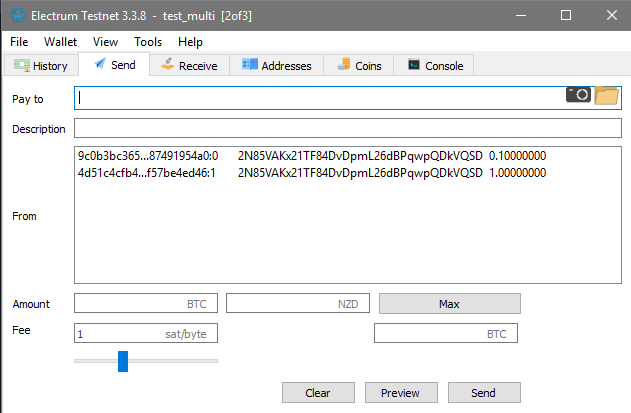
NOTE: the CTRL-click "trick" also works on the addresses tab




