TheHarbinger
Sr. Member
   
 Offline Offline
Activity: 378
Merit: 250
Why is it so damn hot in here?

|
 |
February 18, 2012, 01:24:32 AM |
|
I never trusted those adapters. I would rather spend the money for a psu that has enough PCIE cables.
Well, point me to a 1500W Seasonic with 12 PCIe power cables.  |
12Um6jfDE7q6crm1s6tSksMvda8s1hZ3Vj
|
|
|
|
|
|
Even in the event that an attacker gains more than 50% of the network's
computational power, only transactions sent by the attacker could be
reversed or double-spent. The network would not be destroyed.
|
|
|
Advertised sites are not endorsed by the Bitcoin Forum. They may be unsafe, untrustworthy, or illegal in your jurisdiction.
|
|
|
|
|
malevolent
can into space
Legendary

 Offline Offline
Activity: 3472
Merit: 1721

|
 |
February 18, 2012, 09:08:32 AM |
|
Keep using them at your own peril. At the very least check them.
Yes I did, several times, first time when you created this topic. They did not melt/burn so far and aren't hot. |
Signature space available for rent.
|
|
|
|
P4man (OP)
|
 |
February 18, 2012, 09:23:24 AM |
|
Keep using them at your own peril. At the very least check them.
Yes I did, several times, first time when you created this topic. They did not melt/burn so far and aren't hot. You are using them on a 5850 right? What clock are you running them at? im running one at 900 the other at 850. On a sidenote, as I was switching cards on a different rig the other day, I removed a 6pin PCIe plug (no adapter) from one of my older PSUs. It has a white PCIe connector and it had a brown tint near one of the pins as well. Nothing too serious, but clearly it had gotten hot. This PSU was powering a 5870 @ 1 GHz. So i began wondering if perhaps underpowered PSUs dropped voltage too much, increasing the amperage, but it measured 11.7V under load. So Im not sure whats causing it with me  I do know I dont like it one bit. And that I wish all connectors where white so you can actually see if something is getting too hot or has ever gotten too hot. There is no way to tell with these black connectors until its likely too late. My new PSU cant arrive soon enough... though Im not sure this really is a PSU problem. |
|
|
|
malevolent
can into space
Legendary

 Offline Offline
Activity: 3472
Merit: 1721

|
 |
February 18, 2012, 09:45:24 AM |
|
You are using them on a 5850 right? What clock are you running them at? im running one at 900 the other at 850. On a sidenote, as I was switching cards on a different rig the other day, I removed a 6pin PCIe plug (no adapter) from one of my older PSUs. It has a white PCIe connector and it had a brown tint near one of the pins as well. Nothing too serious, but clearly it had gotten hot. This PSU was powering a 5870 @ 1 GHz. So i began wondering if perhaps underpowered PSUs dropped voltage too much, increasing the amperage, but it measured 11.7V under load. So Im not sure whats causing it with me  I do know I dont like it one bit. And that I wish all connectors where white so you can actually see if something is getting too hot or has ever gotten too hot. There is no way to tell with these black connectors until its likely too late. My new PSU cant arrive soon enough... though Im not sure this really is a PSU problem. 5850 are at 970 and 1.17V what psu was it? if the PCIe plug gets hot then there's clearly something wrong, even the best psus can break |
Signature space available for rent.
|
|
|
|
P4man (OP)
|
 |
February 18, 2012, 10:36:10 AM |
|
5850 are at 970 and 1.17V
what psu was it?
if the PCIe plug gets hot then there's clearly something wrong, even the best psus can break
Oh its definitely not the best PSU; its an old coolermaster 450W that I salvaged. But it only has to power that 5870 (and a hdd to load the 5v). Even so, rubbish PSU or not, why would the connector overheat  Voltage appears stable and the 5870 isnt complaining afaict; at least it runs stable, cool and is my best overclocker (does nearly 1.1 GHz at stock voltage). .I could imagine the PSU blowing itself up, but I see no reason for the connector to heat up. OH well, I changed it so now it only has to power half that 5870 using a double molex adapter and Ill retire it next week. |
|
|
|
|
P4man (OP)
|
 |
February 18, 2012, 02:04:23 PM |
|
May have found the cause. The left most 2 wires are from one of those burnt molex>pci-e adapters (and no, I didnt mess up stripping). The right 4 wires are from my PSU's 12V 4+4 pin.  I dont know how to measure the thickness or calculate how many amps those wires can carry, but that looks way too flimsy to me. Outside diameter is the same though, so no way to tell unless you cut them. |
|
|
|
|
jake262144
|
 |
February 18, 2012, 02:50:49 PM
Last edit: February 18, 2012, 03:02:13 PM by jake262144 |
|
Read the tiny print on the cables. Look for the AWG rating, like 20 AWG. The higher the number, the lower the wire diameter.
AWG 18 is a recommended minimum, 16 is golden, 20+ is just inadequate for power-hungry cards as wire gauge makes one hell of a difference for the 4-pin peripheral "molex" connector.).
That adapter of yours is outrageously full of fail, even as far as crappy and inexpensive adapters are concerned.
If you have another of those surefire (or was it sure-to-catch-fireTM??) molex->pcie adapters and a soldering iron, try using a dab of solder as an electrical interface between the wires and the contact surface.
|
|
|
|
|
|
P4man (OP)
|
 |
February 18, 2012, 03:19:24 PM |
|
Indeed, but it does say AWG 18, so you are saying that ought to do?
|
|
|
|
|
jake262144
|
 |
February 18, 2012, 03:26:09 PM |
|
If your PSU cables also say 18 AWG someone was clearly dishonest  The difference is undeniable. Not only outrageously crappy but also mislabeled - why doesn't this come as a surprise? This is precisely what many low-end OEM manufacturers do... If you solder those wires or just go lazy and use wire nuts you should be ok. Should you go with wire nuts make sure to twist those flimsy wires firmly together. Thanks for uploading high quality pictures to document the issue. This topic should be made a sticky. |
|
|
|
|
DeathAndTaxes
Donator
Legendary

 Offline Offline
Activity: 1218
Merit: 1079
Gerald Davis

|
 |
February 18, 2012, 03:33:38 PM |
|
Voltage appears stable and the 5870 isnt complaining afaict; at least it runs stable, cool and is my best overclocker (does nearly 1.1 GHz at stock voltage). .I could imagine the PSU blowing itself up, but I see no reason for the connector to heat up. A couple of possibilities. a) the connector wasn't solidly connected increasing resistance and thus increasing current. b) the PSU is sagging under high load. Did you test 12V on the same rail while card was under full load? c) the connector is bad. Given your rash of other bad connectors I am leaning towards B. The VRM will handle voltage out of spec so the power to the GPU will be unaffected. Of course the harder regulation will make them (VRM) run hotter. Although any connector could be bad the fact that you have had numerous bad ones compared to say me with zero on 19 5970s = 38 connectors total makes me think that PSU is sagging badly under load. Also it may not sag all the time, maybe it only sags 30-40 hours of sustained higher current when the PSU is operating at a higher temp. IMHO Voltage issues are hard to pin down which is why I keep it simple. I generally use Seasonic PSU (or Seasonic rebrands) with giant high current single 12V rail. |
|
|
|
|
|
jake262144
|
 |
February 18, 2012, 03:42:23 PM |
|
A couple of possibilities.
a) the connector wasn't solidly connected increasing resistance and thus increasing current.
b) the PSU is sagging under high load. Did you test 12V on the same rail while card was under full load?
c) the connector is bad.
Given your rash of other bad connectors I am leaning towards B.
I strongly disagree. Power fluctuations high enough influence a connector would either hang or kill the card outright. There have been no stability issues. I'm of the opinion that the cheap generic connector just made poor contact leading to a temperature rise. Mind you that the "rash of bad connectors" happened elsewhere, not at the PCIe plug. The molex-pcie adapters are clearly substandard, look at the pics. The PSU is likely ok. |
|
|
|
|
|
P4man (OP)
|
 |
February 18, 2012, 05:01:38 PM |
|
If your PSU cables also say 18 AWG someone was clearly dishonest  The difference is undeniable. Actually, I never said what was on the PSU cables, and I assumed it to be different since I assumed the labeling on the wires to be correct. But WTH, you are right, it says AWG 18 on the PSU cables as well, and they are at least 4x as thick! THis is getting interesting. I can easily see someone cutting corners by using subpar wires, but who else than a producer of wires would actually forge those tiny numbers on the wire that no one ever reads? So it appears some shady supplier of wires ripped off whoever made those adapters, saving a few pennies worth of copper. Doh! BTW, I also checked my 2xmolex > PCIe adapters that work fine and it says AWG 20, which is supposedly thinner thatn AWG18. I havent cut them, but I assume they will indeed be thinner than the PSU cables (which are rather massive), but probably at least 2x thicker than the shoddy adapter even if the labeling suggests the opposite. Im also thinking that whoever made the single molex adapter deliberately bought thicker wires to get away with 1 molex plug, but due to a scam he ended up getting wires that are woefully inadequate. If you solder those wires or just go lazy and use wire nuts you should be ok.
I had just finished soldering when the door bell rang and a brand new 850W was delivered. Hadnt expected delivery on saturday  . But knowing now that those supposed AWG18 cables really are far thinner than they should be, Ill just cut the connector again and throw it away. |
|
|
|
DeathAndTaxes
Donator
Legendary

 Offline Offline
Activity: 1218
Merit: 1079
Gerald Davis

|
 |
February 18, 2012, 05:18:31 PM |
|
Actually, I never said what was on the PSU cables, and I assumed it to be different since I assumed the labeling on the wires to be correct.
But WTH, you are right, it says AWG 18 on the PSU cables as well, and they are at least 4x as thick!
THis is getting interesting. I can easily see someone cutting corners by using subpar wires, but who else than a producer of wires would actually forge those tiny numbers on the wire that no one ever reads? So it appears some shady supplier of wires ripped off whoever made those adapters, saving a few pennies worth of copper. 2 pennies * 1 million units = some moey. Hopefully your new unit is solidly built, you can use direct PCIe connections with thick wiring and leave all this power problems behind. Morale of the story. Use high quality power supplies with right number of connectors to save yourself a lot of headaches.  Anyways you got me looking My Enermax 1350 uses 16 gauge wires which is likely overkill (although I haven't cut them to make sure  ). I would hope Enermax (and any other first tier brand) values their brand enough to QA their products and avoid cutting corners but I guess you never know. Im also thinking that whoever made the single molex adapter deliberately bought thicker wires to get away with 1 molex plug, but due to a scam he ended up getting wires that are woefully inadequate.
Or was in on it.  Many companies in China and elsewhere will gladly build anything you want to "spec" and if "spec" using 24 gauge, a thicker jacket and stamped 18 gauge to hide it will they will build it that way if you are paying. |
|
|
|
|
|
mrkubanftw
|
 |
May 02, 2013, 12:54:18 AM |
|
Cable isn't a problem. According to the electrical engineering site here: http://www.rbeelectronics.com/wtable.htm - for cable runs of less than 3 feet (OK for GPU connections, surely), with 12V supply, 18 AWG is the recommended gauge for up to 40A or 240W. If you're using 16 AWG, that's the recommendation for 50A / 300W. So according to this, the *cable* itself is good enough to supply an entire 5850 with ONE yellow wire and ONE black wire... and these are the 'recommended' gauges so I doubt the cable would ever get hot. I've tried some rather dodgy practices in the past and never come across hot cables, except where a GPU was blowing its hot exhaust air onto the cable. Pure resistive heating? Not really ever seen a problem (other than my 10A rated 240V extension lead powering the Shelf Rig at 2.5 kW and getting VERY hot). The problem seems to be with the connectors. As plastic says, the single Molex -> 6-pin connectors are very common and still supplied with many new cards. Even quality stuff like my Asus DirectCU II 6950s. I suppose it depends completely on the thickness of the pins inside the Molex connector. As P4man demonstrated, the cables weren't at fault, but the crimping point between the cable and the Molex connector. If all Molex pins are the same, then there could be a problem... but if the GPU-supplied Molex plugs have thicker, uprated crimped connectors then things should be OK. Personally I **much** prefer to use 6-pin Y-splitters, and power any twin-6-pin GPU using one 6-pin output from the PSU. The connectors themselves are rated higher than the Molex and, as pointed out above, the wire itself is NOT a problem. So every single card I use is powered from one 6-pin PSU cable, with a Y-splitter attached. Not had any problems yet. However I will definitely test for hot connectors - since the cables shouldn't have a problem with 200-odd W, they won't get hot, but the plastic connectors most certainly can if not rated for 20-40A. You are correct. That gauge wire would support 40 amps minimum all day on one lead. Not to mention my cooler Master power supply that has 2- 6pin pcie connectors are ran off the same 3 wires and spliced to two connectors. |
|
|
|
|
AniceInovation
Donator
Sr. Member

 Offline Offline
Activity: 446
Merit: 262
Interesting.

|
 |
May 03, 2013, 02:31:55 AM |
|
I bought once 20 of those molex-to-pciex power connector on ebay, used 2 and they lasted one week. And they were double molex conectors.
I use some quality single molex conectors for the last 20 months and no problems.
Moral of the story: Don't save on these, and you'll have no problems.
|
|
|
|
|
ryantc
Sr. Member
   
 Offline Offline
Activity: 329
Merit: 250
Bitcoin may be the TCP/IP of money.

|
 |
May 03, 2013, 06:13:31 PM |
|
I was using a double 4-pin to one 6-pin connector on my 7850, that one actually came with a old 3850 video card....  , and it's 18AWG, doing well. |
|
|
|
|
|
pekv2
|
 |
May 03, 2013, 09:15:54 PM |
|
Thanks for the headsup on keeping an eye on which convertor connectors to use. That's crazy.
Sticky!
|
|
|
|
|
|
rograz
|
 |
May 04, 2013, 10:22:05 PM |
|
Or was in on it.  Many companies in China and elsewhere will gladly build anything you want to "spec" and if "spec" using 24 gauge, a thicker jacket and stamped 18 gauge to hide it will they will build it that way if you are paying. Let's not forget copper is so expensive, let's save a few more cents and go with aluminium. |
|
|
|
|
|
PeZ
|
 |
May 04, 2013, 10:41:53 PM |
|
If you plan on using a 4 pin to 6 pin connector, you should use the one supplied with your video card.
Nvidia and AMD 4-to-6 pin connectors are wired differently.
|
|
|
|
|
|
BBQKorv
|
 |
May 05, 2013, 01:21:27 AM |
|
If you plan on using a 4 pin to 6 pin connector, you should use the one supplied with your video card.
Nvidia and AMD 4-to-6 pin connectors are wired differently.
Could you link that "fact"? |
|
|
|
|
|



