Hello guys before this Ive posted on this thread
https://bitcointalk.org/index.php?topic=5180114.msg52308910#msg52308910 na puwede natin magamit ang Traveloka app pambayad ng flights and hotels now I'm gonna show you yung pagbayad thru coins.ph. Here is the step by step tutorial on how to pay youre booked flights on traveloka.
STEP 1: Una ay hanapin ninyo muna ang inyong desired flight destination katulad ng normal process ng pagbook sa Cebu Pacific, Air Aisa, and Philippine Airlines then, fill up ang inyong details such as Name, email and contact info.

Ang nagustuhan ko sa Traveloka App ay naguupdate ng prices sa mga dates on their Calendar so makakatulong ito para makapili ng mas murang booking flight.
AYOS DBASTEP 2: Sunod ay ididirect kayo sa payment section ng Traveloka app, at dito ay piliin ninyo ang
Over the Counter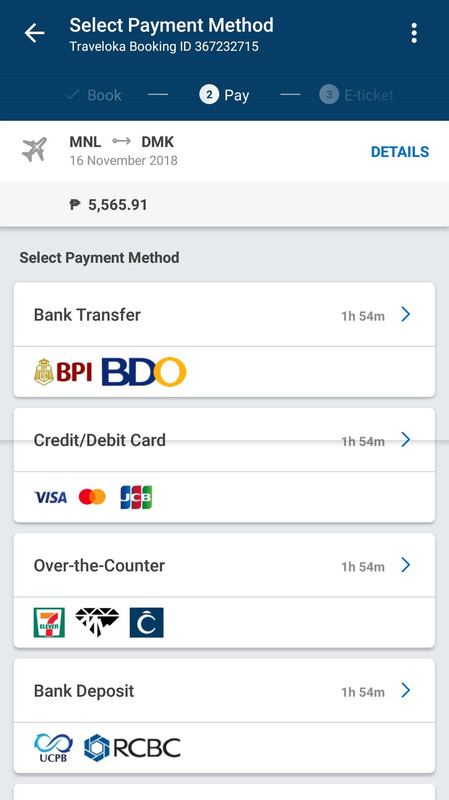
 STEP 3:
STEP 3: Piliin lamang ang Coins.Ph as youre payment service for Over the Counter option. At ito ang pinaka the best since mapapansin ninyo amongst other choices ay may service fee while kay coins.ph ay libre lang.
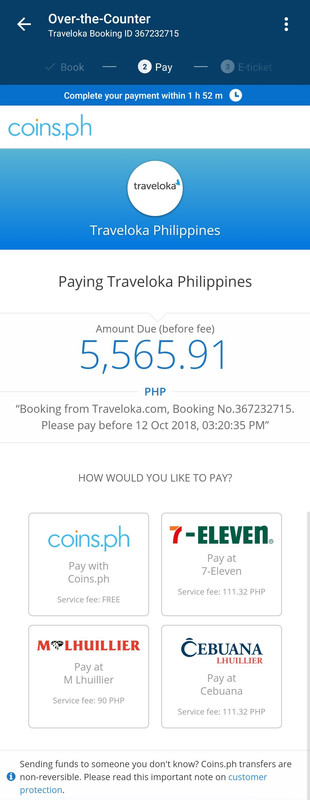 STEP 4:
STEP 4: Ngayon Ilogin ninyo lang ang inyong Account sa coins.ph at piliin ang wallet na ipambabayad. At ayun na, finally booked flight. Pagkatapos magbayad ay magsesend ang Traveloka app ng e ticket sa inyong nilagay na email address sa Step 1 at mag tetext sa inyong contact number kung ayos na ang inyong binili na ticket.
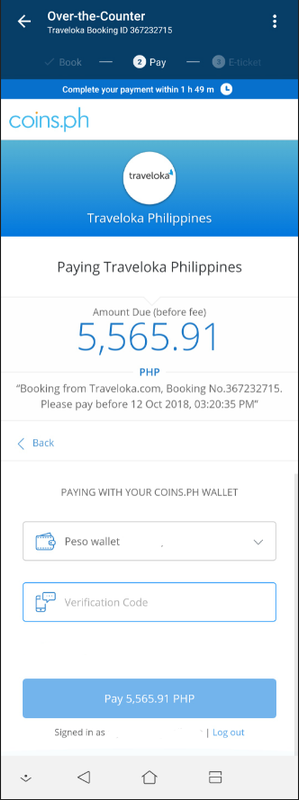
Ganun lamang mga kababayan ang proseso. Sana ay nakatulong sa inyo.
NOTE :
Ang ilang images ay captured sa support.coins.ph websiteSa susunod ay ipopost ko din ang iba pang mga proseso ng pagbayad sa ilang serbisyo naa affiliated ng coins.ph.
Salamat.




