STEP BY STEP TUTORIAL ON HOW TO BUY BITCOINS AT 7-ELEVEN STORES
Allright! If you are not yet aware about the recent news about Abra and 7-Eleven partnership.
YES. Legit yan, makakabili ka na ng Bitcoins sa 7-Eleven store branches, gamit ang Abra: Mobile Bitcoin Wallet App PHTuturoan ko kayo ngayon paano ka makakabili ng Bitcoin sa 7-Eleven gamit ang iyong Abra Mobile Bitcoin Wallet App.
(Disclaimer: I am not advertising any companies here and this is not financial advice)
I.Assume natin na may app ka na sa iyong
android or
ios mobile phone.
Pag wala pa, go try and install na sa iyong mobile phone at mag sign up, gamit lamang ang iyong mobile phone number.
II.Pag meron ka nang Abra Mobile Bitcoin wallet app sa iyong phone, maari ka nang pumunta sa malapit na branch ng 7-Eleven store.
a.At hanapin yung
Cliqq Kiosk:
 b.
b.Browse ka na sa Cliqq Kiosk.
Left side mo, pindutin ang
Bills payment.
and sa search bar, search
"Abra"  c.
c.Ilagay na ang iyong mga details,
11 Digit Mobile Number: (11 digit number na gamit mo sa Abra App mo)Account Name: (Name mo sa Abra na gamit)Amount(Exact): (Amount na gusto mo e cash in sa Abra) (Di pa kasali ang convenience fee)
Double check your details, and after that, click
NEXT lower right area of the screen.
After that, lalabas ang itong screen na to, humihingi ng phone number mo, ilagay mo lang yung active mobile number mo dito kasi for customer service ito for example kung may mangyaring issue about your transaction, dito ka nila kokontakin, pwede mo din ilagay ung number mo dito na naka register sa abra as long as active parin at gamit mo parin yung number na ilalagay mo.
Double check your number, and after that, click
NEXT lower right area of the screen.
Kunin ang resibo.
 III.
III.Pumunta sa cashier at pumila (dalhin ang iyong resibo na galing sa kiosk)
After nyan, bigay mo lang yung bayad at take note na may convenience fee yan,
sa akin, P500 , fee ay P10.
Pagkatapos mo nagbayad, may resibo yan mahaba ibibigay sa'yo. Itago mo lang hangga't di pa dumadating sa Abra app mo.
TAKE NOTE: Cash will be added to your Abra wallet as PHP within 1- 2 business days, (except for weekends and holidays).
Sa case ko, friday kasi ako nag cash in sa 7-Eleven, since weekend, Monday na dumating sa akin.
IV.Open your Abra Mobile App.
Dumating na ang cash in mo galing 7-Eleven sa Abra Mobile app mo.
a.
Go to
Exchange tab and select Philippines Peso
c.
and select
Bitcoin 
Input your desired amount,
 AND BOOM! Done! May Bitcoin ka na.
AND BOOM! Done! May Bitcoin ka na.
P.S. You can also done yung sa may Cliqq Kiosk na part via your Cliqq mobile app sa phone mo pero kailangan mo parin pupunta sa 7-11 para magbayad.
VIDEO TUTORIAL ABOUT MENTIONED ABOVE - TO BE ADDED SOON:
LINKGanun lang ka simple bumili ng Bitcoin sa 7-Eleven gamit ang Abra mobile app.
Sana nagustohan niyo itong simpleng STEP by STEP tuturial na ginawa ko.
Galing po sa bulsa ko yung pinagbili ng Bitcoin at not-sponsored yan ng 7-Eleven or Abra.
(Disclaimer: I am not advertising any companies here and this is not financial advice)



